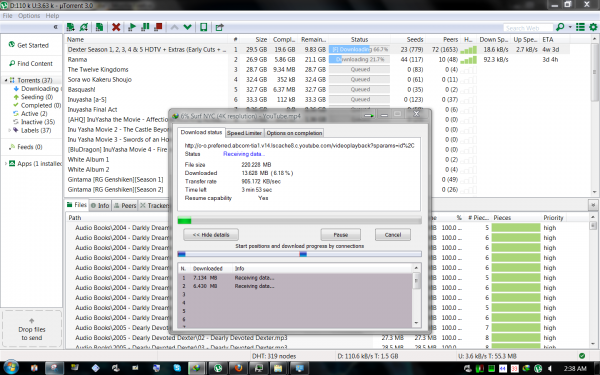Weirdest thing happened :O
0
About 1 hour ago i was just watching some youtube videos and i decided to download one of them, so i hit the "download video" button(my download manager is IDM) over the video and i expect it to download at 60-70kb/s since utorrent was currently downloading something (using up all my speed) + my internet connection speed is 1MB/s. So normally at best i'm used to see 140kb/s but then it hit me with 860KB/s and i was like "WTF!!! that can't be real" - i thought that in the best case IDM was using some kind of way to take advantage of the fact that the whole video was loaded/buffered since i had finished watching it - something that RealPlayer used to do/does - i remember using it 4 years ago and i loved that feature- but then i tried another video to verify my 1% doubt that it was not a coincidence : first i clicked on some random video and the loading(gray) bar was loading the video(slowly) like always, so i tried to download it and to my surprise it was an outstanding 900kbs/s and i understood that this wasn't a fluke/random since the video hadn't loaded completely + i tried it with another video but this time downloading the 720p version of the video while youtube was displaying the video in 360p so this proved that it wasn't connected in any way with the loading of the video...
BTW i can still(3 hours later) download videos from youtube with 800KB/s but it is just random since sometimes it doesn't work imediately but i have to reload the page 2-3 times...
Strangely
- it doesn't work with videos on megavideo or any other video hosting site that i've tried
- it doesn't work with any DDL(zip or videos from MU RS MF
So now my question is : Can you explain to me why can i download at that speed only from youtube?
also as a bonus : Is there any way that i can use this malfunction(i guess that's what it can be called) to download from other hosting sites (MU,MF,DF,RS) using IDM or even better to download from utorrent - in the very remote case that this is somehow possible i would gladly give 100+reps to anyone who has the answer- even though i highly doubt that it is :P) --->Now that i watched that pic again i noticed that the beginning of the download address that IDM was using was different from any other time since it had the name of my ISP- "abcom" in it + it starts with "o-o.preferred.abcom" and that HAS TO BE somehow connected to the reason why the increased speed occurs only on youtube - because that prefix was added only to downloads from youtube and to those from any other site...
Anyway i'll wait for your answers but now it's night time... so i'll check for any answer after 6 hours :)
BTW i can still(3 hours later) download videos from youtube with 800KB/s but it is just random since sometimes it doesn't work imediately but i have to reload the page 2-3 times...
Strangely
- it doesn't work with videos on megavideo or any other video hosting site that i've tried
- it doesn't work with any DDL(zip or videos from MU RS MF
So now my question is : Can you explain to me why can i download at that speed only from youtube?
also as a bonus : Is there any way that i can use this malfunction(i guess that's what it can be called) to download from other hosting sites (MU,MF,DF,RS) using IDM or even better to download from utorrent - in the very remote case that this is somehow possible i would gladly give 100+reps to anyone who has the answer- even though i highly doubt that it is :P) --->Now that i watched that pic again i noticed that the beginning of the download address that IDM was using was different from any other time since it had the name of my ISP- "abcom" in it + it starts with "o-o.preferred.abcom" and that HAS TO BE somehow connected to the reason why the increased speed occurs only on youtube - because that prefix was added only to downloads from youtube and to those from any other site...
Anyway i'll wait for your answers but now it's night time... so i'll check for any answer after 6 hours :)
0
animefreak_usa
Child of Samael
My net is 80k
I can upload certain videos which are 200 to 300mb in under 5 secs.. sometime shit goes right.
I can upload certain videos which are 200 to 300mb in under 5 secs.. sometime shit goes right.
0
SO freaky you are saying that your net speed is 80MB/S or just 80kb/s also what speed are you talking about : download or upload?
for those of you that are thinking tl;dr here's my situation:
For some reason i can download videos from youtube at >900kb/s all of a sudden and i'm asking for an explanation of this happening, in hope to find some way to use this method for normal direct downloads on Megaupload Rapidshare and other hosting sites...
If you still don't understand or need any other more specific information then please do ask and i'll give it :)
for those of you that are thinking tl;dr here's my situation:
For some reason i can download videos from youtube at >900kb/s all of a sudden and i'm asking for an explanation of this happening, in hope to find some way to use this method for normal direct downloads on Megaupload Rapidshare and other hosting sites...
If you still don't understand or need any other more specific information then please do ask and i'll give it :)
0
so you mean that your download is 85kb/s but still sometimes you can upload at very high speeds?
BTW i remember you had a fast internet like 20Mbit/s or something like that - how come that download says only 85KB/s? also how often does it happen that you get this blazing fast upload speed?
regarding my issue i seached google and found that it has something to do with youtube videos loading from my isp's server cache so that's why it is that fast but i don't think that i can benefit from this in any other way other than downloading(not watching) 720p/1080p videos in a matter of minutes instead of what would have taken hours before :P well i can't complain since this is totally free :D
BTW i remember you had a fast internet like 20Mbit/s or something like that - how come that download says only 85KB/s? also how often does it happen that you get this blazing fast upload speed?
regarding my issue i seached google and found that it has something to do with youtube videos loading from my isp's server cache so that's why it is that fast but i don't think that i can benefit from this in any other way other than downloading(not watching) 720p/1080p videos in a matter of minutes instead of what would have taken hours before :P well i can't complain since this is totally free :D
0
Tegumi
"im always cute"
1 fullstop in that entire opening post. I hate to tell you, but a hyphen is not an acceptable substitute. If you want people to help you, you might want to make your opening post a bit more readable. In fact, I think that's in the rules or FAQ somewhere.
0
Thanks Tegumi for pointing it out although it was very obvious to me already that the opening post was a total mess - i should've described it in some key points but i guess that's what happens when you post at 3am...
Leaving my horrible opening post aside, do you know of any way to use the increased speed that i only get when downloading youtube videos in normal downloads from other sites?
Leaving my horrible opening post aside, do you know of any way to use the increased speed that i only get when downloading youtube videos in normal downloads from other sites?
0
Your ISP probably has some kind of speedburst in general or for youtube. This would make the ISP look faster than it really is because a lot of people use youtube. utorrent also works faster with unblocked router/firewall ports.
0
Daedalus_ wrote...
Your ISP probably has some kind of speedburst in general or for youtube. This would make the ISP look faster than it really is because a lot of people use youtube. utorrent also works faster with unblocked router/firewall ports.really? that means that my isp has this speedboost only when downloading videos from youtube because watching them is just twice as fast. Regarding utorrent i've disabled my firewall completely and i'm using an adsl modem but it can't download faster than 120KB/s and even that is rare cause it's usually 110KB/s and i'm downloading very seeded torrents from BakaBt...
0
I'm running on a measly and pitiful 60kbps.
There are times when I download something, it reaches 200+kbps
And I was like "WTF! CHANCE!!!" Then I tried to download another but then it went back to its turtle speed.
There are times when I download something, it reaches 200+kbps
And I was like "WTF! CHANCE!!!" Then I tried to download another but then it went back to its turtle speed.
0
HEAT_SEEKER wrote...
it may happen also when using speed limiter in IDM lol that would be a very noobish mistake - thing which i'm not...
0
animefreak_usa wrote...
My net is 80kI can upload certain videos which are 200 to 300mb in under 5 secs.. sometime shit goes right.
wow 300 mb for just 5 sec.... i wish i do have speed like that...
0
Eraldi21 wrote...
found that it has something to do with youtube videos loading from my isp's server cacheFrom what I can tell, that is the correct answer. Check the location from which you downloaded the video. My ISP works similarly.
Spoiler:
Looking at animefreak's megaupload screenie, he's downloading from Megaupload, so it's obviously going to be slow(er). Besides, IDM can establish a great number of connections for just one download, so it's obviously going to download faster with it rather than when you simply watch it (download it with your browser).
Also, youtube allows you to make more than one connection, while some other sites do not (limited parallel downloads), which I presume was the case of Megaupload (can't check it now, but I'm pretty sure that's how it went), Rapidshare and most of the rest.(MediaFire allows multiple connections)
So that's why I think you can download at that speed only from youtube.
0
DjDott wrote...
Eraldi21 wrote...
found that it has something to do with youtube videos loading from my isp's server cacheFrom what I can tell, that is the correct answer. Check the location from which you downloaded the video. My ISP works similarly.
Spoiler:
Looking at animefreak's megaupload screenie, he's downloading from Megaupload, so it's obviously going to be slow(er). Besides, IDM can establish a great number of connections for just one download, so it's obviously going to download faster with it rather than when you simply watch it (download it with your browser).
Also, youtube allows you to make more than one connection, while some other sites do not (limited parallel downloads), which I presume was the case of Megaupload (can't check it now, but I'm pretty sure that's how it went), Rapidshare and most of the rest.(MediaFire allows multiple connections)
So that's why I think you can download at that speed only from youtube.
yep you are right about idm opening multiple connections but still i don't get that kind of speed with any other filehosts at all(i mean neither Mediafire nor Rapidshare) and that's what's weird and why i asked for some explanation.
BTW today i tried to download from youtube again and the speed was down to my original speed- 120kb/s and i alsp checked the address to make sure it was the same but still the speed bump i used to have is gone :(
Another problem i have is that youtube videos appear black- just a black box with no play button. i've searched google but there's no definite answer- do you happen to know a solution?
1
Presumably, the reason why only youtube has the speed(cache) benefit is because it's the most popular, stable video host, I guess. Since it has such a great number of visitors, it's logical that ISP would be intrested to cache some of the more popular videos (not all of them, which is why not all of them have the speed boost). The other filehosters (as in MU, MF, RS and so on) have a high chance of containing not-so-legal files, so caching that would also be a legal hazzard to the ISP, which is why they would probably avoid it.
If you're actually intrested in this, here's some reference about the P2P Caching, youtube and all that.
As for the youtube videos not working, I've never had the problem, so I don't know the solution. What I've found on the internet is probably the same thing you found...
If you're actually intrested in this, here's some reference about the P2P Caching, youtube and all that.
Spoiler:
As for the youtube videos not working, I've never had the problem, so I don't know the solution. What I've found on the internet is probably the same thing you found...
Spoiler:
0
Spoiler:
so i was reading your reply- the youtube video not showing part- and i was expecting already known stuff that i'd read on google and they were all things that i'd tried expect for one - Try disabling pop up blocking programs. I'd never have guessed that there was some kind of custom filter set on adblock "by me" - guess what! it must have been set either by a virus or by avast, either way thanks for the help! this thing was haunting me for the past 3 days and the hilarious part is that i had already tried everything except this :P
A WELL DESERVED +REP AND A THANK YOU + MY GENUINE GRATITUDE!