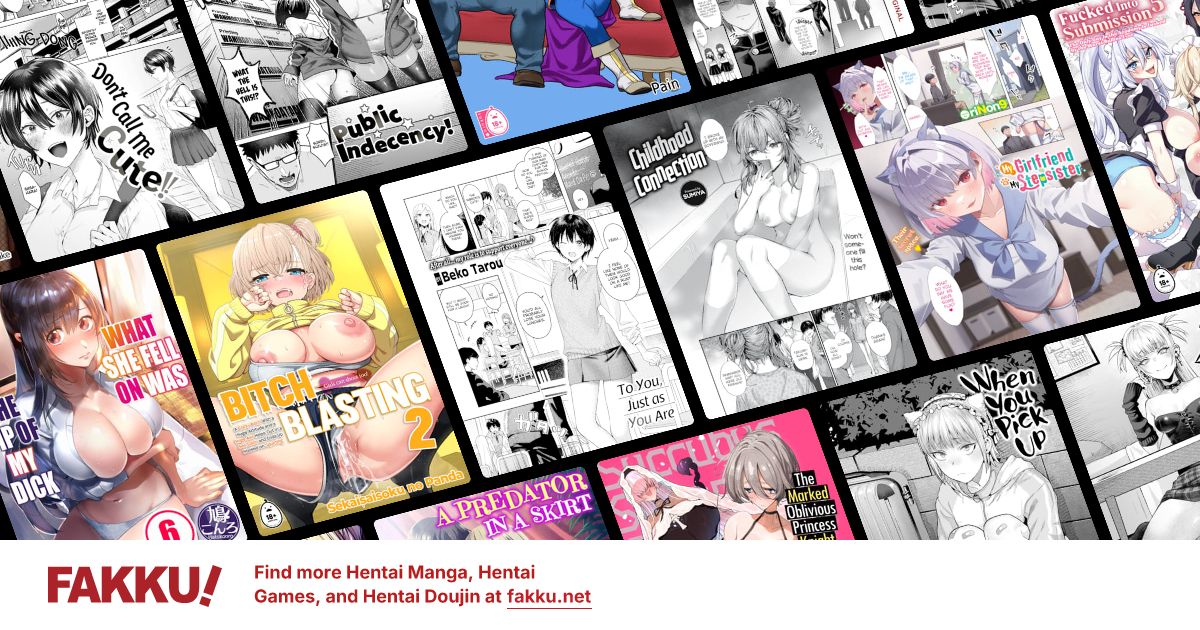Computer Troubles
0
Fakku, I need your help.
Earlier today, as I woke up from my afternoon nap, I noticed that my computer had frozen up. A serious "WTF?!" moment, since it hadn't done that before. So, I was able to do a hot shut down (Pressing the shiny glowing button), but when I tried to start it back up, it took a whole minute for it to get past the BIOS screen (where it says "Press F5 for this, and F2 for that"), and tried to load windows, but got a message to the extent of "Unable to load OS. Congrats, looks like you're fucked royally, orz".
Looks something like this, with the whole black screen, just words:
Something or other
Reading for CD-ROM Drive:
(A minute or to later)Unable to load Windows OS. Something, something, something.
On top of that, as it stays on this screen, I'm hearing faint clicking sounds coming from my computer.
My question(s) is(are): I'm a royally fucked? If so, how bad is it? And should I go ahead and buy myself a new computer (it's about 7 years old, so eh...)?
Thanks in advance.
Earlier today, as I woke up from my afternoon nap, I noticed that my computer had frozen up. A serious "WTF?!" moment, since it hadn't done that before. So, I was able to do a hot shut down (Pressing the shiny glowing button), but when I tried to start it back up, it took a whole minute for it to get past the BIOS screen (where it says "Press F5 for this, and F2 for that"), and tried to load windows, but got a message to the extent of "Unable to load OS. Congrats, looks like you're fucked royally, orz".
Looks something like this, with the whole black screen, just words:
Something or other
Reading for CD-ROM Drive:
(A minute or to later)Unable to load Windows OS. Something, something, something.
On top of that, as it stays on this screen, I'm hearing faint clicking sounds coming from my computer.
My question(s) is(are): I'm a royally fucked? If so, how bad is it? And should I go ahead and buy myself a new computer (it's about 7 years old, so eh...)?
Thanks in advance.
0
animefreak_usa
Child of Samael
seven year old. i would get a new one. there a couple of thing i can think of.
1. hard format, start over
2. format to factory default
3. recovery from back up file
4. safe mode and scan chdisk
but it out see for myself it just theories
1. hard format, start over
2. format to factory default
3. recovery from back up file
4. safe mode and scan chdisk
but it out see for myself it just theories
1
Flaser
OCD Hentai Collector
Before you do *anything* here's what you need to do:
1. Recover data that you *need*.
2. Ascertain what's actually *bad*. So before you start hacking, plugging or installing do some diagnosis.
You should remove your hard-drive and try to access it on another system. (Borrow a friend's PC or go over there with your hard-drive). *Don't* try to boot the system on it, just try to access your files. Copy/burn whatever you need.
If the hard-drive is not recognized, then you know it's faulty and will need to be replaced. It might be valid as a drive, but your data may be corrupted. (It shows up as an unformatted drive). If the data on it is *really* important, then *DON'T DO ANYTHING WITH IT!* The more tinkering or "repairs" you attempt the harder the recovery will be for the specialist company and the higher your bills goes. This will take a lot of dough though, so if it's only your cybering logs with your girlfriend don't bother.
Next if you know that your hard-drive is OK. and you had your data backed up, you can try to fix your computer.
0th (might even do this before you take out the hard-drive): check if your BIOS is configured correctly. Are your hard-drives and optical drives configured? Is it set to boot from your system drive? If not, set it up and see if it boots.
If not, continue.
1st: Burn a bootable recovery disk or an Ubuntu live CD/DVD. This may come handy later and booting one is a lot faster than trying to install windows to see if your hardware is OK. If they boot chances are your hardware's fine (...or other than your hard-disk everything else *is*).
2nd: If you have problems starting these then a wide range of problems may have happened. Your CPU may have overheated and be damaged, you may have faulty RAM or your motherboard could have fried.
Can you identify any of these?
Not really, but there are some things you *can* do.
...a fried CPU is easy to detect as normally the system won't turn on at all. (No boot screen even BIOS won't "boot"). Since you *can* turn on your PCs this is unlikely. (There could be weird problems with only parts of a CPU affected but I've yet to see one like this... and so are everyone else I know. If a CPU's damaged it's usually dead and won't work at all).
Check your motherboard. If the capacitors on it are bulged, they're failing and you need to buy a new motherboard:
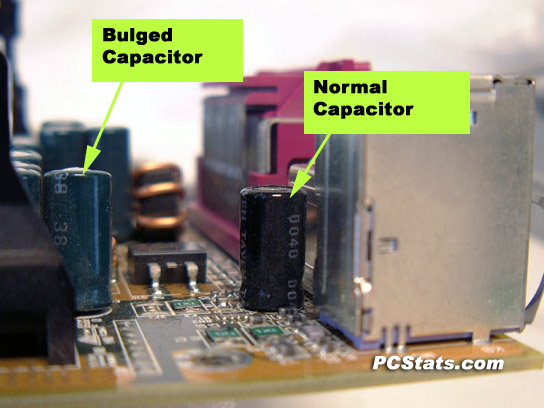
You can use memtest to diagnose bad RAM.
Final word: from what you said, since your system starts up and only fails to boot I think a faulty hard-drive is the most likely. If you can mount your hard-drive in another system test it with scandisk. (...and check it's smart data with something like HD Sentinel). If it has a lot of (more than a dozen) reallocated or bad sectors the disk is dieing and unreliable. You will need to buy a new one as it may die any moment when in use.
...or something (virus, malware, worm) could have just eaten your OS, though contrary to what everyone says I rarely see that. PCs grinding to a halt and being unresponsive, failing *during* booting the sytem (but not before)... plenty. But failure to boot usually indicates a hardware failure.
3rd: Once you have a PC that boots and you know your hard-drive won't die on you, you can try and recover your system (if your hard-drive is fine)... or you have to install the system again (new hard-drive).
1. Recover data that you *need*.
2. Ascertain what's actually *bad*. So before you start hacking, plugging or installing do some diagnosis.
You should remove your hard-drive and try to access it on another system. (Borrow a friend's PC or go over there with your hard-drive). *Don't* try to boot the system on it, just try to access your files. Copy/burn whatever you need.
If the hard-drive is not recognized, then you know it's faulty and will need to be replaced. It might be valid as a drive, but your data may be corrupted. (It shows up as an unformatted drive). If the data on it is *really* important, then *DON'T DO ANYTHING WITH IT!* The more tinkering or "repairs" you attempt the harder the recovery will be for the specialist company and the higher your bills goes. This will take a lot of dough though, so if it's only your cybering logs with your girlfriend don't bother.
Next if you know that your hard-drive is OK. and you had your data backed up, you can try to fix your computer.
0th (might even do this before you take out the hard-drive): check if your BIOS is configured correctly. Are your hard-drives and optical drives configured? Is it set to boot from your system drive? If not, set it up and see if it boots.
If not, continue.
1st: Burn a bootable recovery disk or an Ubuntu live CD/DVD. This may come handy later and booting one is a lot faster than trying to install windows to see if your hardware is OK. If they boot chances are your hardware's fine (...or other than your hard-disk everything else *is*).
2nd: If you have problems starting these then a wide range of problems may have happened. Your CPU may have overheated and be damaged, you may have faulty RAM or your motherboard could have fried.
Can you identify any of these?
Not really, but there are some things you *can* do.
...a fried CPU is easy to detect as normally the system won't turn on at all. (No boot screen even BIOS won't "boot"). Since you *can* turn on your PCs this is unlikely. (There could be weird problems with only parts of a CPU affected but I've yet to see one like this... and so are everyone else I know. If a CPU's damaged it's usually dead and won't work at all).
Check your motherboard. If the capacitors on it are bulged, they're failing and you need to buy a new motherboard:
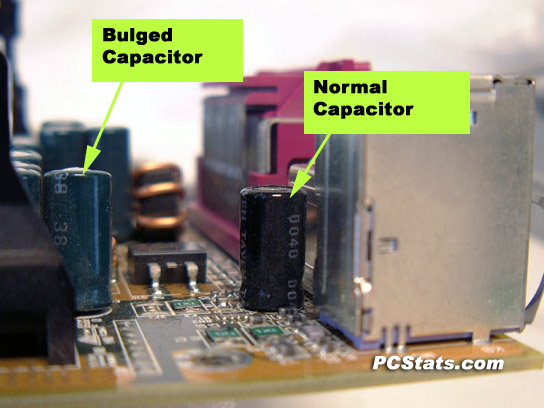
You can use memtest to diagnose bad RAM.
Final word: from what you said, since your system starts up and only fails to boot I think a faulty hard-drive is the most likely. If you can mount your hard-drive in another system test it with scandisk. (...and check it's smart data with something like HD Sentinel). If it has a lot of (more than a dozen) reallocated or bad sectors the disk is dieing and unreliable. You will need to buy a new one as it may die any moment when in use.
...or something (virus, malware, worm) could have just eaten your OS, though contrary to what everyone says I rarely see that. PCs grinding to a halt and being unresponsive, failing *during* booting the sytem (but not before)... plenty. But failure to boot usually indicates a hardware failure.
3rd: Once you have a PC that boots and you know your hard-drive won't die on you, you can try and recover your system (if your hard-drive is fine)... or you have to install the system again (new hard-drive).