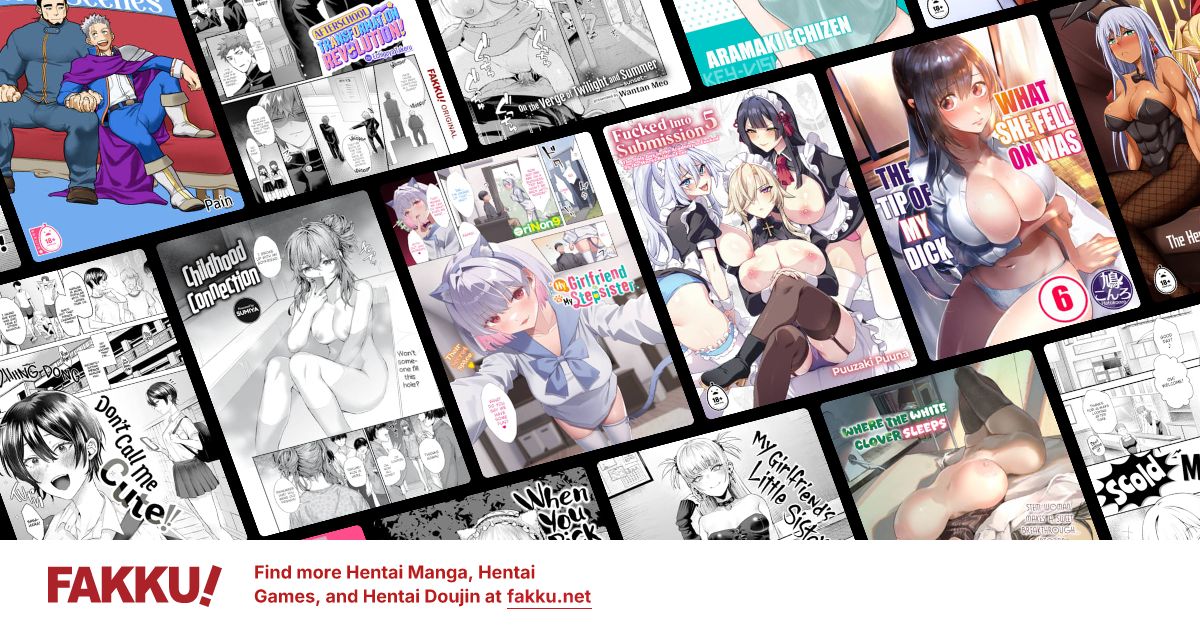Gaming Routers
0
Hello!
I come to you today to you to ask for some help.
I currently have Belkin G-Wireless Router for all my wireless services, but it hasn't been doing the job with my PS3. It shoots up and down with the bars, and I'm quite frustrated at time because of this.
So, what routers do you recommend for gaming purposes? And what should one look for when looking to buy one?
I'm looking for a good gaming router, but under $100, $150 if need be.
I recommend the one I have, if you live in a one room apartment. >_>
I come to you today to you to ask for some help.
I currently have Belkin G-Wireless Router for all my wireless services, but it hasn't been doing the job with my PS3. It shoots up and down with the bars, and I'm quite frustrated at time because of this.
So, what routers do you recommend for gaming purposes? And what should one look for when looking to buy one?
I'm looking for a good gaming router, but under $100, $150 if need be.
I recommend the one I have, if you live in a one room apartment. >_>
0
http://www.newegg.com/Product/Product.aspx?Item=N82E16833127215
Gigabit b/g/n wireless router with a tri-pole antenna by a respectable networking company. Should work just fine. Also has a USB port to connect an external USB hard drive to share on the network
Gigabit b/g/n wireless router with a tri-pole antenna by a respectable networking company. Should work just fine. Also has a USB port to connect an external USB hard drive to share on the network
0
Tegumi
"im always cute"
>gaming router
Ranks up there with "SD cards specially tailored for the Wii"
Ranks up there with "SD cards specially tailored for the Wii"
0
Find a router capable of installing DD-WRT on and look into enabling QOS.
You can actually set up a quality of service restriction and under connection load, delegate more speed particularly to your PS3/Xbox. Its slightly complicated but its not exactly hard, you need to read up a bit and be comfortable flashing your router.
DD-WRT has an active maintained database of compatible routers. Id find the router of choice and check the database to see if its compatible. I recently just bought a linksys WRT160N and flashed it to DD-WRT. I bought it refurb so I had a slight issue as it came with no start firmware on it so I had to manually assign ip address to even connect to it locaally. Also if you order my router, DD-WRT is only supported on ver 3 or ver 1. So if you get a ver 2 in the mail / box / whatever you're going to need to exchange it for another.
You can actually set up a quality of service restriction and under connection load, delegate more speed particularly to your PS3/Xbox. Its slightly complicated but its not exactly hard, you need to read up a bit and be comfortable flashing your router.
DD-WRT has an active maintained database of compatible routers. Id find the router of choice and check the database to see if its compatible. I recently just bought a linksys WRT160N and flashed it to DD-WRT. I bought it refurb so I had a slight issue as it came with no start firmware on it so I had to manually assign ip address to even connect to it locaally. Also if you order my router, DD-WRT is only supported on ver 3 or ver 1. So if you get a ver 2 in the mail / box / whatever you're going to need to exchange it for another.
0
Gism88 wrote...
Hello!I come to you today to you to ask for some help.
I currently have Belkin G-Wireless Router for all my wireless services, but it hasn't been doing the job with my PS3. It shoots up and down with the bars, and I'm quite frustrated at time because of this.
So, what routers do you recommend for gaming purposes? And what should one look for when looking to buy one?
I'm looking for a good gaming router, but under $100, $150 if need be.
I recommend the one I have, if you live in a one room apartment. >_>
OP are you referring to fluctuating ping or the fact your wireless strength is shoddy?
Also like Tegumi said gaming routers are just another way they dupe people into buying an overprice piece of tech.
[z]NOFUTURE not worth the effort unless OP needs something really specific your solution is like telling someone to carve a canoe when they're asking about buying a boat.
Wait op you live in a one room apartment? Get a $5 lan cable and hook it up to your ps3 if you haven't already.
Uploading/downloading torrents will adversely affect ping when playing online. If you suspect an issue with your router borrow a mate's one for a day and troubleshoot, if it's not the router it's probably either dodgy wiring in your building or issues on your provider's end.
0
spectre257 wrote...
Gism88 wrote...
Hello!I come to you today to you to ask for some help.
I currently have Belkin G-Wireless Router for all my wireless services, but it hasn't been doing the job with my PS3. It shoots up and down with the bars, and I'm quite frustrated at time because of this.
So, what routers do you recommend for gaming purposes? And what should one look for when looking to buy one?
I'm looking for a good gaming router, but under $100, $150 if need be.
I recommend the one I have, if you live in a one room apartment. >_>
OP are you referring to fluctuating ping or the fact your wireless strength is shoddy?
Also like Tegumi said gaming routers are just another way they dupe people into buying an overprice piece of tech.
[z]NOFUTURE not worth the effort unless OP needs something really specific your solution is like telling someone to carve a canoe when they're asking about buying a boat.
Wait op you live in a one room apartment? Get a $5 lan cable and hook it up to your ps3 if you haven't already.
Uploading/downloading torrents will adversely affect ping when playing online. If you suspect an issue with your router borrow a mate's one for a day and troubleshoot, if it's not the router it's probably either dodgy wiring in your building or issues on your provider's end.
Well, I do think my Wireless strength is a bit bad, but if you could educate me on what "ping" is and what it refers to, I might go into specifics.
Well, considering I bought a piece of crap for a quick fix, I think I'm do for an upgrade. And I don't like Ethernet cables lying around either. That's why I wanted to go wireless.
And no, I don't live in a room-Apt. It was sarcasm, bad sarcasm at that.
I usually don't leave things downloading when I'm playing online.
It, like you said, could be my provider. I have a modem they gave to me and is connected directly to the phone line. Not sure about dodgy wiring.
0
Gism88 wrote...
Tegumi wrote...
http://en.wikipedia.org/wiki/PingSo, how do I figure out if it's ping? >_>
Go to your local router shop and *specifically* ask the clerk for a router with a really good ping. You might have to spend 10-20$ more, but it'll be worth it. If they don't have any routers with good ping or the clerk doesn't know (happens fairly often), you can always ask the clerk to let you try out the routers on display with your ps3 (you'll have to lug it to the store tho), so you can "test drive" which one will give you the best results.
0
THE ECONOMY wrote...
Gism88 wrote...
Tegumi wrote...
http://en.wikipedia.org/wiki/PingSo, how do I figure out if it's ping? >_>
Go to your local router shop and *specifically* ask the clerk for a router with a really good ping. You might have to spend 10-20$ more, but it'll be worth it. If they don't have any routers with good ping or the clerk doesn't know (happens fairly often), you can always ask the clerk to let you try out the routers on display with your ps3 (you'll have to lug it to the store tho), so you can "test drive" which one will give you the best results.
You HAVE to be joking? >_>
Well, I'm looking for a router that will be able to connect multiple devices (PS3, PSP, Desktop, and laptop). I've been looking at "this" router, hearing good things about it with the PS3 and connecting with multiple devices.
Also, These past few days, the router keeps saying it is not connected to the internet, but the modem IS connected, and my Desktop computer also says their is a connection, but doesn't show web pages because of a "Server" error that appears because of the modem. I have to keep restarting and rebooting every time.
0
THE ECONOMY wrote...
Gism88 wrote...
Tegumi wrote...
http://en.wikipedia.org/wiki/PingSo, how do I figure out if it's ping? >_>
Go to your local router shop and *specifically* ask the clerk for a router with a really good ping. You might have to spend 10-20$ more, but it'll be worth it. If they don't have any routers with good ping or the clerk doesn't know (happens fairly often), you can always ask the clerk to let you try out the routers on display with your ps3 (you'll have to lug it to the store tho), so you can "test drive" which one will give you the best results.
/facepalm
Gism88 wrote...
Well, I'm looking for a router that will be able to connect multiple devices (PS3, PSP, Desktop, and laptop). I've been looking at "this" router, hearing good things about it with the PS3 and connecting with multiple devices.
From my readings that Linksys router does get good reviews and it seems the users who use them on a tech forum I frequent are pretty happy about its performance.
OP I should have recommended you browse this site huge knowledge base for your broadband needs from connections to hardware well worth looking at.
0
RTN-16
I dont have it yet, but my friend does and hes a crack at anything about computers and technology. I couldnt do it justice if i tried to explain what it does, so I guess you could read a few reviews about it. From what I saw, it works wonders :)
I dont have it yet, but my friend does and hes a crack at anything about computers and technology. I couldnt do it justice if i tried to explain what it does, so I guess you could read a few reviews about it. From what I saw, it works wonders :)
0
Wong sama wrote...
RTN-16I dont have it yet, but my friend does and hes a crack at anything about computers and technology. I couldnt do it justice if i tried to explain what it does, so I guess you could read a few reviews about it. From what I saw, it works wonders :)
Alright, I'll have a look around.
Thanks! ;D