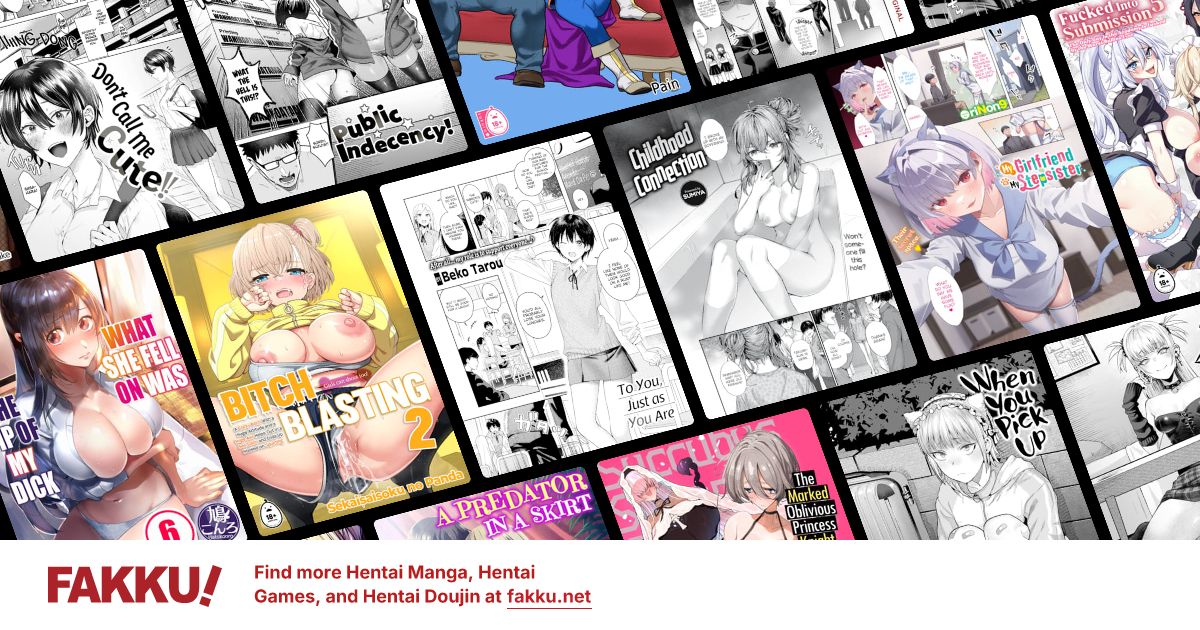Surprise
0
I suppose this goes in this forum. If not feel free to move it.
For some reason Norton Security Scan loaded itself on my computer and started to run
I am extremely careful about those little check marks that lay hidden in upgrades. But I guess I missed this one.
It is a bear to get rid of. You have to reboot and get to control panel as fast as you can and click on either, programs and features (Vista), or Add or Remove (XP). If you don't it loads again/
For the record I got Norton Suite many years ago and had to reformat to get it out. It removes it but leaves the "constant reminder" to bug you.
Personally I would not have a Symantec product on my computer if it came with a lifetime annuity. That is just my personal opinion you understand
For some reason Norton Security Scan loaded itself on my computer and started to run
I am extremely careful about those little check marks that lay hidden in upgrades. But I guess I missed this one.
It is a bear to get rid of. You have to reboot and get to control panel as fast as you can and click on either, programs and features (Vista), or Add or Remove (XP). If you don't it loads again/
For the record I got Norton Suite many years ago and had to reformat to get it out. It removes it but leaves the "constant reminder" to bug you.
Personally I would not have a Symantec product on my computer if it came with a lifetime annuity. That is just my personal opinion you understand
0
Tegumi
"im always cute"
Norton is nortorious (ha, ha) for this sort of thing. If you really want to get rid of it, the only sure-fire way is a reformat.
0
try running msconfig from the run command in the start menu. you should be able to disable it from starting from there. check under the startup tab. also check your start menu/programs/startup folder it might have a shortcut there as well.
0
Tegumi wrote...
Norton is nortorious (ha, ha) for this sort of thing. If you really want to get rid of it, the only sure-fire way is a reformat.Funny enough you need to install a program to uninstall Norton products xD
OP use Symantec's Norton Removal Tool and your problems should be fixed.
0
spectre257 wrote...
Tegumi wrote...
Norton is nortorious (ha, ha) for this sort of thing. If you really want to get rid of it, the only sure-fire way is a reformat.Funny enough you need to install a program to uninstall Norton products xD
OP use Symantec's Norton Removal Tool and your problems should be fixed.
Nothing in start up and the removal tool says I don't have any Norton products on it
so
More Karma points to Guru Tegumi and I am off to find my USB external drive so as to reformat
Ratz There goes my Saturday
Thank you all for the advice
Poe Knee
EDIT
On desktop and laptop is busy backing up
I must really be frazzled. I missed Guru Tegumi's Pun "Norton is [i]nortorious"
and a good one too
sorry sorry sorry
0
Pony wrote...
spectre257 wrote...
Tegumi wrote...
Norton is nortorious (ha, ha) for this sort of thing. If you really want to get rid of it, the only sure-fire way is a reformat.Funny enough you need to install a program to uninstall Norton products xD
OP use Symantec's Norton Removal Tool and your problems should be fixed.
Nothing in start up and the removal tool says I don't have any Norton products on it
so
More Karma points to Guru Tegumi and I am off to find my USB external drive so as to reformat
Ratz There goes my Saturday
Thank you all for the advice
Poe Knee
EDIT
On desktop and laptop is busy backing up
I must really be frazzled. I missed Guru Tegumi's Pun "Norton is [i]nortorious"
and a good one too
sorry sorry sorry
I looked further and found that NSS apparently plugs into Shockwave.
There's a thread here talking about it, with a possible solution.
Don't be too eager to nuke your computer when you can fix a problem.
0
spectre257 wrote...
Pony wrote...
spectre257 wrote...
Tegumi wrote...
Norton is nortorious (ha, ha) for this sort of thing. If you really want to get rid of it, the only sure-fire way is a reformat.Funny enough you need to install a program to uninstall Norton products xD
OP use Symantec's Norton Removal Tool and your problems should be fixed.
Nothing in start up and the removal tool says I don't have any Norton products on it
so
More Karma points to Guru Tegumi and I am off to find my USB external drive so as to reformat
Ratz There goes my Saturday
Thank you all for the advice
Poe Knee
EDIT
On desktop and laptop is busy backing up
I must really be frazzled. I missed Guru Tegumi's Pun "Norton is [i]nortorious"
and a good one too
sorry sorry sorry
I looked further and found that NSS apparently plugs into Shockwave.
There's a thread here talking about it, with a possible solution.
Don't be too eager to nuke your computer when you can fix a problem.
Been a year anyhow since I reformatted so it cant hurt. I try and do a format/reinstall around once a year. This one is just a tad early I usually do it the end of Dec. That way I can close out my books, back up my Quicken registry and get my Tax stuff in a huge shoe box.
And as it is the weekend. I will probably do both machines. (Both are Dual boot XP/Vista) That way I can start Sept off nice an clean with a fixed internet and everything
Thank you all for your responses and assistance. I appreciate it [informal bow to everyone. Formal bow to Guru Tegumi]:)
Poe Knee