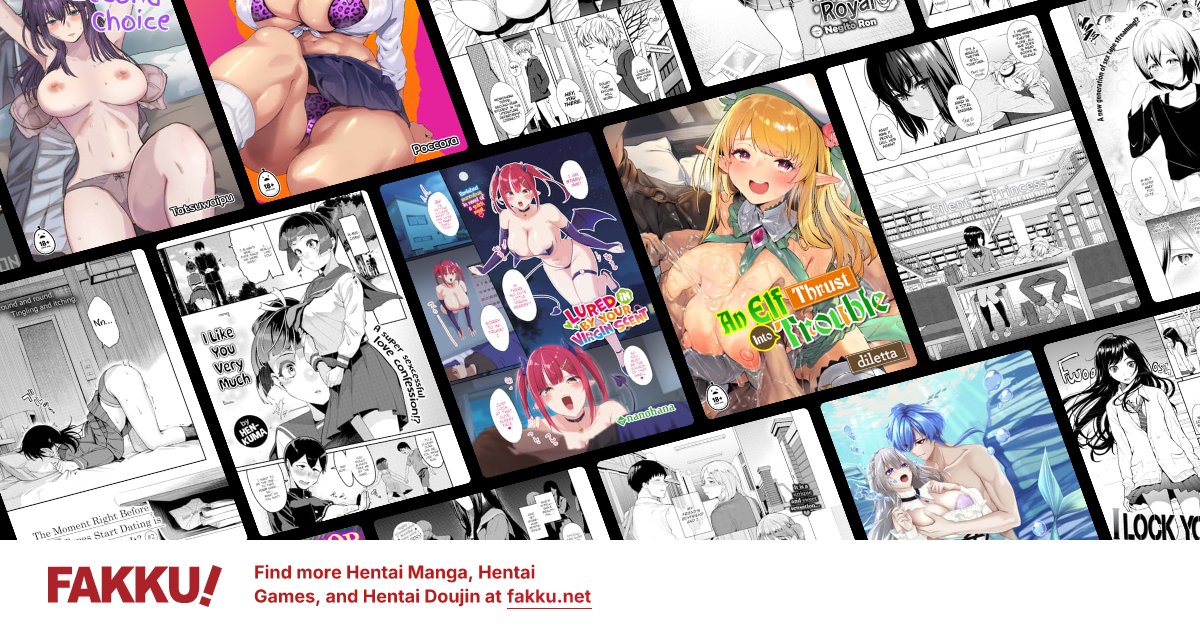Honey Select Unlimited - Bug Reports
0
Disable Mirroring
Hello,
can you please add the option "Disable Mirroring" for Honey Select Unlimited VR.
I try to hide (hiding game task in the background) the HSU window but then the game control doesn't work anymore.
I also miss the support of Oculus Touch.
Hello,
can you please add the option "Disable Mirroring" for Honey Select Unlimited VR.
I try to hide (hiding game task in the background) the HSU window but then the game control doesn't work anymore.
I also miss the support of Oculus Touch.
0
The head of the penis just moves up and down along her lips on the 69 animation(not the warmup licking part). It doesn't properly enter her mouth. The elastic penis is not quite fixed yet.
The shower sex animations need a little fixing. I had my character force his way in and for some odd reason his penis became really long and was pointing towards the floor. It wasn't an infinite dick spear bug. You could see the tip.
I also wish the devs could add a 1st person mode. I wanna become Japanese!
The shower sex animations need a little fixing. I had my character force his way in and for some odd reason his penis became really long and was pointing towards the floor. It wasn't an infinite dick spear bug. You could see the tip.
I also wish the devs could add a 1st person mode. I wanna become Japanese!
1
dothedoo
oppai shogun. ʕ•ᴥ•ʔ
Is anyone else missing eye textures? LOL it's like looking at a demon nothing but white O.O
0
damangood wrote...
For some reason there's no anus texture; it's just gone. Is this going to be fixed?No, dude. Girls don't fart. It's just common sense.
I tired out a horny nympho yandere and the cowgirl position had some clipping issues. I don't know why but for some reason the cowgirl position was only available when she was tired. Somebody should message Jacob about the release of a new patch. I did ask him a while back and I'm still waiting. He did say that it would come but not when unfortunately.
1
I don't even know if this is a bug or not, but when I have this one girl hanging from the ropers and my character cums inside her she goes cross-eyed briefly. It's pretty funny if it's not a bug.


1
megamanzteam wrote...
I have an issue where once I start a scene (unless it is the first encounter) that I can't exit the scene (after first exit attempt everything won't "work", menus act like they are supposed to but won't do anything.). In the event of the first encounter when I get to the main menu no buttons work. This has made any progression near impossible.Well I tried the new patch, but my issues still remain. Any ideas?
0
megamanzteam wrote...
megamanzteam wrote...
I have an issue where once I start a scene (unless it is the first encounter) that I can't exit the scene (after first exit attempt everything won't "work", menus act like they are supposed to but won't do anything.). In the event of the first encounter when I get to the main menu no buttons work. This has made any progression near impossible.Well I tried the new patch, but my issues still remain. Any ideas?
somethingmetal wrote...
Applied patch (5/7/2018) and launcher is still crashing on me.wcc3fn wrote...
Launcher still crashes on the 5/7/18 updateCan you specify which launcher you tried? Did you try both the 32 and 64 bit or did you just try the standard launcher. I can run the 64 bit no problem. please add more details on other various specs, settings ect. Did you experiment with compatibility settings?
Maybe you should try to record the game crashing with fraps, bandicam or something similar.
0
Hmeister wrote...
megamanzteam wrote...
megamanzteam wrote...
I have an issue where once I start a scene (unless it is the first encounter) that I can't exit the scene (after first exit attempt everything won't "work", menus act like they are supposed to but won't do anything.). In the event of the first encounter when I get to the main menu no buttons work. This has made any progression near impossible.Well I tried the new patch, but my issues still remain. Any ideas?
Can you specify which launcher you tried? Did you try both the 32 and 64 bit or did you just try the standard launcher. I can run the 64 bit no problem. please add more details on other various specs, settings ect. Did you experiment with compatibility settings?
Maybe you should try to record the game crashing with fraps, bandicamp or something similar.
I have used the launcher without any issues that I have yet encountered. I have also ran the direct .exe files both 32 and 64 with the same issue I wrote about before. I should note that the map choice makes no difference. I have my settings set at 3840x2160, quality detail. I have also tried compatibility for Windows 7 on my Win10. I can see about recording a video, but will need to find a good spot to host the file.
Edit: Here is the video http://www.mediafire.com/file/zv3miq67d8nbzx9/honey%20select%20issue%202018-05-10%2012-27-22.mp4
0
megamanzteam wrote...
I have used the launcher without any issues that I have yet encountered. I have also ran the direct .exe files both 32 and 64 with the same issue I wrote about before. I should note that the map choice makes no difference. I have my settings set at 3840x2160, quality detail. I have also tried compatibility for Windows 7 on my Win10. I can see about recording a video, but will need to find a good spot to host the file.
Edit: Here is the video http://www.mediafire.com/file/zv3miq67d8nbzx9/honey%20select%20issue%202018-05-10%2012-27-22.mp4
Have you ever edited the setup.xml file? This file can be found in the UserData in the folder where the game is installed. Try a clean reinstall where you don't change the graphics.
If you do a search in the game folder you can find these files callet output_log.txt. They might have some interesting information though i cannot guarantee anything. Just right click and open them in your preferred text editor. See if you cannot find any more files like this in the game folder.
Have you been able to replicate this bug on other computers?
Have you ever had other versions of Honey Select on your computer? You might wanna consider regedit.exe. Remnants of old programs often leave footprints in the registry that can seriously mess things up. (Do not edit anything in the Registry Editor without proper instruction. Even with proper instruction a backup is highly recommended. You have been warned.)
You might try to create a memory dump for Honey Select. This guide was originally meant for vista but it does work for win 10 as well.
https://support.microsoft.com/en-us/help/931673/how-to-create-a-user-mode-process-dump-file-in-windows
This will only tell you the basics of how to create a memory dump of a process. Try to run perfmon.exe. The instructions are in the link above. Unfortunately i do not have the diagnostic capabilities of solving your problem. This memory dump might however might be of use to the developers or anybody more skilled than me.
You might have to message Jacob directly. This thread doesn't seem so lively anymore so you might have to take drastic measures. You can message him directly by clicking the link below and send him a message. It's only fair to bother him a little since you paid for the game with your hard earned money. Even if he's not a computer expert he might have contact the developers or someone who can be of help. If Jacob is a dead end then you might have to consult other forums.
https://www.fakku.net/users/jacob
It kinda sucks that this is all i can do for the moment.
0
Hmeister wrote...
megamanzteam wrote...
I have used the launcher without any issues that I have yet encountered. I have also ran the direct .exe files both 32 and 64 with the same issue I wrote about before. I should note that the map choice makes no difference. I have my settings set at 3840x2160, quality detail. I have also tried compatibility for Windows 7 on my Win10. I can see about recording a video, but will need to find a good spot to host the file.
Edit: Here is the video http://www.mediafire.com/file/zv3miq67d8nbzx9/honey%20select%20issue%202018-05-10%2012-27-22.mp4
Hmeister wrote...
Have you ever edited the setup.xml file? This file can be found in the UserData in the folder where the game is installed. Try a clean reinstall where you don't change the graphics.I did only for the quality setting, after the update was installed I recreated it from the launcher.
Hmeister wrote...
If you do a search in the game folder you can find these files callet output_log.txt. They might have some interesting information though i cannot guarantee anything. Just right click and open them in your preferred text editor. See if you cannot find any more files like this in the game folder.I have attached my output_log.txt file:
https://gist.github.com/megamanzteam/377e893137a1951784d99215fc4bfa2d
Hmeister wrote...
Have you been able to replicate this bug on other computers?No, I don't have any other PC's that can run the graphics of this game.
Hmeister wrote...
Have you ever had other versions of Honey Select on your computer? You might wanna consider regedit.exe. Remnants of old programs often leave footprints in the registry that can seriously mess things up. (Do not edit anything in the Registry Editor without proper instruction. Even with proper instruction a backup is highly recommended. You have been warned.No, just the one I bought.
Hmeister wrote...
You might try to create a memory dump for Honey Select. This guide was originally meant for vista but it does work for win 10 as well. https://support.microsoft.com/en-us/help/931673/how-to-create-a-user-mode-process-dump-file-in-windows
This will only tell you the basics of how to create a memory dump of a process. Try to run perfmon.exe. The instructions are in the link above. Unfortunately i do not have the diagnostic capabilities of solving your problem. This memory dump might however might be of use to the developers or anybody more skilled than me.
I will consider that a possible option. However, it would be a while before I could have the time to try it.
Hmeister wrote...
You might have to message Jacob directly. This thread doesn't seem so lively anymore so you might have to take drastic measures. You can message him directly by clicking the link below and send him a message. It's only fair to bother him a little since you paid for the game with your hard earned money. Even if he's not a computer expert he might have contact the developers or someone who can be of help. If Jacob is a dead end then you might have to consult other forums.https://www.fakku.net/users/jacob
It kinda sucks that this is all i can do for the moment.
I will check that out a little later. I understand your stance as well, just want to thank you for the help you have tried to provide users with.
0
when i make the man see through it removes ever thing on the girl if you look through him is there a fix to this
0
megamanzteam wrote...
I have used the launcher without any issues that I have yet encountered. I have also ran the direct .exe files both 32 and 64 with the same issue I wrote about before. I should note that the map choice makes no difference. I have my settings set at 3840x2160, quality detail. I have also tried compatibility for Windows 7 on my Win10. I can see about recording a video, but will need to find a good spot to host the file.
Edit: Here is the video http://www.mediafire.com/file/zv3miq67d8nbzx9/honey%20select%20issue%202018-05-10%2012-27-22.mp4
Have you tried a lower resolution? (ie; 1080p) And/or toggling fullscreen? Kind of a long shot but perhaps UI scaling is going haywire at a high resolution.
I'll also assume you've tried redownloading the game fresh, but if not it may just be a corrupted download.
Also since its win10 you might want to try disabling gaming mode if you haven't. It seems to cause several issues such as microstuttering.
0
TheMooseIsLoose wrote...
Have you tried a lower resolution? (ie; 1080p) And/or toggling fullscreen? Kind of a long shot but perhaps UI scaling is going haywire at a high resolution.I'll also assume you've tried redownloading the game fresh, but if not it may just be a corrupted download.
Also since its win10 you might want to try disabling gaming mode if you haven't. It seems to cause several issues such as microstuttering.
Yes, I have ran the game at 1080p and in window and fullscreen. There is no change in how the UI works. I re-downloaded the game twice with no change. As for gaming mode, I will need to look into it.
-1
ZhakEggplant wrote...
Bit of a bug going on with one of the uhhh mo' fucking "Give" positions, specifically the uhhh "DEEP FINGERING" one. Whenever it's started it looks like they just got punished for not doing one of killua's sisters requests... not exactly what I would call hot. Wouldn't mind if it got fixed, would help with me having to not see that every time I go to have sex with one of my girls that I'm trying to mentally break thanks. Love - ZhakEggplant.Yes, this is a big problem. Can we get a fix for the Deep Fingering animation please, thank you!
1
Unfortunately, this new fix, does not fix any of the animation Issues I reported beneath. I hope they get addressed, since just replacing the censored mosaic with a penis does not make an uncensored game. Some of the animations have not been made with uncensorship in mind.
This is the animations I found that were bugging/misaligned. I still haven't seen all animations, but most of them. I'm also confirming that the rape in toilet event has the dick completely in the wrong direction.
Another huge bug: there is no anus texture. So all positions still have the anal censorship and show no anus.
(Huge) misalignemnts/bugs
State Type Name Animation Bug
Horny Insert Doggy Style Slow-start Dick misaligned, way too low
Horny Insert Girl On Top Slow-start Dick misaligned, way too high
Horny Insert Reverse Carry Slow-start Dick misaligned, too low
Horny Insert Seated Girl On Top Slow-start Dick misaligned, way too low
Horny Insert Anal Against Wall Slow-start Dick misaligned, too low
Horny Auto-Insert Cowgirl (yellow-red) Slow-start Dick misaligned, clips through ass, pussy and stomach
Horny Auto-Insert Girl On Top Seated Slow-start Dick misaligned, clips through ass, pussy and stomach
Horny Insert Missionary Frenzied pre-Orgasm Dick misaligned, too low
Horny Insert Standing from Behind Frenzied pre-Orgasm Dick misaligned, too low
Horny Insert Doggy Style Frenzied pre-Orgasm Dick misaligned, way too low
Horny Insert Girl On Top Frenzied pre-Orgasm Dick misaligned, way too high
Horny Insert Piledriver Frenzied pre-Orgasm Dick misaligned, too low
Horny Insert Seated Girl On Top Frenzied pre-Orgasm Dick misaligned, way too low
Horny Insert Anal Against Wall Frenzied pre-Orgasm Dick misaligned, too low
Horny Auto-Insert Cowgirl (yellow-red) Frenzied pre-Orgasm Dick misaligned, clips through ass, pussy and stomach
Horny Auto-Insert Girl On Top Seated Frenzied pre-Orgasm Dick misaligned, clips through ass, pussy and stomach
Horny Insert Doggy Style Frenzied pre-Orgasm Dick misaligned, way too low
Horny Insert Girl On Top Frenzied pre-Orgasm Dick misaligned, way too high
Horny Insert Seated Girl On Top Frenzied pre-Orgasm Dick misaligned, way too low
Horny Special 69 Frenzied pre-Orgasm Telescoping Microdick
Horny Auto-Insert Girl On Top Seated Frenzied pre-Orgasm Dick misaligned, clips through ass, pussy and stomach
Small misalignments, but still would be nice to fix:
Horny Receive Deep-Throat Slow-start Mouth still not aligned properly with dick (too wide)
Horny Receive Titjob+Oral Slow-start Mouth still not aligned properly with dick (too wide)
Horny Receive Deep-Throat Frenzied pre-Orgasm Mouth still not aligned properly with dick (too wide)
Horny Receive Titjob+Oral Frenzied pre-Orgasm Mouth still not aligned properly with dick (too wide)
pinosante wrote...
Ok, so I did some extensive testing after the latest 1.01 patch.This is the animations I found that were bugging/misaligned. I still haven't seen all animations, but most of them. I'm also confirming that the rape in toilet event has the dick completely in the wrong direction.
Another huge bug: there is no anus texture. So all positions still have the anal censorship and show no anus.
(Huge) misalignemnts/bugs
State Type Name Animation Bug
Horny Insert Doggy Style Slow-start Dick misaligned, way too low
Horny Insert Girl On Top Slow-start Dick misaligned, way too high
Horny Insert Reverse Carry Slow-start Dick misaligned, too low
Horny Insert Seated Girl On Top Slow-start Dick misaligned, way too low
Horny Insert Anal Against Wall Slow-start Dick misaligned, too low
Horny Auto-Insert Cowgirl (yellow-red) Slow-start Dick misaligned, clips through ass, pussy and stomach
Horny Auto-Insert Girl On Top Seated Slow-start Dick misaligned, clips through ass, pussy and stomach
Horny Insert Missionary Frenzied pre-Orgasm Dick misaligned, too low
Horny Insert Standing from Behind Frenzied pre-Orgasm Dick misaligned, too low
Horny Insert Doggy Style Frenzied pre-Orgasm Dick misaligned, way too low
Horny Insert Girl On Top Frenzied pre-Orgasm Dick misaligned, way too high
Horny Insert Piledriver Frenzied pre-Orgasm Dick misaligned, too low
Horny Insert Seated Girl On Top Frenzied pre-Orgasm Dick misaligned, way too low
Horny Insert Anal Against Wall Frenzied pre-Orgasm Dick misaligned, too low
Horny Auto-Insert Cowgirl (yellow-red) Frenzied pre-Orgasm Dick misaligned, clips through ass, pussy and stomach
Horny Auto-Insert Girl On Top Seated Frenzied pre-Orgasm Dick misaligned, clips through ass, pussy and stomach
Horny Insert Doggy Style Frenzied pre-Orgasm Dick misaligned, way too low
Horny Insert Girl On Top Frenzied pre-Orgasm Dick misaligned, way too high
Horny Insert Seated Girl On Top Frenzied pre-Orgasm Dick misaligned, way too low
Horny Special 69 Frenzied pre-Orgasm Telescoping Microdick
Horny Auto-Insert Girl On Top Seated Frenzied pre-Orgasm Dick misaligned, clips through ass, pussy and stomach
Small misalignments, but still would be nice to fix:
Horny Receive Deep-Throat Slow-start Mouth still not aligned properly with dick (too wide)
Horny Receive Titjob+Oral Slow-start Mouth still not aligned properly with dick (too wide)
Horny Receive Deep-Throat Frenzied pre-Orgasm Mouth still not aligned properly with dick (too wide)
Horny Receive Titjob+Oral Frenzied pre-Orgasm Mouth still not aligned properly with dick (too wide)
5
I'll be taking another look at all of these misalignment bugs again. A lot of these were present in the original animations, and looked way worse before, but I implemented it the best I can. The toilet rape bug still being reversed is being looked at.
That said, I've been busy assessing the new DLC as well as Mac, but these animations will be addressed.
I appreciate the list and should make it easier to make sure it's up to par.
For any of these bugs please message me directly and not Jacob.
That said, I've been busy assessing the new DLC as well as Mac, but these animations will be addressed.
I appreciate the list and should make it easier to make sure it's up to par.
For any of these bugs please message me directly and not Jacob.