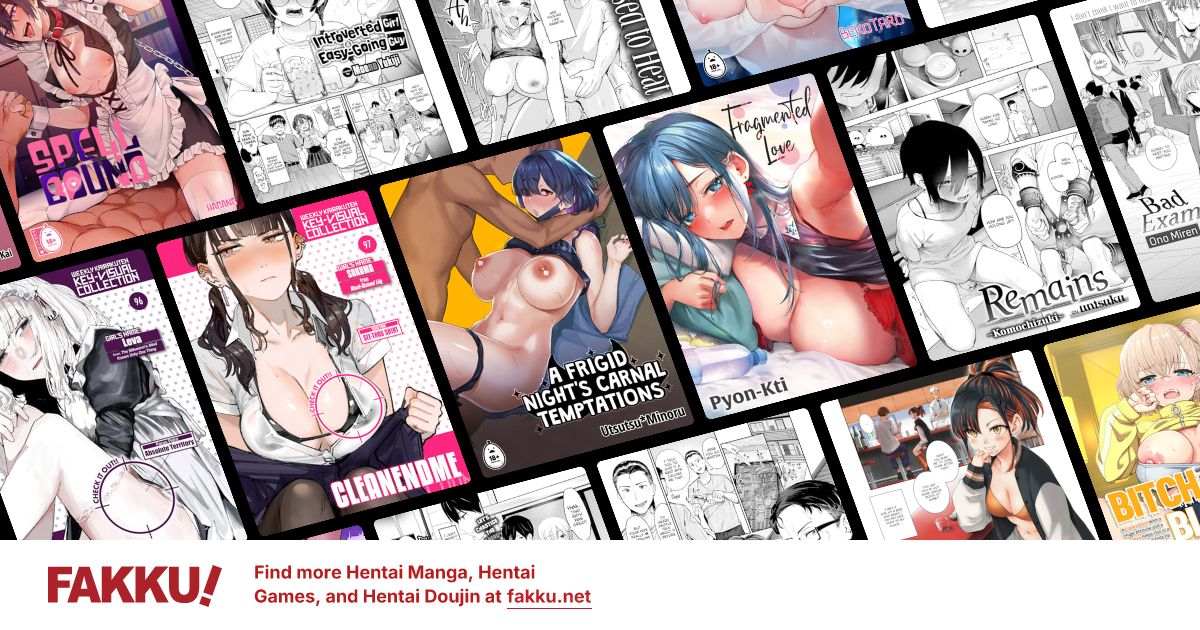Make your Firefox run faster ruuuuuuuu.
0
Mozilla Firefox:
1) Open firefox and in the address bar type about:config
2) in the filter box on the page type network
3)go down until you find "network.http.pipelining" and if you see it as FALSE, set it to TRUE
4) look at the one right under that (should have the same name except with .maxrequests at the end) and set it to whatever high number you chose. i choose to put it at 150, just dont go overboard.
5) Yayy its faster w00t.
thanks for the video korou
p.s. this won't ruin your computer, it'll just send requests faster which makes things less laggy and load faster.
1) Open firefox and in the address bar type about:config
2) in the filter box on the page type network
3)go down until you find "network.http.pipelining" and if you see it as FALSE, set it to TRUE
4) look at the one right under that (should have the same name except with .maxrequests at the end) and set it to whatever high number you chose. i choose to put it at 150, just dont go overboard.
5) Yayy its faster w00t.
thanks for the video korou
p.s. this won't ruin your computer, it'll just send requests faster which makes things less laggy and load faster.
0
Not all websites or servers support loading HTTP1.1 so this wont work with all sites but it definitely loads considerably faster if the site in question supports it.
Ive never had problems using pipelined connections but in case you go to a site youve been to before acting odd or strange, just remember to change pipelining back to false.
edit: Oh yeah forgot to mention this wont work if youre on a proxy server. I doubt that any of you are but incase any of you are and want to try this, search for
network.http.proxy.pipelining instead.
Ive never had problems using pipelined connections but in case you go to a site youve been to before acting odd or strange, just remember to change pipelining back to false.
edit: Oh yeah forgot to mention this wont work if youre on a proxy server. I doubt that any of you are but incase any of you are and want to try this, search for
network.http.proxy.pipelining instead.
0
i did the same thing with program called FULL SPEED O.o
Just few steps, actually i haven't seen any difference after/before changing those stats (i hate them TRUE and at 100 atm since putting that program to change 'em)
http://www.tucows.com/preview/503311
With only few clicks it sets them and sum other stuff. >_>
Just few steps, actually i haven't seen any difference after/before changing those stats (i hate them TRUE and at 100 atm since putting that program to change 'em)
http://www.tucows.com/preview/503311
With only few clicks it sets them and sum other stuff. >_>
0
Rbz wrote...
What about video loading? Will this effect my downloads?Ive seen a few improvements in video loading. In terms of download speed... I dont really know. I dont think it would increase download speed but it doesnt hurt to turn this feature to true. Pages load a LOT faster.
0
FinalBoss
#levelupyourgrind
Oh wow, this actually works. I tried browsing a couple doujins on the site and they took no at all to load. Thanks for sharing the trick.