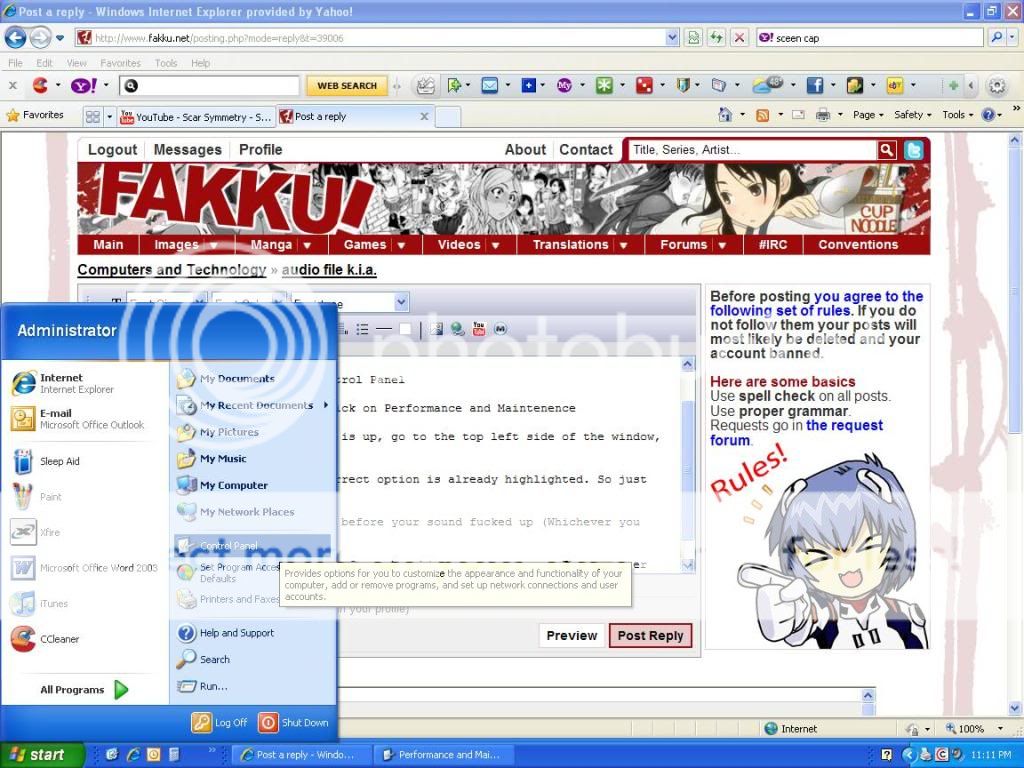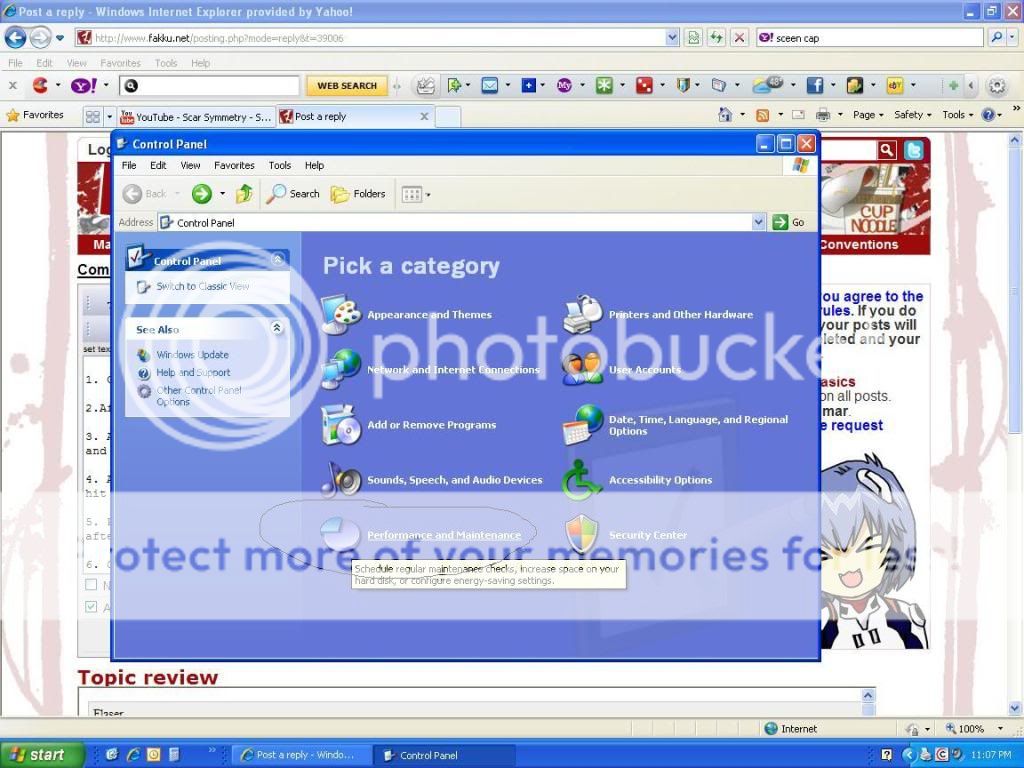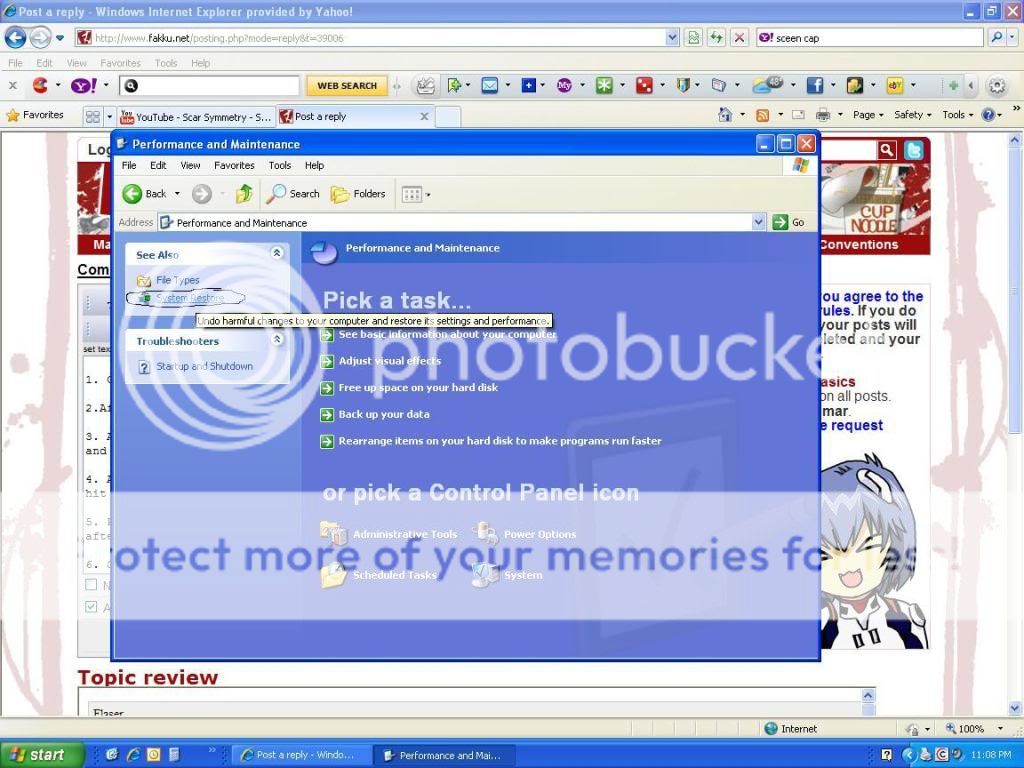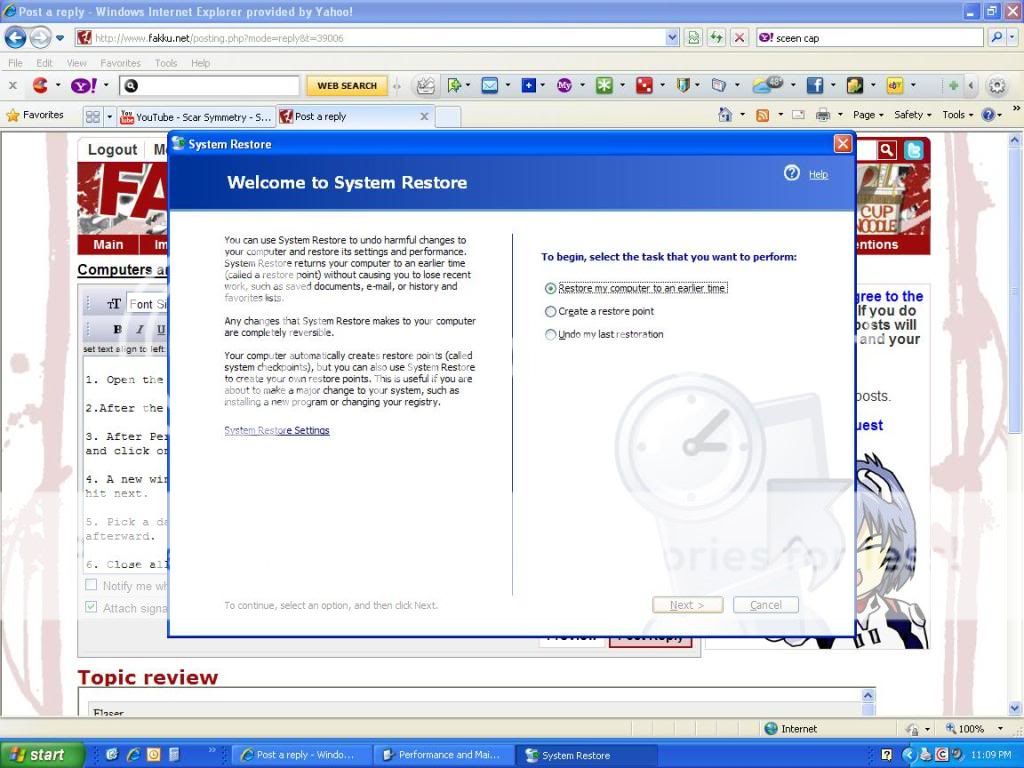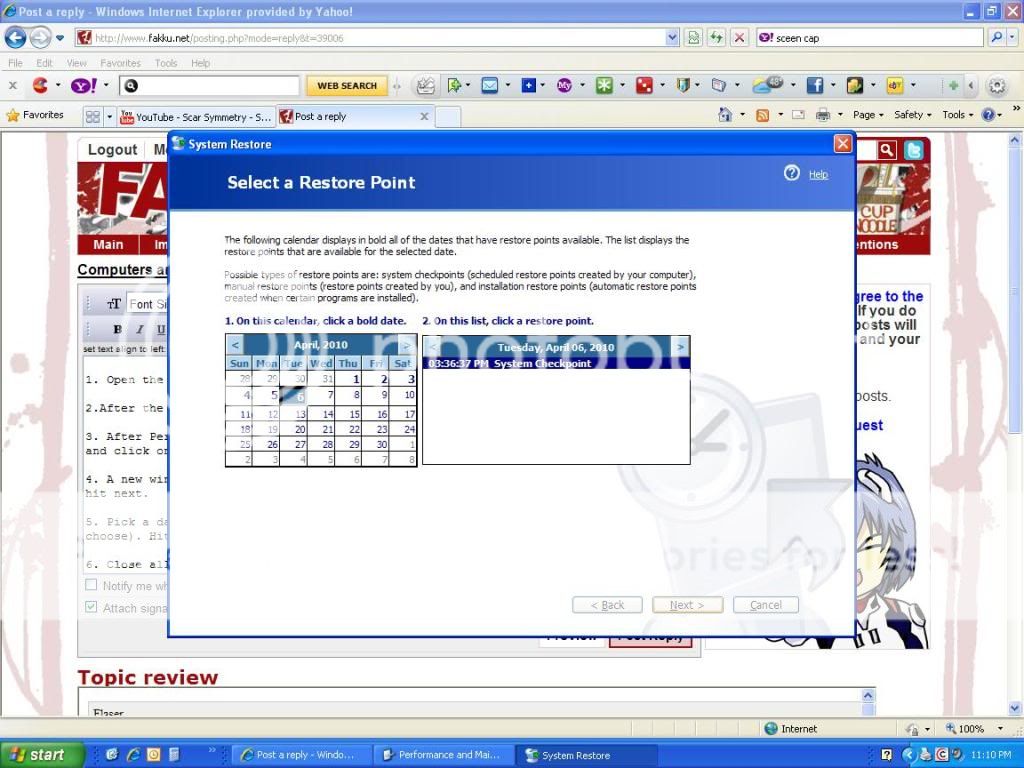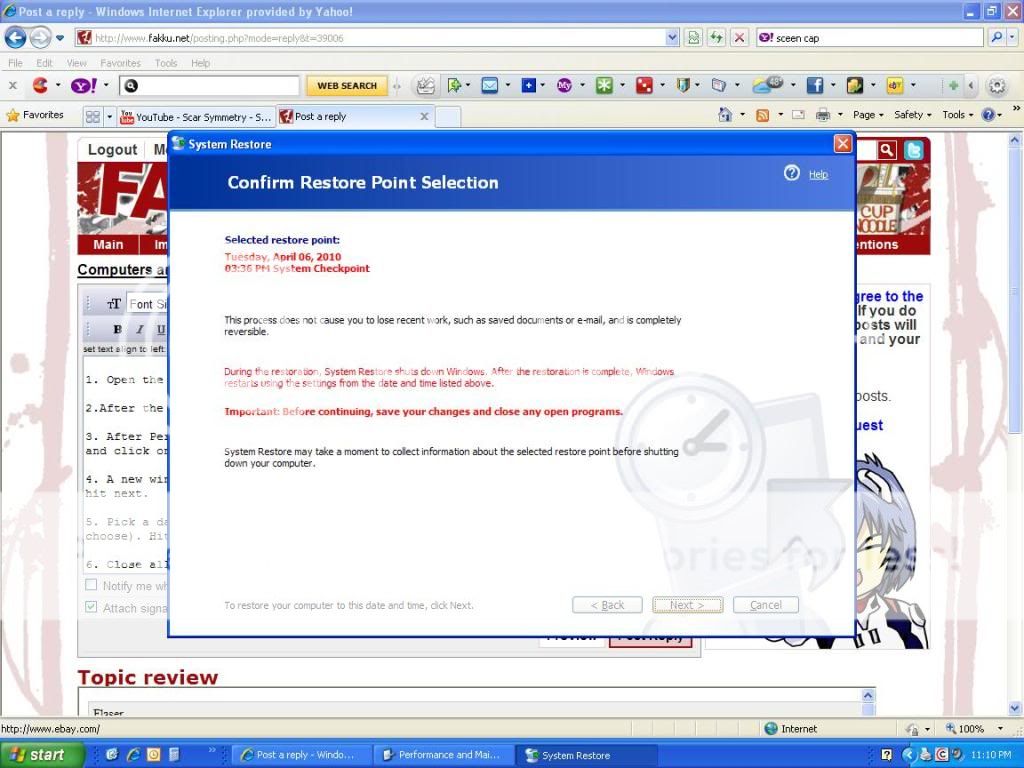audio file k.i.a.
0
I accidently deleted my audio off my computer so now i cant hear anything on my computer! so how do i get it back?
0
Kind of Important
A ray of Tsunlight.
Just to make sure, check to see it isn't muted anywhere, as there are like four different ways to completly mute your entire computer.
Now, that aside, chances are all you did was delete the drivers for the audio jacks (I've done it myself) There are a few things to try here.
System restore to a point before the sound fucked up, this usually solves the problem nicely.
Next, if you have a drivers disk for your motherboard, pop it in, and reinstall them.
Or, go online (assuming you know the maker of the board) And find them on their site.
Now, that aside, chances are all you did was delete the drivers for the audio jacks (I've done it myself) There are a few things to try here.
System restore to a point before the sound fucked up, this usually solves the problem nicely.
Next, if you have a drivers disk for your motherboard, pop it in, and reinstall them.
Or, go online (assuming you know the maker of the board) And find them on their site.
0
i think i completely got it off my computer because i went to the option where you uninstall things. also i am terrible with computers so i hardly know what im doing.
1
Kind of Important
A ray of Tsunlight.
It's simple to system restore, really. I'm gonna write this to make it as simple as possible. In case you really do not know what it going on with computers aside from the internet.
1. Open the start menu, and hit Control Panel
2.After the Control Panel is up, click on Performance and Maintenence
3. After Performance and Maintenece is up, go to the top left side of the window, and click on System Restore.
4. A new window will pop up. The correct option is already highlighted. So just hit next.
5. Pick a date on the calender from before your sound fucked up. The 5th is a good choice. Hit next afterward.
6. Close all programs and the like, after that hit next once more. The computer will take over from there. And do what seems like a restart. After you get logged back on, it should work fine.
Got any questions, feel free to ask. Hope I explained it well enough.
1. Open the start menu, and hit Control Panel
Spoiler:
2.After the Control Panel is up, click on Performance and Maintenence
Spoiler:
3. After Performance and Maintenece is up, go to the top left side of the window, and click on System Restore.
Spoiler:
4. A new window will pop up. The correct option is already highlighted. So just hit next.
Spoiler:
5. Pick a date on the calender from before your sound fucked up. The 5th is a good choice. Hit next afterward.
Spoiler:
6. Close all programs and the like, after that hit next once more. The computer will take over from there. And do what seems like a restart. After you get logged back on, it should work fine.
Spoiler:
Got any questions, feel free to ask. Hope I explained it well enough.
0
Before considering any of this, make sure that you actually made a system restore point.
Just throwing that out there >.<
Just throwing that out there >.<
0
Hmm i think he uninstalled the device from device manager.
You could try to to go Device Manager (Control Panel > Device Manager) and right click for Scan for hardware changes and try to reinstall the drivers of the soundcard.
Otherwise there is also a option Add Legacy Hardware.
On the first window choose next, then you could try automatic (the recommended one) first to see if it finds the device. If not you could try the other option "Install the hardware that I manually select from a list (Advanced) and choose, but you'd need to have the drivers downloaded before this would work.
Before that, maybe restoring system to earlier system restore point would be easier way to do this.
You could try to to go Device Manager (Control Panel > Device Manager) and right click for Scan for hardware changes and try to reinstall the drivers of the soundcard.
Otherwise there is also a option Add Legacy Hardware.
On the first window choose next, then you could try automatic (the recommended one) first to see if it finds the device. If not you could try the other option "Install the hardware that I manually select from a list (Advanced) and choose, but you'd need to have the drivers downloaded before this would work.
Before that, maybe restoring system to earlier system restore point would be easier way to do this.
0
Kind of Important
A ray of Tsunlight.
Windows automatically creates restore points just about every day, unless you got it turned off, which I would never recommend.
I just suggested system restore as the main choice, as it's the easiest in my mind.
I just suggested system restore as the main choice, as it's the easiest in my mind.