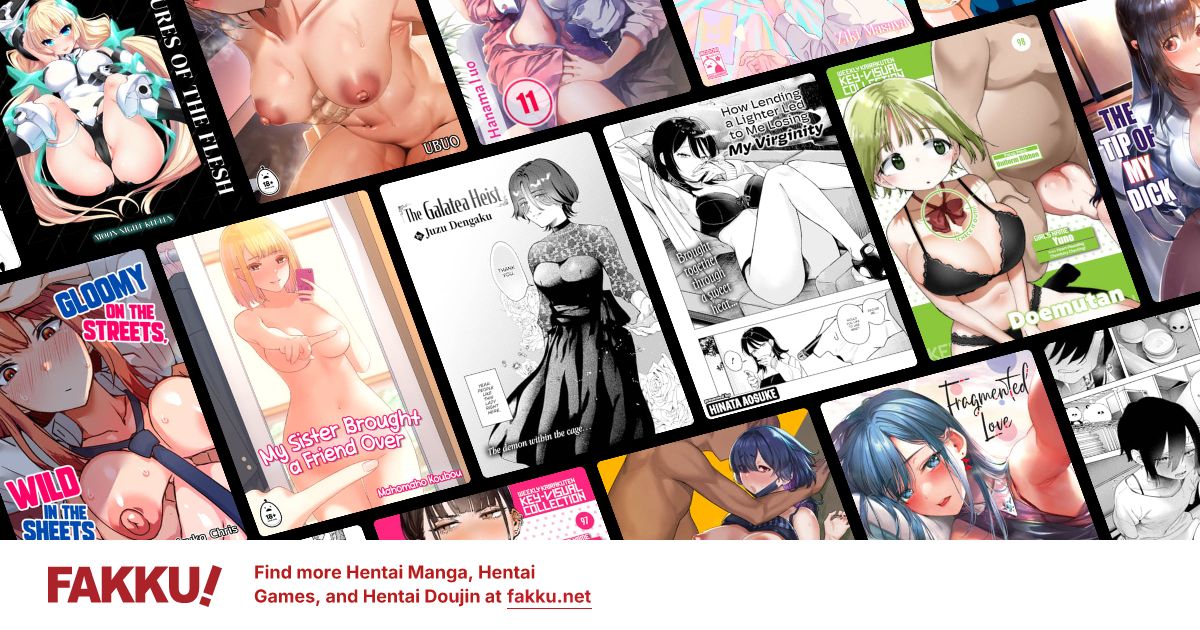Black Screen
0
Whenever I start my laptop it only show black screen with mouse.I google it and some say it can be fixed by the Task Manager but mine it just wont show. Did anyone have a idea how to fix this?[spoil]Acer Aspire
Intel Core Duo Processor T5450 1.66 ghz
4 gb ram
Intel Core Duo Processor T5450 1.66 ghz
4 gb ram
0
It sounds to me like explorer.exe is either not loading upon start up or is corrupt in some manner.
You say your Task Manager absolutely won't pop up when you do the default command for it? Have you tried starting the lap top in safe mode?
What type of operating system is this?
You say your Task Manager absolutely won't pop up when you do the default command for it? Have you tried starting the lap top in safe mode?
What type of operating system is this?
0
Can you just see a mouse cursor, a little menu that says no video input or is it just a plain black screen?
Even if the explorer.exe is faulty you can still see the background of your desktop.
I think it could be your ram is loose or needs to be replaced if its a case of a black screen.
Even if the explorer.exe is faulty you can still see the background of your desktop.
I think it could be your ram is loose or needs to be replaced if its a case of a black screen.
0
Press ctrl-shift-esc and that should bring up task manager. Press start a new process and type "explorer.exe".
Also try going into msconfig to see which programs you're booting/not booting at startup.
Also try going into msconfig to see which programs you're booting/not booting at startup.
0
This problem plagued me for years. This page may be of assistance. The fix that you can download fixed the problem for me. http://blogs.computerworld.com/15170/black_screen_of_death_fix_for_windows_xp_vista_7