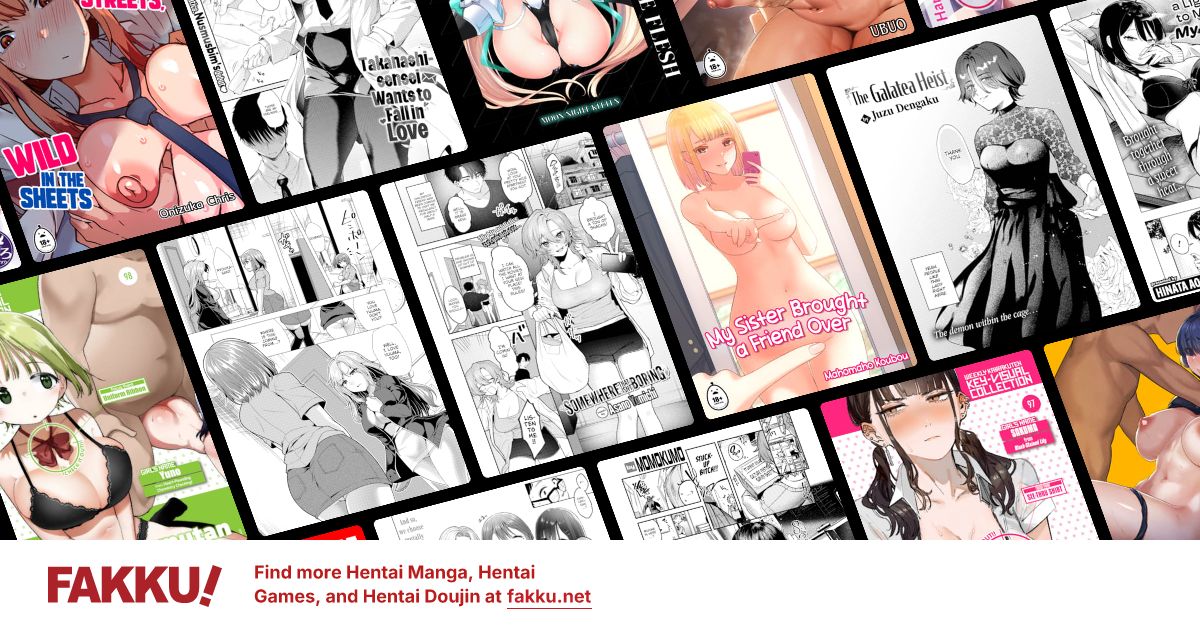Changing Fonts with VLC Player
0
When I watch videos in VLC with embedded subtitles, the font that appears by default isn't Arial though the font in Tools > Preference > Subtitles&OSD is set to Arial, it doesn't appear right. It selects a fancy one, hard to read...
It selects the very first font in my windows/fonts folder
I've got lots of fonts installed and I thought deleting that certain font will fix it (I thought it's bugged with VLC) but VLC just chose the next fancy font.
I already change the fonts in VLC's settings but still, it doesn't work.
Anyone knows how to fix this?
It's embedded in MKV videos, I can't change it.
Unlike .ass and .srt subtitle files, you can edit them in notepad and change their font manually.
It selects the very first font in my windows/fonts folder
I've got lots of fonts installed and I thought deleting that certain font will fix it (I thought it's bugged with VLC) but VLC just chose the next fancy font.
I already change the fonts in VLC's settings but still, it doesn't work.
Anyone knows how to fix this?
It's embedded in MKV videos, I can't change it.
Unlike .ass and .srt subtitle files, you can edit them in notepad and change their font manually.
0
animefreak_usa
Child of Samael
That just changes the loader sub that tell you the file name and the ones that are separate from the container file like downloadable subs srt/ass files. Mkv and mp4 are in the containers so it part of the loading file so the only way in changing that is using a encoder program like mediacoder ect ect to change the sub filer. I think handbrake may be able to do that too... there probley a better way that i have no idea about.
0
Sindalf
Used to do stuff
For softsubs
http://www.aegisub.org/ or http://plorkyeran.com/aegisub/ will be better for dealing with 10-bit videos and videos with mkv header compression enabled but they are beta builds. As far as I know 2.1.8 stable can't open either if such things are enabled.
Open the mkv or the subs file. Go to style manager. Change the style of the font being used for the dialogue.
File > font collector, put fonts on desktop or wherever.
Take files, load new subs and the previous video into mkvmerge. http://www.bunkus.org/videotools/mkvtoolnix/win32/mkvtoolnix-unicode-5.2.0.7z
Uncheck old sub files. Order should be in the list Video > audio > subs > chapters (if it has chapters). Click on attachments and add the font files for the new sub file you just created. Rename the file, start mux, play video and you are done.
Now in very rare cases there might be some slight timing issues. This shouldn't be the case in this day and age but one of these days you might run into something that does some wacky stuff after being remuxed.
Hardsubs
Nope you are fucked. Stop downloading hardsubbed cancer if you can help it.
And stop using VLC and get MPC-HC included in cccp.
http://www.aegisub.org/ or http://plorkyeran.com/aegisub/ will be better for dealing with 10-bit videos and videos with mkv header compression enabled but they are beta builds. As far as I know 2.1.8 stable can't open either if such things are enabled.
Open the mkv or the subs file. Go to style manager. Change the style of the font being used for the dialogue.
File > font collector, put fonts on desktop or wherever.
Take files, load new subs and the previous video into mkvmerge. http://www.bunkus.org/videotools/mkvtoolnix/win32/mkvtoolnix-unicode-5.2.0.7z
Uncheck old sub files. Order should be in the list Video > audio > subs > chapters (if it has chapters). Click on attachments and add the font files for the new sub file you just created. Rename the file, start mux, play video and you are done.
Now in very rare cases there might be some slight timing issues. This shouldn't be the case in this day and age but one of these days you might run into something that does some wacky stuff after being remuxed.
Hardsubs
Nope you are fucked. Stop downloading hardsubbed cancer if you can help it.
And stop using VLC and get MPC-HC included in cccp.