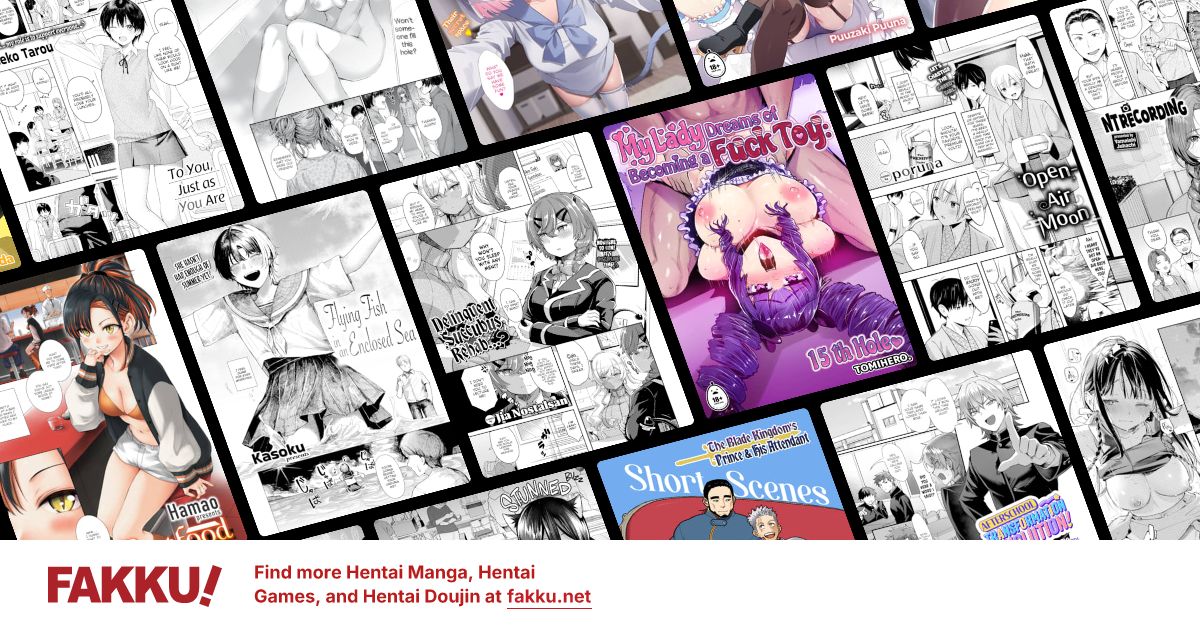[Locked] Changing IP Address
0
Hi, I have a dynamic IP address and is there any way(faster) to change my ip without restarting my modem?
0
Kaimax
Best Master-San
FakkuKing wrote...
Hi, I have a dynamic IP address and is there any way(faster) to change my ip without restarting my modem?You can change it yourself, if you're using a modem, and turn it into a static IP, by going directly to your modem control panel.
0
Err.. but how? I found these few command on the web but it doesn't work at all... My WAN IP Address stay the same
Echo ipconfig/flushdns
ipconfig/flushdns
echo ipconfig/release
ipconfig/release
echo ipconfig/renew
ipconfig/renew
exit
Echo ipconfig/flushdns
ipconfig/flushdns
echo ipconfig/release
ipconfig/release
echo ipconfig/renew
ipconfig/renew
exit
0
Unless your computer is directly connected to your modem, I believe those commands will only renew the local IP address of your PC, and not the WAN. Try logging into your router and find a page like this one and hit the "disconnect" button. It then turns into a "connect" button. Hit that again and it should theoretically have changed your WAN ip. It will still take a few seconds before getting an ip address. If your desk is right beside your modem, unplugging and replugging it might be faster.
Spoiler:
0
That's what I've been doing... Any faster way? Cuz sometimes it can't connect back and I have to wait for like 5 minutes...
0
Tegumi
"im always cute"
Um, deal with it. Being able to change your IP address freely is not supposed to be a feature, and I doubt your ISP appreciates it either.