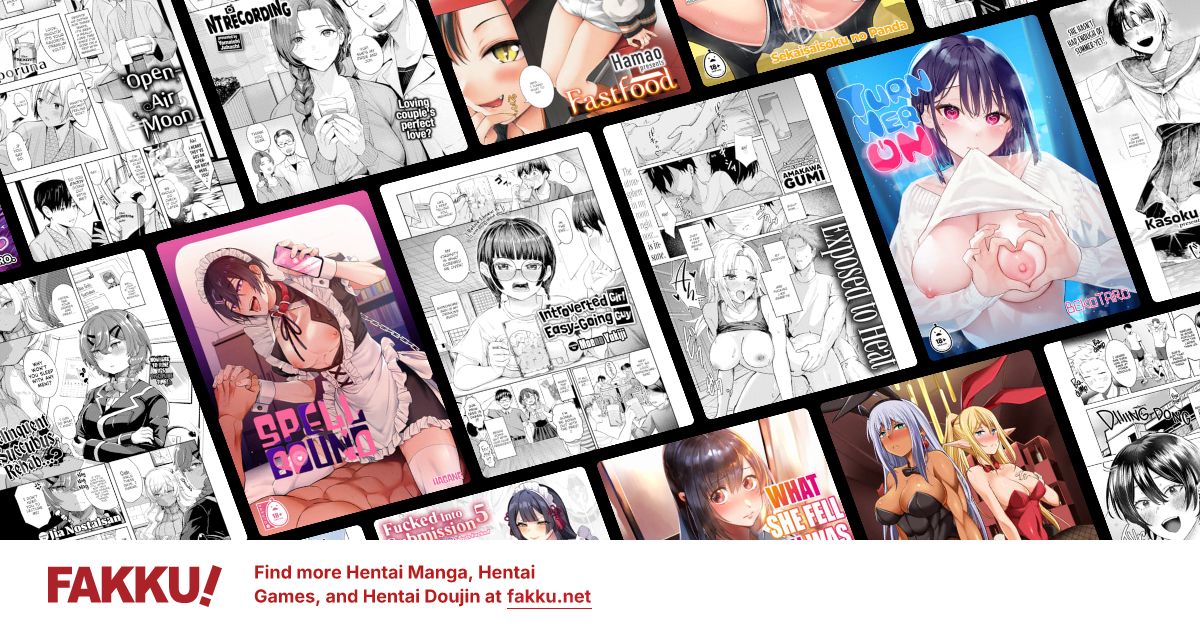Company Based? (internet connection question)
0
tswarthog
The Iconoclast
Ok this one has me asking for help.
Situation:
Internet speed has tanked over 1 night, some things load fast and normal, others don't load, take 5 min, or give me Error 324 (net::ERR_EMPTY_RESPONSE): Unknown error. Error 7 (net::ERR_TIMED_OUT): The operation timed out.
Information:
I have a 2MB connection. I hook my computer directly to the modem provided by the company.
Torrent download and upload speeds are horrible also
For the connection status I have
IPv4 Connectivity - Internet
IPv6 Connectivity - No network access
Media State: Enabled
Speed:100.0Mbps
Attempts to fix:
Tried to disable IPv6 to see if that was the problem
Modem re-set's with computer restarts
DNS cache clear
Put connection into labtop, connection was still miserably slow, yet apartment wireless was still fast.
Tried changing DNS to 208.67.220.220 and 208.67.222.222
So pretty much in a nut shell some things on the internet are normal, most to everything is freaking flow. This change happened over 1 night (turned computer off that night and turned on in morning). Appears to not be related to the DNS server (that was the problem I had last time my internet speed hit the deck).
I gotta believe this is something company based, just don't understand how I could have a connection, but such a crappy one when it normally runs like lightning.
Situation:
Internet speed has tanked over 1 night, some things load fast and normal, others don't load, take 5 min, or give me Error 324 (net::ERR_EMPTY_RESPONSE): Unknown error. Error 7 (net::ERR_TIMED_OUT): The operation timed out.
Information:
I have a 2MB connection. I hook my computer directly to the modem provided by the company.
Torrent download and upload speeds are horrible also
For the connection status I have
IPv4 Connectivity - Internet
IPv6 Connectivity - No network access
Media State: Enabled
Speed:100.0Mbps
Attempts to fix:
Tried to disable IPv6 to see if that was the problem
Modem re-set's with computer restarts
DNS cache clear
Put connection into labtop, connection was still miserably slow, yet apartment wireless was still fast.
Tried changing DNS to 208.67.220.220 and 208.67.222.222
So pretty much in a nut shell some things on the internet are normal, most to everything is freaking flow. This change happened over 1 night (turned computer off that night and turned on in morning). Appears to not be related to the DNS server (that was the problem I had last time my internet speed hit the deck).
I gotta believe this is something company based, just don't understand how I could have a connection, but such a crappy one when it normally runs like lightning.
0
tswarthog
The Iconoclast
Watching a few torrent trackers it appears the the internet speed has severe fluctuation. I can see download speed flip flopping from 20kb to almost 500kb per second
Speed test gave me these results
Ping - 38ms
Download - 1.14mb/s
Upload - ran into an error
Speed test gave me these results
Ping - 38ms
Download - 1.14mb/s
Upload - ran into an error
0
You may have to open up a firewall exception in windows for your upload error with the speed test. Depending on how fancy your modem is you may have to route some ports there as well. As far as speeds go I would call your ISP and ask if any work is being done on the lines near you. If this is persistent and not a recent event I would start complaining that I'm not getting what I'm paying for. Had this happen with my connection and I called comcast. Next day my speeds were 4 times what they were when I was seeing slow traffic. If your ISP says everything is working fine you may have to open ports for your torrent client. If that is the case go to http://portforward.com they have a very good tutorial on doing this.
0
tswarthog
The Iconoclast
maddog53 wrote...
You may have to open up a firewall exception in windows for your upload error with the speed test. Depending on how fancy your modem is you may have to route some ports there as well. As far as speeds go I would call your ISP and ask if any work is being done on the lines near you. If this is persistent and not a recent event I would start complaining that I'm not getting what I'm paying for. Had this happen with my connection and I called comcast. Next day my speeds were 4 times what they were when I was seeing slow traffic. If your ISP says everything is working fine you may have to open ports for your torrent client. If that is the case go to http://portforward.com they have a very good tutorial on doing this. Solid advice, thank you.
I will give my ISP a call tomorrow if I wake up and the internet is still going haywire. I don't believe it has anything to do with firewalls though, normally my torrent speeds, game speeds, ext are maxing my allowed internet connection of 2mb.
0
Flaser
OCD Hentai Collector
tswarthog wrote...
maddog53 wrote...
You may have to open up a firewall exception in windows for your upload error with the speed test. Depending on how fancy your modem is you may have to route some ports there as well. As far as speeds go I would call your ISP and ask if any work is being done on the lines near you. If this is persistent and not a recent event I would start complaining that I'm not getting what I'm paying for. Had this happen with my connection and I called comcast. Next day my speeds were 4 times what they were when I was seeing slow traffic. If your ISP says everything is working fine you may have to open ports for your torrent client. If that is the case go to http://portforward.com they have a very good tutorial on doing this. Solid advice, thank you.
I will give my ISP a call tomorrow if I wake up and the internet is still going haywire. I don't believe it has anything to do with firewalls though, normally my torrent speeds, game speeds, ext are maxing my allowed internet connection of 2mb.
Your ISP could be practicing traffic shaping - that is screwing with torrent traffic. Read this on how you can circumvent this:
http://howto.wired.com/wiki/Optimize_BitTorrent_To_Outwit_Traffic_Shaping_ISPs
0
tswarthog
The Iconoclast
Flaser wrote...
tswarthog wrote...
maddog53 wrote...
You may have to open up a firewall exception in windows for your upload error with the speed test. Depending on how fancy your modem is you may have to route some ports there as well. As far as speeds go I would call your ISP and ask if any work is being done on the lines near you. If this is persistent and not a recent event I would start complaining that I'm not getting what I'm paying for. Had this happen with my connection and I called comcast. Next day my speeds were 4 times what they were when I was seeing slow traffic. If your ISP says everything is working fine you may have to open ports for your torrent client. If that is the case go to http://portforward.com they have a very good tutorial on doing this. Solid advice, thank you.
I will give my ISP a call tomorrow if I wake up and the internet is still going haywire. I don't believe it has anything to do with firewalls though, normally my torrent speeds, game speeds, ext are maxing my allowed internet connection of 2mb.
Your ISP could be practicing traffic shaping - that is screwing with torrent traffic. Read this on how you can circumvent this:
http://howto.wired.com/wiki/Optimize_BitTorrent_To_Outwit_Traffic_Shaping_ISPs
Would something like that cause a general lack of browser speed also? Because that is extremely slow along with torrents.
0
It could if they were being jews and throttling your whole connection and not just data associated with torrent traffic.
0
tswarthog
The Iconoclast
maddog53 wrote...
It could if they were being jews and throttling your whole connection and not just data associated with torrent traffic.Let me run an experiment here, I am going to leave my computer on over tonight without any torrents running. If I wake up and find my internet is back to full blast speed I will load up just an insane amount of torrents (enough to last through the entire school day) and I will see what happens when I get back.
If I wake up and the internet still sucks I am giving them a call.
0
maddog53 wrote...
It could if they were being jews and throttling your whole connection and not just data associated with torrent traffic.Try running this test:
http://broadband.mpi-sws.org/transparency/bttest.php
0
tswarthog
The Iconoclast
oddly enough before I even get to bed my internet is back to full power, and I have done nothing but leave my computer on. I have a suspicion they bottlenecked my entire connection...I will have to start hiding my torrents from now on =/
Waiting to see what that test says.
*edit*
As of right now it says my internet is not being shaped but it might be too late due to my normal speed coming back to me already. I will remember the site if this ever happens again.
Waiting to see what that test says.
*edit*
As of right now it says my internet is not being shaped but it might be too late due to my normal speed coming back to me already. I will remember the site if this ever happens again.