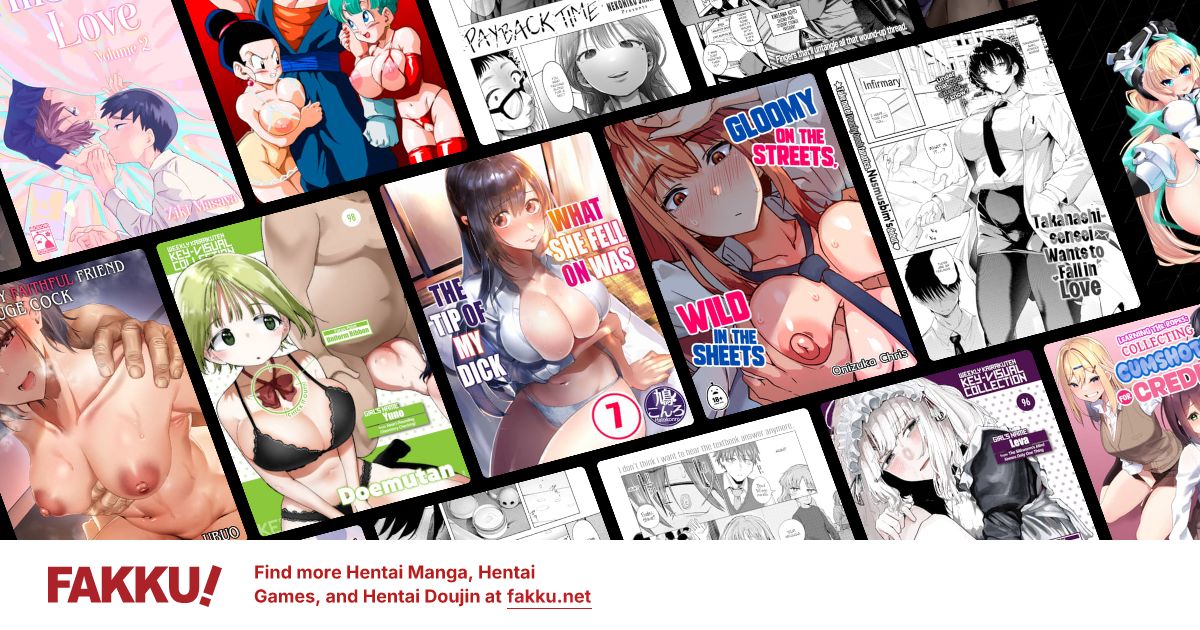Computer Overheating
0
I use a laptop and it simply turns off whenever doing something like watching a full screen video or playing a 3d game. The only thing I can think of that could cause this is overheating, so I tried putting on new thermal grease, but it didn't help. I am completely out of ideas and was wondering if anyone else had any. Thanks in advance.
0
animefreak_usa
Child of Samael
Is the fan running?
Are you monitoring the systems, and is the cpu running too hard and fast?
Is there proper ventilation between the flat surface and the laptop?
Are you willing to buy a laptop cooler or prop up the laptop slightly more on something like a old dvd case or something to give a extra inch of clearance to allow more air to be drawn into the fan.
Are you monitoring the systems, and is the cpu running too hard and fast?
Is there proper ventilation between the flat surface and the laptop?
Are you willing to buy a laptop cooler or prop up the laptop slightly more on something like a old dvd case or something to give a extra inch of clearance to allow more air to be drawn into the fan.
0
Wait, is the whole thing turning off, or just the screen going to sleep?
I know when I watch full-screen and have the energy-saver/sleep mode set too short, my laptop does that.
I know when I watch full-screen and have the energy-saver/sleep mode set too short, my laptop does that.
0
gizgal wrote...
Wait, is the whole thing turning off, or just the screen going to sleep?I know when I watch full-screen and have the energy-saver/sleep mode set too short, my laptop does that.
The whole thing is turning off. Also, I have checked the energy-saver, everything is fine.
animefreak_usa wrote...
Is the fan running?Are you monitoring the systems, and is the cpu running too hard and fast?
Is there proper ventilation between the flat surface and the laptop?
Are you willing to buy a laptop cooler or prop up the laptop slightly more on something like a old dvd case or something to give a extra inch of clearance to allow more air to be drawn into the fan.
The fan is running.
I tried putting an old laptop cooler under it and it seems to have worked. Thank you for your help, and I'll tell you if anything else goes wrong.
0
Sorry, but it seems that it actually hasn't help. My computer is now for some reason actually turning off for things as simple as viewing an image. I'm starting to think that it actually isn't an overheating problem at all.
0
GLaDOS19 wrote...
Sorry, but it seems that it actually hasn't help. My computer is now for some reason actually turning off for things as simple as viewing an image. I'm starting to think that it actually isn't an overheating problem at all.There are many things that could be wrong with it. A virus, bad power supply, CPU could be overheating, or your memory might be going bad. I would have a licensed technician look over it to see what the problem(s) are and get en estimate. Or perhaps look into getting a new laptop depending on how bad it is.
0
Hmmm, this has happened to me almost practically every time. The thing thats causing this is the extreme overheating in your laptop. It automatically shuts down to prevent the hardware inside to get damaged when it reaches a certain temp.
The best thing to do if you cant get a pretty decent cooler is that put it in front of a fan or aircon. Thats what ive been doing since i made a small table for my laptop to use and be right in front of the fan.
Now i have a desktop, so my laptop is just left for downloading. Running processes such as 3D games and watchinig fullscreen movies on a laptop with a poor video card and ram isnt good, since it wasnt meant for that. which causes it to over heat in the end and autoshuts down to prevent any damages.
The best thing to do if you cant get a pretty decent cooler is that put it in front of a fan or aircon. Thats what ive been doing since i made a small table for my laptop to use and be right in front of the fan.
Now i have a desktop, so my laptop is just left for downloading. Running processes such as 3D games and watchinig fullscreen movies on a laptop with a poor video card and ram isnt good, since it wasnt meant for that. which causes it to over heat in the end and autoshuts down to prevent any damages.
0
The last time i turned off my laptop is about 5months ago. Just turn on your fan or aircon and your fine.
0
Have you checked to make sure that the exhaust for the heat sink is clear? It could be gunked up. Take come canned air or an air compressor to it and see if any dust comes out. Be careful not to let the fan spin up too much or you could damage it.
0
EDIT: If you need additional help, feel free to PM me after 16h [now it's 6:20am]
"watching a full screen video or playing a 3d game" Check the Video Card fan:
P.S. Sorry, PC Video Card...

"it simply turns off" Do you have pet? Clean the ass of the laptop:
P.S. The ///// area must be cleaned!

GLaDOS19 wrote...
I use a laptop and it simply turns off whenever doing something like watching a full screen video or playing a 3d game. The only thing I can think of that could cause this is overheating, so I tried putting on new thermal grease, but it didn't help. I am completely out of ideas and was wondering if anyone else had any. Thanks in advance."watching a full screen video or playing a 3d game" Check the Video Card fan:
P.S. Sorry, PC Video Card...

"it simply turns off" Do you have pet? Clean the ass of the laptop:
P.S. The ///// area must be cleaned!

[size=28]HOLY SHIT:[/h]
P.S. That's the fan ;G

P.S. That's the fan ;G

0
Thanks for all the ideas, but since I am using Linux and I seriously doubt it is a virus, so that's one thing to mark off the list. I've gotten to the motherboard, blew compressed air into it, lifted it onto a rack, and it still turned off. Maybe it's just an old computer. Oh well, I guess I'll just try to not run videos in full screen. Thanks for all the help anyway.