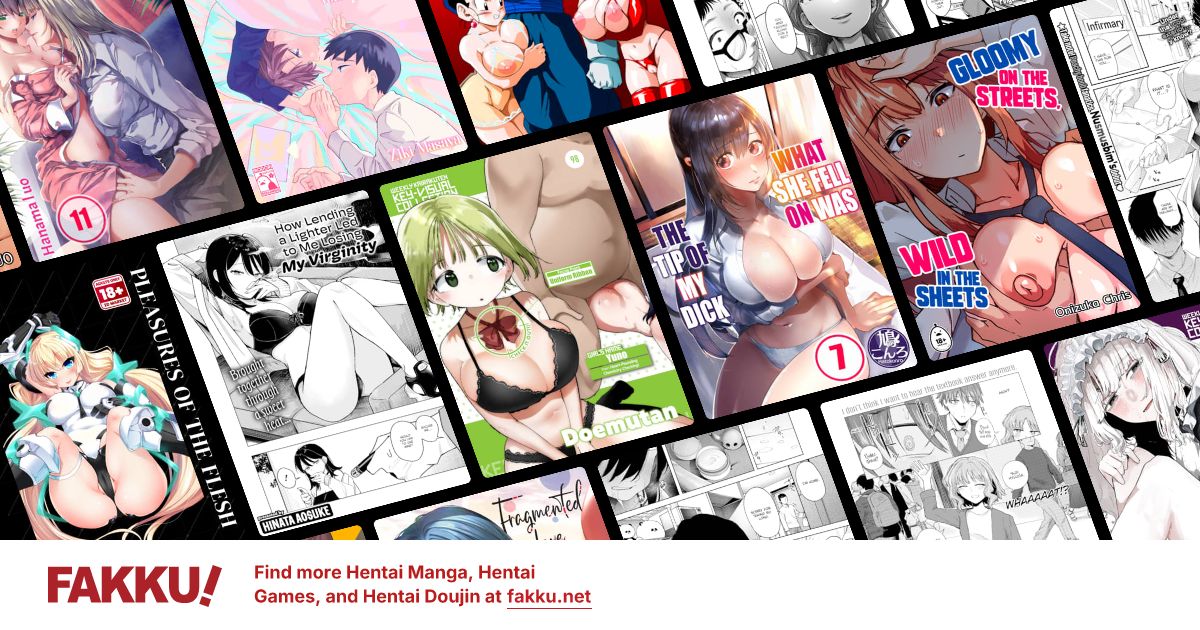Converting MKV to MP4
0
Hey guys i was wondering how to convert MKV files to MP4 while keeping the subs in the MKV file with them. I currently use the program HandBreak to convert my avi files to mp4 so i can watch them on my iphone. But i want to convert MKV files too since most of my animes are on MKV files and i want to watch them on my iphone, but the problem is after converting the MKV files it disappears the subtitles when i begin watching them on my iphone... But when i convert the avi anime files to mp4 everything seems perfect the subs are still in tact. I was wondering if any of you out there have a different method of converting MKV files to MP4 while keeping the subs of the anime still there.
Any help would be appreciated! thanks in advance!
Any help would be appreciated! thanks in advance!
0
HEBS721 wrote...
This is what I use: http://www.any-video-converter.com/products/for_video_free/will this be able to keep the subs in the MKV files in tact?
0
Yeah, I convert to mp4 from mkv and avi so I can watch on my phone. I'll double check to make sure.
EDIT: Yeah, the subtitles were still there. Just be sure to check the resolution in the lower right before converting or it might come out really small.
EDIT: Yeah, the subtitles were still there. Just be sure to check the resolution in the lower right before converting or it might come out really small.
0
HEBS721 wrote...
Yeah, I convert to mp4 from mkv and avi so I can watch on my phone. I'll double check to make sure.EDIT: Yeah, the subtitles were still there. Just be sure to check the resolution in the lower right before converting or it might come out really small.
hmm i see alot of choices.. whats the right one to choose? for the format?
0
Any Video Converter is quite a good converter for MKV
but i do believe that it is unable to keep the subtitle in their original format
can it?
but i do believe that it is unable to keep the subtitle in their original format
can it?
0
D-Alter wrote...
Any Video Converter is quite a good converter for MKVbut i do believe that it is unable to keep the subtitle in their original format
can it?
i believe what D-Alter is saying is right or at least it always modified the subs this way for me :


the fading subtitles(the second image) are the outcome of the conversion with Any Video Converter, they are visible but bigger than the subs before the conversion. and for the settings for your iphone you can set the resolution manually(not bigger than the phone's screen max) and the bitrate to 700-1000(maybe),format x264 and so on :

0
It's not that hard to keep your subtitles.
1. Open Handbrake
2. Go to subtitles tab
3. Select what subtitle track you want to use
4. Check off the "Burned In" box
5. Add the subtitle track in
6. Burn your movie
There you go, your subtitles should now be burned into the video, meaning they are now a part of the actual video and not separate, therefore "forcing" them in. Keep in mind that because the subtitles are burned into the video, they cannot be disabled.
1. Open Handbrake
2. Go to subtitles tab
3. Select what subtitle track you want to use
4. Check off the "Burned In" box
5. Add the subtitle track in
6. Burn your movie
There you go, your subtitles should now be burned into the video, meaning they are now a part of the actual video and not separate, therefore "forcing" them in. Keep in mind that because the subtitles are burned into the video, they cannot be disabled.
0
if you don't really care about the subtitle's font etc i would recommend using Freemake video converter
it is free, and a LOT simpler compared to any video converter
it is free, and a LOT simpler compared to any video converter
0
I use Avidemux 2.5 to convert mkv to mp4, i used it to put Angel Beats on my psp and the sub style or fonts stay the same after conversion but you first have to manually take out the .ass file from the mkv video then use that file when converting. (MKV with flac audio will not work)
0
I just found a new method of converting into mp4 without messing with the font
first we need to extract .ass file from the .mkv file
then convert the mkv into mp 4 using XviD4PSP 5
as for the detaild of specification for files you can use mediainfo and to extract .ass you can use mkvextractgui
first we need to extract .ass file from the .mkv file
then convert the mkv into mp 4 using XviD4PSP 5
as for the detaild of specification for files you can use mediainfo and to extract .ass you can use mkvextractgui
0
animefreak_usa
Child of Samael
Or if your going to psp anyways pspvc just convert to mp4 and leaves the sub the same.. so videos need special setting to convert into mp4... and handbrake just doesn't like the psp avc settings.