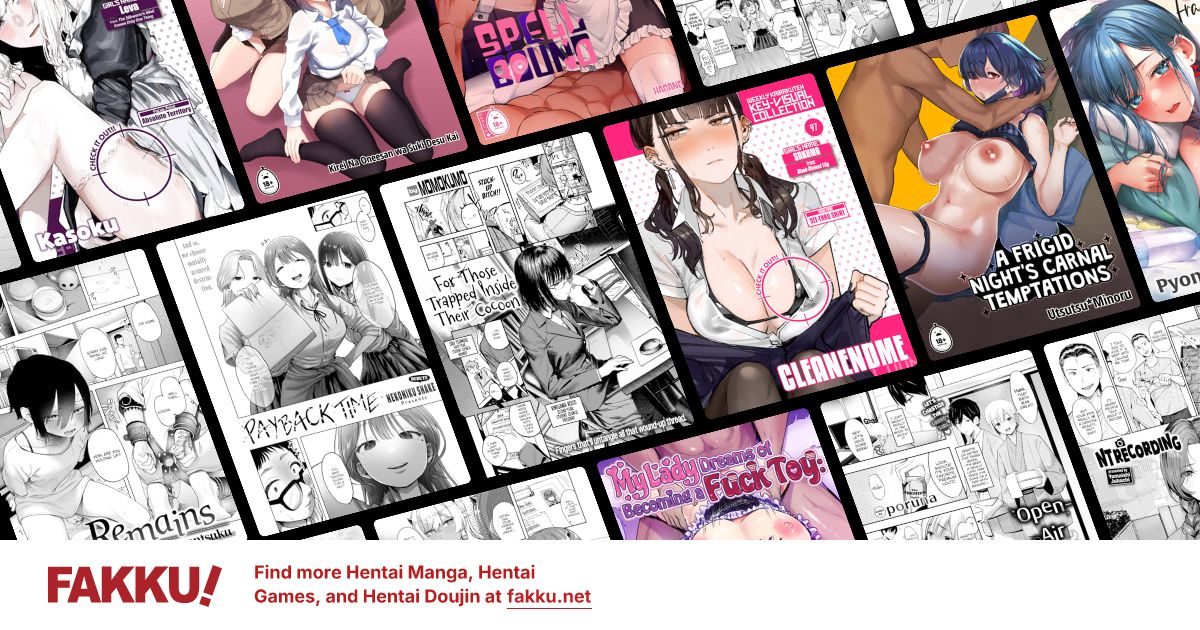Disk Slot is borked
0
So for the last two weeks, any disk that I put into my laptop is unable to be read, and my computer wouldn't eject the ones that I put in. (I have to pull them out with tweezers).
Also, if any disk is in the computer when it starts up, it won't start up. Is there any way to fix a completely non-functional disk slot without getting a new laptop, or am I pretty much shafted?
Also, if any disk is in the computer when it starts up, it won't start up. Is there any way to fix a completely non-functional disk slot without getting a new laptop, or am I pretty much shafted?
0
animefreak_usa
Child of Samael
Replace the drive with a new one or external drive... more of a convenience vs functionality and cash.
0
animefreak_usa wrote...
Replace the drive with a new one or external drive... more of a convenience vs functionality and cash.Alright, sounds good. Any suggestions on a quality external disk drive, or are they all about the same?
0
You can run a search query on newegg for the particular item you want and then form an opinion on which one is worth buying based on the commentary, newegg tends to be fairly spot on in terms of what computer components are of decent quality / worth purchasing. Though in terms of external floppy drives (if that is what you are considering), there are really not many options (floppy disks aren't the most popular format these days, people have switched to using usb thumb drives).
-- and if you meant external CD drive (I just associate the term "disk" to mean a floppy disk), generally LG, Pioneer, Samsung are decent brands.
-- and if you meant external CD drive (I just associate the term "disk" to mean a floppy disk), generally LG, Pioneer, Samsung are decent brands.
0
animefreak_usa
Child of Samael
Yeah stick with good brands like sony or samsung... asus is actually a good buy, it all depends if you want dl support and most of the brands are 29$ to 59$ a pop...
0
Seagate or Western Digital if you're looking for quality, but if you're looking for cheaper but decent drives buy Samsung or Hitachi.
0
You could try and find a replacement internal drive for your specific laptop. You would need to open the laptop up, which ranges from dead-easy to complex, depending on model.
Or you could get an external burner that connects via USB. Check Newegg. Be sure to read the reviews. Some well-known brands don't always make good quality drives. I bought some cheap Rosewell-brand stuff which was actually made pretty well.
http://www.newegg.com/Store/SubCategory.aspx?SubCategory=420&name=External-CD-DVD-Blu-Ray-Drives&Order=RATING
Or you could try opening up the broken drive, see what could be causing the problem, and try to fix it yourself. Again, some things might be easy to fix, but other times it might not be worth it.
Or you could get an external burner that connects via USB. Check Newegg. Be sure to read the reviews. Some well-known brands don't always make good quality drives. I bought some cheap Rosewell-brand stuff which was actually made pretty well.
http://www.newegg.com/Store/SubCategory.aspx?SubCategory=420&name=External-CD-DVD-Blu-Ray-Drives&Order=RATING
Or you could try opening up the broken drive, see what could be causing the problem, and try to fix it yourself. Again, some things might be easy to fix, but other times it might not be worth it.