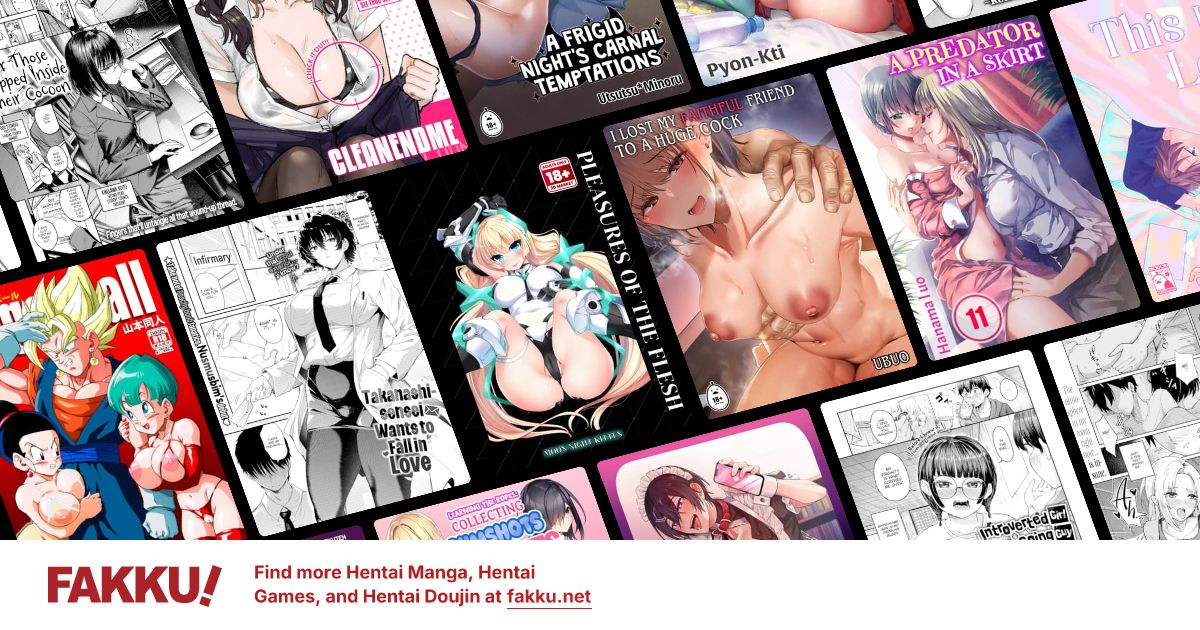Do DVD-Rom readers for pc need rivers?
0
Im not sure how to explain it but my laptop dvd-rom wont eject after i reformatted it. Did it stop ejecting cause of the format that i might have erased somefile that is causing it to open? Or does it need a driver update for it to start working properly again?
0
Tegumi
"im always cute"
The answer is yes and no. Yes in the sense that there is a driver involved, no in the sense that most disc reader/writers are plug-n-play. As for your eject problem, that sounds more of a hardware problem than a software one.
0
Tegumi wrote...
The answer is yes and no. Yes in the sense that there is a driver involved, no in the sense that most disc reader/writers are plug-n-play. As for your eject problem, that sounds more of a hardware problem than a software one.thanks! ill see what i can do to get this fixed
0
No, they don't need drivers to work by default. However most optical drive makers release drivers to help improve performance. They are called firmware updates. They are not needed, but they can help.
1
Flaser
OCD Hentai Collector
november cappa wrote...
No, they don't need drivers to work by default. However most optical drive makers release drivers to help improve performance. They are called firmware updates. They are not needed, but they can help. This is wrong, for several reasons.
The firmware is a deeper level program than your driver. The firmware directly interfaces with the hardware of the driver and that's why firmware updates can grant the hardware new capabilities.
A firmware is software in the EPROM. Erasable, Writable, Read-Only-Memory - in practice this chip works like a DVD/CD-R, that is you have to write its contents in one go, and there is cycle limit on how many times this can be done. When you update the firmware you need to run special, manufacturer provided utilities to write the new program to the chip - this is also called flashing. If you screw up flashing you can end up "bricking" your hardware. (Called so, since that's the only purpose the hardware will be good for). Restoring a bricked piece of equipment can be a tricky ordeal... and sometimes impossible.
A driver by comparison is a program that is part of the operating system (usually as a bunch of .dll files) that gets loaded into the main memory when needed. What a driver does is interface between the OS and the hardware - however unlike a firmware, nowadays it doesn't directly control the hardware. Instead it gives special instructions from an API (Application Programming Interface) that tends to be hardware type specific. (sound-card, video-card, CD/DVD drive, mice, etc.)
Ie. CD/DVD drives use ATAPI/ASPI interface. It's up to the firmware to handle API instructions and translate them to hardware specific stuff.
BTW this also means, that since all CD/DVD drives can be operated using the same instruction set, having just a "ASPI" driver would enable the OS to operate it, so you don't need a manufacturer provided driver for basic operation.
However such basic "API drivers" can't always exploit the full capability of hardware. This is very common for videocards. The reason why you can use a videocard without any driver in the first place (albeit poorly) is because all of them are VESA compliant and the VESA API allows windows/linux/OSX to give it basic instructions.... however it won't be enough to play any games using 3D graphics.
Sound-cards (or chipsets) don't tend to work et all without their proprietary driver, as unlike optical drives or video-cards their operation is not a must have for basic system use.
Manufacturers might release *both* driver and firmware updates. Ie. for motherboards you often get various versions of chipset drivers that fix problems and allow greater software compatibility. They also release firmware updates that often bring compatibility with new processors.
...as for the stuck DVD drive.
1) Read the manual. It should describe a contingency procedure.
2) It'll most likely involve pushing a straightened paper clip into a small hole on the front of your drive to physically unlock it.