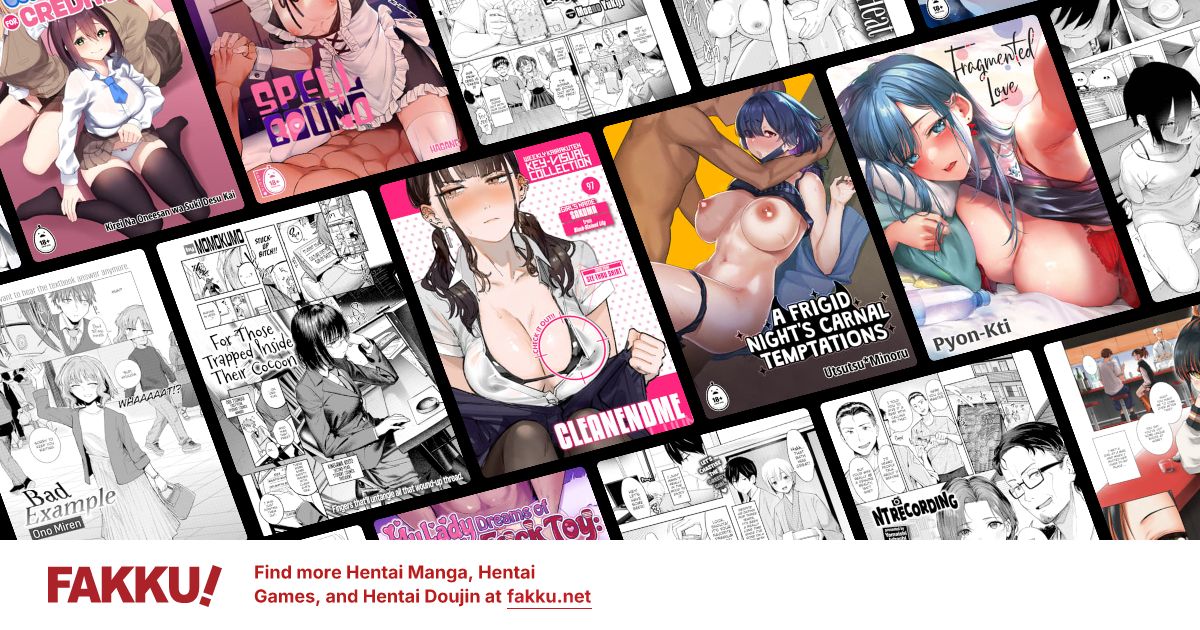External hardrive wont show up?
0
hi recently my external wont show up
so i tried the whole right click on my computer into manager then then on disk management.
its there but just blank on the volume and file system and when i right click it just gives me a help option
any ideas of how to sort this out?
so i tried the whole right click on my computer into manager then then on disk management.
its there but just blank on the volume and file system and when i right click it just gives me a help option
any ideas of how to sort this out?
0
Maybe one of your USB ports don't work. that sometime's happen's to me too.
It can alway's be something basic just try agian with another USB CABLE AND/OR PORT
It can alway's be something basic just try agian with another USB CABLE AND/OR PORT
0
https://www.fakku.net/viewtopic.php?t=53815
Read through this guys problem and focus on Flaser's posts. It sounds like it might be a similar problem. You shouldn't do anything to the drive until you figure out what happened and how to fix it. Try the drive in another computer if you can before trying anything else.
Read through this guys problem and focus on Flaser's posts. It sounds like it might be a similar problem. You shouldn't do anything to the drive until you figure out what happened and how to fix it. Try the drive in another computer if you can before trying anything else.
0
A number of reasons could be causing the drive to not show up with usable space. I would think there should be the format option on the drive in Windows Disk Management. Usually you just right click in the Unallocated space, that usually has a black bar in place of blue, and select format. Also, I hope you don't desperately need to pull data off of it as it's looking like they only way you can do that is with data recovery software. So long as the drive is still working fine mechanically.
However causes for why you can't see your data could be due to a corrupted filesystem(can usually be fixed with just a format but that will erase everything), or bad sectors causing the file system to be damaged. If the drive really has bad sectors there's no good way of fixing them and you'll have to replace the drive.
You can use this program here: http://hddscan.com/ to possibly test it. You don't need to worry if you can see any data on the drive to run a test on it. You will want to select surface test and if you get a lot of sectors greater than 200-500ms response time, chances are the drive is failing.
However causes for why you can't see your data could be due to a corrupted filesystem(can usually be fixed with just a format but that will erase everything), or bad sectors causing the file system to be damaged. If the drive really has bad sectors there's no good way of fixing them and you'll have to replace the drive.
You can use this program here: http://hddscan.com/ to possibly test it. You don't need to worry if you can see any data on the drive to run a test on it. You will want to select surface test and if you get a lot of sectors greater than 200-500ms response time, chances are the drive is failing.