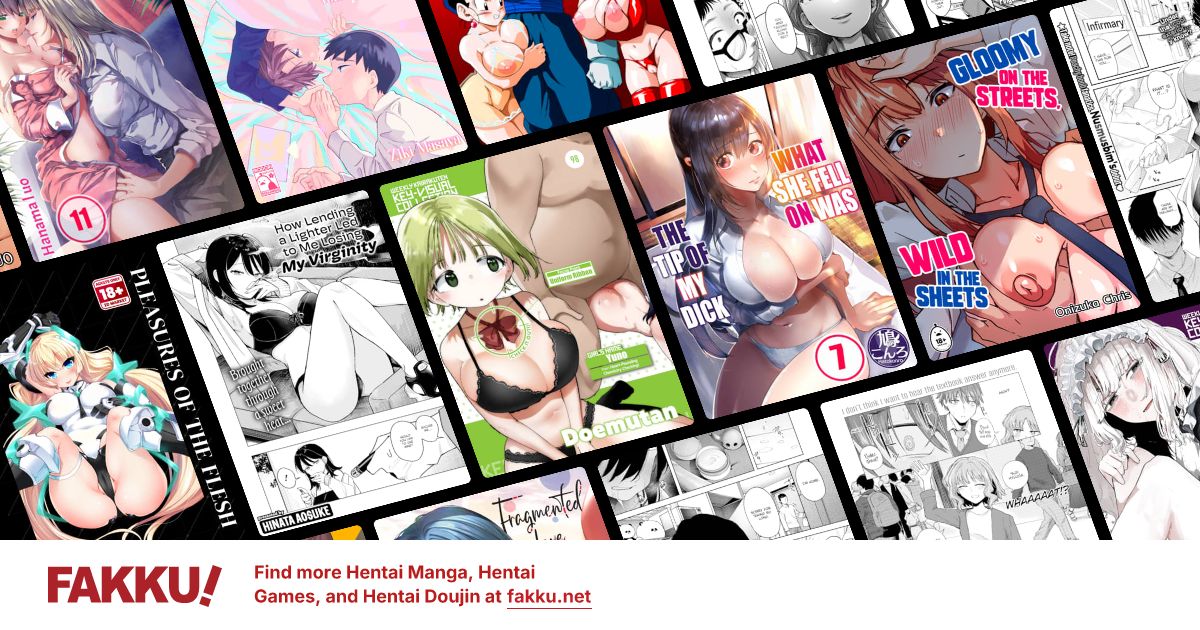Fallout 3 issues
0
Before anyone says "Maybe you should call Bethesda" I did. I don't think they read what I wrote concerning my processor so I'm annoyed. I seriously doubt it's the processor as I can play Starcraft 2 on high with no issues. All they really said was that I should try using compatibility mode. Oh, did I say that my issue is random freezing of the game? Music/noise keeps playing but all input (Keyboard or Controller) is frozen and I have to use the task manager to close the game.
System Specs
Windows 7 64bit
AMD Quad core A8 APU, 1.5 GHz
6GB RAM
(Xbox360 Controller)
Issue: Game Freezes, typically indoors. Music plays but nonresponive, task manager says "Not Responding." The problem is intermittent, but tends to happen shortly after loading the game.
I haven't tweaked any settings on the computer or the game except for disabling desktop composition for Fallout 3. It shouldn't matter, but I bought it through Steam.
Any ideas?
System Specs
Windows 7 64bit
AMD Quad core A8 APU, 1.5 GHz
6GB RAM
(Xbox360 Controller)
Issue: Game Freezes, typically indoors. Music plays but nonresponive, task manager says "Not Responding." The problem is intermittent, but tends to happen shortly after loading the game.
I haven't tweaked any settings on the computer or the game except for disabling desktop composition for Fallout 3. It shouldn't matter, but I bought it through Steam.
Any ideas?
0
Bethesda doesn't make good ports to PC. I had problems like then when i got Star Trek Legacy from them. If you want to run a game by them i would use a console.
0
T^T
Noooo... Please tell me that someone knows how to beat this beast.
...Meh. I'll send Bethesda Support a strongly worded objection to their casual dismissal of my plight. They shall cower before my rage.(If you knew me you would know that I can't do mean or rude very well)
But seriously, I would love to hear any theories. They did mention that compatibility mode might be necessary, should I bother trying with it or just bug them until they bother thinking? If yes, what should I set the compatibility mode to?
Noooo... Please tell me that someone knows how to beat this beast.
...Meh. I'll send Bethesda Support a strongly worded objection to their casual dismissal of my plight. They shall cower before my rage.(If you knew me you would know that I can't do mean or rude very well)
But seriously, I would love to hear any theories. They did mention that compatibility mode might be necessary, should I bother trying with it or just bug them until they bother thinking? If yes, what should I set the compatibility mode to?
0
Compatibility mode would be a good idea. If possible changing render modes from Hardware to software or from D3D to OpenGL might fix your problems too.
0
Drifter995
Neko//Night
do what they say, when it doesn't work (if) reply back asking for a better answer.
0
catgirlfetish wrote...
Buy the console version.No! XD
It rather defeats the purpose of getting a gaming PC if I don't play games on it and I hate buying multiple copies of a game if there aren't serious improvements between them. (Like Kingdom Hearts: Chain of Memories for the PS2). Besides, I bought the Quakecon bundle on Steam and it had all of the DLC for all of the games included.
Ironically the game ran fine today, but the recommendation of Compatibility mode does have me curious. Should I use XP compatibility mode or Vista?
0
xp compatibility mode is usually more stable, but you would have to experiment to see which works the best.
Also did you try the different video options? Or does it even allow you to change those?
Also did you try the different video options? Or does it even allow you to change those?
0
Many people have had this issue with both the retail and Steam version of the game. Make sure you have the latest patch installed as they increased compatibility with multi-core processors.
I'm fairly certain I have the solution to your problem and, rather than explaining all of the details you should know but probably won't understand, I give you this:
Download the standard version of the K-Lite codec pack and start the installation process. When at the Installation Mode screen, select advanced and click next. At the next screen you will need to type the directory you wish to install the codecs to, the standard location is usually fine. Once you're finished click next and you will be given a list of check boxes, make sure the following and all subsidiaries of them are deselected.
1. Player
2. DirectShow video decoding filters
3. DirectShow source filters
4. DirectShow subtitle filter
5. Other filters
6. Tools
7. Detect broken DirectShow filters
Proceed with the installation, restart your computer after it is complete.
Download the Combined Community Codec Pack. Start the installation, choose a directory (again, the standard directory is usually fine) and then keep clicking the next button. A setup screen will appear after the installation is complete, you can also just keep clicking next for this one as well but if you're a little tech savvy you can easily figure out what most important options should be set to.
Once you've done this, your game shouldn't freeze anymore. There are other circumstances in which a freeze like the one you've explained may occur, but to my knowledge, incompatibility with the audio/video codecs that come standard with Windows usually happens to be the culprit.
By following the above instructions, you will most likely solve your random freezes. You'll also be doing yourself a huge favor by using the video decoders that come with CCCP, so long as you watch your anime with the included MPC: Home Cinema, you'll have a better anime viewing experience, even if you yourself don't realize it.
I'm fairly certain I have the solution to your problem and, rather than explaining all of the details you should know but probably won't understand, I give you this:
Download the standard version of the K-Lite codec pack and start the installation process. When at the Installation Mode screen, select advanced and click next. At the next screen you will need to type the directory you wish to install the codecs to, the standard location is usually fine. Once you're finished click next and you will be given a list of check boxes, make sure the following and all subsidiaries of them are deselected.
1. Player
2. DirectShow video decoding filters
3. DirectShow source filters
4. DirectShow subtitle filter
5. Other filters
6. Tools
7. Detect broken DirectShow filters
Proceed with the installation, restart your computer after it is complete.
Download the Combined Community Codec Pack. Start the installation, choose a directory (again, the standard directory is usually fine) and then keep clicking the next button. A setup screen will appear after the installation is complete, you can also just keep clicking next for this one as well but if you're a little tech savvy you can easily figure out what most important options should be set to.
Once you've done this, your game shouldn't freeze anymore. There are other circumstances in which a freeze like the one you've explained may occur, but to my knowledge, incompatibility with the audio/video codecs that come standard with Windows usually happens to be the culprit.
By following the above instructions, you will most likely solve your random freezes. You'll also be doing yourself a huge favor by using the video decoders that come with CCCP, so long as you watch your anime with the included MPC: Home Cinema, you'll have a better anime viewing experience, even if you yourself don't realize it.
0
Actually, I have been using cccp, but I will try things in that order when my computer comes back up. Oh yeah, it crashed day before yesterday; I'm posting from my iPod. At any rate, who would say that the processor in the OP would be inferior to a Pentium 4 @ 2.4GHz? Because that's what Bethsoft says is the issue. *rolls eyes*
At any rate thanks for the help guys, I'll let you know how it turns out when my pc is up again.
At any rate thanks for the help guys, I'll let you know how it turns out when my pc is up again.
0
darkling13 wrote...
Actually, I have been using cccp, but I will try things in that order when my computer comes back up. Oh yeah, it crashed day before yesterday; I'm posting from my iPod. At any rate, who would say that the processor in the OP would be inferior to a Pentium 4 @ 2.4GHz? Because that's what Bethsoft says is the issue. *rolls eyes*At any rate thanks for the help guys, I'll let you know how it turns out when my pc is up again.
Even though your AMD is a quad-core it is still at a low clock of 1.5GHZ
0
will1701-A wrote...
Even though your AMD is a quad-core it is still at a low clock of 1.5GHZYeah, but comparing the two processors would that really matter as far as game crashes are concerned? It's just me being pessimistic is all. I just exchanged my busted computer for a new one. kkk dsadfdkkjffj;sdf Sorry for the string of gibberish, just testing the k and spacebar. They work fine on this machine (but not on the other). I would say that everything is working fine now. I'll be trying Tsuvian's idea now and I'll edit this post later to report my luck.
Edit: So far so good. I just got to Megaton though, so we'll see how well it goes after awhile.