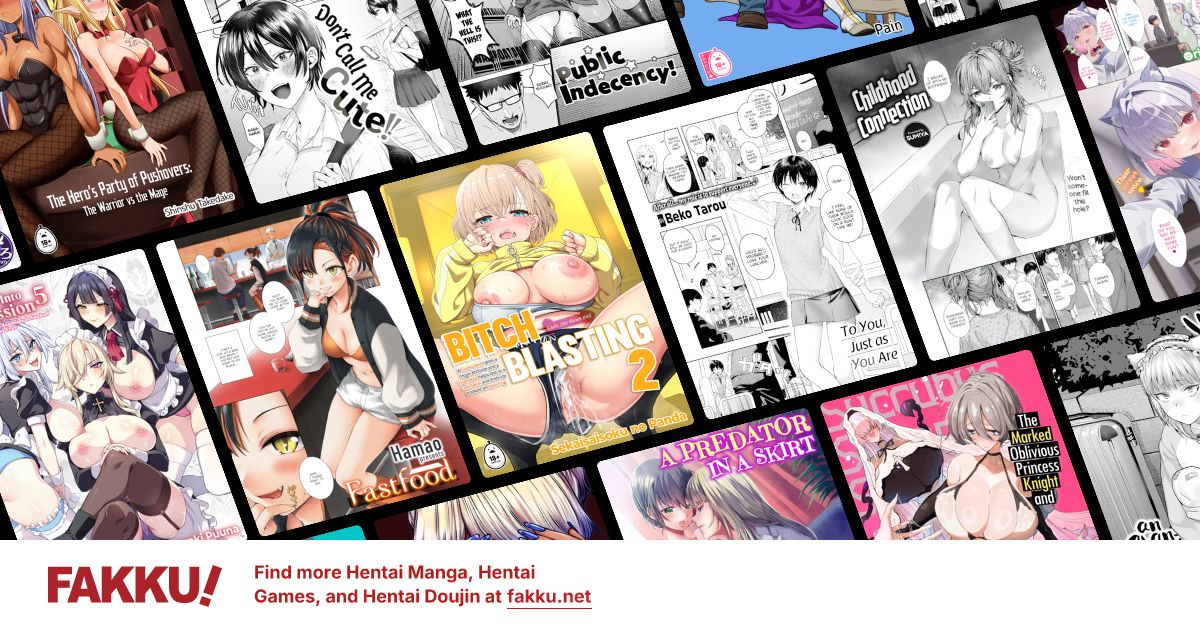Fixing Megaupload
0
Ok, im in a bit of a problem, whenever i try to download a video from Megaupload and I click Regular Download it just sends me to a "Internet Explorer cannot display the webpage" page and I cannot download what i am trying to download. I believe it has somthing to do with my port, as I tried to change my port when it said my download limit has exceeded. I tried reseting my port but that did not do any good. Any help is apreciated.
Aditional Info: As I said before I believe it has somthing to do with my port, now I do not know much about ports, but what I think the problem is that under "My Account" it shows 3 diffrent ports: 80, 800, and 1723 the one that I think is the problem is the one that it's stuck to, 1723. Whenever I try to change the port to say 80 or 800 and click submit, it just says "Your details have been changed successfully" but whenever I go back to my account to check and see if it did change the port, it shows it still at 1723. If anyone knows how to fix this please share.
Update: just tried downloading a file on firefox and it seemed to work, when i still try on Internet Explorer it does not work, if anyone knows how to change your port on Internet Explorer please tell me how.
Aditional Info: As I said before I believe it has somthing to do with my port, now I do not know much about ports, but what I think the problem is that under "My Account" it shows 3 diffrent ports: 80, 800, and 1723 the one that I think is the problem is the one that it's stuck to, 1723. Whenever I try to change the port to say 80 or 800 and click submit, it just says "Your details have been changed successfully" but whenever I go back to my account to check and see if it did change the port, it shows it still at 1723. If anyone knows how to fix this please share.
Update: just tried downloading a file on firefox and it seemed to work, when i still try on Internet Explorer it does not work, if anyone knows how to change your port on Internet Explorer please tell me how.
0
Not an SD topic, you should put these in the Request forum.
I don't know how to fix your problem but changing your browser is a start, and making sure that your download-limit isn't exceeded. Otherwise I have no idea how to fix it, I'm running Chrome and have never had the problem.
I don't know how to fix your problem but changing your browser is a start, and making sure that your download-limit isn't exceeded. Otherwise I have no idea how to fix it, I'm running Chrome and have never had the problem.
2
Tegumi
"im always cute"
Well, here you have some serious philosophical debate. You see, MegaUpload is a webservice dedicated to supplying downloadable content to its users, by its users. Its main avenue of delivery is that of a certain type of software very common on modern personal computers -- an internet browser.
Now you say you were attempting to access MegaUpload's repository of downloadable content via Internet Explorer, which is the most used internet browser on the market, but are unable to. Now this is most definitely an eyebrow-raiser.
You contend that you attempt to remedy the issue by changing/resetting your port, but to no avail. Upon doing so, you received the error "Download Limit Exceeded". Now this error can have several meanings. The main conjecture I can offer is that you have, in fact, exceeded the download limit set by MegaUpload for non-subscribers, and must wait until a minor amount of time has passed in order to regain access to the downloadable content. The other main conjecture is that someone else utilizing your network has exceeded the download limit set by MegaUpload, the end result of which is also waiting on your end. There are, of course, other possibilities, but they are much less likely than the ones I have just mentioned.
Conversely, your inability to access the download page initially via Internet Explorer brings up the philosophical debate I mentioned earlier. This would be the question of whether or not Internet Explorer or the soiled diaper of your baby cousin would be better for surfing the internet with. On one hand, Internet Explorer is a versatile product released by Microsoft Corporation and utilizes the wonderful Trident engine to display content received from the web. On the other hand, wiping the dirty side of your baby cousin's diaper on your screen could also achieve a similar effect. OP, you've stumped me with the serious nature of your discussion. I cannot at this time confidently make a decision of which side to support. Perhaps others could respond and offer their opinions?
Now you say you were attempting to access MegaUpload's repository of downloadable content via Internet Explorer, which is the most used internet browser on the market, but are unable to. Now this is most definitely an eyebrow-raiser.
You contend that you attempt to remedy the issue by changing/resetting your port, but to no avail. Upon doing so, you received the error "Download Limit Exceeded". Now this error can have several meanings. The main conjecture I can offer is that you have, in fact, exceeded the download limit set by MegaUpload for non-subscribers, and must wait until a minor amount of time has passed in order to regain access to the downloadable content. The other main conjecture is that someone else utilizing your network has exceeded the download limit set by MegaUpload, the end result of which is also waiting on your end. There are, of course, other possibilities, but they are much less likely than the ones I have just mentioned.
Conversely, your inability to access the download page initially via Internet Explorer brings up the philosophical debate I mentioned earlier. This would be the question of whether or not Internet Explorer or the soiled diaper of your baby cousin would be better for surfing the internet with. On one hand, Internet Explorer is a versatile product released by Microsoft Corporation and utilizes the wonderful Trident engine to display content received from the web. On the other hand, wiping the dirty side of your baby cousin's diaper on your screen could also achieve a similar effect. OP, you've stumped me with the serious nature of your discussion. I cannot at this time confidently make a decision of which side to support. Perhaps others could respond and offer their opinions?
0
animefreak_usa
Child of Samael
Nel wrote...
my download limit has exceeded. .Never had that problem.. unless your trying to download more than one at a time.
0
As is to be expected Guru Tegumi covered all the bases pretty well.
I do not know if this is the problem but I just came back from a teacher friend of mine who lives in the "Projects". She has 2 kids and three Laptops. She bought and had a friend install a wireless router so that everyone could connect.
She uses several down load services Including Mega to get information and data for school. (we know what the boys do with it) Lately she has been getting a download limit exceeded message and called me
First thing I did was check the router settings. Surprise No security settings
I set the WPA and loaded the settings on her laptop and the boys as well. I suspect that the problem should go away as all the freeloaders in the projects will now need the PW to get connected
There is a Password on the router setup that only I know so they cant reset it
Knowing these kids I suspect they told all their friends. "HEY we have wireless you can get on for free"
So the question is. Do you have Wireless and does it have the security set? If not put one in
Things to try:
Dangerous I know and Guru Tegumi will probably slap me upside the head with an old hard drive But
Temporarily disable your Firewall See if it works then It might just be a setting problem If it works Restore your Firewall ASAP. Very honestly I do not have the knowledge or expertise needed to reset your firewall settings (I am a hardware type)
But I am sure there are those here who can.
Try Firefox or Chrome. Just in case its a IE problem
OK Guru Tergumi I have my hard hat on. Hit away :)
Pony
I do not know if this is the problem but I just came back from a teacher friend of mine who lives in the "Projects". She has 2 kids and three Laptops. She bought and had a friend install a wireless router so that everyone could connect.
She uses several down load services Including Mega to get information and data for school. (we know what the boys do with it) Lately she has been getting a download limit exceeded message and called me
First thing I did was check the router settings. Surprise No security settings
I set the WPA and loaded the settings on her laptop and the boys as well. I suspect that the problem should go away as all the freeloaders in the projects will now need the PW to get connected
There is a Password on the router setup that only I know so they cant reset it
Knowing these kids I suspect they told all their friends. "HEY we have wireless you can get on for free"
So the question is. Do you have Wireless and does it have the security set? If not put one in
Things to try:
Dangerous I know and Guru Tegumi will probably slap me upside the head with an old hard drive But
Temporarily disable your Firewall See if it works then It might just be a setting problem If it works Restore your Firewall ASAP. Very honestly I do not have the knowledge or expertise needed to reset your firewall settings (I am a hardware type)
But I am sure there are those here who can.
Try Firefox or Chrome. Just in case its a IE problem
OK Guru Tergumi I have my hard hat on. Hit away :)
Pony