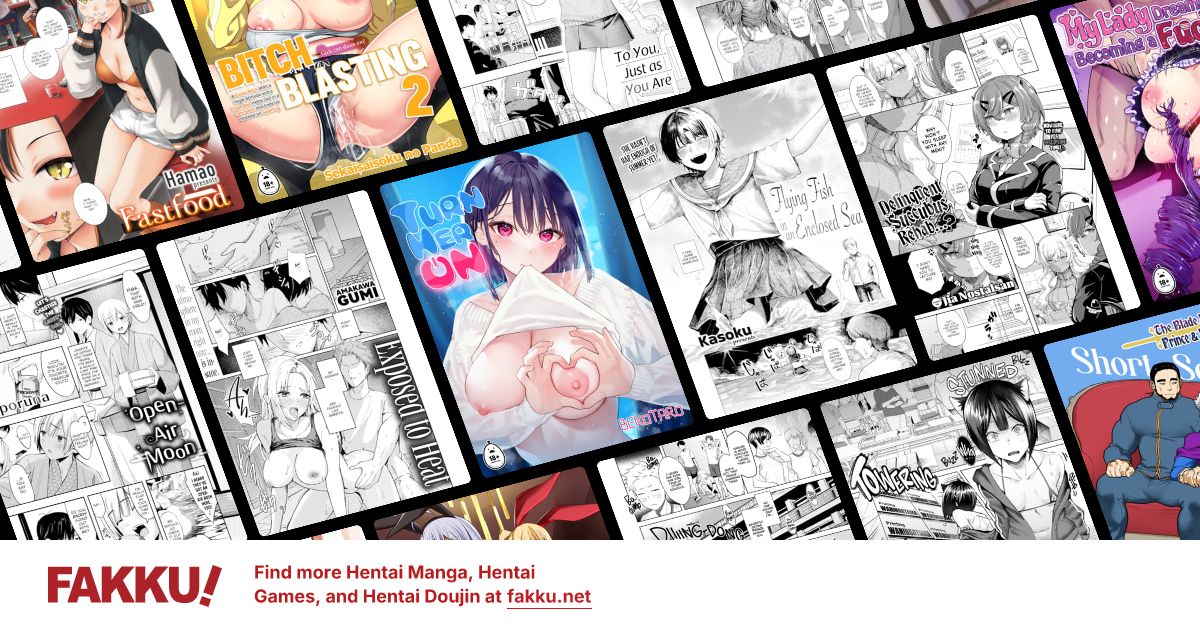Getting some errors from programs...
0
I'll post screenshots of them first. The programs I'm trying to run are map editors for a game I play, if that means anything. I'll give the names of them if this info isn't enough.




0
MSVCR100.dll
I remember seeing this before...
either it is direct x or .net framework thing
My advice is to reinstall the drivers but then you might also want to wait for the more experted guys to answer you
I remember seeing this before...
either it is direct x or .net framework thing
My advice is to reinstall the drivers but then you might also want to wait for the more experted guys to answer you
0
which game is it? and were the programs working before?
I'd recommend backing up and save games you have, uninstalling the game and programs, deleting the game and program folders (where the data was stored, because sometimes games leave some files behind on an uninstall), and reinstalling them. Then put your save games back and give it a go.
That usually solves 8/10 problems with .dll errors (well in my experience anyway). If not, Google it, there's always someone who has had the same problem.
edit: Oh, and if the game or programs ask you during installation to install a direct x version, do it (even if you have a more current version already installed, don't worry it won't delete the current version)
I'd recommend backing up and save games you have, uninstalling the game and programs, deleting the game and program folders (where the data was stored, because sometimes games leave some files behind on an uninstall), and reinstalling them. Then put your save games back and give it a go.
That usually solves 8/10 problems with .dll errors (well in my experience anyway). If not, Google it, there's always someone who has had the same problem.
edit: Oh, and if the game or programs ask you during installation to install a direct x version, do it (even if you have a more current version already installed, don't worry it won't delete the current version)
0
usually that's a error that comes up when the installation had a problem or encountered one...if the program worked before then you might have deleted files that are necessary to run that program...
my advice?back up every thing..and reinstall the program...that usually solves the problem :D
my advice?back up every thing..and reinstall the program...that usually solves the problem :D
0
Flaser
OCD Hentai Collector
...or the program could've been written by shitty programmers and only works with a specific version of DotNet Framework. (You could try updating DNF through windows update).
Check what version is actually supplied with the program and install that.
Check what version is actually supplied with the program and install that.
0
Well the first one maybe u need a 32 bit copy of the game? thats what i kinda see it saying. and for the Dll one i would just reccomend serchin up that DLL on your computer and if ur missing it redownload it and put it in the right directory
0
Quadratic wrote...
Oh, seems I need more detail.Neither of these programs had installations, they're just one file.
oh you might have a broken copy of the program...try to copy it again...but be sure its working on the computer you'll getting from before you make a copy for yourself...
or maybe Flaser is right...some shitty programmers error or a just a bug :D