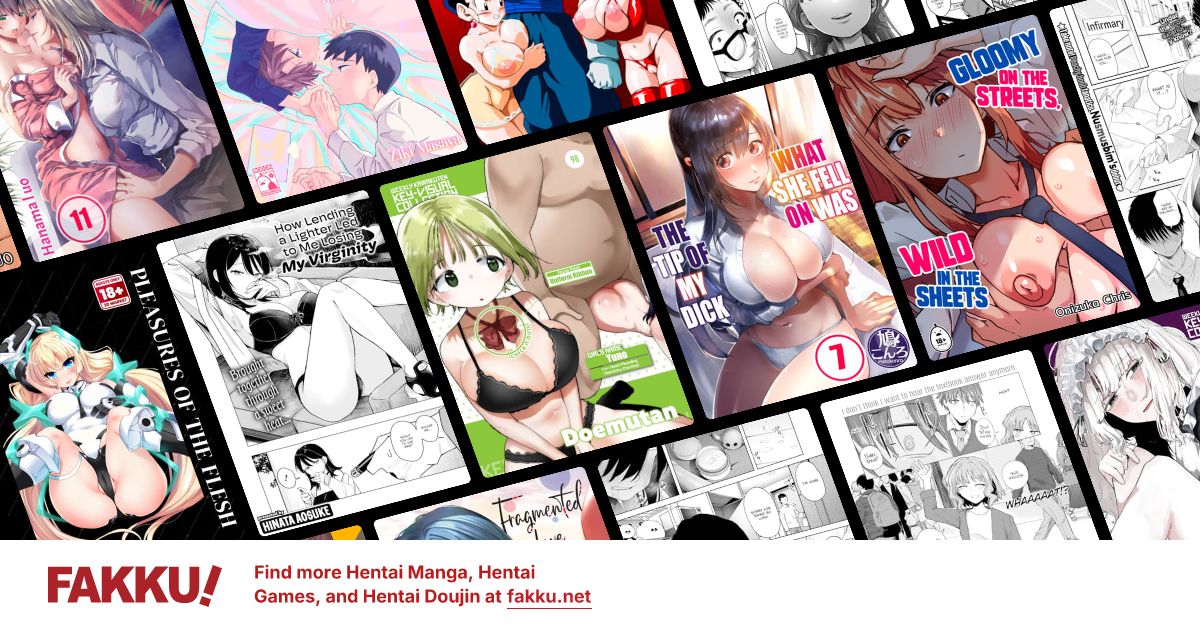Got LOADS of problem with my PC
0
My problems started when i reinstall my xp os. At first my computer start restarting at random times, so many times that i gave up fixing it and just let it be. Then after some time there's a weird sound coming from my hard drive and i need to restart my PC several times to get rid of it. And then, in my PC screen the pixels went green in a straight horizontal line. After that, i found out there's two green line. Can somebody help me? I desperately need help here...
0
animefreak_usa
Child of Samael
vga cors shotted
Video card died
Hard drive death
bios problems.. you pick which.
Video card died
Hard drive death
bios problems.. you pick which.
0
animefreak_usa
Child of Samael
check connection on the monitor
Run chdisk for the harddrive
test card with a another monitor or even a lcd/ flat screen has a cord slot
all else fails flash bios or reformat..
Run chdisk for the harddrive
test card with a another monitor or even a lcd/ flat screen has a cord slot
all else fails flash bios or reformat..
0
Random crashes and reboots could mean dodgy ram, I doubt it's a bios problem as the computer will most likely refuse to boot could possibly be that OP's motherboard has bitten the dust.
But imo it's likely your monitor cable is a) loose/broken or b) your video card is dying.
OP what is this "something weird" coming from your hard drive that you need to reboot to get rid of? "Something weird" isn't really a description and isn't helpful in diagnosing a problem.
Edit:
Solutions to fixing your problems:
Broken monitor cable: Get a new one
Dead video card: If under warranty return to get it fixed/replaced, if not buy a new one.
Dead Motherboard: If the computer is relatively new replace motherboard with similar model, if it's ancient time for an upgrade.
But imo it's likely your monitor cable is a) loose/broken or b) your video card is dying.
OP what is this "something weird" coming from your hard drive that you need to reboot to get rid of? "Something weird" isn't really a description and isn't helpful in diagnosing a problem.
Edit:
Solutions to fixing your problems:
Broken monitor cable: Get a new one
Dead video card: If under warranty return to get it fixed/replaced, if not buy a new one.
Dead Motherboard: If the computer is relatively new replace motherboard with similar model, if it's ancient time for an upgrade.
0
By weiird, i mean weird sounds. It's like the fan went out of control or something, but it die down after a while.
-3
Hmmm, same thing happened to me when I reformmated my laptop. Its working fine, its just that on several occasions when i turn it on it freezes, only by luck it gets to start up as it is. The fan speed is really loud now and makes weird noises.
But nothing seemed wrong with the display. I think it really does have something to do with your bios. Or hardware inside the computer.
Better yet try testing the hardwares of it on another computer. Or get a new one.
But nothing seemed wrong with the display. I think it really does have something to do with your bios. Or hardware inside the computer.
Better yet try testing the hardwares of it on another computer. Or get a new one.
0
dalester23 wrote...
Hmmm, same thing happened to me when I reformmated my laptop. Its working fine, its just that on several occasions when i turn it on it freezes, only by luck it gets to start up as it is. The fan speed is really loud now and makes weird noises.But nothing seemed wrong with the display. I think it really does have something to do with your bios. Or hardware inside the computer.
Better yet try testing the hardwares of it on another computer. Or get a new one.
A bricked bios will not allow a computer to boot.
Sounds like your problem was more to do with the fact you hadn't installed the right drivers after reformatting, software is what usually controls your fan.
OP any news on your problems?
0
It's getting worse...now the fan just won't stop being noisy...usually aftert some times it'll stop..
0
castor212 wrote...
It's getting worse...now the fan just won't stop being noisy...usually aftert some times it'll stop..Sounds to me like your computer is overheating. Tried cleaning out the dust in the heatsinks?