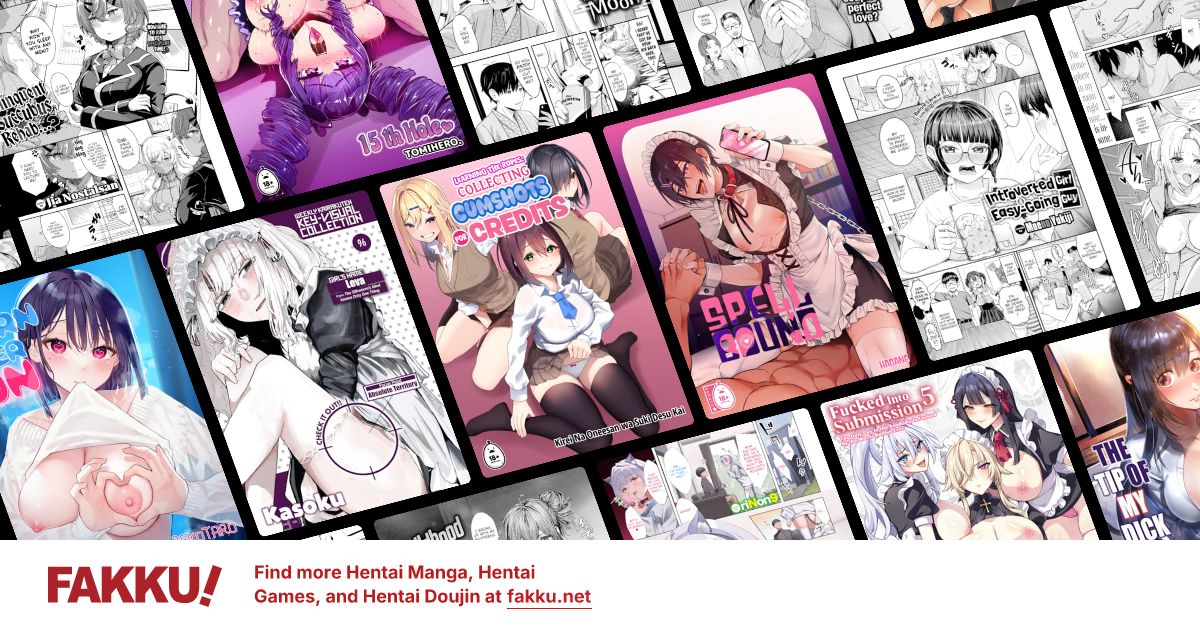Help, here
0
QUIT BLINKING!
Actually, you might try the connections to the motherboard and the power inverter board. This will require taking apart your laptop. If thats too much for you, update your drivers and if that doesn't work call the manufacturer. Hopefully your laptop isn't too old and is still under warranty. This should be a free repair if they can't fix it with a phone call.
Actually, you might try the connections to the motherboard and the power inverter board. This will require taking apart your laptop. If thats too much for you, update your drivers and if that doesn't work call the manufacturer. Hopefully your laptop isn't too old and is still under warranty. This should be a free repair if they can't fix it with a phone call.
0
Make sure your graphics card drivers are up to date. If you have an external monitor, hook it up to the laptop if possible and see if the flickering happens there. Some laptops have defective video cards in them. It could also be the backlight of the laptop screen is defective. Or perhaps the power cable from the base of the laptop to the screen is partially broken.
What kind of laptop is it? How old is it? Is the hinge noticeably loose?
You can see some basic specs by right clicking on My Computer and choosing "Properties", or download and run Speccy and tell us what the specs of your laptop are.
What kind of laptop is it? How old is it? Is the hinge noticeably loose?
You can see some basic specs by right clicking on My Computer and choosing "Properties", or download and run Speccy and tell us what the specs of your laptop are.
0
Flaser
OCD Hentai Collector
yepperoni wrote...
Make sure your graphics card drivers are up to date. If you have an external monitor, hook it up to the laptop if possible and see if the flickering happens there. Some laptops have defective video cards in them. It could also be the backlight of the laptop screen is defective. Or perhaps the power cable from the base of the laptop to the screen is partially broken.What kind of laptop is it? How old is it? Is the hinge noticeably loose?
You can see some basic specs by right clicking on My Computer and choosing "Properties", or download and run Speccy and tell us what the specs of your laptop are.
+1, good advice
My bet is on the backlight, or you could have a faulty contact somewhere (backlight power or TFT panel data cable). Can't say for certain though.
Updating drivers is worth a try anyway as it's good to have them up to date.
If that doesn't help contact a specialist as you don't want mucking around a laptop unless you know what you're doing. (I'm a sysop and I *don't*).
0
Take this to PCHelpForums, they'll usually have someone who can help you fix the problem within 24 hours.
0
You might have a wire in your screen loose. Another possibility is that one or more of your LED lights or your backlight is going faulty. Anyways, either take apart the screen and make sure that the wires are not loose or return it to the manufacturer. You can also try updating the driver to your video card and plugging an external monitor in too, as said above.
0
i am almost 100 percent sure that is a backlight issue because of the fact that one of the blinks it did one half of the screen was bright and one half was dim but the pic was all there have done a few on hp's
1
It can be the LVDS cable. That computer is running Windows 7, so I doubt it's a TFT display, and I also doubt it has an inverter separate from the screen because it's probably 1-2 years old. They've implemented on-screen inverters. So your best bet is to either:
1. Re-install the display drivers.
2. Crack open that mutha and wiggle the lvds cable into place if it's the problem.
3. It can be a power wire that powers the backlight, so try step 2 except with the power wire from the screen.
If none of that, time for a new screen! To check if you need a new screen, connect an external monitor through HDMI or VGA and if it blinks, it's the mobo, if it's fine, get a new cable (usually cheaper than new screen), if not the cable , return it and get a new screen. LaptopScreen.com is supa cheap!
Good luck!
1. Re-install the display drivers.
2. Crack open that mutha and wiggle the lvds cable into place if it's the problem.
3. It can be a power wire that powers the backlight, so try step 2 except with the power wire from the screen.
If none of that, time for a new screen! To check if you need a new screen, connect an external monitor through HDMI or VGA and if it blinks, it's the mobo, if it's fine, get a new cable (usually cheaper than new screen), if not the cable , return it and get a new screen. LaptopScreen.com is supa cheap!
Good luck!
0
Doesn't seem like anyone mentioned this but if you've still got warranty just send it off to be fixed, otherwise if it's out of warranty you can crack it open.
0
Ophaq wrote...
You might have a wire in your screen loose. Another possibility is that one or more of your LED lights or your backlight is going faulty. Anyways, either take apart the screen and make sure that the wires are not loose or return it to the manufacturer. You can also try updating the driver to your video card and plugging an external monitor in too, as said above.^ first thing that came to mind for me as well