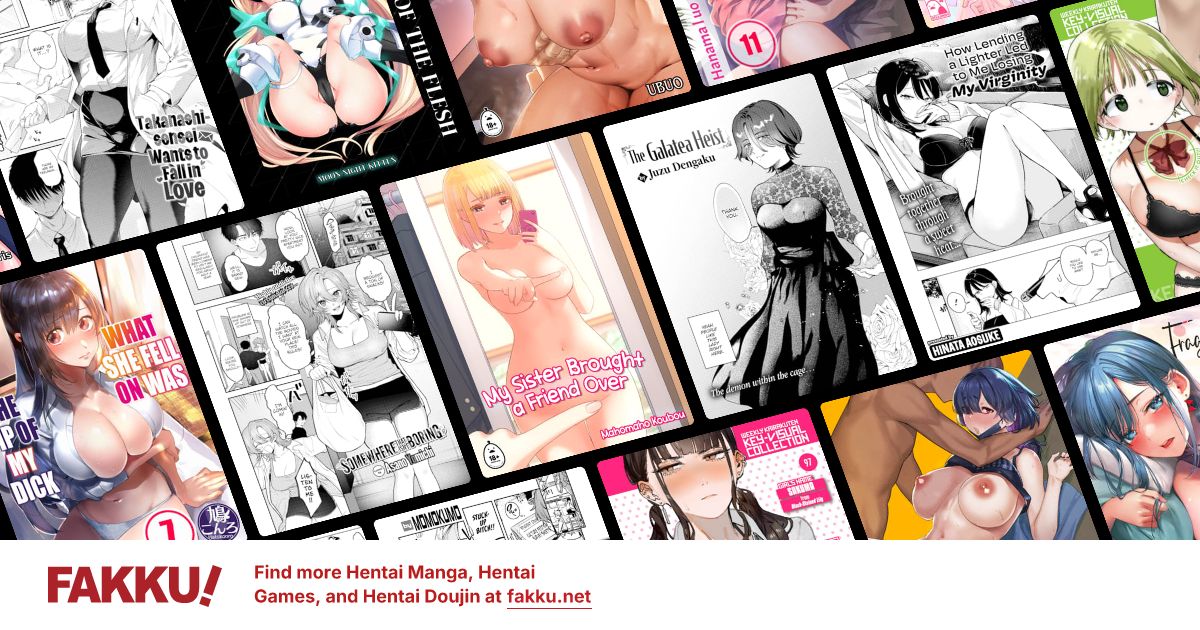Help me resolve some issues with Coreavc + 10bit.
0
So... I've installed MPC 7.9.0 (i prefer it to CCCP) and coreavc 3.0.1 and all works fine- i mean all 1080p movies and anime play without any issue since coreavc kicks in at the start of every playback - but this doesn't happen when playing 10bit releases and the problem is that some 10bit 1080p releases use all my cpu and the playback becomes a little laggy/frames skip etc.
The funny part is that coreavc 3.0.1 just won't start only when playing 10 bit releases and works fine with every other file format(mkv,avi,mp4.ogm).
When i play a 10bit video the coreavc icon appears at the right bottom of the screen (just beside utorrent in the taskbar :P ) but it stays blue(inactive) and i'm sure that it's not working since my cpu usage is near 80-90%.
since you might ask... my pc specs are :
CPU : AMD 5000+(2.6ghz)
GPU : Nvidia 9500GT (1GB)
Ram : 2GB (800mhz)
OS : Windows 7 64bit
I've set "coreavc video codec" as preferred codec in the "external filters" options of MPC-HC but it still doesn't do the trick.
Here's a screenshot from the playback of a 10bit anime :
feel free to ask for ANY other info that you might need.
The funny part is that coreavc 3.0.1 just won't start only when playing 10 bit releases and works fine with every other file format(mkv,avi,mp4.ogm).
When i play a 10bit video the coreavc icon appears at the right bottom of the screen (just beside utorrent in the taskbar :P ) but it stays blue(inactive) and i'm sure that it's not working since my cpu usage is near 80-90%.
since you might ask... my pc specs are :
CPU : AMD 5000+(2.6ghz)
GPU : Nvidia 9500GT (1GB)
Ram : 2GB (800mhz)
OS : Windows 7 64bit
I've set "coreavc video codec" as preferred codec in the "external filters" options of MPC-HC but it still doesn't do the trick.
Here's a screenshot from the playback of a 10bit anime :
Spoiler:
feel free to ask for ANY other info that you might need.
0
Flaser
OCD Hentai Collector
You're pretty much ignoring every guide out there, but anyway here's the gist:
1. CoreAVC doesn't support 10-bit (yet), so don't use it.
2. FFDShow (actually FFMpeg, of which FFDShow is a fork) nowadays outperforms CoreAVC.
Conclusion: Use FFDShow for 10-bit playback. (If you've used CCCP you wouldn't have trouble as it would automatically install FFDShow on top of MPC-HC).
1. CoreAVC doesn't support 10-bit (yet), so don't use it.
2. FFDShow (actually FFMpeg, of which FFDShow is a fork) nowadays outperforms CoreAVC.
Conclusion: Use FFDShow for 10-bit playback. (If you've used CCCP you wouldn't have trouble as it would automatically install FFDShow on top of MPC-HC).
0
Flaser wrote...
You're pretty much ignoring every guide out there, but anyway here's the gist:1. CoreAVC doesn't support 10-bit (yet), so don't use it.
2. FFDShow (actually FFMpeg, of which FFDShow is a fork) nowadays outperforms CoreAVC.
Conclusion: Use FFDShow for 10-bit playback. (If you've used CCCP you wouldn't have trouble as it would automatically install FFDShow on top of MPC-HC).
(not criticizing) if CoreAVC doesn't support it then why did they put it in the changelog that it now supports 10bit? just asking...
so i should just install CCCP and this version of FFDShow and it would be good to go? or would i need any further change in the settings?
Just to be clear can you point me to a guide to configure these 2^, in case i'm making some mistake?
BTW - related with CoreAVC - a few months back when i still had an older version of it, cpu usage would go as low as 15% playing the same 10bit video that today brings the cpu to 100% but the problem at the time was a horrible blocking issue and a total mess with colors :/
edit: just tested the older version of CoreAVC(it was v.2.5.5.0) and cpu usage stays between 10-25% mostly being under 20% but there are colored blocks(pixelation) everywhere...
0
Sindalf
Used to do stuff
Flaser wrote...
1. CoreAVC doesn't support 10-bit (yet), so don't use it.It actually does but it does it poorly to the point where I guess you could say its just plain broken. Just use ffdshow that is included in cccp.
Also I have been hearing a lot about ffdshow being optimized to the point where it decodes faster than coreavc now although I have not confirmed this myself.
0
Kadushy
Douchebag
Flaser wrote...
1. CoreAVC doesn't support 10-bit (yet), so don't use it.Nope. Works for me.
0
Kadushy wrote...
Flaser wrote...
1. CoreAVC doesn't support 10-bit (yet), so don't use it.Nope. Works for me.
I've never met a video Gstreamer couldn't handle
0
Sindalf wrote...
Flaser wrote...
1. CoreAVC doesn't support 10-bit (yet), so don't use it.It actually does but it does it poorly to the point where I guess you could say its just plain broken. Just use ffdshow that is included in cccp.
Also I have been hearing a lot about ffdshow being optimized to the point where it decodes faster than coreavc now although I have not confirmed this myself.
using ffdshow does nothing special(just 100% cpu)... if by using you mean just set it as default to decode/play mkv(10bit) then yeah nothing... i actually need coreavc since some 10bit 1080p videos like Hellsing ultimate ova 8 are unwatchable due to massive lagging/freezing/choppy audio etc...
so please if there's something that i need to change in the cccp settings then tell me and i'll try it :)
0
Sindalf
Used to do stuff
Eraldi21 wrote...
Sindalf wrote...
Flaser wrote...
1. CoreAVC doesn't support 10-bit (yet), so don't use it.It actually does but it does it poorly to the point where I guess you could say its just plain broken. Just use ffdshow that is included in cccp.
Also I have been hearing a lot about ffdshow being optimized to the point where it decodes faster than coreavc now although I have not confirmed this myself.
using ffdshow does nothing special(just 100% cpu)... if by using you mean just set it as default to decode/play mkv(10bit) then yeah nothing... i actually need coreavc since some 10bit 1080p videos like Hellsing ultimate ova 8 are unwatchable due to massive lagging/freezing/choppy audio etc...
so please if there's something that i need to change in the cccp settings then tell me and i'll try it :)
Well if you are having problems with ffdshow and coreavc isn't up to the task you could try LAV. I been hearing a lot about it lately and I hear that it has performance increases over ffdshow and coreavc but I can only assume it still has a few bugs in it. Install the latest cccp and check LAV video under the settings page after you install it. I had to uninstall coreavc as well in order for it to not use coreavc over LAV.
When you no longer need LAV you can just check coreavc when you want to go back to using coreavc or h264 under ffdshow if you wish to use ffdshow.
Tell me how this works out for you.
0
Sindalf wrote...
Tell me how this works out for you.
so i did what you told me even though i think i had already done that before and the result was still the same. I tested MPC-HC with : [Coalgirls]_Bakemonogatari_ED1_(1920x1080_Blu-Ray_FLAC)_[3EC59ED9] and it used up all my cpu as usual but see this video to make sure i followed the instructions properly :
0
animefreak_usa
Child of Samael
You might have not enough power in your cpu and ram to handle 1080p and 10 bit on that. my lappie uses the duo core intel and the intel hd and 1080 is out of the question.. 720p 8/10 bit is the limited.
0
Sindalf
Used to do stuff
Eraldi21 wrote...
Sindalf wrote...
Tell me how this works out for you.
so i did what you told me even though i think i had already done that before and the result was still the same. I tested MPC-HC with : [Coalgirls]_Bakemonogatari_ED1_(1920x1080_Blu-Ray_FLAC)_[3EC59ED9] and it used up all my cpu as usual but see this video to make sure i followed the instructions properly :
Sadly the problem is "probably" that you downloaded coalgirls which will take an abnormal of cpu because they like to bloat their releases. Although your system should be strong enough to handle it. I suggest you take a look and see if there is any background programs running or taking up too many resources. On top of this I think you should double check to make sure the proper filters are running in mpc. Right click the video as its playing and go to filters. Screenshot that.
If all else fails. When in doubt, format!
0
Sindalf wrote...
Right click the video as its playing and go to filters. Screenshot that.If all else fails. When in doubt, format!
here's the screenshot of the filters while the video was playing :
Spoiler:
and here's another of the lav decoder settings :
Spoiler:
And YES i've made sure that nothing is running in the background(i tend to be paranoid to monitor cpu usage quite often when playing videos/ and browsing the web hence i keep the task manager always minimized :P) except for utorrent(downloading), idm(idle) and the usual windows basic services. below are 2 screenshots of all the services that usually run in the background when the pc is idle :
Spoiler:
About the formatting part, man i don't really want to format since i seriously doubt it'll do too much good if none at all since i've kept my system clear from installing too many programs since the last time that i did a clean windows install which was about 4-5 months ago...
I have one request/favor to ask from you guys :
Can you please download the 1080p(10bit) version of hellsing ultimate ova 8 and test how much cpu it eats up compared to other 1080p 10bit videos/anime since that one is unbearable to watch no mater what on my pc- except as i explained before if using coreavc 2.5.5 but in that case it's full of colored blocks like this :
Spoiler:
here's the link to the first part(50 seconds) of the video that lags quite a bit for me : http://www.mediafire.com/?kz40d6066rw3gm8
0
animefreak_usa
Child of Samael
Cool pixel pic man.. also im getting:
35 percent on the i3/inteh hd rig vs 29 percent with FUCKING FAGGOT MADOKA
17 percent on i7/ hd6850 vs 16 percent
and 89 percent on the duo core/intel integrated vs 90 percent
Now i must format to get rid of all traces of FUCKING FAGGOT MADOKA.
Also try this and watch your computer smoke. http://www.nyaa.eu/?page=torrentinfo&tid=259235
edit: forgot
Mpc-hc using FFDShow
35 percent on the i3/inteh hd rig vs 29 percent with FUCKING FAGGOT MADOKA
17 percent on i7/ hd6850 vs 16 percent
and 89 percent on the duo core/intel integrated vs 90 percent
Now i must format to get rid of all traces of FUCKING FAGGOT MADOKA.
Also try this and watch your computer smoke. http://www.nyaa.eu/?page=torrentinfo&tid=259235
edit: forgot
Mpc-hc using FFDShow
0
animefreak_usa wrote...
Cool pixel pic man.. also im getting:35 percent on the i3/inteh hd rig vs 29 percent with FUCKING FAGGOT MADOKA
17 percent on i7/ hd6850 vs 16 percent
and 89 percent on the duo core/intel integrated vs 90 percent
Now i must format to get rid of all traces of FUCKING FAGGOT MADOKA.
Also try this and watch your computer smoke. http://www.nyaa.eu/?page=torrentinfo&tid=259235
edit: forgot
Mpc-hc using FFDShow
thanks freaky :)
so, it was indeed a little more cpu intensive than other 1080p releases(at least for the i3 it was noticeable somehow)
i've tried the 4k challenge before with a youtube video(called garden life iirc) that i downloaded to monitor the cpu usage(also cause it's impossible to play it online with a 1mb/s connection :P ), and the results were pretty bad with around 1/2 of the frames being dropped but it was still watchable sonehow ...
BTW why did you have to format your hdd to delete just a single file?
What was your results with the 4k video?- really curious :O
0
animefreak_usa
Child of Samael
It used 80% of the cpu output on the i3 and 60% on the i7 and that before i installed the new Gpu and was using the intel hd integrated. There was no real problems with anything. No blocks or pixels outside of the up scaling jags and blur. Madoka is my hate.. can even have it on my hd.. not a single 0 or 1 associated with it, also i was hating like usual.
0
animefreak_usa wrote...
It used 80% of the cpu output on the i3 and 60% on the i7 and that before i installed the new Gpu and was using the intel hd integrated. There was no real problems with anything. No blocks or pixels outside of the up scaling jags and blur. Madoka is my hate.. can even have it on my hd.. not a single 0 or 1 associated with it, also i was hating like usual.so with what i understand the 4k video used up at least twice as much cpu than normal 1080p 10bit...
lol now i understand why you said about formatting the whole hdd - i myself would kinda liked it - if i may ask why the hate? what exactly do you hate the most about it?