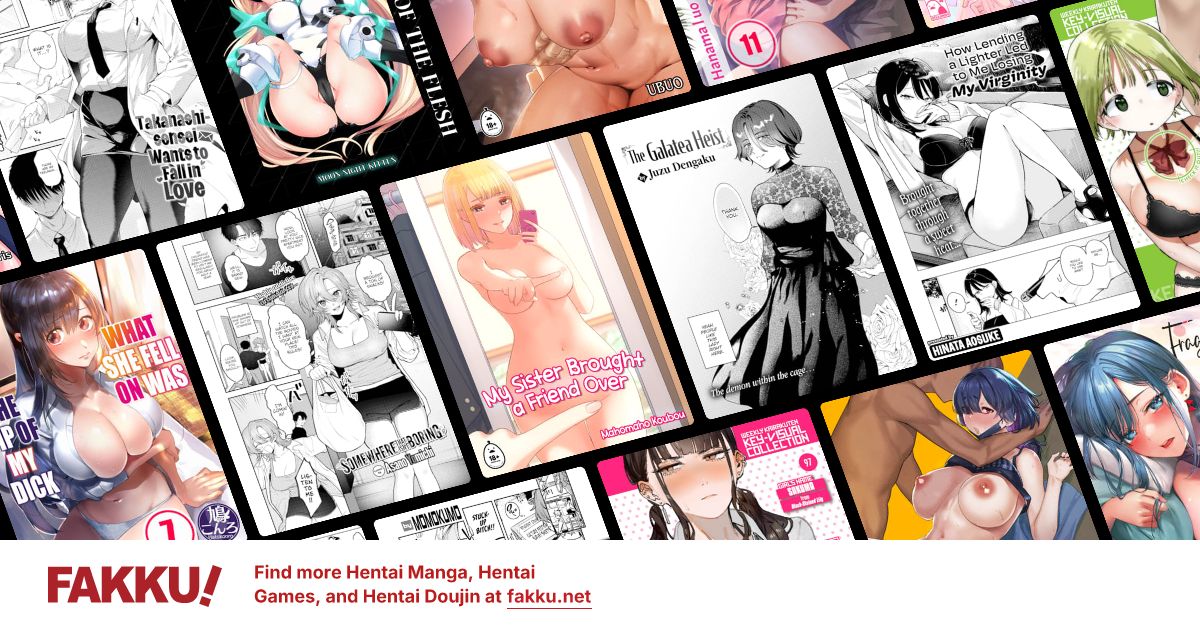help me with my computer problem!
0
I have been trying to free up some space on my c drive for quite a while now because at the moment i only have around 2 gigs of free space. I've checked the system and found that my windows installer folder is taking up around 60 gigs. I've also checked other websites and found that they used a programme called Windows Installer Cleanup but i'm a bit hesistant to use it just in case i damage something. Could someone please help with my computer situation since i'm a complete noob at using computers?
0
Download and run TreeSizeFree to determine which folders are the biggests on your C drive. Just click 'Scan' and select the C drive.
I'm not sure what the 'windows installer' folder is but a windows(7) install doesn't take more than 20GB on stock settings.
If a folder in Program Files is really big, then Win+R->appwiz.cpl and uninstall whatever program it is. If the Users folder or Documents and settings folder is really big, the you probably forgot a game ISO or a pile of HD movies/animes somewhere.
I'm not sure what the 'windows installer' folder is but a windows(7) install doesn't take more than 20GB on stock settings.
If a folder in Program Files is really big, then Win+R->appwiz.cpl and uninstall whatever program it is. If the Users folder or Documents and settings folder is really big, the you probably forgot a game ISO or a pile of HD movies/animes somewhere.
0
I've already downloaded that and thats how i found where the problem was because the installer folder was hidden in my windows folder. btw in the installer folder theres one part that has like 3682 .msp files which take up the 60gigs
0
animefreak_usa
Child of Samael
Too many shadow copies and restore points. Run system clean up. Also system search for the popular extensions like jpg and avi to delete the movie and photo files you don't wanta... or cheat and get a external hdd.
0
Download a copy of Cleanup! and in options select thorough cleanup, helps to clean out a lot of your old temp files and whatnot. Generally frees up a couple gigs of space in old systems, but for the rest of it check to delete older sys restore backups, run a disc defrag, and go through and delete/uninstall old programs that you don't require.
0
There are some Viruses that create shit in your drive, there was one that augmented your "pagefile" and I guess everyone already as had their one fated encouter with a "recycler".
Check for viruses, not specically the one`s I`ve mentioned, because it is not normal, for a Windows folder to eat up that much space, even with many restore points.[/color]
Check for viruses, not specically the one`s I`ve mentioned, because it is not normal, for a Windows folder to eat up that much space, even with many restore points.[/color]
0
thanks for your help guys i found out that i had shit loads of .msp files and i found a tutorial on how to delete them. all i have to do is check them through the registry editor to check if theyre orphan files and then delete them. thanks again for your help!!!
0
well if you use a lot for personal data i would suggest to buy an external harddisk (1tb/1000gb)
move all personal data to that disk and you will save someting like 20 gb (defines of what you have saved)
move all personal data to that disk and you will save someting like 20 gb (defines of what you have saved)
0
Flaser
OCD Hentai Collector
darknessblade wrote...
well if you use a lot for personal data i would suggest to buy an external harddisk (1tb/1000gb)move all personal data to that disk and you will save someting like 20 gb (defines of what you have saved)
*Flaser shakes his head*
What's wrong with just putting another HDD into your desktop? It's not like installing a HDD is rocket-science.