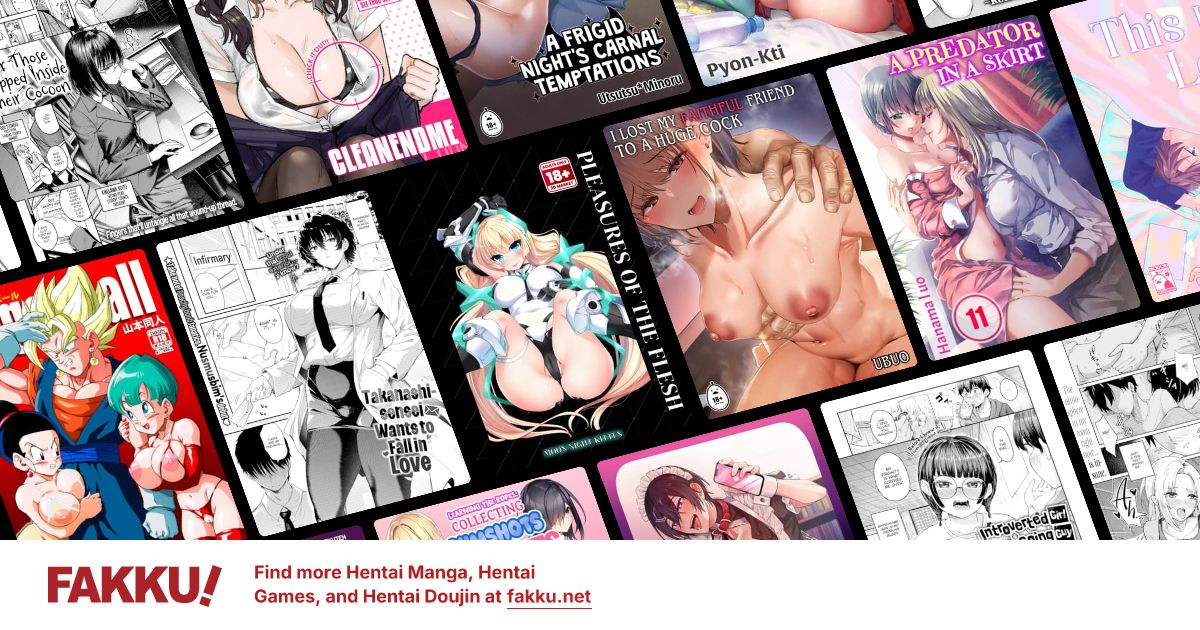Help Windows XP boot error
0
ok guys i got rid of all trojans and virus now my problem is im missing some boot files i think so at the logo load screen the pc goes 2-4 bars and blue screen crash and restart.. sometime the restart from last know good config works. other times i need to boot from safe mode.
my question is i need to boot from cd so i can do a repair of the files but my cmos does not list the cd rom as a bootable is there a way around this?
my question is i need to boot from cd so i can do a repair of the files but my cmos does not list the cd rom as a bootable is there a way around this?
0
MigZilla wrote...
ok guys i got rid of all trojans and virus now my problem is im missing some boot files i think so at the logo load screen the pc goes 2-4 bars and blue screen crash and restart.. sometime the restart from last know good config works. other times i need to boot from safe mode.my question is i need to boot from cd so i can do a repair of the files but my cmos does not list the cd rom as a bootable is there a way around this?
yes you need to boot from cd so that you can get the missing boot files. if your cmos isn't recognizing your cd rom as bootable then check the connection (the wire running from the cd-rom to the motherboard).
from experience a blue screen crash is never a good thing. it could be caused by either a virus (usually trojan), or a hardware failure.
0
hmmm, im not sure whats the best thing to do. but i would reformat, seeing that you cant boot the windows xp cd to repair it.
0
animefreak_usa
Child of Samael
restart then when the load screen on f8 into bios and see if you need to change the settings to select the CD-ROM as the primary or first boot device.
Push the "Esc" key and then save the changes to the BIOS settings. Then allow the computer to continue with the restart. It should boot from the CD-ROM now. If it does not boot correctly then reformat and go back to the first day, don't pass go, don't get 200$.. but have a nice day.
Push the "Esc" key and then save the changes to the BIOS settings. Then allow the computer to continue with the restart. It should boot from the CD-ROM now. If it does not boot correctly then reformat and go back to the first day, don't pass go, don't get 200$.. but have a nice day.
0
You could also check and see if the virus corrupted a driver file by seeing what the blue screen says when it comes up. If it has any file with a .sys extension it could be a corrupt driver file that is needed to boot
0
will1701-A wrote...
You could also check and see if the virus corrupted a driver file by seeing what the blue screen says when it comes up. If it has any file with a .sys extension it could be a corrupt driver file that is needed to bootcool that is it how do i fix it. also i think its a virus but mallware and microsoft security wont detect it because when it does boot all the way threw scvhost.exe is taking like 300MB of memory which i know aint normal also i cant seem to update windows updates or security essentials.
ok i did a chkdsk /r seems to be running ok now. only concern is im not sure if i should keep usin malwarebytes i think it was either that or Microsoft security essentials.