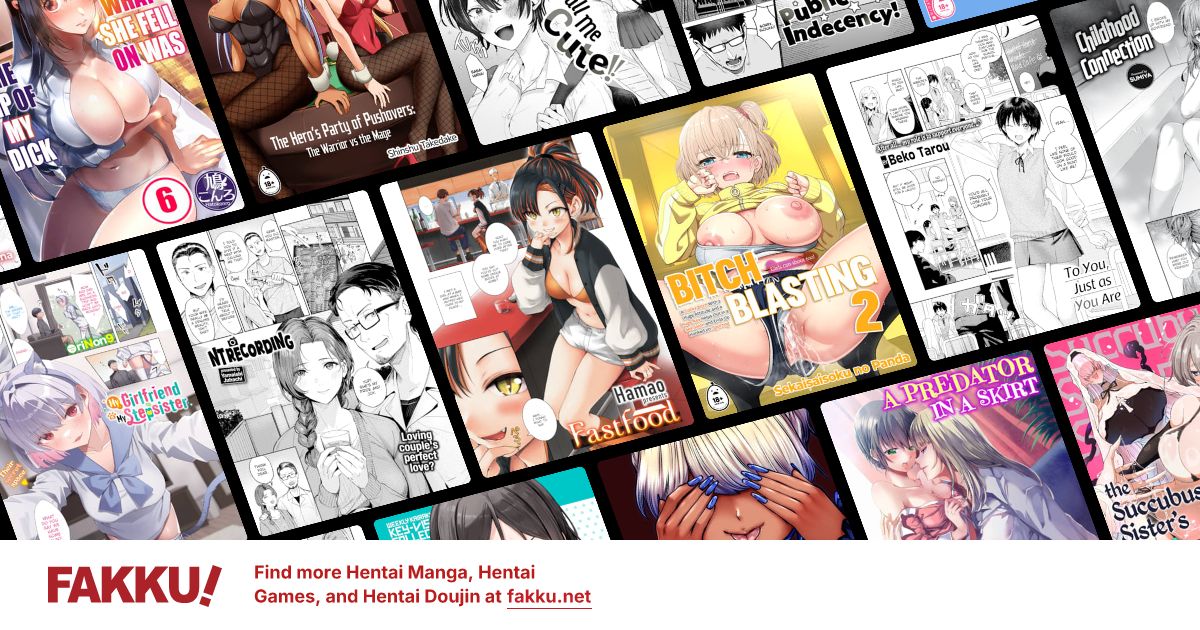How do I remove the search engines?
0
Like the title says, how do I remove it. I'm quite at a loss here anyone know where to download a spyware stuff to delete it, I'll show you a screen shot now.

I want it gone so bad, seriously it's been there for like a pretty long time now.

I want it gone so bad, seriously it's been there for like a pretty long time now.
0
So you're using Internet Explorer? Simply click on the little arrow pointing down next to the magnifying glass. Then click on "manage search engines", and delete those you want to get rid of.
If you meant toolbars like google toolbar, you must manually uninstall them in the control panel ("programs and functionalities")
And if you really need an anti-spyware, try spybot or ccleaner.
If you meant toolbars like google toolbar, you must manually uninstall them in the control panel ("programs and functionalities")
And if you really need an anti-spyware, try spybot or ccleaner.
0
It's the firefox 3.0 and, currently trying out spybot.
And I found out what it is.
http://support.mozilla.com/en-US/kb/Search+bar
But I want it completely gone! Remove only works but the last search engine left over will stay no matter what, I want to delete it so bad and then reduce the size of internet address enter bar. Like, to the half of the previous length.
And I found out what it is.
http://support.mozilla.com/en-US/kb/Search+bar
But I want it completely gone! Remove only works but the last search engine left over will stay no matter what, I want to delete it so bad and then reduce the size of internet address enter bar. Like, to the half of the previous length.
0
Ah, i think i understand now. You want all of your searches deleted so that no one can them. First of all, if you're really using Firefox 3.0, i suggest you to upgrade to latest version, which is 3.6.9.
Anyway, to remove your searches, go under "Tools" and choose "clear recent history" (or something that's similar, was "clear browser history" in previous versions, if i remember correctly) You can see a list of what can be deleted. Select "forms and search history", and you're safe :)
And if you want to resize the url bar, you should notice a <-> cursor if you hover your mouse in the blank space between the url bar and search bar. Clicking, then moving the cursor left or right will resize the bars accordingly.
Anyway, to remove your searches, go under "Tools" and choose "clear recent history" (or something that's similar, was "clear browser history" in previous versions, if i remember correctly) You can see a list of what can be deleted. Select "forms and search history", and you're safe :)
And if you want to resize the url bar, you should notice a <-> cursor if you hover your mouse in the blank space between the url bar and search bar. Clicking, then moving the cursor left or right will resize the bars accordingly.