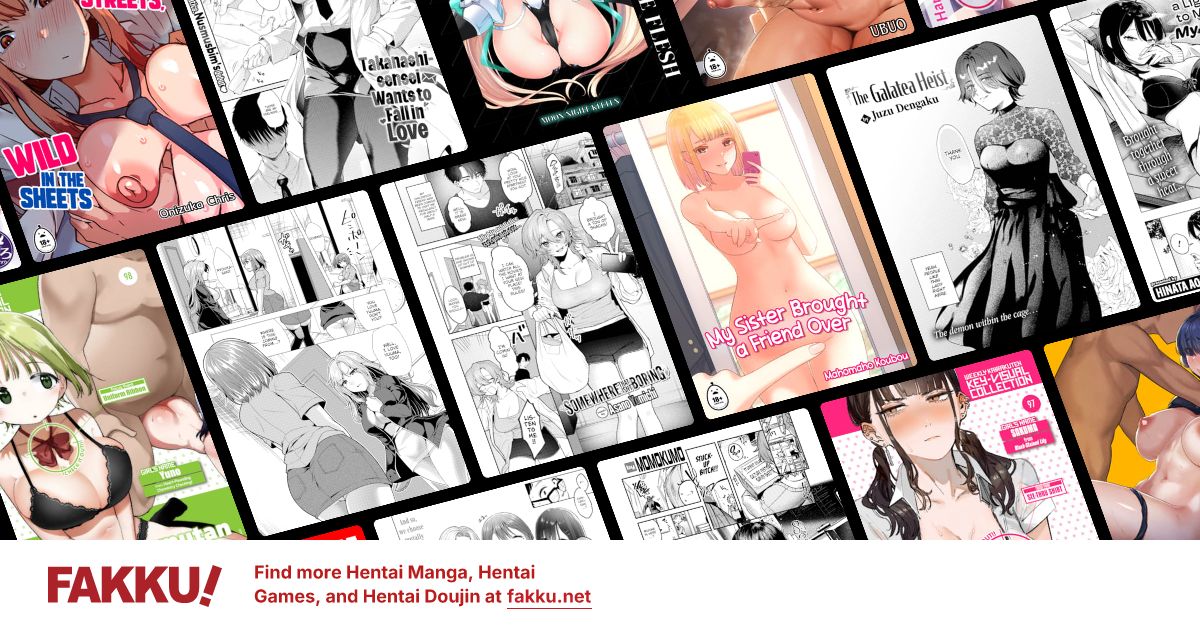How to capture HD PS3 output? Capture Card the only way?
0
I'm not very knowledgeable when it comes to this, but I'd like to record video output from my PS3. Of the ways I know, there's...
- Record with camera (really bad quality)
- DVR (don't know if that's exactly what I'm looking for... Would it work?)
- Capture Card (I know it'll work, but I can't figure out how exactly to use it)
Can anyone help me figure out how to do this/what would be best?
EDIT: I found something that makes sense, but it's incredibly expensive ($200).
http://www.hauppauge.com/site/products/data_hdpvr-gaming.html
Any cheaper alternatives that wouldn't cost much to quality?
- Record with camera (really bad quality)
- DVR (don't know if that's exactly what I'm looking for... Would it work?)
- Capture Card (I know it'll work, but I can't figure out how exactly to use it)
Can anyone help me figure out how to do this/what would be best?
EDIT: I found something that makes sense, but it's incredibly expensive ($200).
http://www.hauppauge.com/site/products/data_hdpvr-gaming.html
Any cheaper alternatives that wouldn't cost much to quality?
0
animefreak_usa
Child of Samael
Pvr is just a fancy name for a dvr. If you have a hdsvr then here something.
http://doyouknow.hubpages.com/hub/record-gameplay-without-a-capture-card-from-xbox-ps3-nintendo
Capture card would be best but you can also just use a video camera's capture cards if you have the converters for whatever it is. video camera connected to ps3
http://doyouknow.hubpages.com/hub/record-gameplay-without-a-capture-card-from-xbox-ps3-nintendo
Capture card would be best but you can also just use a video camera's capture cards if you have the converters for whatever it is. video camera connected to ps3
Spoiler:
0
First thing. Know the difference between a capture device and a capture card. The Hauppauge HDPVR is a capture device and shouldn't be used by someone unless they don't have a free PCI-E x1 slot. The data transfer speed of a USB (unless you have 3.0) is inferior to using the PCI bus.
The Hauppauge Colossus is better than all but the newest HDPVR models, where with the new HDPVR model they are identical in every capability, except that the Colossus is much cheaper.
The Hauppauge Colossus is better than all but the newest HDPVR models, where with the new HDPVR model they are identical in every capability, except that the Colossus is much cheaper.
0
Tsurayu wrote...
First thing. Know the difference between a capture device and a capture card. The Hauppauge HDPVR is a capture device and shouldn't be used by someone unless they don't have a free PCI-E x1 slot. The data transfer speed of a USB (unless you have 3.0) is inferior to using the PCI bus. The Hauppauge Colossus is better than all but the newest HDPVR models, where with the new HDPVR model they are identical in every capability, except that the Colossus is much cheaper.
This is what I had a problem with. I still don't know what the hell the difference is. One is external, one is internal?
What the heck is PCI-E x1? PCI bus?
But the Collosus runs off my computer's specs, instead of externally?
I DON'T UNDERSTAND ANY OF THIS
animefreak_usa wrote...
Pvr is just a fancy name for a dvr. If you have a hdsvr then here something.http://doyouknow.hubpages.com/hub/record-gameplay-without-a-capture-card-from-xbox-ps3-nintendo
Capture card would be best but you can also just use a video camera's capture cards if you have the converters for whatever it is. video camera connected to ps3
Spoiler:
Same with half of this. I had it all... until he mentioned PVR component cables and all that stuff. Now I'm lost again. I need special cables for it?
His description sucks, so I went to the actual website for it. Almost ready to checkout, with a total cost of $98.74.
Does USPS ship internationally? Because I have free shipping with them.
0
Quadratic wrote...
This is what I had a problem with. I still don't know what the hell the difference is. One is external, one is internal? What the heck is PCI-E x1? PCI bus?
But the Collosus runs off my computer's specs, instead of externally?
I DON'T UNDERSTAND ANY OF THIS
Yeah. One is internal and one is external. The HDPVR is external, it hooks up to your computer through a USB rather than through a PCI-E x1 bus in your computer. The PCI bus will give you a better transfer rate unless you are using USB 3.0 in which the difference in speed is negligible. That's really the only core difference between the two. The standard HDPVR model captures only as high as 720p and the Colossus captures up to 1080i and has hardware encoding, so it will use less of your computer's resources.
So if you open up your computer and see something similar to this:
Spoiler:
You are good to go. Those are PCI slots, and the second and third ones from the top (the small ones) are PCI-E x1 slots, which is what the Colossus plugs into. If you have that, I would definitely recommend it over a PVR. Faster (unless running 3.0) and also has hardware encoding built into the card so it will be less taxing on your system.
Edit: Yeah the new 1445 model of PVR is now identical to the Colossus, so if that is what you are interested in getting then it's only a matter of price, and if you are willing to pay nearly $80 more for an external as opposed to an internal for any varying reasons.
0
Tsurayu wrote...
Quadratic wrote...
This is what I had a problem with. I still don't know what the hell the difference is. One is external, one is internal? What the heck is PCI-E x1? PCI bus?
But the Collosus runs off my computer's specs, instead of externally?
I DON'T UNDERSTAND ANY OF THIS
Yeah. One is internal and one is external. The HDPVR is external, it hooks up to your computer through a USB rather than through a PCI-E x1 bus in your computer. The PCI bus will give you a better transfer rate unless you are using USB 3.0 in which the difference in speed is negligible. That's really the only core difference between the two. The standard HDPVR model captures only as high as 720p and the Colossus captures up to 1080i and has hardware encoding, so it will use less of your computer's resources.
So if you open up your computer and see something similar to this:
Spoiler:
You are good to go. Those are PCI slots, and the second and third ones from the top (the small ones) are PCI-E x1 slots, which is what the Colossus plugs into. If you have that, I would definitely recommend it over a PVR. Faster (unless running 3.0) and also has hardware encoding built into the card so it will be less taxing on your system.
Edit: Yeah the new 1445 model of PVR is now identical to the Colossus, so if that is what you are interested in getting then it's only a matter of price, and if you are willing to pay nearly $80 more for an external as opposed to an internal for any varying reasons.
Okay.
So I'm looking at the one animefreak showed, and... it looks nice.
But the website has a ton of bad reviews, a F rating on the BBB, and a 3/10 rating at another place.
It's so cheap, though...
EDIT: And with shipping, I don't have enough for the Collosus, OR the 1445. If I had the Collosus, it'd be running off of my laptop, which would probably suck.
0
There are three really popular brands of capture cards and devices. The Dazzles, which are primarily devices that capture in 480 quality, so they are the low-to-mid range devices. Then you have your Hauppauge devices, particularly known for the Colossus and HD PVRs which range from 720p to 1080i, so typically mid-to-high quality. Then you have your Blackmagic Intensity Pro users, which I think all of those will record in 1080p. They are super expensive, but arguably the best of the best in terms of quality.
For a PS3, I'd really recommend a Hauppauge, either the Colossus or any of the HD PVRs. You'll get a reliable 720p quality from any of them, and set up isn't terribly difficult, especially for the HD PVRs. Unless you know you are going to enjoy capture video and plan on doing more advanced stuff with it, like live streaming, then it's not a bad plan to fork over extra cash for a Blackmagic.
Edit: Ah, a laptop. Yeah, if you have a laptop you are pretty much midigated to only capture devices. All of the capture cards will require a PCI bus, most the PCI-E x1, which laptops don't have. If you don't mind scaling down to a 480p device, I'd reall recommend the Hauppauge USB-Live-2. It's a great entry level capture device for 480p capture, especially for the price. As for a cheap 720p device, I'm not entirely sure, you might try looking up the AverMedia line of capture cards and devices. Some of them capture 720p and usually run around the $80-100 mark, but I have no idea of their quality level.
For a PS3, I'd really recommend a Hauppauge, either the Colossus or any of the HD PVRs. You'll get a reliable 720p quality from any of them, and set up isn't terribly difficult, especially for the HD PVRs. Unless you know you are going to enjoy capture video and plan on doing more advanced stuff with it, like live streaming, then it's not a bad plan to fork over extra cash for a Blackmagic.
Edit: Ah, a laptop. Yeah, if you have a laptop you are pretty much midigated to only capture devices. All of the capture cards will require a PCI bus, most the PCI-E x1, which laptops don't have. If you don't mind scaling down to a 480p device, I'd reall recommend the Hauppauge USB-Live-2. It's a great entry level capture device for 480p capture, especially for the price. As for a cheap 720p device, I'm not entirely sure, you might try looking up the AverMedia line of capture cards and devices. Some of them capture 720p and usually run around the $80-100 mark, but I have no idea of their quality level.
0
Tsurayu wrote...
There are three really popular brands of capture cards and devices. The Dazzles, which are primarily devices that capture in 480 quality, so they are the low-to-mid range devices. Then you have your Hauppauge devices, particularly known for the Colossus and HD PVRs which range from 720p to 1080i, so typically mid-to-high quality. Then you have your Blackmagic Intensity Pro users, which I think all of those will record in 1080p. They are super expensive, but arguably the best of the best in terms of quality. For a PS3, I'd really recommend a Hauppauge, either the Colossus or any of the HD PVRs. You'll get a reliable 720p quality from any of them, and set up isn't terribly difficult, especially for the HD PVRs. Unless you know you are going to enjoy capture video and plan on doing more advanced stuff with it, like live streaming, then it's not a bad plan to fork over extra cash for a Blackmagic.
Edit: Ah, a laptop. Yeah, if you have a laptop you are pretty much midigated to only capture devices. All of the capture cards will require a PCI bus, most the PCI-E x1, which laptops don't have. If you don't mind scaling down to a 480p device, I'd reall recommend the Hauppauge USB-Live-2. It's a great entry level capture device for 480p capture, especially for the price. As for a cheap 720p device, I'm not entirely sure, you might try looking up the AverMedia line of capture cards and devices. Some of them capture 720p and usually run around the $80-100 mark, but I have no idea of their quality level.
Actually, I think I found something I really like.
http://www.newegg.ca/Product/Product.aspx?Item=N82E16815100097
How would you say it looks? It's definitely cheaper than a Haupaugge, and the quality still passed off pretty well.
1
Oh wow, I was not aware AverMedia had a device that captured up to 1080i. I don't know much about AverMedia, myself. I have a friend who swears by his capture card, but other than that I don't really know the general trend and opinion of most people regarding that line. It does look pretty good. The only thing that I really see differently about this particular device as opposed to a HD PVR is that lack of hardware encoding built into the device and the lack of noise cancelling options avaiable. The former is really only a issue on low grade laptops, and the latter isn't really an issue at all.
0
Tsurayu wrote...
Oh wow, I was not aware AverMedia had a device that captured up to 1080i. I don't know much about AverMedia, myself. I have a friend who swears by his capture card, but other than that I don't really know the general trend and opinion of most people regarding that line. It does look pretty good. The only thing that I really see differently about this particular device as opposed to a HD PVR is that lack of hardware encoding built into the device and the lack of noise cancelling options avaiable. The former is really only a issue on low grade laptops, and the latter isn't really an issue at all. What do you mean by hardware encoding issues?
I don't see how noise cancelling would become an issue, since there isn't really anything that it could record that isn't playing on the screen...
0
Quadratic wrote...
Tsurayu wrote...
Oh wow, I was not aware AverMedia had a device that captured up to 1080i. I don't know much about AverMedia, myself. I have a friend who swears by his capture card, but other than that I don't really know the general trend and opinion of most people regarding that line. It does look pretty good. The only thing that I really see differently about this particular device as opposed to a HD PVR is that lack of hardware encoding built into the device and the lack of noise cancelling options avaiable. The former is really only a issue on low grade laptops, and the latter isn't really an issue at all. What do you mean by hardware encoding issues?
I don't see how noise cancelling would become an issue, since there isn't really anything that it could record that isn't playing on the screen...
A lot of higher end devices have build in hardware encoding, so essentially your computer has less to do itself. For example the Hauppauge Colossus will take the raw analog input and convert into the necessary data itself, instead of your computer having to regulate the CPU usage to do it itself. Where as a card or device that doesn't have hardware encoding is essentially nothing more than the actual source of the data, it leaves it up to your computer to interpret all of the data and make the necessary modifications for video and audio playback.
Again, that's not usually much of an issue. I suppose it is more so for a laptop than a computer. I noticed the NewEgg page for that device didn't really list computer specifications, so you might want to do more research to make sure that your laptop is more than satisfactory to be able to handle all of that raw data.
The noise thing is really stupid. It's entirely useless for probably 95% of people that use capture cards and devices. I'm not even entirely sure it isn't just something they tack on that isn't entirely made up. Heh.
0
Tsurayu wrote...
Quadratic wrote...
Tsurayu wrote...
Oh wow, I was not aware AverMedia had a device that captured up to 1080i. I don't know much about AverMedia, myself. I have a friend who swears by his capture card, but other than that I don't really know the general trend and opinion of most people regarding that line. It does look pretty good. The only thing that I really see differently about this particular device as opposed to a HD PVR is that lack of hardware encoding built into the device and the lack of noise cancelling options avaiable. The former is really only a issue on low grade laptops, and the latter isn't really an issue at all. What do you mean by hardware encoding issues?
I don't see how noise cancelling would become an issue, since there isn't really anything that it could record that isn't playing on the screen...
A lot of higher end devices have build in hardware encoding, so essentially your computer has less to do itself. For example the Hauppauge Colossus will take the raw analog input and convert into the necessary data itself, instead of your computer having to regulate the CPU usage to do it itself. Where as a card or device that doesn't have hardware encoding is essentially nothing more than the actual source of the data, it leaves it up to your computer to interpret all of the data and make the necessary modifications for video and audio playback.
Again, that's not usually much of an issue. I suppose it is more so for a laptop than a computer. I noticed the NewEgg page for that device didn't really list computer specifications, so you might want to do more research to make sure that your laptop is more than satisfactory to be able to handle all of that raw data.
Well, in the product overview video, the guy said that it records straight to .avi, and puts it onto whatever external USB device you have plugged in.
Does that fix it?
EDIT: Oh, another question. It doesn't say it can record from a satellite receiver, but if I use the cable it gives (it has an HDMI cable used for PS3, that splits into Component cable), and then component that into the TV, do you think it would work?
0
That's essentially what all of the devices do. Your computer is still the one responsible for essentially organizing and interpreting all of the data. It's not like is incredibly taxing on most computers though. Most of these devices have a minimum/recommended dual-core, 2.0GHz processor, so most computers can handle it.
Now what I might ask is are you just making these videos on your own and then planning on editing them and what not yourself, or you planning on live streaming them? Because both of the popular live stream programs that people use (XSplit and FMLE) are resource hogs in of themselves. Then you might actually run into some CPU constraints.
Now what I might ask is are you just making these videos on your own and then planning on editing them and what not yourself, or you planning on live streaming them? Because both of the popular live stream programs that people use (XSplit and FMLE) are resource hogs in of themselves. Then you might actually run into some CPU constraints.
0
Tsurayu wrote...
That's essentially what all of the devices do. Your computer is still the one responsible for essentially organizing and interpreting all of the data. It's not like is incredibly taxing on most computers though. Most of these devices have a minimum/recommended dual-core, 2.0GHz processor, so most computers can handle it. Now what I might ask is are you just making these videos on your own and then planning on editing them and what not yourself, or you planning on live streaming them? Because both of the popular live stream programs that people use (XSplit and FMLE) are resource hogs in of themselves. Then you might actually run into some CPU constraints.
No live stream. I never liked doing that. I'd just edit myself. Record commentary with my laptop, record the gameplay with the capture card. Overlap them, and upload to Youtube. Might not even need to edit.
0
Then I would imagine that hardware encoding is just a fringe benefit, that really isn't terribly important to you.