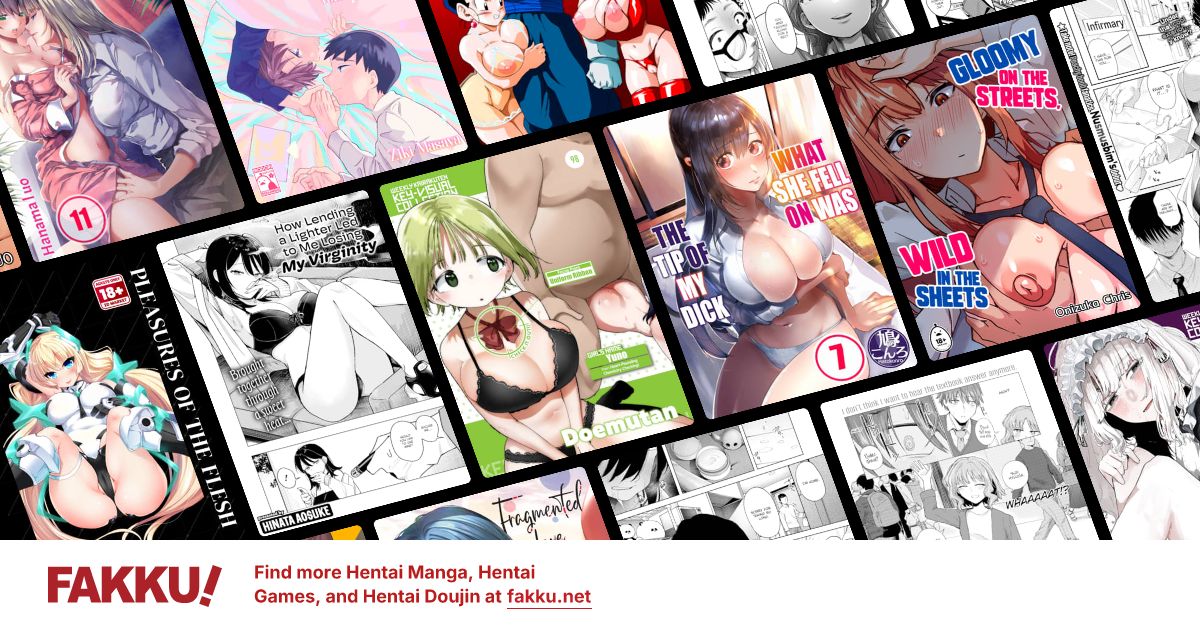How to create a DVD
-1
I followed Sindalf's advice and downloaded an anime instead of streaming it, problem is, I don't like to store my shows on a HD, so I'd rather burn it to a DVD so I can watch it on my TV. Alas I do not know a thing about creating DVD my computer skills are that of a caveman.
I would like to ask the good fakku community advice on how to create a decent DVD for a 13-episode anime, with a "play all" and "Chapters" menu, just like a normal DVD.
If you could also tell my which software I will need, etc., also the movie files are in MKV. format, so I don't really know if they'll play on a DVD.
Thanks guys!
I would like to ask the good fakku community advice on how to create a decent DVD for a 13-episode anime, with a "play all" and "Chapters" menu, just like a normal DVD.
If you could also tell my which software I will need, etc., also the movie files are in MKV. format, so I don't really know if they'll play on a DVD.
Thanks guys!
0
animefreak_usa
Child of Samael
nero. cyberdvd or you can use what in the free programs area.. i have a program called ConvertXtoDVD 4 which make the file(s) into the dvd root or bluray root if you have a bd burner.. it not free but if you want i have a crack copy.. can't link because insert pirate song here.
0
animefreak_usa wrote...
nero. cyberdvd or you can use what in the free programs area.. i have a program called ConvertXtoDVD 4 which make the file(s) into the dvd root or bluray root if you have a bd burner.. it not free but if you want i have a crack copy.. can link because insert pirate song here.Would very much like that my friend :)
0
Sindalf
Used to do stuff
Burning to DVD can work but keep in mind that 90% of the time there could be problems with the subtitles due to the fact that you would have to re encode the video and hardsubs the subtitles thus lowering the quality significantly. As far as I know no DVD player can read x264 MKV softsubs which is a shame. I think a better solution is to find a way to stream it to your TV from your computer instead or just use your TV as a monitor if that's applicable.
With CRF x264 encoding you won't be able to keep entire shows on a DVD as the file sizes are getting too big. Some videos are bigger than an entire DVD. Honestly you should invest in a larger hard drive or control your space a bit more but whatever works.
With CRF x264 encoding you won't be able to keep entire shows on a DVD as the file sizes are getting too big. Some videos are bigger than an entire DVD. Honestly you should invest in a larger hard drive or control your space a bit more but whatever works.
0
animefreak_usa
Child of Samael
Standalone dvd player can't rendered anything above 480p anyways. That true most video burner programs, but for some reason the program i mention can read the subs.. probably because they convert the file into root matrix instead of the original MKV. I don't have a standalone dvd player anyways.. it work with my dad's dvd player with all the files i made for his lazy cheap ass.
0
We're talking about 720p or 1024p, I don't know if my dvd will play them (it's an ancient machine). I could use my tv as a monitor, however I only have my laptop and its sound sucks!
0
animefreak_usa
Child of Samael
male to male audio plug at any store will work.. if your laptop has a hdmi plug.. better. And no dvd player will play anything passed 420p.. some interpolate and upsacle to 720.. but it just still a 420 file type.. bluray players will run it thought..
0
Flaser wrote...
IMHO burning stuff to DVD - especially when combined with a hassle to convert it to a MPEG2 format - is not worth the effort nowadays.This looks interesting, what is it?
0
Flaser wrote...
IMHO burning stuff to DVD - especially when combined with a hassle to convert it to a MPEG2 format - is not worth the effort nowadays.You're much better off buying an external HD and something like this:

I'm a sucker for gadgets (at least in my imagination, since they're so expensive) and I've gotta tell you, that ASUS gadget look sssswwweeeettt!!
0
Flaser
OCD Hentai Collector
Joe-kun wrote...
Flaser wrote...
IMHO burning stuff to DVD - especially when combined with a hassle to convert it to a MPEG2 format - is not worth the effort nowadays.This looks interesting, what is it?
It's a media player that you directly hook up to your TV/stereo. Some models accept hard drives, others can use an external one through USB or you can stream data to it (from a NAS or a tweaked out Router if you don't want a PC running) through WiFi or LAN.
These can play almost *anything*. Realmedia, windows media, divx, xvid, h264, they can handle avi, mkv, ogm, containers; support multiple audio and subtitle tracks.
They're around a 100$, and what with 1 TiByte hard drives costing as little as 50$ these seem like the cheapest method to enjoy a massive quantity of films on your TV with the least amount of hassle.