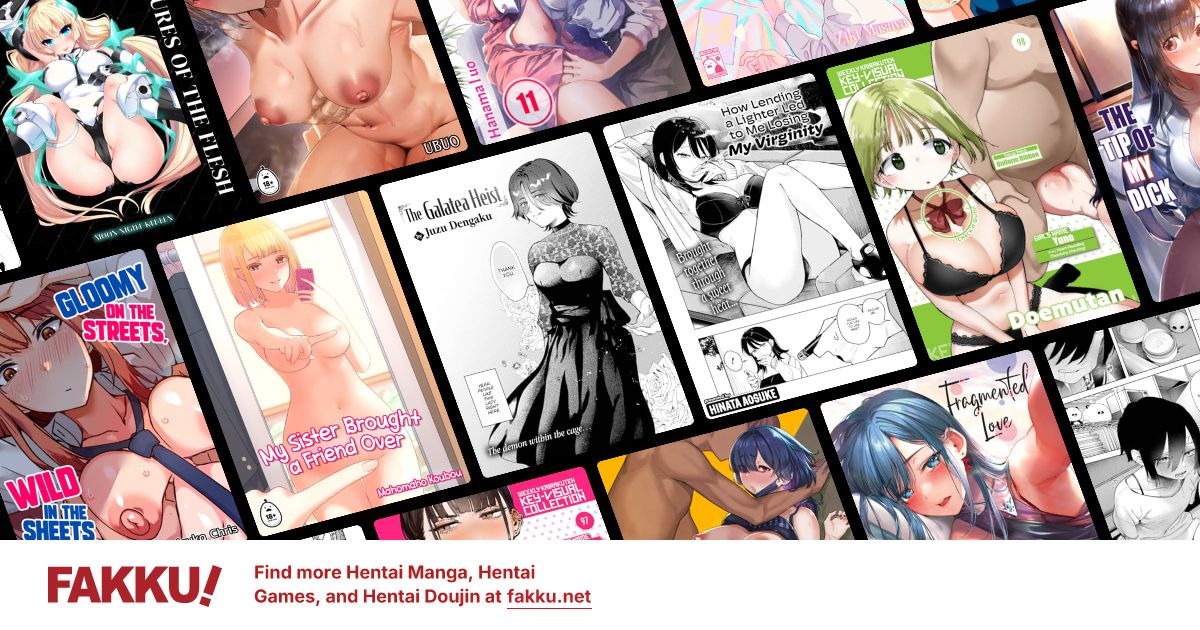i dont know whats wrong with my netbook x.x
0
my browsers wont open for some reasons. i run a scan and get that i have something called Backdoor.Tidserv!kmem and every time i try to rescan it it says it failed to remove it. please help x.x
0
animefreak_usa
Child of Samael
Not to debate but fakku has old and mostly slow as hell doujins..
OT:
Backdoor.Tidserv!kmem is a terrible backdoor Trojan that enters a targeted machine via security vulnerabilities, and creates a backdoor port which enables cybercriminals to obtain remote access to the compromised PC. Backdoor.Tidserv!kmem may block security software to avoid detection and removal. Backdoor.Tidserv!kmem shows annoying advertisements and reroute infected computer user’s search results to malicious websites. Backdoor.Tidserv!kmem can also drop other malware threats onto corrupted PC system. Remove Backdoor.Tidserv!kmem by using a legitimate and effective anti-virus program.
Best way is just to format the drive.. but try
Malwarebtyes
avast AV on bootscan
System Restore to the farthest form this date.
If you have high speed internet then try onecare.. which this trojan fucks with ie so that not possible.
spybot may help.
OT:
Backdoor.Tidserv!kmem is a terrible backdoor Trojan that enters a targeted machine via security vulnerabilities, and creates a backdoor port which enables cybercriminals to obtain remote access to the compromised PC. Backdoor.Tidserv!kmem may block security software to avoid detection and removal. Backdoor.Tidserv!kmem shows annoying advertisements and reroute infected computer user’s search results to malicious websites. Backdoor.Tidserv!kmem can also drop other malware threats onto corrupted PC system. Remove Backdoor.Tidserv!kmem by using a legitimate and effective anti-virus program.
Best way is just to format the drive.. but try
Malwarebtyes
avast AV on bootscan
System Restore to the farthest form this date.
If you have high speed internet then try onecare.. which this trojan fucks with ie so that not possible.
spybot may help.
0
mangakenji wrote...
what would happen if i format my drive though? o.oBasically, when you format a computer, you're reinstalling the os, bringing the computer to how you originally got it. You will loss anything you currently have installed or saved that you don't have backed up. Fair warning.
0
Fruid
Lurker of Threads
You could try to find the trojan source and manually remove it (Shift + Del). Afterwards find and delete the associate processes to the trojan. Then do a system restore to an earlier date where you know you didn't have the trojan.
Found something useful: http://www.helpinminutes.com/two-ways-to-remove-backdoor-tidservkmem-from-your-computer/
Found something useful: http://www.helpinminutes.com/two-ways-to-remove-backdoor-tidservkmem-from-your-computer/
0
Get this and run a full scan, while in safe mode. Worked great for me some years back, should help now.
http://www.emsisoft.com/en/software/antimalware/?download=antimalware
http://www.emsisoft.com/en/software/antimalware/?download=antimalware