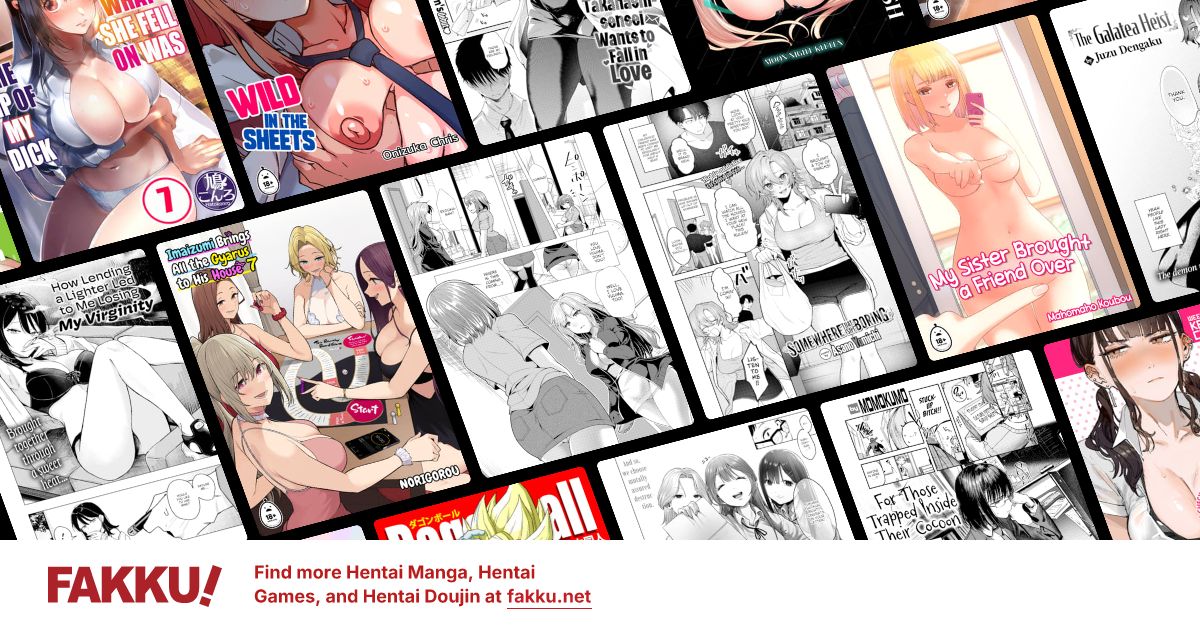JPEG vs. PNG
0
I was looking at alot of my furry porn and realized about half of it is saved in PNG format, as opposed to JPEG. So, curious, I went on Wiki to do some learning. Now I know about lossy and lossless data compression and now I'm worried that if I don't convert all my hentai over to PNG format that I'll end-up with a bunch of fuzzy unfappable image files.
When exactly to the images compress and uncompress? And to what degree is the information lost in JPEG format? There was one example given of an image 'rotated' hundreds of times, up to 2000 times to illustrate image degradation. That's modifying the files, what about copying and moving? If I make a copy of a JPEG, is the copy degraded? What about moving JPEG files between folders?
When exactly to the images compress and uncompress? And to what degree is the information lost in JPEG format? There was one example given of an image 'rotated' hundreds of times, up to 2000 times to illustrate image degradation. That's modifying the files, what about copying and moving? If I make a copy of a JPEG, is the copy degraded? What about moving JPEG files between folders?
1
JPEG is designed for photos, as in, photos taken with a camera. PNG is designed for...non-photos. An image is really only compressed once. For JPEGs, you can never truly decompress the image because the JPEG algorithm destroys data. It's not noticeable when used in photos and with a decent compression level. As you increase the compression level, compression artifacts start to be introduced. They look like color noise, and are most noticeable when JPEG is used on non-photos. For non-photos, you don't have to turn up the compression much to start seeing artifacts. This is because photos usually have a lot of soft transitions between very similar colors, and they have a lot of noise. The JPEG algorithm is specifically designed to take advantage of that, because a lot of that can be toned down or removed without us noticing. On the other hand, drawings and such usually have high-contrast transitions; for example, there could be brown right beside blue. JPEG epically fails at that kind of stuff (as seen here.) For photos, you can increase the compression a lot more before artifacts are noticeable; usually, artifacts in photos look more like pixelation.
Compression artifacts are difficult and nearly, if not always, impossible to remove, therefore making true JPEG decompression impossible as well, because you cannot get the original image back. PNG, on the other hand, is lossless, so it can be decompressed to get the original image back. The problem with that is PNGs almost always have larger filesizes, because all the original data has to be maintained. Instead of destroying data, it compresses them sort of like ZIP archives, only in a manner more tailored for images.
Converting JPEGs to PNGs would be useless, as you are converting from a lossy format to a lossless format. Your images will not get clearer, and they won't get blurrier either. They'll just have larger filesizes.
To answer your final question, file operations like copying and moving around your hard drive will not affect the files in any way. This applies to any file on your hard drive, because they are bit-for-bit operations: meaning that they move your files one piece at a time.
Basically, to sum things up, JPEGs are a format where data is lost on purpose to reduce the filesize. The algorithm is designed to try and only erase things that would be normally imperceptible, so that the image will look as close as it did before. PNGs destroy nothing. It would be pointless to convert from JPEG to PNG, because the benefit of the PNG (keeping all the data) is already lost.
Compression artifacts are difficult and nearly, if not always, impossible to remove, therefore making true JPEG decompression impossible as well, because you cannot get the original image back. PNG, on the other hand, is lossless, so it can be decompressed to get the original image back. The problem with that is PNGs almost always have larger filesizes, because all the original data has to be maintained. Instead of destroying data, it compresses them sort of like ZIP archives, only in a manner more tailored for images.
Converting JPEGs to PNGs would be useless, as you are converting from a lossy format to a lossless format. Your images will not get clearer, and they won't get blurrier either. They'll just have larger filesizes.
To answer your final question, file operations like copying and moving around your hard drive will not affect the files in any way. This applies to any file on your hard drive, because they are bit-for-bit operations: meaning that they move your files one piece at a time.
Basically, to sum things up, JPEGs are a format where data is lost on purpose to reduce the filesize. The algorithm is designed to try and only erase things that would be normally imperceptible, so that the image will look as close as it did before. PNGs destroy nothing. It would be pointless to convert from JPEG to PNG, because the benefit of the PNG (keeping all the data) is already lost.
0
So, there would be no loss when transferring files (say I produce a backup for my HD, and then transfer everything over to a new HD), that process would yield images of identical quality to the original?
But I should stop converting PNGs to JEPGs, right?
But I should stop converting PNGs to JEPGs, right?
0
That's correct, there would be no loss of information when copying or moving files, whether it's on the same hard drive or between different drives. I would, however, recommend using something like TeraCopy that can test files, to make sure that no mistakes are made. It also helps that TeraCopy is much faster than the built-in Windows file mover.
And yeah, I wouldn't convert PNGs to JPEGs if they're not camera photos.
And yeah, I wouldn't convert PNGs to JPEGs if they're not camera photos.
0
Weird... When I bought a new PC.
I transferred a zip file (containing JPEGs) using a brand new flash drive to my new PC.
When I checked those files from the new computer, the zip contains random files that were corrupted while the old PC's files remain OK.
I transferred a zip file (containing JPEGs) using a brand new flash drive to my new PC.
When I checked those files from the new computer, the zip contains random files that were corrupted while the old PC's files remain OK.
0
raichama
Audio Technica Fanboy
変態 wrote...
Weird... When I bought a new PC.I transferred a zip file (containing JPEGs) using a brand new flash drive to my new PC.
When I checked those files from the new computer, the zip contains random files that were corrupted while the old PC's files remain OK.
Maybe something went wrong with the flash drive
0
^probably
I was thinking that time what went wrong.
It's probably better to copy and paste the files to your flash drive than using move command/drag-drop.
I was thinking that time what went wrong.
It's probably better to copy and paste the files to your flash drive than using move command/drag-drop.
0
Flaser
OCD Hentai Collector
変態 wrote...
^probablyI was thinking that time what went wrong.
It's probably better to copy and paste the files to your flash drive than using move command/drag-drop.
Sigh... people, there's a reason the copy/xcopy CLI commands have parameters:
E.g. copy /v C:\Users\Example-kun\porrrrn.avi F:\
The /v parameter makes windows check the files after copying to make sure they match the original.