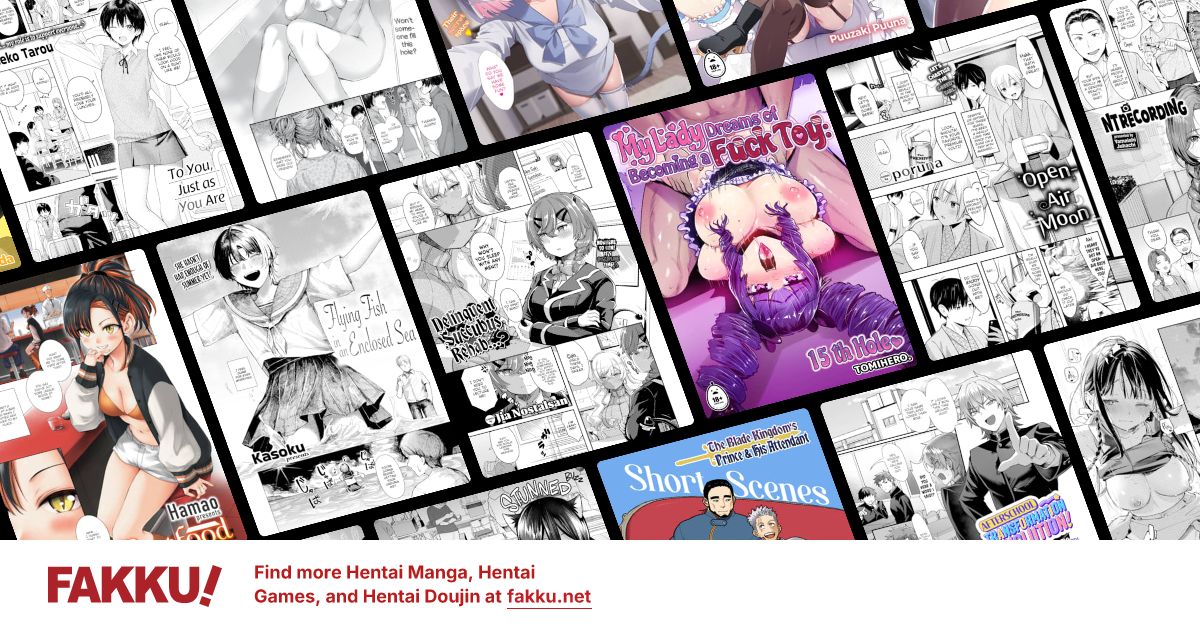Laptop making sound. Don't think it's HD or Fan.
0
Okay, I have a TOSHIBA Laptop.
Model: Satellite A135. 1 GB Ram, Windows Vista 32-bit OS.
Yes, it's quite horrible. It's also 3+ years old.
Around 3am yesterday, I was going to sleep, and left my laptop on to torrent something. I woke up about 30 minutes later, and the laptop was making a loud humming noise. Thinking little of it, I shut off the laptop, thinking it was overworked.
Turned it on the following morning, no problems.
Then about two hours ago, the loud humming noise began again. I looked online for information, and the most likely sources were a failing hard drive or the fan being screwy.
I used the windows 'error checking' function on the C: drive and it turned up no problems. I downloaded a program called SeaTools, and it also said there was no problem with the drive.
This led me to believe that the fan was the problem.
However, I used the drive information function on SeaTools, and found my drive temperature to be 50 degrees Celsius, which is normal. I know in the past my laptop has felt far hotter than it feels right now. I have it elevated, fan openings exposed, etc. The fan won't shut up.
I purchased canned air online, and expect to get it this Friday.
I could use some feedback. I don't think it's the hard drive. I also don't think it's the fan. What could it be?
The sound is a humming sound that varies in intensity randomly over time. There is no clicking sound that I can discern. It sounds like a fan, to be honest.
Would greatly appreciate some help from some intelligent people that frequent this section.
Model: Satellite A135. 1 GB Ram, Windows Vista 32-bit OS.
Yes, it's quite horrible. It's also 3+ years old.
Around 3am yesterday, I was going to sleep, and left my laptop on to torrent something. I woke up about 30 minutes later, and the laptop was making a loud humming noise. Thinking little of it, I shut off the laptop, thinking it was overworked.
Turned it on the following morning, no problems.
Then about two hours ago, the loud humming noise began again. I looked online for information, and the most likely sources were a failing hard drive or the fan being screwy.
I used the windows 'error checking' function on the C: drive and it turned up no problems. I downloaded a program called SeaTools, and it also said there was no problem with the drive.
This led me to believe that the fan was the problem.
However, I used the drive information function on SeaTools, and found my drive temperature to be 50 degrees Celsius, which is normal. I know in the past my laptop has felt far hotter than it feels right now. I have it elevated, fan openings exposed, etc. The fan won't shut up.
I purchased canned air online, and expect to get it this Friday.
I could use some feedback. I don't think it's the hard drive. I also don't think it's the fan. What could it be?
The sound is a humming sound that varies in intensity randomly over time. There is no clicking sound that I can discern. It sounds like a fan, to be honest.
Would greatly appreciate some help from some intelligent people that frequent this section.
0
Sounds like a bad CPU fan. The bearings on the fan could be shot or it could just need a good dusting.
0
I read you're not supposed to dust in the interior of a computer/laptop with a dry brush. They recommended canned air. Also, I don't have a screwdriver on me (I'm at a university dorm) so I can't open it, nor do I really want to.
Do you think canned air would do it?
Dusting sounds simple enough, if I get the right tool. Is putting the bearings on the fan a difficult task?
Do you think canned air would do it?
Dusting sounds simple enough, if I get the right tool. Is putting the bearings on the fan a difficult task?
0
50c on your hard drive is hot.
My comp has been on all day and both drives are 33c.
Most likely dusting with compressed air will fix it. You can get a can at any hardware store and even places like walmart sells them. If it still hums I would look into lubing your fan's bearings.
You can download a program called speedfan to check your temps. It may also report your fan RPM speeds. Get that program here from the download link at the top: http://www.almico.com/speedfan.php
My comp has been on all day and both drives are 33c.
Most likely dusting with compressed air will fix it. You can get a can at any hardware store and even places like walmart sells them. If it still hums I would look into lubing your fan's bearings.
You can download a program called speedfan to check your temps. It may also report your fan RPM speeds. Get that program here from the download link at the top: http://www.almico.com/speedfan.php
0
I'll try speedfan out.
50 Celsius is hot? I figured the laptop would warn me if it got too hot, and some believable sources that I skimmed through stated 51 to 55 celsius is fine.
Meh. I'll take your word for it. I bought canned gas from ULine. It'll get to me in three days.
As far as I can tell, I just turn my laptop off and aim the can into my keyboard, or the other fan openings. Sound right?
50 Celsius is hot? I figured the laptop would warn me if it got too hot, and some believable sources that I skimmed through stated 51 to 55 celsius is fine.
Meh. I'll take your word for it. I bought canned gas from ULine. It'll get to me in three days.
As far as I can tell, I just turn my laptop off and aim the can into my keyboard, or the other fan openings. Sound right?
0
Tegumi
"im always cute"
1.) Loud sounds emanating form a computer can only be the result of moving parts. In a laptop, this means fans, hard drive, or disc reader.
2.) If there is little or no dust in the fan area, air-dusting will have little to no effect.
3.) Lubing the bearings or replacing the fan is the surefire way to solve the sound issue, if the source of the problem is the fan. However, unless you are confident of your abilities, I would not recommend trying this on your own.
4.) For a laptop 3 years old and presumably in less than good condition, a solid whack or two with your hand to the fan area should solve the sound problem for a slight duration. This is by no means a permanent solution to the issue, but neither should keeping your old laptop. Laptops are not made to last.
2.) If there is little or no dust in the fan area, air-dusting will have little to no effect.
3.) Lubing the bearings or replacing the fan is the surefire way to solve the sound issue, if the source of the problem is the fan. However, unless you are confident of your abilities, I would not recommend trying this on your own.
4.) For a laptop 3 years old and presumably in less than good condition, a solid whack or two with your hand to the fan area should solve the sound problem for a slight duration. This is by no means a permanent solution to the issue, but neither should keeping your old laptop. Laptops are not made to last.
0
Does sound like the CPU fan has a large chunk of dust or debris causing it to grind, which you have been given the suggestion to clear, or it could be your HDD which means that the drive is dying. Either way I would back up all your information on an external drive/massive pen drive or any other form of data storage.