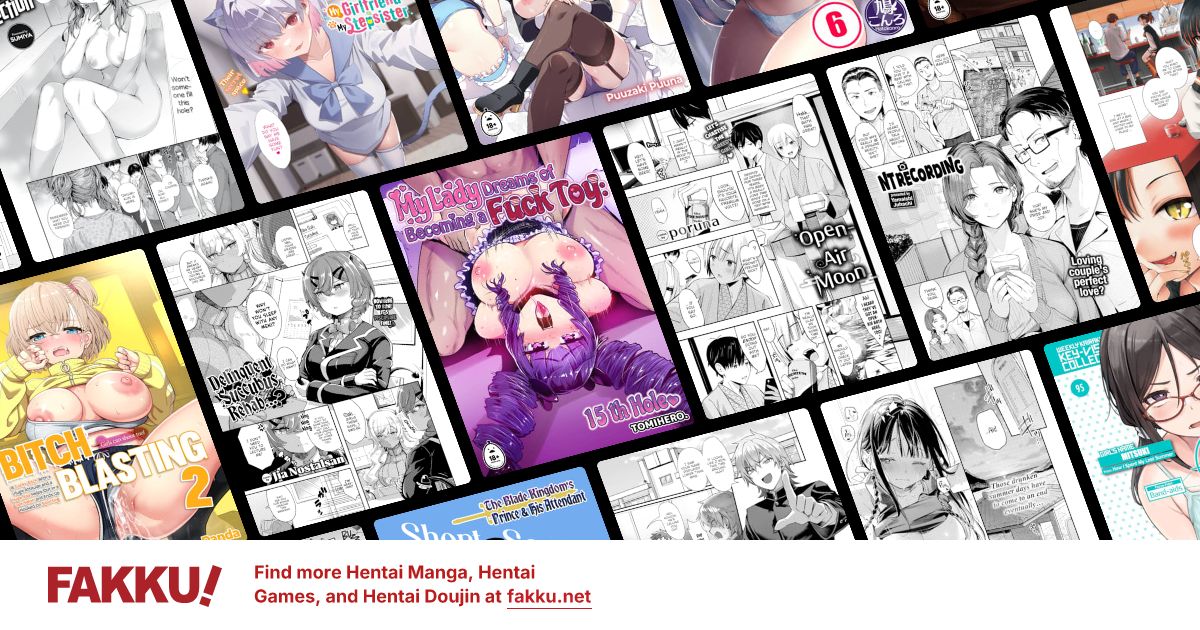Laptop or Headphones the cause of the problem?
0
Ok I made a thread before stating a problem. https://www.fakku.net/viewtopic.php?t=51990
Now the same problem has shown up again. And these are completely different headphones.
So which is the cause of the problem i'm getting? If it is the computer anything I can do about it?
Now the same problem has shown up again. And these are completely different headphones.
So which is the cause of the problem i'm getting? If it is the computer anything I can do about it?
0
Borrow someones headset that works
Plug it into your computer
If it works it the headset
Bite the bullet and buy whatever your friend had (assuming his or hers has worked for a while"
If it doesn't its the computer
If so
Check the settings on Sounds and Audio Devices
Uncheck Use Default Devices only
Edit I know you probably did that once but if you have done an update from windows and it included drivers or something for your audio it was reset. Just like they reset my default mail to Outlook when ever they update. Microsoft knows what is best
The cords on most headsets are thin meaning they are fragile. The cheap ones use String. coated with a conductive material (Carbon) then an insulator (foam) Then a thin foil covering for ground then insulation There are 2 of these in your headset cord. They wont take a lot of bending or knots or anything else. The good ones usually have a thicker cord meaning it has a copper center conductor an insulator then a aluminum or tinned copper braided shield then insulation
Plug it into your computer
If it works it the headset
Bite the bullet and buy whatever your friend had (assuming his or hers has worked for a while"
If it doesn't its the computer
If so
Check the settings on Sounds and Audio Devices
Uncheck Use Default Devices only
Edit I know you probably did that once but if you have done an update from windows and it included drivers or something for your audio it was reset. Just like they reset my default mail to Outlook when ever they update. Microsoft knows what is best
The cords on most headsets are thin meaning they are fragile. The cheap ones use String. coated with a conductive material (Carbon) then an insulator (foam) Then a thin foil covering for ground then insulation There are 2 of these in your headset cord. They wont take a lot of bending or knots or anything else. The good ones usually have a thicker cord meaning it has a copper center conductor an insulator then a aluminum or tinned copper braided shield then insulation
0
Pony wrote...
Borrow someones headset that worksPlug it into your computer
If it works it the headset
Bite the bullet and buy whatever your friend had (assuming his or hers has worked for a while"
If it doesn't its the computer
If so
Check the settings on Sounds and Audio Devices
Uncheck Use Default Devices only
Edit I know you probably did that once but if you have done an update from windows and it included drivers or something for your audio it was reset. Just like they reset my default mail to Outlook when ever they update. Microsoft knows what is best
The cords on most headsets are thin meaning they are fragile. The cheap ones use String. coated with a conductive material (Carbon) then an insulator (foam) Then a thin foil covering for ground then insulation There are 2 of these in your headset cord. They wont take a lot of bending or knots or anything else. The good ones usually have a thicker cord meaning it has a copper center conductor an insulator then a aluminum or tinned copper braided shield then insulation
Sadly I don't have another set I can test. Maybe I can test the headphones using my tv
Yea its the computer. Thing is sound is where its suppose to be. Well....it says on one of them ati hdmi output not plugged in
0
HokutoCorpse wrote...
Pony wrote...
Borrow someones headset that worksPlug it into your computer
If it works it the headset
Bite the bullet and buy whatever your friend had (assuming his or hers has worked for a while"
If it doesn't its the computer
If so
Check the settings on Sounds and Audio Devices
Uncheck Use Default Devices only
Edit I know you probably did that once but if you have done an update from windows and it included drivers or something for your audio it was reset. Just like they reset my default mail to Outlook when ever they update. Microsoft knows what is best
The cords on most headsets are thin meaning they are fragile. The cheap ones use String. coated with a conductive material (Carbon) then an insulator (foam) Then a thin foil covering for ground then insulation There are 2 of these in your headset cord. They wont take a lot of bending or knots or anything else. The good ones usually have a thicker cord meaning it has a copper center conductor an insulator then a aluminum or tinned copper braided shield then insulation
Sadly I don't have another set I can test. Maybe I can test the headphones using my tv
Yea its the computer. Thing is sound is where its suppose to be. Well....it says on one of them ati hdmi output not plugged in
Might be the drivers aren't installed. Not sure what card it might be or built in or whatever but you might click on that item in Control panel >system > Hardware > Device manager See if there is a yellow question mark showing a problem and see if you can reinstall the drivers. I know my dell MB has a problem with my built in USB but I put in an USB card and it works fine
Someone with more know how in that field here might be more helpful
Guru?
0
Pony wrote...
HokutoCorpse wrote...
Pony wrote...
Borrow someones headset that worksPlug it into your computer
If it works it the headset
Bite the bullet and buy whatever your friend had (assuming his or hers has worked for a while"
If it doesn't its the computer
If so
Check the settings on Sounds and Audio Devices
Uncheck Use Default Devices only
Edit I know you probably did that once but if you have done an update from windows and it included drivers or something for your audio it was reset. Just like they reset my default mail to Outlook when ever they update. Microsoft knows what is best
The cords on most headsets are thin meaning they are fragile. The cheap ones use String. coated with a conductive material (Carbon) then an insulator (foam) Then a thin foil covering for ground then insulation There are 2 of these in your headset cord. They wont take a lot of bending or knots or anything else. The good ones usually have a thicker cord meaning it has a copper center conductor an insulator then a aluminum or tinned copper braided shield then insulation
Sadly I don't have another set I can test. Maybe I can test the headphones using my tv
Yea its the computer. Thing is sound is where its suppose to be. Well....it says on one of them ati hdmi output not plugged in
Might be the drivers aren't installed. Not sure what card it might be or built in or whatever but you might click on that item in Control panel >system > Hardware > Device manager See if there is a yellow question mark showing a problem and see if you can reinstall the drivers. I know my dell MB has a problem with my built in USB but I put in an USB card and it works fine
Someone with more know how in that field here might be more helpful
Guru?
Strange. I dont see it.
0
animefreak_usa
Child of Samael
HokutoCorpse wrote...
Pony wrote...
HokutoCorpse wrote...
Pony wrote...
Borrow someones headset that worksPlug it into your computer
If it works it the headset
Bite the bullet and buy whatever your friend had (assuming his or hers has worked for a while"
If it doesn't its the computer
If so
Check the settings on Sounds and Audio Devices
Uncheck Use Default Devices only
Edit I know you probably did that once but if you have done an update from windows and it included drivers or something for your audio it was reset. Just like they reset my default mail to Outlook when ever they update. Microsoft knows what is best
The cords on most headsets are thin meaning they are fragile. The cheap ones use String. coated with a conductive material (Carbon) then an insulator (foam) Then a thin foil covering for ground then insulation There are 2 of these in your headset cord. They wont take a lot of bending or knots or anything else. The good ones usually have a thicker cord meaning it has a copper center conductor an insulator then a aluminum or tinned copper braided shield then insulation
Sadly I don't have another set I can test. Maybe I can test the headphones using my tv
Yea its the computer. Thing is sound is where its suppose to be. Well....it says on one of them ati hdmi output not plugged in
Might be the drivers aren't installed. Not sure what card it might be or built in or whatever but you might click on that item in Control panel >system > Hardware > Device manager See if there is a yellow question mark showing a problem and see if you can reinstall the drivers. I know my dell MB has a problem with my built in USB but I put in an USB card and it works fine
Someone with more know how in that field here might be more helpful
Guru?
Strange. I dont see it.
My Juke phone did that when i had to use the mini to stereo jack adapter. are you using the audio plug or usb.
0
The fact that you said you tried it on your TV says its not USB.
In the "If all else fails" category
Go to Ebay type USB headset
Click on buy it now only
There are a bunch under $25
In the "If all else fails" category
Go to Ebay type USB headset
Click on buy it now only
There are a bunch under $25
0
Pony wrote...
The fact that you said you tried it on your TV says its not USB.In the "If all else fails" category
Go to Ebay type USB headset
Click on buy it now only
There are a bunch under $25
But since it was my computer most likely wouldn't it still get the problem? Hmm Maybe theres something wrong with the headphone jack
0
HokutoCorpse wrote...
Pony wrote...
The fact that you said you tried it on your TV says its not USB.In the "If all else fails" category
Go to Ebay type USB headset
Click on buy it now only
There are a bunch under $25
But since it was my computer most likely wouldn't it still get the problem? Hmm Maybe theres something wrong with the headphone jack
Does you system sound work? if so it might well be the computer jack as the headphone jack works in the TV.
And not to insult your intelligence but if your system speakers don't work check and see if they are muted
If the system sounds work (system speakers that make sound when you sign on or play music) Then USB should work
I have USB Speakers cause The Dell system speakers and amplifier suck and I am hard of hearing I got them on ebay from hong kong for 3 bucks. They work great
0
Pony wrote...
HokutoCorpse wrote...
Pony wrote...
The fact that you said you tried it on your TV says its not USB.In the "If all else fails" category
Go to Ebay type USB headset
Click on buy it now only
There are a bunch under $25
But since it was my computer most likely wouldn't it still get the problem? Hmm Maybe theres something wrong with the headphone jack
Does you system sound work? if so it might well be the computer jack as the headphone jack works in the TV.
And not to insult your intelligence but if your system speakers don't work check and see if they are muted
If the system sounds work (system speakers that make sound when you sign on or play music) Then USB should work
I have USB Speakers cause The Dell system speakers and amplifier suck and I am hard of hearing I got them on ebay from hong kong for 3 bucks. They work great
Wasn't insulted. The speakers work and are not muted. And the system sound works. Earlier I was bored and was testing the other sounds to see if I wanted to change it.
So how sure are you the usb wont do the same thing?
Had an idea. Heres a scan with hijack this
Spoiler:
0
I highly recommended against Pony's suggestion for getting usb sound if you care anything about sound quality.
If the problem really is the headphone out jack, then just get 3.5mm to usb adapter that costs all of $10.

If the problem really is the headphone out jack, then just get 3.5mm to usb adapter that costs all of $10.

0
GameON wrote...
I highly recommended against Pony's suggestion for getting usb sound if you care anything about sound quality. If the problem really is the headphone out jack, then just get 3.5mm to usb adapter that costs all of $10.

Another very good option and cheaper too
My only concern would be that if the plug is what damaged the jack OP may wind up right back at square one. The USB headset takes that out of the equation and is less bulky
Not sure that sound quality is an issue as I have found that there is not all that much difference if you get a reasonably good one
http://cgi.ebay.com/Frisby-5-1-Surround-Sound-USB-Computer-Headphone-w-MIC-/160453914265?pt=LH_DefaultDomain_0&hash=item255bcc6e99 <~~~What I use music games phone
0
Pony wrote...
GameON wrote...
I highly recommended against Pony's suggestion for getting usb sound if you care anything about sound quality. If the problem really is the headphone out jack, then just get 3.5mm to usb adapter that costs all of $10.

Another very good option and cheaper too
My only concern would be that if the plug is what damaged the jack OP may wind up right back at square one. The USB headset takes that out of the equation and is less bulky
Not sure that sound quality is an issue as I have found that there is not all that much difference if you get a reasonably good one
http://cgi.ebay.com/Frisby-5-1-Surround-Sound-USB-Computer-Headphone-w-MIC-/160453914265?pt=LH_DefaultDomain_0&hash=item255bcc6e99 <~~~What I use music games phone
I've been trying it on my comp lately and I haven't heard the problem yet. Strange. Maybe its because I was playing WoW. But that doesn't make any sense either
0
Pony wrote...
Is OP saying it works now? His last post confused me.My computer is strange. Question. Is it possible when the game lags alil bit it does something like that to my headphones? Wait no thats probably not possible. Because when i'm lagging and it does that one time I unplugged the headphones and it sounded fine. Anyways I'm testing it out now to see if it does the same thing. I'm sure it will. Maybe
There we go. Its doing the same thing. So it looks like when my game starts to go alil slow then it makes the sparking noise. Another strange thing; I might be seeing things but it look like when it does that and its sparking my computer seems to go slow. But when I unplug the headphones its just fine.
0
GameON wrote...
Might be a driver issue. Uninstall and re-install your sound drivers.Would you believe i cant find it. And I went and found the drivers and i uninstalled what it had there (i think. it just disappeared. didn't even ask me was i sure if i wanted it uninstalled ) and i still hear sound
Ok problem solved. Friend told me it was my memory and I uncheck everything for startup from msconfig.