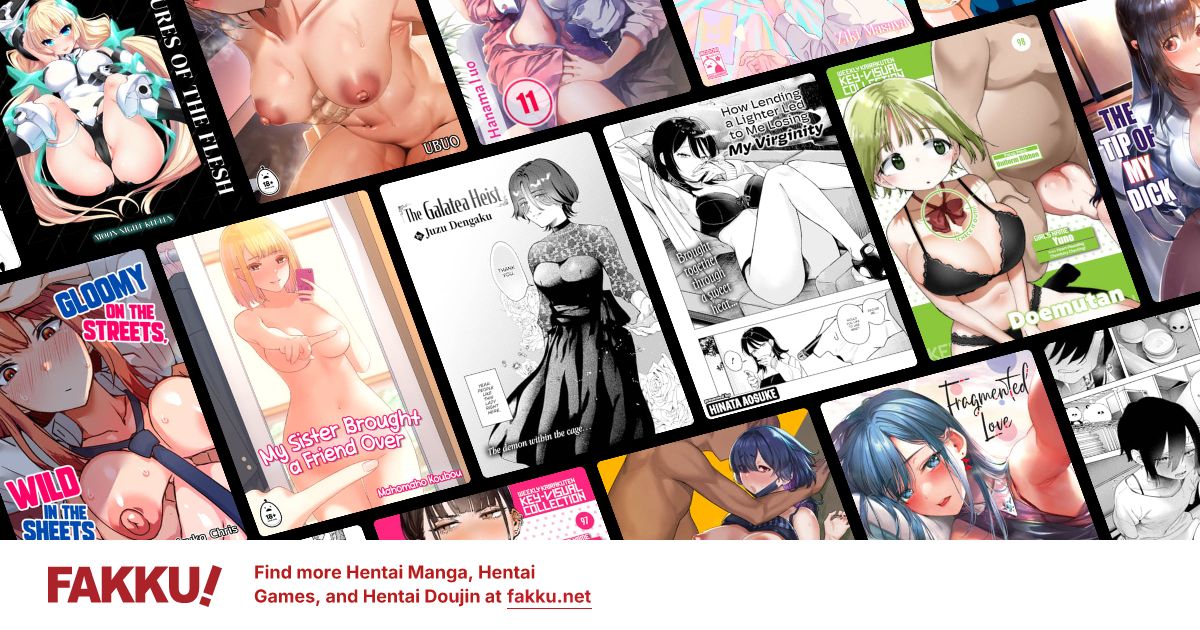Let's show off our iOS Homescreens!
0
I know that despite there being a lot of hate for Apple here on F!, a lot of us do in fact own an iOS device, be it an iPhone, iPod touch or even an iPad. This is a thread dedicated to you showing off your home screens of your iOS devices! Do you jailbreak them and make them look ultra cool, or do you stay with the default, functional springboard with lots of cool apps like me? Regardless, it will be great to see all the different things and uses everyone have for their iOS devices.
Remember, you can take a screenshot at any time by holding down the lock switch and pressing the home button (another thing Android phones find so difficult to do!). The screenshot will be saved in Photos.app, which you can promptly E-Mail out or transfer it back to your computer either with iTunes or wirelessly over iCloud (requires iOS 5).
Remember if you own an iPhone 4, iPhone 4S or iPad, keep the images in spoilers because the resolution is freaking huge. The Retina Display screenshots displayed on these crappy old computer displays are very space consuming outside of spoiler tags.
Without further ado, here is my homescreen for my iPhone 4S!
I will never jailbreak my phone. I have found with past experience that every time I get a new theme that looks really cool, the novelty wears off really quickly and I switch back to the default springboard because it's just the most functional. I don't need widgets and stuff like that on the homescreen. The grid of good apps is all I need. Naturally as a developer myself, I think piracy is absolutely evil and that's another reason why I don't jailbreak - people will get the wrong impression that I pirate apps.
Let me talk about my apps. Maps, Calendar, YouTube and Settings are here for self-explanatory purposes. Now that iCloud, Siri and Notification Center is here, I see Calendar becoming a even more frequently used app for me in the upcoming future. My Dock is still the same four apps the iPhone ships with – I just find them the most often used.
Due is a truly important app for my lifestyle, because I'm just so good at procrastinating. It's the only app for which I activate Alerts for instead of Banners for Notifications. It snaps me out of my procrastination mode on cue and reminds me to study. Without it, I will fail all my exams - simple as that.
Camera+ is pretty self-explanatory. It is a vast improvement over the native Camera app, even if it can’t take videos. I can easily access the native Camera app from the lock screen, so go figure.
EverNote is pretty freaking awesome. I keep a lot of my University study notes I take with the MacBook Air or iPad in Evernote, and they all sync flawlessly to the iPhone. By keeping my notes here I can constantly look at them, be it in the train or in the bathroom. Invaluable to any serious student, really.
Sleep Cycle is a really cool app. It’s on the first page because I do use it every night. I don’t have scientific evidence that this actually works, but I do know that ever since I started using it I’ve been waking up less groggy. Experience trumps Science!
Air Video is a no-brainer when you consider what a huge Anime fan I am. It’s always a tough choice whether I use this or StreamToMe because the latter has support for rich subtitles in MKVs. However, since Air Video can be used to convert my videos to save onto the iPhone for offline viewing, Air Video wins the spot on my iPhone. It’s also able to stream to Apple TVs now, which is an added bonus.
Reeder is the best RSS reader on any device, hands down. Given how I have 500+ feeds coming in every day, this app is a must.
Things is awesome. I’ve used many To-Do Lists varying from ToDo to Omnifocus. In the end. Things still strike a best balance between usability and power. I know it has sparked controversy lately for not supporting iCloud sync, but they are testing their own cloud syncing solution which will come out soon. I have faith Cultured Code won’t disappoint!
FaceBook and Twitter are self-explanatory. I do use the default Twitter app because @atebits is a genius. Tweetbot comes pretty close but in the end, it’s too over-engineered to be as usable.
Skype is an obvious choice. Nothing much to say for this one. I don’t have IM+ on Page 1 because every time I log onto MSN, a ton of people (most of them unwelcome) start talking to me at once, and I hate having to manage that on my phone. It sucks to be popular, no?
Air Sharing is my central app to compensate for the iPhone’s lack of a file system. It stores almost everything from my Uni documents, manga to converted Anime. It is where I store everything to be opened in different apps on different pages. It trumps GoodReader by being cheaper (as a universal app), having a better user interface and Dropbox support.
VNC Viewer is my VNC client of choice. I’m not saying it’s better than iTeleport or LogMeIn Ignition, but it’s definitely cheaper by far, and does everything I want it to do. When you don’t pirate your apps, you really do need to look at the strike between functionality and price. VNC Viewer hits that balance better than the other two.
Remember, you can take a screenshot at any time by holding down the lock switch and pressing the home button (another thing Android phones find so difficult to do!). The screenshot will be saved in Photos.app, which you can promptly E-Mail out or transfer it back to your computer either with iTunes or wirelessly over iCloud (requires iOS 5).
Remember if you own an iPhone 4, iPhone 4S or iPad, keep the images in spoilers because the resolution is freaking huge. The Retina Display screenshots displayed on these crappy old computer displays are very space consuming outside of spoiler tags.
Without further ado, here is my homescreen for my iPhone 4S!
Spoiler:
I will never jailbreak my phone. I have found with past experience that every time I get a new theme that looks really cool, the novelty wears off really quickly and I switch back to the default springboard because it's just the most functional. I don't need widgets and stuff like that on the homescreen. The grid of good apps is all I need. Naturally as a developer myself, I think piracy is absolutely evil and that's another reason why I don't jailbreak - people will get the wrong impression that I pirate apps.
Let me talk about my apps. Maps, Calendar, YouTube and Settings are here for self-explanatory purposes. Now that iCloud, Siri and Notification Center is here, I see Calendar becoming a even more frequently used app for me in the upcoming future. My Dock is still the same four apps the iPhone ships with – I just find them the most often used.
Due is a truly important app for my lifestyle, because I'm just so good at procrastinating. It's the only app for which I activate Alerts for instead of Banners for Notifications. It snaps me out of my procrastination mode on cue and reminds me to study. Without it, I will fail all my exams - simple as that.
Camera+ is pretty self-explanatory. It is a vast improvement over the native Camera app, even if it can’t take videos. I can easily access the native Camera app from the lock screen, so go figure.
EverNote is pretty freaking awesome. I keep a lot of my University study notes I take with the MacBook Air or iPad in Evernote, and they all sync flawlessly to the iPhone. By keeping my notes here I can constantly look at them, be it in the train or in the bathroom. Invaluable to any serious student, really.
Sleep Cycle is a really cool app. It’s on the first page because I do use it every night. I don’t have scientific evidence that this actually works, but I do know that ever since I started using it I’ve been waking up less groggy. Experience trumps Science!
Air Video is a no-brainer when you consider what a huge Anime fan I am. It’s always a tough choice whether I use this or StreamToMe because the latter has support for rich subtitles in MKVs. However, since Air Video can be used to convert my videos to save onto the iPhone for offline viewing, Air Video wins the spot on my iPhone. It’s also able to stream to Apple TVs now, which is an added bonus.
Reeder is the best RSS reader on any device, hands down. Given how I have 500+ feeds coming in every day, this app is a must.
Things is awesome. I’ve used many To-Do Lists varying from ToDo to Omnifocus. In the end. Things still strike a best balance between usability and power. I know it has sparked controversy lately for not supporting iCloud sync, but they are testing their own cloud syncing solution which will come out soon. I have faith Cultured Code won’t disappoint!
FaceBook and Twitter are self-explanatory. I do use the default Twitter app because @atebits is a genius. Tweetbot comes pretty close but in the end, it’s too over-engineered to be as usable.
Skype is an obvious choice. Nothing much to say for this one. I don’t have IM+ on Page 1 because every time I log onto MSN, a ton of people (most of them unwelcome) start talking to me at once, and I hate having to manage that on my phone. It sucks to be popular, no?
Air Sharing is my central app to compensate for the iPhone’s lack of a file system. It stores almost everything from my Uni documents, manga to converted Anime. It is where I store everything to be opened in different apps on different pages. It trumps GoodReader by being cheaper (as a universal app), having a better user interface and Dropbox support.
VNC Viewer is my VNC client of choice. I’m not saying it’s better than iTeleport or LogMeIn Ignition, but it’s definitely cheaper by far, and does everything I want it to do. When you don’t pirate your apps, you really do need to look at the strike between functionality and price. VNC Viewer hits that balance better than the other two.
1
I have an apple ipod, I jailbroke it about 2 years ago, playing around with it, installing all the cool gadgets on it, one-up the homepage making it look flashy and cool, with custom icons and backgrounds.
But about a year ago, I got fed up with OS 3 so i rolled back and installed OS 4 - which to be honest wasnt too much of a update for iPod - (i have 2nd gen ipod) I agree with most people and saying that OS4 was a good update, with new features and bug fixes - especially for the phones and 3rd/4th gen ipods, but you know, for those with older models, it didnt really make much of a difference, except the ability to install the newer games
When i jailbroke my ipod, like many people, installious was my best friend, i used to leave my ipod on all night downloading big games, such as Final Fantasy! It took a whole night to download at a tiny 50kb/s but it was worth it! But you know, after a while of playing it, I went back to playing FF on psp,ds and ps2 :)
As for the questions, I too quickly wore off the novelty of the custom themes, you get bored very quickly and revert back to the old style for functionality and simplicity.
I will edit my post and post my OS homescreen, once my sister gives back the Ipod (she takes it too school everyday now that i have a new phone).
Oh and right now, my iPod isn't jailbroken and I don't think i'll jailbreak it again anytime soon. :)


In the mean time, I'll talk some about my apps: (if i remember)
So, in the task bar, i keep music, videos, photos and the app store - it's quite default and yes, these are the most used apps/links per day. I mean it's an iPod so there isn't too many things you can do with it. It's a 2nd gen so it doesn't have a mic and camera
Homepage:
Safari - for all internet goodness
Calendar - i'm lazy so i leave most of the default icons as it is
Mail - must have
contacts - must have
youtube - must have when I'm in a library or something
notes - i actually write stuff on my ipod, or used to, there's quite a lot of words in the notes - i should definitely get them off onto my computer some time
iTunes - i don't use it because like a cheap ass i don't buy music from iTunes - except free PodCasts - like good game
Setting - default
Utilities - i just put most the ther useless things in here - calc,clock, voice memos (2nd ipod doesn't have a mic! except through mic earphones),eBuddy, Stocks, Maps,Weather, Game Center)
iBooks - no idea why i have this, maybe my sister put it here
Ambiance - it's nice to listen to random ambiance noise when you're bored
Boost magic - Pointless app in my opinion
Facebook - i mean who doesn't have such an app?
FreeAppADay - being the cheapass i am, i rake the list for free apps every now and then
MSN - when im somewhere without a computer
and on my next page, i have all my games neatly packaged in catagories :)
i won't go into details about my games, but i have some good games (which were all free of course! if you want some good titles just ask)
But about a year ago, I got fed up with OS 3 so i rolled back and installed OS 4 - which to be honest wasnt too much of a update for iPod - (i have 2nd gen ipod) I agree with most people and saying that OS4 was a good update, with new features and bug fixes - especially for the phones and 3rd/4th gen ipods, but you know, for those with older models, it didnt really make much of a difference, except the ability to install the newer games
When i jailbroke my ipod, like many people, installious was my best friend, i used to leave my ipod on all night downloading big games, such as Final Fantasy! It took a whole night to download at a tiny 50kb/s but it was worth it! But you know, after a while of playing it, I went back to playing FF on psp,ds and ps2 :)
As for the questions, I too quickly wore off the novelty of the custom themes, you get bored very quickly and revert back to the old style for functionality and simplicity.
I will edit my post and post my OS homescreen, once my sister gives back the Ipod (she takes it too school everyday now that i have a new phone).
Oh and right now, my iPod isn't jailbroken and I don't think i'll jailbreak it again anytime soon. :)


In the mean time, I'll talk some about my apps: (if i remember)
So, in the task bar, i keep music, videos, photos and the app store - it's quite default and yes, these are the most used apps/links per day. I mean it's an iPod so there isn't too many things you can do with it. It's a 2nd gen so it doesn't have a mic and camera
Homepage:
Safari - for all internet goodness
Calendar - i'm lazy so i leave most of the default icons as it is
Mail - must have
contacts - must have
youtube - must have when I'm in a library or something
notes - i actually write stuff on my ipod, or used to, there's quite a lot of words in the notes - i should definitely get them off onto my computer some time
iTunes - i don't use it because like a cheap ass i don't buy music from iTunes - except free PodCasts - like good game
Setting - default
Utilities - i just put most the ther useless things in here - calc,clock, voice memos (2nd ipod doesn't have a mic! except through mic earphones),eBuddy, Stocks, Maps,Weather, Game Center)
iBooks - no idea why i have this, maybe my sister put it here
Ambiance - it's nice to listen to random ambiance noise when you're bored
Boost magic - Pointless app in my opinion
Facebook - i mean who doesn't have such an app?
FreeAppADay - being the cheapass i am, i rake the list for free apps every now and then
MSN - when im somewhere without a computer
and on my next page, i have all my games neatly packaged in catagories :)
i won't go into details about my games, but i have some good games (which were all free of course! if you want some good titles just ask)
2
Spoiler:
0
Noobisher wrote...
Spoiler:
Cool stuff. Themes are just not our thing, eh? It's interesting how you have eBuddy in the Utilities folder and MSN Messenger on your Home Screen. I personally think the MSN Messenger app isn't as good as eBuddy...but that's just me. As I said I use IM+, but that isn't a free app.
There are some pretty good free games for iOS, but most of the good ones cost money (even though most are just 99c). Doodle Jump, Fruit Ninja, Cut the Robe, Angry Birds, Tiny Wings, Where's My Water, Words With Friends are all games I love to death, and they're all 99c! Definitely should look into buying a few of them because you won't be disappointed.
The 2nd gen will probably start to lag a bit with iOS 4, and isn't supported by iOS 5. It can't multitask either. Maybe you should consider picking up a new iPod touch? They're quite cheap now, starting at just $199.
Darkhilt wrote...
Spoiler:
Your pictures didn't work so I fixed them for you. Like the Anonymous wallpapers. =3
Quite a rad iPad 2 you got there, with iOS 5 too! It's interesting, because your Home Screen is pretty much intact except of ooVoo. There are some absolutely amazing apps for the iPad, which is why it's the tablet to get. You really should check some of them out.
Have you looked at GarageBand or iMovie for iPad? They're really amazing apps and really show what the platform is capable of. If you like watching anime on it I really think you should check out StreamToMe because it's really invaluable to me. I use it to stream all my anime from my computer to the iPad so I can watch it anywhere in the house.
Naturally the iPad has a lot of good games too. I really think you should get onto the App Store and have a look around for more apps. The iPad is made for them!
0
I own absolutely no apple devices, nor do I intend on owning an apple device. iOS and apple in general restrict your freedom, essentially they shackle you into proprietary software that abuses you in all regards.
What I do have though, is a Nintendo DS running a GUI on a Linux kernel fork.
What I do have though, is a Nintendo DS running a GUI on a Linux kernel fork.
Spoiler:
0
Stenta wrote...
I own absolutely no apple devices, nor do I intend on owning an apple device. iOS and apple in general restrict your freedom, essentially they shackle you into proprietary software that abuses you in all regards.What I do have though, is a Nintendo DS running a GUI on a Linux kernel fork.
Spoiler:
This is an iOS thread, so I don't know why you're posting that here...xD
But it's sort of ironic, don't you think? Nintendo operates the same way as Apple when it comes to proprietary software. On a DS you will have to purchase a Flash Cart and load Linux on with a MicroSD, essentially violating the EULA which you agree to when you purchase the device. If you want to load Linux onto an iOS device, you will have to go through the same type of EULA-violating procedure as you would on a DS - a.k.a jailbreaking.
I find it strange you'd use a Nintendo DS as an example to demo open software. An Android phone would be a better choice, because you don't break the EULA should you decide to root the phone.
I'm not hating on Nintendo in any way. I do own a 3DS. Just making a point. :)
0
ImperialX wrote...
There are some pretty good free games for iOS, but most of the good ones cost money (even though most are just 99c). Doodle Jump, Fruit Ninja, Cut the Robe, Angry Birds, Tiny Wings, Where's My Water, Words With Friends are all games I love to death, and they're all 99c! Definitely should look into buying a few of them because you won't be disappointed.
The 2nd gen will probably start to lag a bit with iOS 4, and isn't supported by iOS 5. It can't multitask either. Maybe you should consider picking up a new iPod touch? They're quite cheap now, starting at just $199.
ya, i got most of the good games when they were free on Free App A day promotion. :)
as for your 2nd point, yes, the iOS4 does sometimes lag with my 2nd iPod - and it sure doesn't support iOS5 and multitask. As for buying a new iPod touch, probably not. I think i'll stick with my new Samsung Galaxy SII :)
0
I no longer own any of these devices, but I managed to dig up some screenies from a long long time ago, in an iOS far far away, also known as 1.1.4
ah the days of summerboard
also back then there was a bug in my ipod that whenever it gave me a "x% battery life remains" it'd give an absurd value like "2648391607% Battery remaining". I only wish lol, if only osu wasn't so battery intensive
Spoiler:
ah the days of summerboard
also back then there was a bug in my ipod that whenever it gave me a "x% battery life remains" it'd give an absurd value like "2648391607% Battery remaining". I only wish lol, if only osu wasn't so battery intensive

 and home screen
and home screen