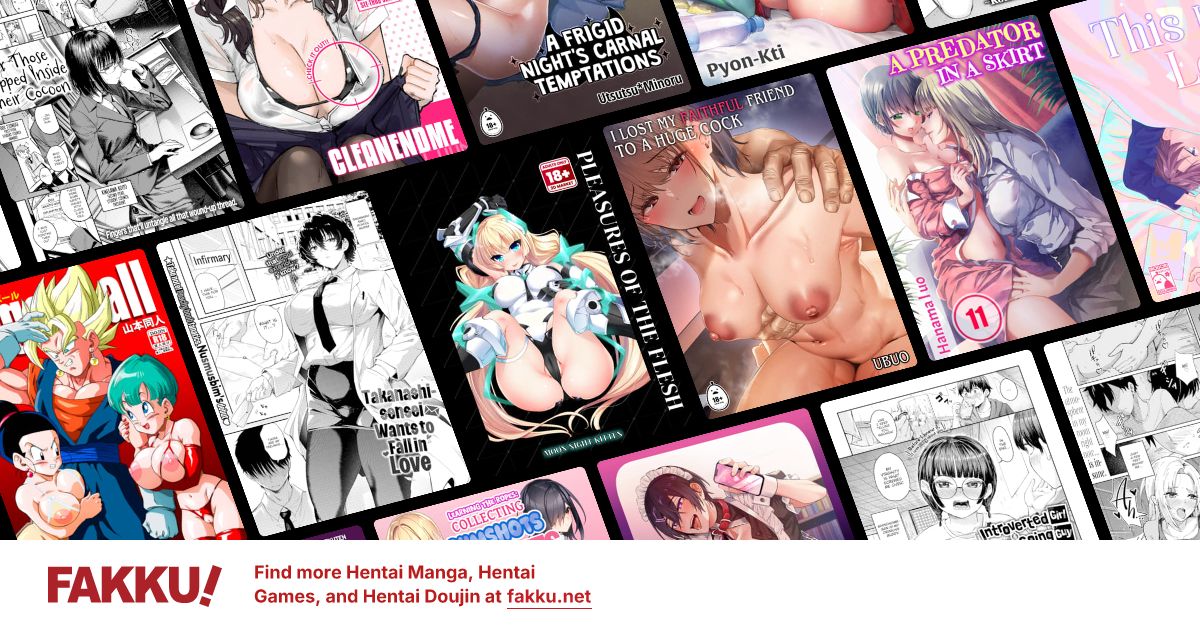MKV and AVI iPhone HELP!!
0
I went to this section of the forum to ask help for my iPhone.
Since i have a lot of .avi and .mkv files i would like to watch them on my iphone, since you guys are here in Computers and Technology that means you must know alot.
Do you guys know how ill be able to watch .mkv and .avi files on my iphone? If you could tell me how i would extremely appreciate it! thanks!
Since i have a lot of .avi and .mkv files i would like to watch them on my iphone, since you guys are here in Computers and Technology that means you must know alot.
Do you guys know how ill be able to watch .mkv and .avi files on my iphone? If you could tell me how i would extremely appreciate it! thanks!
0
Convert your video files for your iphone in handbrake.
Also make sure that if there's subtitles, you put them in the converted movie files as well by going to the "subtitles" tab, then picking what subtitle track you want. Also make sure you check off that they are forced only, burned in, and default or you won't get the subtitles in the video. They have presets for some devices, if this is an older iphone then use the "iphone legacy" preset, but make sure that if there's subtitles you add them in manually as well.
EDIT: Just so you know, this is what I do for my Android phone so I can watch anime on it, so it'll work.
Also make sure that if there's subtitles, you put them in the converted movie files as well by going to the "subtitles" tab, then picking what subtitle track you want. Also make sure you check off that they are forced only, burned in, and default or you won't get the subtitles in the video. They have presets for some devices, if this is an older iphone then use the "iphone legacy" preset, but make sure that if there's subtitles you add them in manually as well.
EDIT: Just so you know, this is what I do for my Android phone so I can watch anime on it, so it'll work.
0
It is as said above. You have to convert them.
You can install VLC on your iPhone and it will allow you to open every format, but not necessarily play them. The iPhone 4 is just not powerful enough to decode h.264 MKV at any resolution. It will do XviD AVI files though if it's 480p or below.
If you want something that will play MKV files with subtitles and no lag, the only option on the market right now is Samsung's superphone, the Galaxy S II. Its 1.2GHz Dual Core processor the ARM Mali-400 MP GFX makes it the only mobile device powerful enough to play MKV natively without conversion. It will even do 1080p without a problem. In fact I've yet to see a video file that doesn't play on the SGS2. That's how good it is.
The SGS2 is coming to the US early June on all carriers except T-Mobile. It's definitely something to look out for.
You can install VLC on your iPhone and it will allow you to open every format, but not necessarily play them. The iPhone 4 is just not powerful enough to decode h.264 MKV at any resolution. It will do XviD AVI files though if it's 480p or below.
If you want something that will play MKV files with subtitles and no lag, the only option on the market right now is Samsung's superphone, the Galaxy S II. Its 1.2GHz Dual Core processor the ARM Mali-400 MP GFX makes it the only mobile device powerful enough to play MKV natively without conversion. It will even do 1080p without a problem. In fact I've yet to see a video file that doesn't play on the SGS2. That's how good it is.
The SGS2 is coming to the US early June on all carriers except T-Mobile. It's definitely something to look out for.
0
It's better to just convert those mkv, avi files to mp4 just for the iphone because media players such as VLC aren't as stable on iphone as on PC.
0
EpicPfail wrote...
Convert your video files for your iphone in handbrake.Also make sure that if there's subtitles, you put them in the converted movie files as well by going to the "subtitles" tab, then picking what subtitle track you want. Also make sure you check off that they are forced only, burned in, and default or you won't get the subtitles in the video. They have presets for some devices, if this is an older iphone then use the "iphone legacy" preset, but make sure that if there's subtitles you add them in manually as well.
EDIT: Just so you know, this is what I do for my Android phone so I can watch anime on it, so it'll work.
I have a question, what if the .mkv and .avi files already have subtitles in the video after i downloaded them? what will happen to the subtitles if i convert it. will it disappear?
0
animefreak_usa
Child of Samael
dalester23 wrote...
EpicPfail wrote...
Convert your video files for your iphone in handbrake.Also make sure that if there's subtitles, you put them in the converted movie files as well by going to the "subtitles" tab, then picking what subtitle track you want. Also make sure you check off that they are forced only, burned in, and default or you won't get the subtitles in the video. They have presets for some devices, if this is an older iphone then use the "iphone legacy" preset, but make sure that if there's subtitles you add them in manually as well.
EDIT: Just so you know, this is what I do for my Android phone so I can watch anime on it, so it'll work.
I have a question, what if the .mkv and .avi files already have subtitles in the video after i downloaded them? what will happen to the subtitles if i convert it. will it disappear?
Im been fight that issue too.. Was long as their only one audio, one sub then it should be good.
0
dalester23 wrote...
I have a question, what if the .mkv and .avi files already have subtitles in the video after i downloaded them? what will happen to the subtitles if i convert it. will it disappear?The subtitles you would be adding to the converted video through the "subtitles" tab in handbrake are the subtitles from the original movie file. If there isn't any option of subtitles in the "subtitles" tab before converting, then that usually means you do not have to add them in manually, I can almost guarantee you that this will never happen though.
0
dalester23 wrote...
EpicPfail wrote...
Convert your video files for your iphone in handbrake.Also make sure that if there's subtitles, you put them in the converted movie files as well by going to the "subtitles" tab, then picking what subtitle track you want. Also make sure you check off that they are forced only, burned in, and default or you won't get the subtitles in the video. They have presets for some devices, if this is an older iphone then use the "iphone legacy" preset, but make sure that if there's subtitles you add them in manually as well.
EDIT: Just so you know, this is what I do for my Android phone so I can watch anime on it, so it'll work.
I have a question, what if the .mkv and .avi files already have subtitles in the video after i downloaded them? what will happen to the subtitles if i convert it. will it disappear?
No, because all you're doing is changing the file type. If it does for some reason then just download the sub file of that specific anime then insert them back in with mkvtoolnix. Also its mainly for mkv files, you can also use it for other files types.
0
DonkeyFace wrote...
dalester23 wrote...
EpicPfail wrote...
Convert your video files for your iphone in handbrake.Also make sure that if there's subtitles, you put them in the converted movie files as well by going to the "subtitles" tab, then picking what subtitle track you want. Also make sure you check off that they are forced only, burned in, and default or you won't get the subtitles in the video. They have presets for some devices, if this is an older iphone then use the "iphone legacy" preset, but make sure that if there's subtitles you add them in manually as well.
EDIT: Just so you know, this is what I do for my Android phone so I can watch anime on it, so it'll work.
I have a question, what if the .mkv and .avi files already have subtitles in the video after i downloaded them? what will happen to the subtitles if i convert it. will it disappear?
No, because all you're doing is changing the file type. If it does for some reason then just download the sub file of that specific anime then insert them back in with mkvtoolnix. Also its mainly for mkv files, you can also use it for other files types.
thanks for the info!
0
EpicPfail wrote...
dalester23 wrote...
I have a question, what if the .mkv and .avi files already have subtitles in the video after i downloaded them? what will happen to the subtitles if i convert it. will it disappear?The subtitles you would be adding to the converted video through the "subtitles" tab in handbrake are the subtitles from the original movie file. If there isn't any option of subtitles in the "subtitles" tab before converting, then that usually means you do not have to add them in manually, I can almost guarantee you that this will never happen though.
thanks for the info!
0
From what I remember (iOS < 4.0), iPhone (i.e. mini-QT) can play only H.264, with AAC or MP3, packed in mp4 and can not render soft-subs. In other words, you'll have to transcode your avi (assuming xVid or older formats) and unpack the streams from mkv, embed the subs to the video, and probably also transcode the audio stream. There are some GUIs to do all these but need some basic knowledge to use them, I suggest to have a look at doom9.org for some introductionary info. Also definitely reduce the resolution to the max of your device, because the decoder does not fully support the scalability of the standard.
0
Malkuth wrote...
From what I remember (iOS < 4.0), iPhone (i.e. mini-QT) can play only H.264, with AAC or MP3, packed in mp4 and can not render soft-subs. In other words, you'll have to transcode your avi (assuming xVid or older formats) and unpack the streams from mkv, embed the subs to the video, and probably also transcode the audio stream. There are some GUIs to do all these but need some basic knowledge to use them, I suggest to have a look at doom9.org for some introductionary info. Also definitely reduce the resolution to the max of your device, because the decoder does not fully support the scalability of the standard.sounds complicated but thanks for the info! btw whats the anime in your signature?
0
dalester23 wrote...
Malkuth wrote...
From what I remember (iOS < 4.0), iPhone (i.e. mini-QT) can play only H.264, with AAC or MP3, packed in mp4 and can not render soft-subs. In other words, you'll have to transcode your avi (assuming xVid or older formats) and unpack the streams from mkv, embed the subs to the video, and probably also transcode the audio stream. There are some GUIs to do all these but need some basic knowledge to use them, I suggest to have a look at doom9.org for some introductionary info. Also definitely reduce the resolution to the max of your device, because the decoder does not fully support the scalability of the standard.sounds complicated but thanks for the info! btw whats the anime in your signature?
I watched using VLC, sadly it's not exist in iTunes anymore... Apple deleted it.
And that anime is Infinite Stratos
0
oh! you can always jailbreak your phone
@Kuro: VLC!?! wow, I'm surprised it actually made it into AppStore, since it violates the terms of use. But yeah things might have changed in these last couple of years, since I was working with iPhones.
@dalester: Well, it's not that complicated, and there are a shit-load of how-to guides out there. But that's if you have some basic idea of what are the stuff I mentioned. Otherwise, there are a lot of transcoding groups, for PS3/PSP/iPhone/iPad (video profiles are compatible) better get their torrents or leech their IRC-bots XD
@Kuro: VLC!?! wow, I'm surprised it actually made it into AppStore, since it violates the terms of use. But yeah things might have changed in these last couple of years, since I was working with iPhones.
@dalester: Well, it's not that complicated, and there are a shit-load of how-to guides out there. But that's if you have some basic idea of what are the stuff I mentioned. Otherwise, there are a lot of transcoding groups, for PS3/PSP/iPhone/iPad (video profiles are compatible) better get their torrents or leech their IRC-bots XD
0
Malkuth wrote...
oh! you can always jailbreak your phone@Kuro: VLC!?! wow, I'm surprised it actually made it into AppStore, since it violates the terms of use. But yeah things might have changed in these last couple of years, since I was working with iPhones.
@dalester: Well, it's not that complicated, and there are a shit-load of how-to guides out there. But that's if you have some basic idea of what are the stuff I mentioned. Otherwise, there are a lot of transcoding groups, for PS3/PSP/iPhone/iPad (video profiles are compatible) better get their torrents or leech their IRC-bots XD
oh alright thanks for the info! hmm either way do you know a way to watch mkv files on ps3? the easiest way possible?
0
Kuro vi Lolitannia wrote...
dalester23 wrote...
Malkuth wrote...
From what I remember (iOS < 4.0), iPhone (i.e. mini-QT) can play only H.264, with AAC or MP3, packed in mp4 and can not render soft-subs. In other words, you'll have to transcode your avi (assuming xVid or older formats) and unpack the streams from mkv, embed the subs to the video, and probably also transcode the audio stream. There are some GUIs to do all these but need some basic knowledge to use them, I suggest to have a look at doom9.org for some introductionary info. Also definitely reduce the resolution to the max of your device, because the decoder does not fully support the scalability of the standard.sounds complicated but thanks for the info! btw whats the anime in your signature?
I watched using VLC, sadly it's not exist in iTunes anymore... Apple deleted it.
And that anime is Infinite Stratos
thanks for sharing!