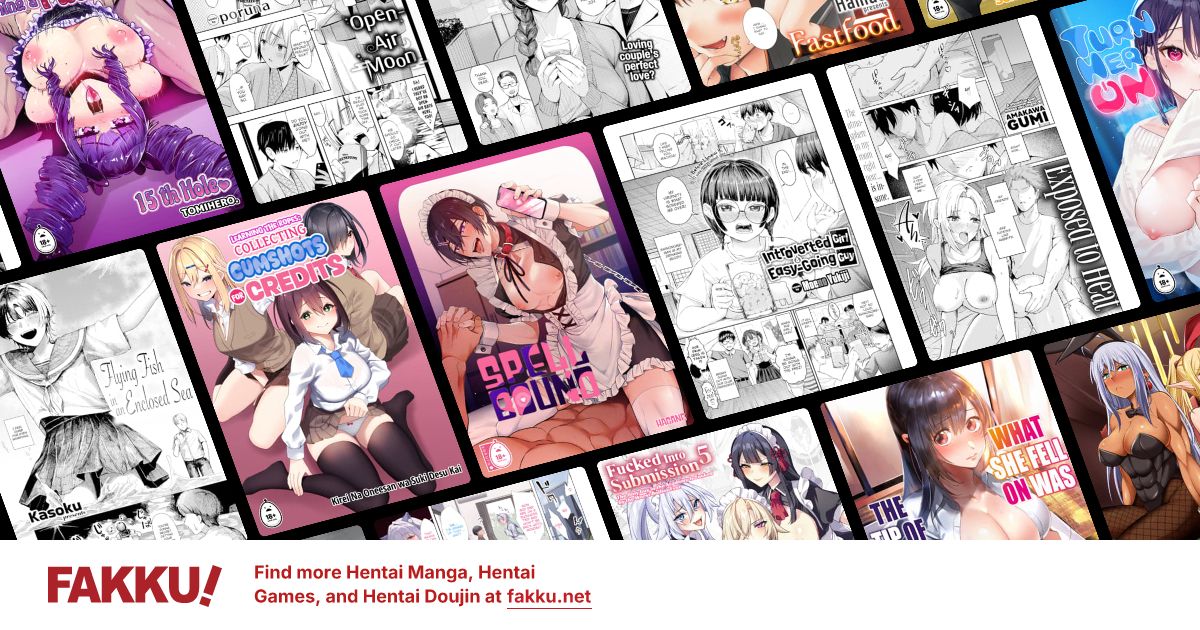MU downloads failure counter method
0
The internet connections at my home is pretty dumb, whenever i download files it always disconnected arond half an hour or so. Thanks to this i am unable on downloading any amazing vn from fakku. But recently i found a method to counter this and thinking to sharing it
NOTE: this method only works with megaupload, as far as i know
1. When you downloading from mega upload and it got disconnected, there will be 2 files at the dl direction, the original file (xxx.rar) with 0 size and the part file (xxx.rar.part) with size the same when the dl disconnect, for example 100mb. Copy the .part file to other folders
2. Next, redownload the file from megaupload, itll start downloading from scratch
3. After that, pause the download, delete the current .part file and copy the 100mb .part file to the dl direction folder.
4. Resume the download. It'll begin at 100 mb
Hope it helps those with shitty internet connection
NOTE: this method only works with megaupload, as far as i know
1. When you downloading from mega upload and it got disconnected, there will be 2 files at the dl direction, the original file (xxx.rar) with 0 size and the part file (xxx.rar.part) with size the same when the dl disconnect, for example 100mb. Copy the .part file to other folders
2. Next, redownload the file from megaupload, itll start downloading from scratch
3. After that, pause the download, delete the current .part file and copy the 100mb .part file to the dl direction folder.
4. Resume the download. It'll begin at 100 mb
Hope it helps those with shitty internet connection
0
i advise you to use the Jdownloader. It resumes the download for you and saves you the micromanagement of downloading every file on your own.
0
PeterHarry wrote...
i advise you to use the Jdownloader. It resumes the download for you and saves you the micromanagement of downloading every file on your own.resuming is not available for all Filehosters.
Also: shouldnt this rather be in the Computer & Tech department?
0
Melfice_1 wrote...
PeterHarry wrote...
i advise you to use the Jdownloader. It resumes the download for you and saves you the micromanagement of downloading every file on your own.resuming is not available for all Filehosters.
Also: shouldnt this rather be in the Computer & Tech department?
Jdownloader does in fact let you resume your download from where you last left off in case you somehow lost connection with the file hosting site; however it will count as downloading a whole other file so it will hurt your dl limit. I have had no problem with resuming a download where i left off with jdownloader on over 10 different file hosting sites. Only had a one time problem with rapidshare where the download would reset from the beginning, but that hoster sucks and i would avoid it if i can.
0
Melfice_1 wrote...
[quote="PeterHarry"]Also: shouldnt this rather be in the Computer & Tech department?
Is that so ? I apologize, then. Not really familiar with the forums