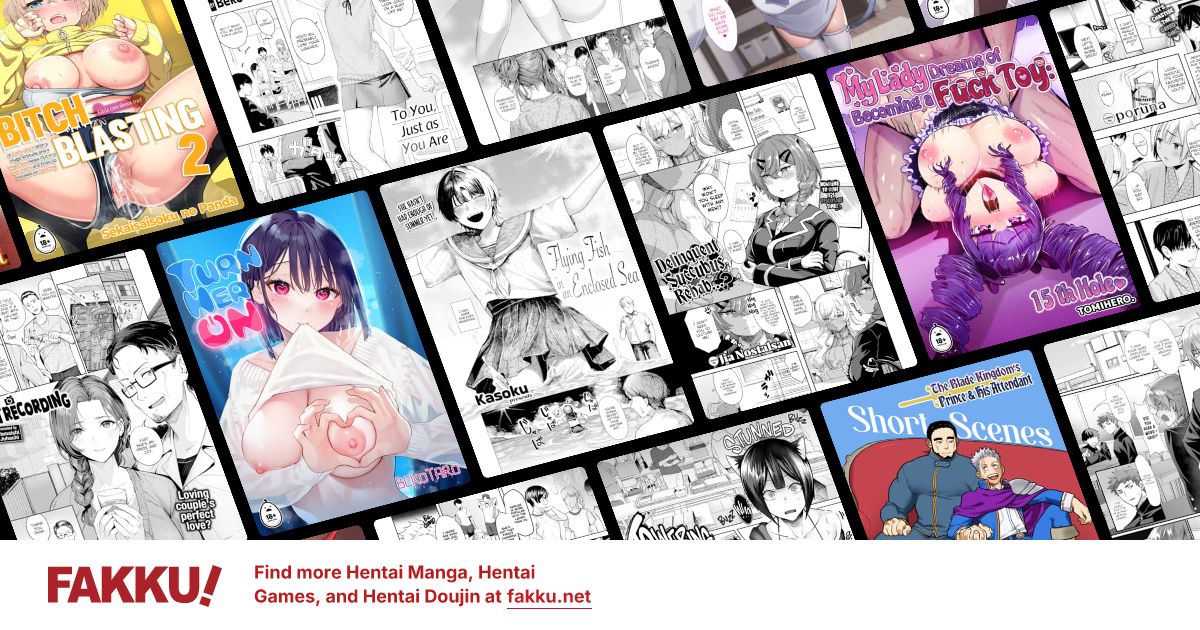OpenOffice and Win7
0
Just upgraded to Win7 Prof. after [finally] finding my laptop's OE boot disk and fixing the startup issues. Going through and reinstalling my old softwares, but having some difficulty.
The way I understood it, plain Win7 had issues running XP- software, but Win7 Prof.didn't have such issues. Well, The first red flag was when the RCT1 expansions didn't install correctly [just RCT1 original works great interestingly enough]. More importantly, the exe. for OpenOffice refuses to operate as well. CCleaner and AVG both went on and work fine...I'm at a loss.
My dad says that I need to download something from MS that [supposedly] opens a 'mini' XP OS to run XP- applications. Is there something less...inelegant than that, a patch, perchance?
Thanks for the time, much appreciated.
The way I understood it, plain Win7 had issues running XP- software, but Win7 Prof.didn't have such issues. Well, The first red flag was when the RCT1 expansions didn't install correctly [just RCT1 original works great interestingly enough]. More importantly, the exe. for OpenOffice refuses to operate as well. CCleaner and AVG both went on and work fine...I'm at a loss.
My dad says that I need to download something from MS that [supposedly] opens a 'mini' XP OS to run XP- applications. Is there something less...inelegant than that, a patch, perchance?
Thanks for the time, much appreciated.
0
animefreak_usa
Child of Samael
I have win7 home and pro with open office on both, re-download to the newer version of open office and see if it a corrupted old exe.
0
Windows 7 is backwards compatible with most programs designed to run on Windows XP with Service Pack 2 or 3. The only real issue I've come across with backwards compatibility is when an older program was built using .Net Framework 2.0 and calls certain material that is not available with the pre-installed .Net Framework 3.5.1 that comes with Windows 7. I installed OOO on Windows 7 without a hitch about a week ago.
You should not need to download anything from Microsoft in order to run a program written for XP with Windows 7. Compatibility modes are built right into the system, simply right-click the file, select properties and switch to the compatibility tab.
Make sure your Windows 7 installation is fully up-to-date and then download the OOO installer from the official website. You may also want to download .Net Framework 4.0, this is optional (and unrelated to the problem) but you will will need to eventually install it anyways.
You should not need to download anything from Microsoft in order to run a program written for XP with Windows 7. Compatibility modes are built right into the system, simply right-click the file, select properties and switch to the compatibility tab.
Make sure your Windows 7 installation is fully up-to-date and then download the OOO installer from the official website. You may also want to download .Net Framework 4.0, this is optional (and unrelated to the problem) but you will will need to eventually install it anyways.
0
To Download Windows XP Mode with Virtual PC
Link: http://www.microsoft.com/windows/virtual-pc/download.aspx
>Select your edition of Windows 7 and desired language for installation
>Download and install Windows XP Mode
>Download and install Windows Virtual PC
>Download and install Windows6.1-kb977206 update
Once you have installed Windows XP Mode,
Click the Windows 7 Start button Windows 7 Start button,
then select All Programs > Windows Virtual PC > Windows XP Mode to begin setup.
Link: http://www.microsoft.com/windows/virtual-pc/download.aspx
>Select your edition of Windows 7 and desired language for installation
>Download and install Windows XP Mode
>Download and install Windows Virtual PC
>Download and install Windows6.1-kb977206 update
Once you have installed Windows XP Mode,
Click the Windows 7 Start button Windows 7 Start button,
then select All Programs > Windows Virtual PC > Windows XP Mode to begin setup.