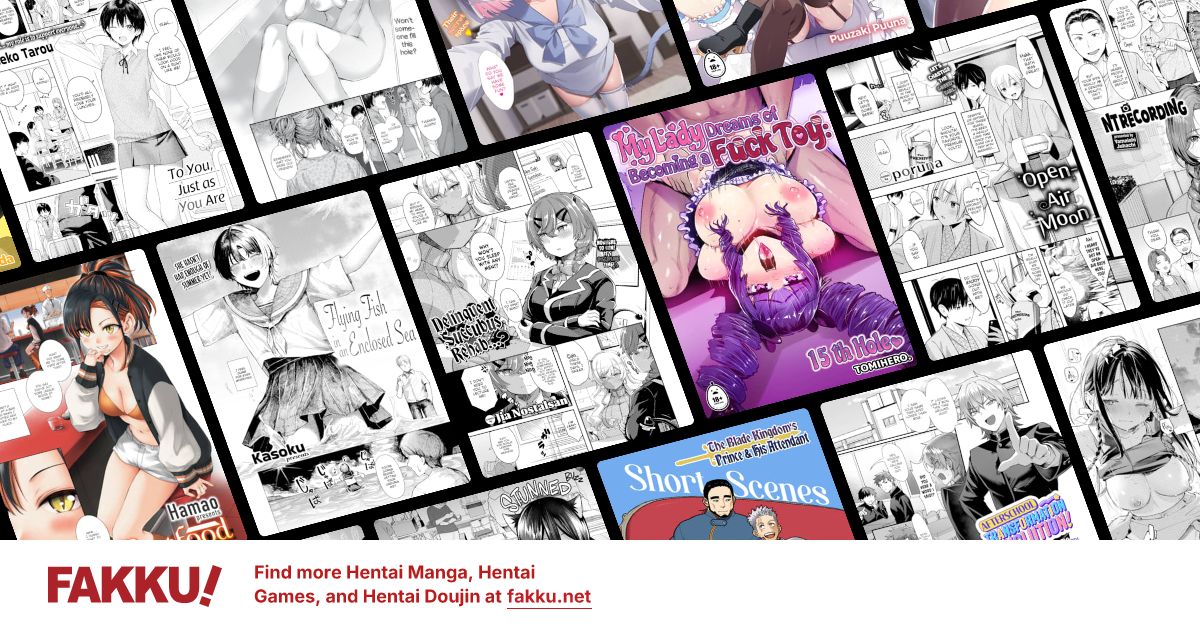[Locked] OS problem.
0
The problem isn't with me, but with a friend of mine. He bought his gaming rig from a company about a year ago I would say and he accidentally reinstalled the operating system on it, and ever since every time it boots up it takes far too long. The whole start up process to the point where everything will become idle and stable will take anywhere from five to ten minutes, as well as the shutdown and restart taking anywhere from five to twenty minutes. My little dell with it's Vista Home Premium takes the better part of a minute to two minutes, so something is clearly wrong on his part.
So, here is what I ask from you guys. What could the current problem be? Is there a solution that can be taken without needing to format and reinstall the OS (By the way, his operating system is Vista Home Premium 64 Bit)? If not, what exactly in a step by step process to save all data on the computer must he do in order to reinstall the OS? Feel free to go into length and not skip on the smallest details. I have nor has he ever done such a thing (Except that accidental time).
Also, if a OS reinstall is needed, is it a better idea just to go with Windows 7? If so, can someone walk through the steps needed to take in order to install a torrented copy? Again, do not skip the smallest detail.
As for the the Windows 7 install, I was also wondering what the risks of using a torrented copy are? Is Microsoft looking at everyone that didn't buy their copy of the OS? Does the OS still receive updates from Microsoft? Is it the full OS or are features and performance lacking because it isn't a bought version? He has said that if installing the torrented version is too much of a hassle, that he will simply buy it. If he does, I assume it will be the same steps needed to be taken for the Vista reinstall. If not, once again please do not skip on the smallest detail when explaining the process. Any information that you need on the computer in question I can easily get.
So, here is what I ask from you guys. What could the current problem be? Is there a solution that can be taken without needing to format and reinstall the OS (By the way, his operating system is Vista Home Premium 64 Bit)? If not, what exactly in a step by step process to save all data on the computer must he do in order to reinstall the OS? Feel free to go into length and not skip on the smallest details. I have nor has he ever done such a thing (Except that accidental time).
Also, if a OS reinstall is needed, is it a better idea just to go with Windows 7? If so, can someone walk through the steps needed to take in order to install a torrented copy? Again, do not skip the smallest detail.
As for the the Windows 7 install, I was also wondering what the risks of using a torrented copy are? Is Microsoft looking at everyone that didn't buy their copy of the OS? Does the OS still receive updates from Microsoft? Is it the full OS or are features and performance lacking because it isn't a bought version? He has said that if installing the torrented version is too much of a hassle, that he will simply buy it. If he does, I assume it will be the same steps needed to be taken for the Vista reinstall. If not, once again please do not skip on the smallest detail when explaining the process. Any information that you need on the computer in question I can easily get.
1
Take a look at my guide that I made a while back: PC Gaming Tips
It covers a lot of topics but the second section is what you are looking for.
As for pirated versions of windows: The only drawback is that when you go to use Windows Update that it will detect you are using a pirated version and then give you 30 days to purchase an OS before it starts forcefully shutting you down once an hour. There are some pirated versions that bypass the check and won't get caught though. I probably would've went that route if it were not that I found out that with my student email address (ends in .edu) that I could buy the professional edition for $30 US back when it came out in October. If you have a 4gig or bigger flash drive you can copy a version onto that and install from there otherwise you'll have to burn it to a DVD. I recommend going the flash drive option if your BIOS lets you boot from flash because then the install will take only like 20 mins compared to the DVD taking an hour. You'll have to search google for some guides if you don't know how to do it as I don't have any readily available. The deal is still available at win741.com. Even though it says you can upgrade your OS with it you can also choose to just clean install.
It covers a lot of topics but the second section is what you are looking for.
As for pirated versions of windows: The only drawback is that when you go to use Windows Update that it will detect you are using a pirated version and then give you 30 days to purchase an OS before it starts forcefully shutting you down once an hour. There are some pirated versions that bypass the check and won't get caught though. I probably would've went that route if it were not that I found out that with my student email address (ends in .edu) that I could buy the professional edition for $30 US back when it came out in October. If you have a 4gig or bigger flash drive you can copy a version onto that and install from there otherwise you'll have to burn it to a DVD. I recommend going the flash drive option if your BIOS lets you boot from flash because then the install will take only like 20 mins compared to the DVD taking an hour. You'll have to search google for some guides if you don't know how to do it as I don't have any readily available. The deal is still available at win741.com. Even though it says you can upgrade your OS with it you can also choose to just clean install.
0
Kaimax
Best Master-San
Nachbar wrote...
As for pirated versions of windows: The only drawback is that when you go to use Windows Update that it will detect you are using a pirated versionNot a Problem if you cracked it with a Windows 7 Loader by Daz.
I've been updating fine from a torrented Copy/
-Install with no internet connection
-Run the windows Loader
-reset
-???
-Profit
0
Another question. I see on some sites like Bestbuy, Fry's etc. That there are two types for each version of Windows 7. There is just Windows 7 and Windows 7 upgrade. I have no idea what that is, but I assume that it is for people who either have a lesser version of Windows 7 or are using the same version of Vista that you're going for in Windows 7 (So, Vista Home Premium --> Windows 7 Home Premium). Is that the case or is it something different? If you can get the cheaper version just as an upgrade, do you need to format and save data on an external etc, to install Windows 7 upgrade, or can you simply put the disk in the drive and have it take you through the process?
I have been googling a lot of this stuff, it's just that google some times gives too much information and it is a bit overwhelming. My friend definitely wants to have his computer be faster, and I am going to try some of the stuff you mentioned, Nachbar. He would hate for an $1800 computer to be useless though do to our incompetence.
I have been googling a lot of this stuff, it's just that google some times gives too much information and it is a bit overwhelming. My friend definitely wants to have his computer be faster, and I am going to try some of the stuff you mentioned, Nachbar. He would hate for an $1800 computer to be useless though do to our incompetence.
1
You can choose to just upgrade your system and it will go through its process and all your settings and files will be saved. But if you are having problems then I suggest you clean install as upgrading probably won't fix them. Also anytime you upgrade your system its a good idea to back up your stuff anyways in case something goes wrong even though it says your files will be saved. You should also consider partitioning your drives to make it easier in case your operating system becomes unrecoverable. For example with my setup I have 2 hard drives. The first hard drive is a 650GB drive which has a 25GB Windows 7 partition and the rest is a Program Files partition. The other drive is a 1.5TB storage drive which has all my music, movies, and documents on it. You'll have to modify some registry entries to point to the new locations and I've tried to explain it here: https://www.fakku.net/viewtopic.php?t=39767
Check out this Wikipedia for more info on upgrade editions. I'm not sure exactly if you can clean install from an upgrade edition but I could clean install from my student edition. I'm positive an OEM and full version will work though.
Check out this Wikipedia for more info on upgrade editions. I'm not sure exactly if you can clean install from an upgrade edition but I could clean install from my student edition. I'm positive an OEM and full version will work though.
0
Umm all he did was reinstall the operating system and it slowed down? This part is confusing me a bit since after a new install things are typically faster. It's after you load Windows up with programs that it tends to slow down. How did he reinstall?
0
I was able to get around to his house earlier today and did some things to his computer to try and improve the boot time and general speed of the computer. It was much to no avail. Before I did anything I timed how long it took for the computer to start up and start all the applications that were on for start up. It took 3:45.
After that I went into MSconfig and put the processors on start up to the max (8) and the memory to the max as well (6,000 something mbs). I disabled some start up programs and a few services and tried it again. The end result was about 3:20 I believe. As I am sure most of you will agree that's still pathetic.
After that I used Auslogics registry defrag to see if that would improve it any. It only ended up finding around 11 files that were in need of repair. I also used CCleaner to have it run through the apps and registry etc to see if it could help as well. The end result was that it would now start up in under 3 minutes. Still, that's pretty bad.
After that I had ultra defrag go through the HDD for a derag which he told me he had never done, not even the default. Right now ultra defrag is going through the optimize setting that it has and I am waiting for that to finish. I will edit this if no one replies or has anymore suggestions to the time it now takes to start up.
I will add one more thing and that is even after the computer is stable and idle if he tries to open multiple programs at once or tries to multitask in anyway really, the computer will bog down and usually the screen for program has stooped responding will come up. Even the windows explorer stopped responding at one point and that had to be restarted.
He was installing some programs and drivers that came with the computer with the disks the manufacturer provided and accidentally inserted the OS disk.
After that I went into MSconfig and put the processors on start up to the max (8) and the memory to the max as well (6,000 something mbs). I disabled some start up programs and a few services and tried it again. The end result was about 3:20 I believe. As I am sure most of you will agree that's still pathetic.
After that I used Auslogics registry defrag to see if that would improve it any. It only ended up finding around 11 files that were in need of repair. I also used CCleaner to have it run through the apps and registry etc to see if it could help as well. The end result was that it would now start up in under 3 minutes. Still, that's pretty bad.
After that I had ultra defrag go through the HDD for a derag which he told me he had never done, not even the default. Right now ultra defrag is going through the optimize setting that it has and I am waiting for that to finish. I will edit this if no one replies or has anymore suggestions to the time it now takes to start up.
I will add one more thing and that is even after the computer is stable and idle if he tries to open multiple programs at once or tries to multitask in anyway really, the computer will bog down and usually the screen for program has stooped responding will come up. Even the windows explorer stopped responding at one point and that had to be restarted.
Masterwolf wrote...
How did he reinstall?He was installing some programs and drivers that came with the computer with the disks the manufacturer provided and accidentally inserted the OS disk.
1
Go to the start menu and type 'event viewer', then open that. Expand the categories that I've highlighted below, then click on the 'Operational' log. Check for events in the '200' range (these relate to startup and shutdown) and then check the 'general' box for info on the programs that have caused it. I had the exact same problem a couple of weeks ago, and fixed it with a combination of a defrag, registry clean and disabling some programs...and I should point out that the errors I've got logged there are pretty inconsequential. :p


1
I will add one more thing and that is even after the computer is stable and idle if he tries to open multiple programs at once or tries to multitask in anyway really, the computer will bog down and usually the screen for program has stooped responding will come up. Even the windows explorer stopped responding at one point and that had to be restarted.
Well with that issue I would check the memory and if it checks out ok you may want to consider reformatting and doing a clean install. If you do a new install I would definitely upgrade to Win 7.
1
How fast does it boot into safe mode? Spam the F8 key before windows loads and choose safe mode to get into it. You can also select safe boot from the msconfig boot menu and restart the computer to get into it as well. From safe mode I also suggest running your malware checks as said malware shouldn't be running (unless it is a really nasty kind) and you should be able to find it. You can also try burning and booting either the Ultimate Boot CD or TRK and running the antivirus/antimalware software on there. Use Google to find those.
You also might want to consider resetting the BIOS to default as well. You can do that from either inside BIOS itself or using the jumper on the motherboard. Once again, use Google to find some good guides if you can't figure it out.
You also might want to consider resetting the BIOS to default as well. You can do that from either inside BIOS itself or using the jumper on the motherboard. Once again, use Google to find some good guides if you can't figure it out.
0
I'd just go with torrenting Windows 7.
Just check out pirate bay or some other torrent site.
But this decision should be your last option if all else fails. If it does come down to that, then I can hold your hand for a small tutorial. ;)
Just check out pirate bay or some other torrent site.
But this decision should be your last option if all else fails. If it does come down to that, then I can hold your hand for a small tutorial. ;)
0
My cousin told me his computer had died today. I went over to his place and it seems to really have died. Whenever it starts up, there are many blue dots evenly spaced all over the boot screens, and it will often blue screen, saying something about the display driver and Windows restarting to protect something or another. Also, sometimes it will not display anything at all, even the BIOS screen. A few days prior to this he had gotten infected with a trojan horse and several other viruses. The anti-virus software he has said it removed it, but that might be too much of a coincidence not to be considered as a factor.
Earlier, he had taken to a computer repair place and they said it looks to be something wrong with the graphics card. They attempted to boot into safe mode and reinstall the driver, which was successful, but the same action keeps repeating. Blue dots into Blue screen. Every now and again it will work and load the windows, but the display will either look weird or it will be too slow to do anything. Some errors come up about Active x controls and information screens about how the driver crashed and windows will attempt to fix.
The computer place said for $50 they will diagnose what the problem is exactly. Our plan is that if it's the card that is at fault, to just buy a new one, then format the drive and reinstall the OS. If it's just the OS, then just format and reinstall the OS.
I figured I would just say this to see what you guys think. Should we go ahead with our plan or do you guys have something better in mind?
Earlier, he had taken to a computer repair place and they said it looks to be something wrong with the graphics card. They attempted to boot into safe mode and reinstall the driver, which was successful, but the same action keeps repeating. Blue dots into Blue screen. Every now and again it will work and load the windows, but the display will either look weird or it will be too slow to do anything. Some errors come up about Active x controls and information screens about how the driver crashed and windows will attempt to fix.
The computer place said for $50 they will diagnose what the problem is exactly. Our plan is that if it's the card that is at fault, to just buy a new one, then format the drive and reinstall the OS. If it's just the OS, then just format and reinstall the OS.
I figured I would just say this to see what you guys think. Should we go ahead with our plan or do you guys have something better in mind?
0
animefreak_usa
Child of Samael
Could be... i never run in to a problem like this that the graphics card fault with the blue screen, that a data problem but the dots in the screen does conclude it is a problem with the card... when in doubt hard format, then see if the graphic problems are still there.
0
well i hope this help, "u could try formatting the hard disk from another cpu using external casing... after that try reinstall the os again..." but i reccomend u using windows 7 cos its alot lighter and run a lot faster than vista... by the way is that a laptop or desktop?