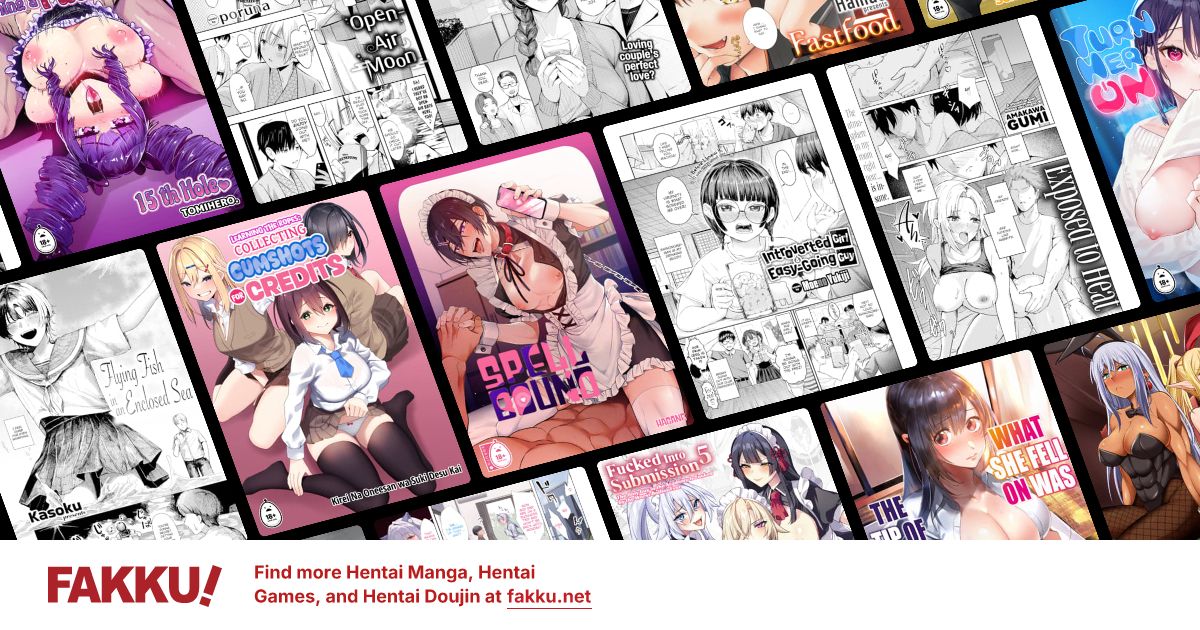OS Reinstall/Upgrade Conundrum
Given my setup, what should I do?
0
The rumors about SP3 are mostly bogus. You should upgrade. The only thing SP3 really is is a collection of patches for SP2. There's no significant difference between them.
Any relatively new mobo made in the past few years that can take 64-bit processors (like your Core2 Quad) shouldn't have any 4GB RAM limit. That would be stupid.
This is the Newegg page for your mobo, and it states max RAM is 8GB:
http://www.newegg.com/Product/Product.aspx?Item=N82E16813127030
Your system is more than capable of running Windows 7. The only suggestion I would recommend is to put in some more RAM. 2GB is on the low side. Netbooks are shipping with 2GB. 4GB is a good amount, but more won't hurt it.
Also, there's not too much of a benefit in installing a 64-bit OS if you have less than 4GB or RAM.
I know Ableton definitely works with Win7, but be sure to check with the other program's websites to see if they work.
Because Vista and 7 are very similar, 99% of stuff that is Vista compatible will work flawlessly in 7.
Here's a Vista/Win7 install guide on the Fast Track Pro directly from M-Audio, basically just run the installer and it works:
http://www.m-audio.com/index.php?do=support.faq&ID=e64f0882de2e342856f2e63fec2affff
I'm not sure about the APC40, though, as it says "XP or Vista." Win7 *should* work, but I'm not sure.
In any case, when installing custom drivers, always download from the official site, not some sketchy driver download site.
Any relatively new mobo made in the past few years that can take 64-bit processors (like your Core2 Quad) shouldn't have any 4GB RAM limit. That would be stupid.
This is the Newegg page for your mobo, and it states max RAM is 8GB:
http://www.newegg.com/Product/Product.aspx?Item=N82E16813127030
Your system is more than capable of running Windows 7. The only suggestion I would recommend is to put in some more RAM. 2GB is on the low side. Netbooks are shipping with 2GB. 4GB is a good amount, but more won't hurt it.
Also, there's not too much of a benefit in installing a 64-bit OS if you have less than 4GB or RAM.
I know Ableton definitely works with Win7, but be sure to check with the other program's websites to see if they work.
Because Vista and 7 are very similar, 99% of stuff that is Vista compatible will work flawlessly in 7.
Here's a Vista/Win7 install guide on the Fast Track Pro directly from M-Audio, basically just run the installer and it works:
http://www.m-audio.com/index.php?do=support.faq&ID=e64f0882de2e342856f2e63fec2affff
I'm not sure about the APC40, though, as it says "XP or Vista." Win7 *should* work, but I'm not sure.
In any case, when installing custom drivers, always download from the official site, not some sketchy driver download site.
0
Thanks for the clarification, I got the 4GB limit from siw.exe
Why is it that a 64-bit OS should have 4GB of RAM?
Also, I currently have DDR2 800 RAM installed, but the mobo will take DDR2 1066. Should I switch that out or is the difference negligible?
Why is it that a 64-bit OS should have 4GB of RAM?
Also, I currently have DDR2 800 RAM installed, but the mobo will take DDR2 1066. Should I switch that out or is the difference negligible?
1
This can get a bit technical, and I'm not even sure of all the details, but a 32-bit OS can generally only use less than 4GB of RAM as it basically can't count any higher than that. There's been some attempts to work around this issue by using some fancy hardware and software tricks, but it generally doesn't work as well as a real 64-bit CPU and OS.
One of the main benefits of running a 64-bit OS is the ability for programs to use more than 4GB of RAM. A 64-bit CPU and OS have the ability to count much higher, which allows you to use more RAM. So there's not much benefit to running a 64-bit OS if you have less than 4GB.
A 64-bit OS needs a 64-bit processor, and all Intel processors since the Core 2 line are 64-bit, so you're fine there.
The most commonly used version of XP is the x86 edition, which is 32-bit. It can only 'see' up to 4GB of RAM. Even if you stick more than 4GB, it will not be able to use more than that. There's a 64-bit version of XP, but not much stuff is compatible with it.
With Windows Vista and 7, the x64 version is much better supported, and virtually all drivers and software work properly on it, except for some ancient stuff from Win98. The 64-bit version of Windows 7 can 'see' up to 192GB of RAM (!), which is way more than you can stick in your mobo:
http://msdn.microsoft.com/en-us/library/aa366778(v=vs.85).aspx#physical_memory_limits_windows_7
There is still a 32-bit version of Windows 7, but you shouldn't really need to use that on a 64-bit processor.
Oh, and RAM speed does make some difference. If you're planning to upgrade, don't mix different speed RAM together, as the faster RAM will be slowed down by the slower RAM. Either stick with DDR2 800, or upgrade everything to something faster.
There's also stuff like Dual Channel and CAS latency, but you'll have to ask some overclocker nerd about those things.
One of the main benefits of running a 64-bit OS is the ability for programs to use more than 4GB of RAM. A 64-bit CPU and OS have the ability to count much higher, which allows you to use more RAM. So there's not much benefit to running a 64-bit OS if you have less than 4GB.
A 64-bit OS needs a 64-bit processor, and all Intel processors since the Core 2 line are 64-bit, so you're fine there.
The most commonly used version of XP is the x86 edition, which is 32-bit. It can only 'see' up to 4GB of RAM. Even if you stick more than 4GB, it will not be able to use more than that. There's a 64-bit version of XP, but not much stuff is compatible with it.
With Windows Vista and 7, the x64 version is much better supported, and virtually all drivers and software work properly on it, except for some ancient stuff from Win98. The 64-bit version of Windows 7 can 'see' up to 192GB of RAM (!), which is way more than you can stick in your mobo:
http://msdn.microsoft.com/en-us/library/aa366778(v=vs.85).aspx#physical_memory_limits_windows_7
There is still a 32-bit version of Windows 7, but you shouldn't really need to use that on a 64-bit processor.
Oh, and RAM speed does make some difference. If you're planning to upgrade, don't mix different speed RAM together, as the faster RAM will be slowed down by the slower RAM. Either stick with DDR2 800, or upgrade everything to something faster.
There's also stuff like Dual Channel and CAS latency, but you'll have to ask some overclocker nerd about those things.
0
yepperoni wrote...
Oh, and RAM speed does make some difference. If you're planning to upgrade, don't mix different speed RAM together, as the faster RAM will be slowed down by the slower RAM. Either stick with DDR2 800, or upgrade everything to something faster.I mean like, it looks like an extra 50-odd dollars to get 4GB of 1066 RAM as opposed to just adding 2GB of 800 RAM, if I truly wanted to upgrade I'd go buy all-new stuff, but would the boost in performance for 4GB 1066 over 4GB 800 be that noticeable?
0
Anomalouse wrote...
yepperoni wrote...
Oh, and RAM speed does make some difference. If you're planning to upgrade, don't mix different speed RAM together, as the faster RAM will be slowed down by the slower RAM. Either stick with DDR2 800, or upgrade everything to something faster.I mean like, it looks like an extra 50-odd dollars to get 4GB of 1066 RAM as opposed to just adding 2GB of 800 RAM, if I truly wanted to upgrade I'd go buy all-new stuff, but would the boost in performance for 4GB 1066 over 4GB 800 be that noticeable?
Not really.
Unless you're running Photoshop and edit large photographs or heavy multitasking you won't see a huge difference.
Anyway it looks like you shouldn't have too many issues upgrading to Windows 7, the only problem I see is for your Akai APC40.
From what I can gleam, Akai drivers conflict with Logitech ones the discussion thread about it is here.
0
Anomalouse wrote...
yepperoni wrote...
Oh, and RAM speed does make some difference. If you're planning to upgrade, don't mix different speed RAM together, as the faster RAM will be slowed down by the slower RAM. Either stick with DDR2 800, or upgrade everything to something faster.I mean like, it looks like an extra 50-odd dollars to get 4GB of 1066 RAM as opposed to just adding 2GB of 800 RAM, if I truly wanted to upgrade I'd go buy all-new stuff, but would the boost in performance for 4GB 1066 over 4GB 800 be that noticeable?
I don't think it would make a huge difference in speed, even with lots of multitasking and whatnot. Tom's Hardware did a test of a bunch of different RAM speeds a while ago, and in both real-life situations and artificial benchmarks, there was only like a 2% difference in performance between the different speeds. The greatest difference was a 7% increase in WinRAR extracting speeds... Not very exciting. So it's not really worth it.
Although upgrading from 2GB to 4GB is still a good idea, especially with that quad core you have.
EDIT: Basically what spectre257 said above me.
0
Well, I think the upgrade to 4GB of RAM would help a lot more than the slight increase in RAM speed, especially with Ableton, where it stores a lot of the tracks in RAM while playing. If you have a lot of tracks in RAM, this means less disk access, which means smoother playback and more responsive controls.
800 is already near the high-end of stock DDR2 RAM speeds. You're not going to see much of a difference, see the link I posted above. Unless you're overclocking your CPU, 1066 is almost overkill.
There's a discussion here with the OP basically asking the same question:
http://www.overclock.net/intel-cpus/317075-1066-beneficial-vs-800-my-q6600.html
So unless you're planning to overclock your CPU to go 3.6GHz and install liquid cooling, you won't need faster RAM.
800 is already near the high-end of stock DDR2 RAM speeds. You're not going to see much of a difference, see the link I posted above. Unless you're overclocking your CPU, 1066 is almost overkill.
There's a discussion here with the OP basically asking the same question:
http://www.overclock.net/intel-cpus/317075-1066-beneficial-vs-800-my-q6600.html
Well running 1:1 800MHz RAM will top your Q6600 out @ 3.6GHz... Plenty if you ask me.
So unless you're planning to overclock your CPU to go 3.6GHz and install liquid cooling, you won't need faster RAM.
0
Anomalouse wrote...
spectre257 wrote...
Unless you're running Photoshop and edit large photographs or heavy multitasking you won't see a huge difference.That kind of describes Ableton Live
It has more to do with the amount of ram as opposed to the speed of it. If I was to run with 8 gigs of 800 against a box with 4 gigs of 1066 the box with 800 would still be better because Photoshop needs quantity.
I used to run a box with 8 gigs before upgrading and Photoshop would love it, now I'm on 4 gigs Photoshop struggles to do my bidding.
yepperoni wrote...
Well running 1:1 800MHz RAM will top your Q6600 out @ 3.6GHz... Plenty if you ask me.
So unless you're planning to overclock your CPU to go 3.6GHz and install liquid cooling, you won't need faster RAM.
You can run a Q6600 to 4ghz on a good air cooler :P
0
spectre257 wrote...
It has more to do with the amount of ram as opposed to the speed of it.Pretty much this. If I'm doing a lot at once, and I don't have enough free RAM left, the OS starts using the hard drive instead (bleh) which makes things slow as hell. I'd rather have more RAM than slightly faster RAM, as the slightly faster RAM doesn't give much of a performance increase (like ~2% faster). Although if I had the money I'd get both more and faster RAM just for the heck of it...
spectre257 wrote...
yepperoni wrote...
Well running 1:1 800MHz RAM will top your Q6600 out @ 3.6GHz... Plenty if you ask me.
So unless you're planning to overclock your CPU to go 3.6GHz and install liquid cooling, you won't need faster RAM.:P Like I said, I'm not really into overclocking so idk.
0
Ok, the question I have now is, I have 2 sticks of 1GB, do I want to add 2 more sticks of 1GB to keep things symmetrical or add 2 sticks of 2GB to add as much as I can afford?
0
Flaser
OCD Hentai Collector
IMHO opinion this is how things are:
1. On Windows XP, SP3 is a must. Not upgrading is asking for trouble as an XP SP2 computer will have unpatched vulnerabilities.
2. To use Windows 7 or Windows XP? What you should ask is whether you have enough money to pay for Windows 7 or whether there are any Windows 7 features you'd really need. If yes, go ahead and buy, if not, stick with xp.
3. The real question though is whether you want to stick with 32-bit or move to a 64-bit OS:
a) If you run a lot of old 16-bit programs, stick with 32-bit as 64-bit can't run them anymore (that's because processor today can't run in 3 modes at once, only 2. It's either 16-bit/32-bit or 32-bit/64-bit).
b) If you play a lot of old games, you might wish to stick with 32-bit as a lot of early windows games used 16-bit installers.
c) If you badly need more memory (editing video, big pictures, editing sound with complex filters, etc.) then switch to 64-bit, as 32-bit systems are limited to 4 GiBytes of total memory. - From what you wrote, this seems to be the case with you.
Note: Shared address space means that even your video-card will eat into this 4 GiByte limit and so will other devices with addressed memory... that's why I only have 3.25 GiBytes from my 4 GiBytes of memory on Windows XP 32-bit.
So to take full advantage of even 4 GiBytes of memory you'll need a 64-bit OS.
PS.: As to your question of RAM - whichever is cheaper.
1. On Windows XP, SP3 is a must. Not upgrading is asking for trouble as an XP SP2 computer will have unpatched vulnerabilities.
2. To use Windows 7 or Windows XP? What you should ask is whether you have enough money to pay for Windows 7 or whether there are any Windows 7 features you'd really need. If yes, go ahead and buy, if not, stick with xp.
3. The real question though is whether you want to stick with 32-bit or move to a 64-bit OS:
a) If you run a lot of old 16-bit programs, stick with 32-bit as 64-bit can't run them anymore (that's because processor today can't run in 3 modes at once, only 2. It's either 16-bit/32-bit or 32-bit/64-bit).
b) If you play a lot of old games, you might wish to stick with 32-bit as a lot of early windows games used 16-bit installers.
c) If you badly need more memory (editing video, big pictures, editing sound with complex filters, etc.) then switch to 64-bit, as 32-bit systems are limited to 4 GiBytes of total memory. - From what you wrote, this seems to be the case with you.
Note: Shared address space means that even your video-card will eat into this 4 GiByte limit and so will other devices with addressed memory... that's why I only have 3.25 GiBytes from my 4 GiBytes of memory on Windows XP 32-bit.
So to take full advantage of even 4 GiBytes of memory you'll need a 64-bit OS.
PS.: As to your question of RAM - whichever is cheaper.