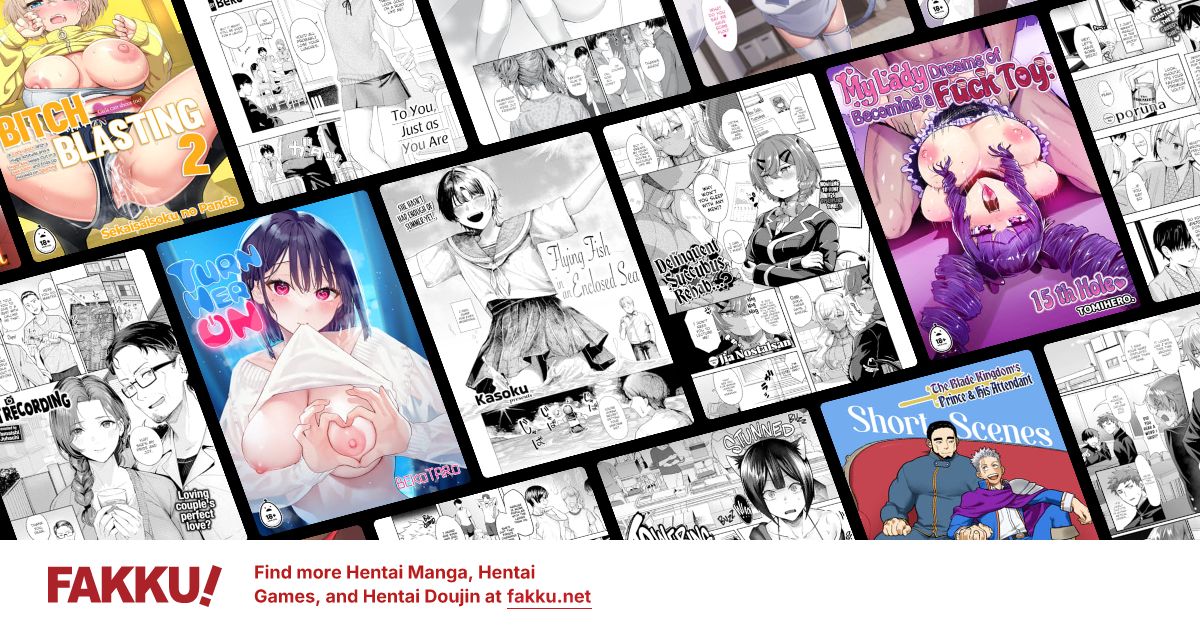Please help me
1
Check your firewall setting if you are using a third-party program. Also check your hosts files to see if google is being routed to somewhere else such as localhost.
0
Kurumi wrote...
Check your firewall setting if you are using a third-party program. Also check your hosts files to see if google is being routed to somewhere else such as localhost.Thank for the advise
0
Check your Internet connection
Verify that you're able to reach other sites on the Internet.
For instance, try connecting to http://www.yahoo.com or https://www.fakku.net
If you're able to reach those websites, then you should have no problem connecting to Google. If you can't reach any websites, the issue's likely associated with your Internet connection. Please check with your Internet service provider about the status of your connection.
1)Anyways if you have access to other website and only Google doesn't seem to load
Clear your browser's cache and delete your cookies
2)If that doesn't work
Disable your firewall, proxy, or anti-virus programs
If one of these programs is configured incorrectly, it can cause problems when you try to access sites on the Web
3)If that doesn't work
Clear your DNS cache (Windows users only)
You can clear your DNS cache by running the 'ipconfig /flushdns' command from MS-DOS. Follow these steps:
1. Click the Start menu on your computer taskbar.
2. Select Programs.
3. Select Accessories.
4. Select Command Prompt.
5. Type 'ipconfig /flushdns' in the text field.
6. Press Enter on your keyboard.
4)If that doesn't work
Clear your host file
If you're running Windows, you have a file called 'Hosts' in your C:\WINDOWS directory (for Windows 98) or your C:\WINDOWS\system32\drivers\etc directory (for Windows Vista/7, Windows XP, Windows NT or Windows 2000). If you find an entry for Google, please delete it. Google's IP address changes from time to time, so an outdated IP address cached on your computer can create problems when you try to access Google.
5)If that doesn't work x_X'
Make sure you're using the latest version of your browser
Check for the latest Microsoft updates and patches scan your system for viruses
Check for browsers add-ons that maybe set to bock google from being accessed
If nothing works then maybe Google banned your ip address (for spamming or doing many automated requests)
Verify that you're able to reach other sites on the Internet.
For instance, try connecting to http://www.yahoo.com or https://www.fakku.net
If you're able to reach those websites, then you should have no problem connecting to Google. If you can't reach any websites, the issue's likely associated with your Internet connection. Please check with your Internet service provider about the status of your connection.
1)Anyways if you have access to other website and only Google doesn't seem to load
Clear your browser's cache and delete your cookies
2)If that doesn't work
Disable your firewall, proxy, or anti-virus programs
If one of these programs is configured incorrectly, it can cause problems when you try to access sites on the Web
3)If that doesn't work
Clear your DNS cache (Windows users only)
You can clear your DNS cache by running the 'ipconfig /flushdns' command from MS-DOS. Follow these steps:
1. Click the Start menu on your computer taskbar.
2. Select Programs.
3. Select Accessories.
4. Select Command Prompt.
5. Type 'ipconfig /flushdns' in the text field.
6. Press Enter on your keyboard.
4)If that doesn't work
Clear your host file
If you're running Windows, you have a file called 'Hosts' in your C:\WINDOWS directory (for Windows 98) or your C:\WINDOWS\system32\drivers\etc directory (for Windows Vista/7, Windows XP, Windows NT or Windows 2000). If you find an entry for Google, please delete it. Google's IP address changes from time to time, so an outdated IP address cached on your computer can create problems when you try to access Google.
5)If that doesn't work x_X'
Make sure you're using the latest version of your browser
Check for the latest Microsoft updates and patches scan your system for viruses
Check for browsers add-ons that maybe set to bock google from being accessed
If nothing works then maybe Google banned your ip address (for spamming or doing many automated requests)