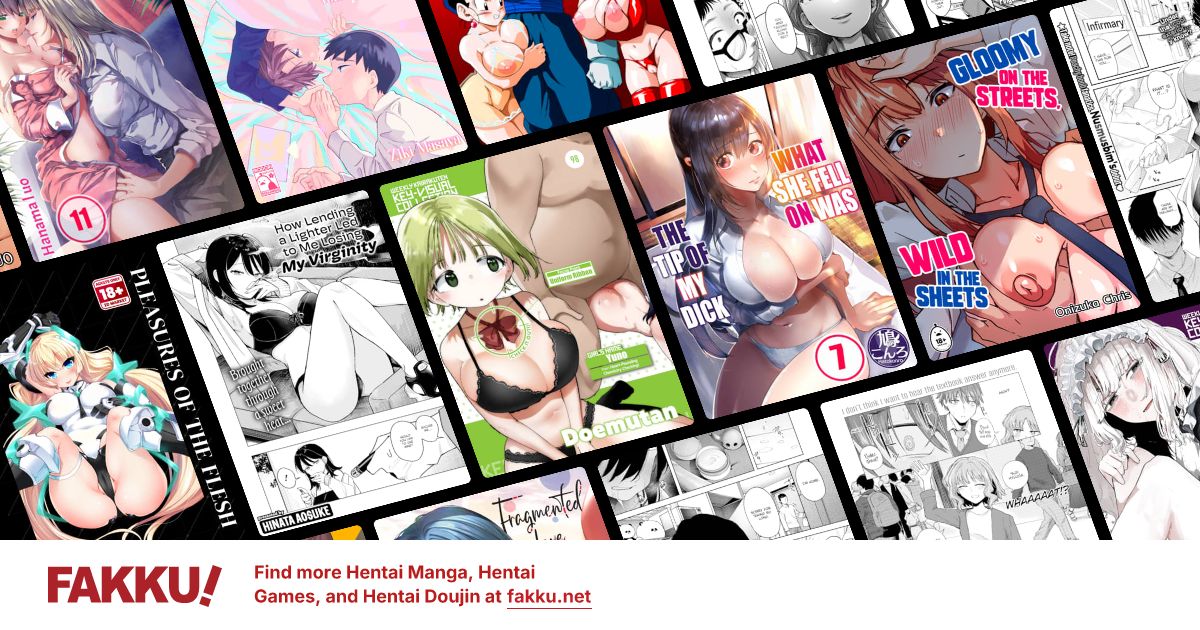Question regarding HDD Cleanups
0
Okay, I really want to clean up my Laptops HDD, but I am doubtful
I use an Acer Aspire (I expect some hate for using this), which uses a seperate partition for factory settings and stuff.
Now the big Question: Will the HDD Shredder delete this partition too or will it only affect my Usable HDD partition?
If the Factory Default partition would be affected, is there a program/ way to bypass that?
thanks in advance
I use an Acer Aspire (I expect some hate for using this), which uses a seperate partition for factory settings and stuff.
Now the big Question: Will the HDD Shredder delete this partition too or will it only affect my Usable HDD partition?
If the Factory Default partition would be affected, is there a program/ way to bypass that?
thanks in advance
1
animefreak_usa
Child of Samael
ccleaner and hard disk scrubber doesn't delete a thing since it only cleaning the free data. I never use hdd shredder to tell you if it will format or mess with partition, but i would have a setting manager to set the level of sanitation. If your looking on cleaning the free data(the stuff that was deleted and now free to be configured into new data) then ccleaner is good and free, hard disk scrubber is better and it has a quick drive wiper for the fbi knocking on your door... which is isn't automatic of a button thing that would accidentally wipe the whole drive.
0
animefreak_usa
Child of Samael
I did forget that ccleaner does have a setting for full drive wipe.
If you don't go this route use this
3 passes is good for simple nonillegal or nonsecurity... for that use dod standard if not 32pass aka pedo wipe.
If you don't go this route use this
Spoiler:
3 passes is good for simple nonillegal or nonsecurity... for that use dod standard if not 32pass aka pedo wipe.
0
if you have a little bit of knowledge use a live OS with gparted and delete your windows partition and do a 2 pass reformat.
0
Flaser
OCD Hentai Collector
will1701-A wrote...
if you have a little bit of knowledge use a live OS with gparted and delete your windows partition and do a 2 pass reformat.Formatting more than once is useless. So is not doing a quick format. Doing a thorough formatting can come handy to detect hard drive faults but otherwise is just a waste of time.
Just use the windows install disk if you want to reinstall your OS. Heck, Windows 7 even has a nice GUI for this (a'la Gparted).
Word of wisdom: backup, backup, backup... your data. Screwing up and having to recover data is a lot more difficult and stressful then merely having to write a couple or DVDs/copying stuff to an external HD.
Word of advice: create at least two partitions. 20 GiByte is enough for WinXP. 40-50 is manageable for Windows 7. Store your data - movies, music, pictures, ie. stuff that takes up space - on a separate partition or hard-drive. This makes reinstalls a lot less hassle-full.
0
Flaser wrote...
will1701-A wrote...
if you have a little bit of knowledge use a live OS with gparted and delete your windows partition and do a 2 pass reformat.Formatting more than once is useless. So is not doing a quick format. Doing a thorough formatting can come handy to detect hard drive faults but otherwise is just a waste of time.
Just use the windows install disk if you want to reinstall your OS. Heck, Windows 7 even has a nice GUI for this (a'la Gparted).
Word of wisdom: backup, backup, backup... your data. Screwing up and having to recover data is a lot more difficult and stressful then merely having to write a couple or DVDs/copying stuff to an external HD.
Word of advice: create at least two partitions. 20 GiByte is enough for WinXP. 40-50 is manageable for Windows 7. Store your data - movies, music, pictures, ie. stuff that takes up space - on a separate partition or hard-drive. This makes reinstalls a lot less hassle-full.
but i thought we were wiping all traces so no one will know what was there. (paranoia)
0
I would suggest Dban's Boot and Nuke program. Burn it as .iso and run it while booting. It will erase completely everything on your hard drive, like, everything. No way to recover. Just nuke everything to a clean fresh start.
http://www.dban.org/
http://www.dban.org/
0
Flaser
OCD Hentai Collector
You two fail at reading comprehension:
I use an Acer Aspire (I expect some hate for using this), which uses a seperate partition for factory settings and stuff.
Now the big Question: Will the HDD Shredder delete this partition too or will it only affect my Usable HDD partition?
If the Factory Default partition would be affected, is there a program/ way to bypass that?
thanks in advance
The question was about a way to only delete a single partition on a hard-drive, not securely deleting data. Virtually all known formatting software (that was designed to format stuff, not destroy all evidence like Darik's Boot & Nuke) going back so far as DOS' implementation of format.
WARNING! Read the instructions carefully! Low level commands often have no safety features, so you've got to get it right on the first try.
BTW formatting a drive twice is no whatsoever guarantee to getting rid of all data.
For that end I'd recommend Eraser, nowadays even Dod 3-pass is enough since data is stored so tightly on hard drives it's practically impossible to regain anything as there's no remnant in the space between the tracks.
Melfice_1 wrote...
Okay, I really want to clean up my Laptops HDD, but I am doubtfulI use an Acer Aspire (I expect some hate for using this), which uses a seperate partition for factory settings and stuff.
Now the big Question: Will the HDD Shredder delete this partition too or will it only affect my Usable HDD partition?
If the Factory Default partition would be affected, is there a program/ way to bypass that?
thanks in advance
The question was about a way to only delete a single partition on a hard-drive, not securely deleting data. Virtually all known formatting software (that was designed to format stuff, not destroy all evidence like Darik's Boot & Nuke) going back so far as DOS' implementation of format.
WARNING! Read the instructions carefully! Low level commands often have no safety features, so you've got to get it right on the first try.
BTW formatting a drive twice is no whatsoever guarantee to getting rid of all data.
For that end I'd recommend Eraser, nowadays even Dod 3-pass is enough since data is stored so tightly on hard drives it's practically impossible to regain anything as there's no remnant in the space between the tracks.