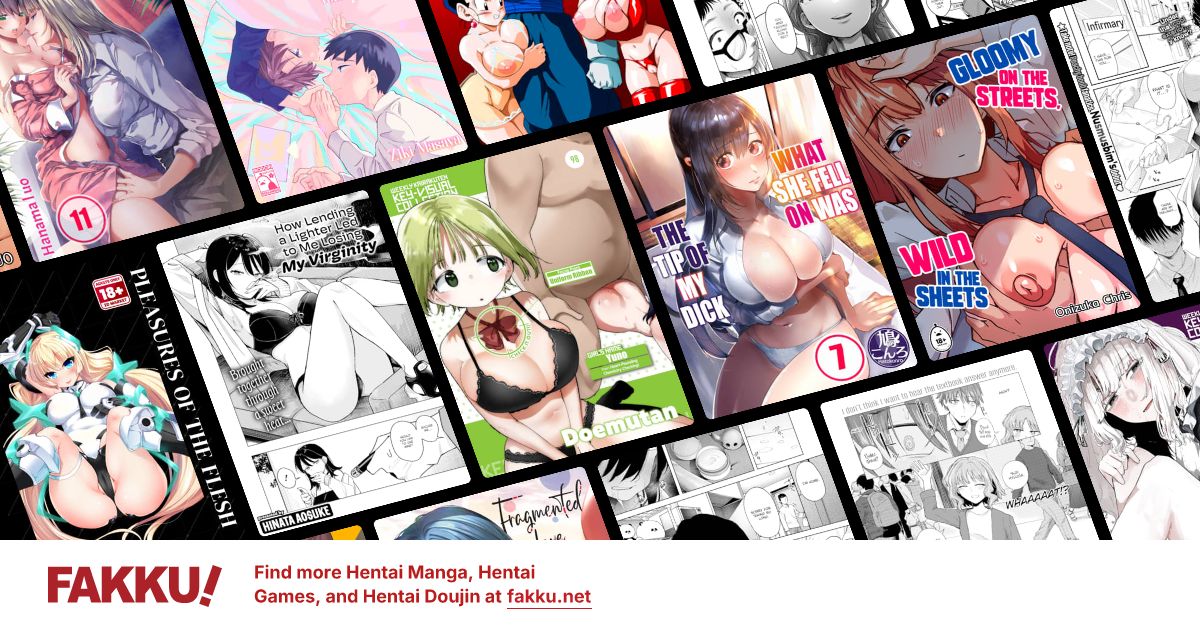[Locked] ram help
0
ok i bought new ram today
these to be exact
http://www.ocztechnology.com/ocz-ddr2-pc2-6400-sli-ready-edition-dual-channel-eol.html
now i install them into my computer and what happens is my screen is blank with no input on it
all these questions about my problem are awnsred already
does my MB support it - yes
do they breach the maximum ram capacity - no
have i kicked it recently - once or twice maybe :P (jokeing)
so can anyone help me with this here problem??
these to be exact
http://www.ocztechnology.com/ocz-ddr2-pc2-6400-sli-ready-edition-dual-channel-eol.html
now i install them into my computer and what happens is my screen is blank with no input on it
all these questions about my problem are awnsred already
does my MB support it - yes
do they breach the maximum ram capacity - no
have i kicked it recently - once or twice maybe :P (jokeing)
so can anyone help me with this here problem??
0
Check all your cables and everything are plugged in and haven't been knocked loose.
Blank screen could mean your video card has given up the ghost, is your computer continuing to boot?
Otherwise you might have dodgy ram.
Take the new modules out and report back if the computer is still displaying a blank screen good chance your video card just died. In the future refrain from kicking your computer specially if the hard drives are running.
Blank screen could mean your video card has given up the ghost, is your computer continuing to boot?
Otherwise you might have dodgy ram.
Take the new modules out and report back if the computer is still displaying a blank screen good chance your video card just died. In the future refrain from kicking your computer specially if the hard drives are running.
0
animefreak_usa
Child of Samael
If you onboard GPu died.. then get one.. find out what slots it uses.. pci ectect,Turn off the graphic card
http://www.wikihow.com/Disable-the-Onboard-Graphics-and-Install-a-New-Graphics-Card-in-Your-HP-Pavilion-6630
install new card and double check everything you do.. boot and install drivers.. pretty simple.. unless you have to turn it off in bios.. pain n the ass that is...
did you get the system beeps when in started up the computer.
http://www.wikihow.com/Disable-the-Onboard-Graphics-and-Install-a-New-Graphics-Card-in-Your-HP-Pavilion-6630
install new card and double check everything you do.. boot and install drivers.. pretty simple.. unless you have to turn it off in bios.. pain n the ass that is...
did you get the system beeps when in started up the computer.
0
problem has been resolved now.... turns out one of my 2 ram ports is shot .... lol there goes money outta the window
0
elfen lied wrote...
problem has been resolved now.... turns out one of my 2 ram ports is shot .... lol there goes money outta the windowThis is a useless post I am sure since the topic will be locked soon, but just wanted to say that is a sucky feeling. I have been there quite a few times when building my rigs >.< Since you need a new Mobo possibly it would be a good chance to upgrade to DDR3 memory. I noticed the link you sent was for DDR2.