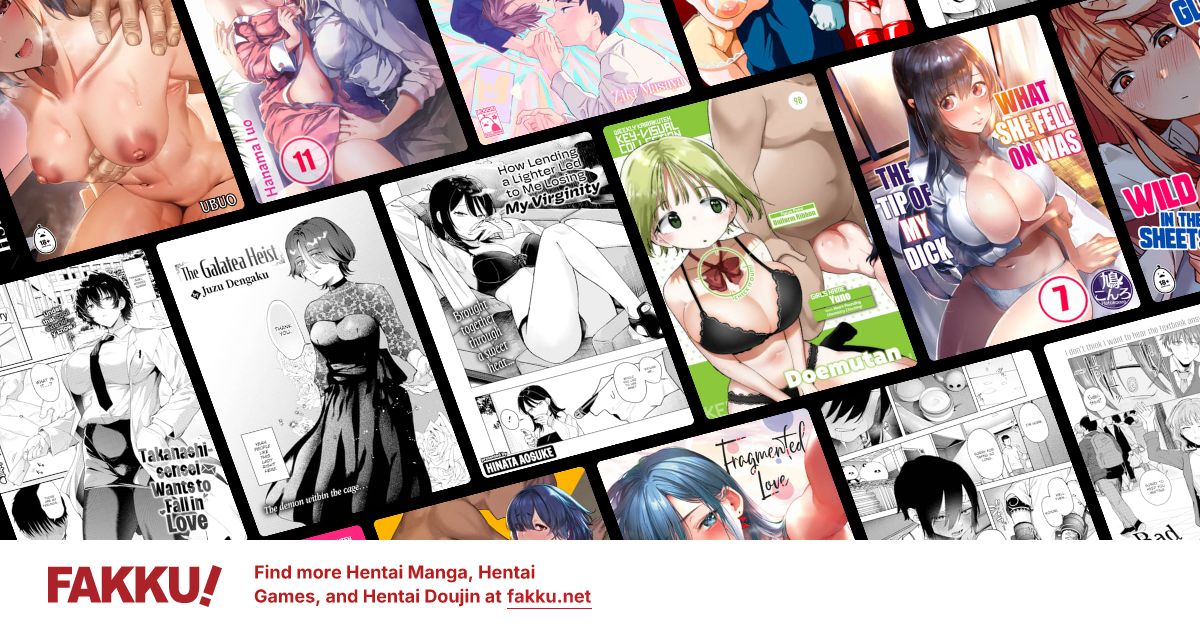...Rate my PC build... IF IT'S COMPATIBLE ;A;
0
Topic...
Casing
In Win "Griffin"
Motherboard
880GM-LE
Processor
Phenom II x4 955 OR Phenom II x2 555 Black Edition
Graphics card
VGA Sapphire HD6850
Personal opinions would be nice...
Casing
In Win "Griffin"
Motherboard
880GM-LE
Processor
Phenom II x4 955 OR Phenom II x2 555 Black Edition
Graphics card
VGA Sapphire HD6850
Personal opinions would be nice...
0
Flaser
OCD Hentai Collector
The GPU/CPU is decent and you might upgrade it later on. Those are not critical purchases as you can just slot in another one. The GPU is a tad on the expensive side, but all in all an acceptable expenditure. You might consider buying a cheaper model and upgrading in a year.
However the MOBO is not an AM3+ socket model, so you might not be able to upgrade. It's better just to get a newer MOBO in the first place. Get an AM3+ (instead mere AM3) MOBO as hoping for BIOS upgrades is too much hassle compared to spending a couple of bucks more.
Getting a case is largely a personal preference (I've been using the same case for more than 10 years), though I'd take a look in person before settling on what I want.
You didn't write what kind of PSU you will use. Most PSU reviews are total bullshit as they never properly test them. These guys do. Check here for what are reliable models:
http://www.jonnyguru.com/
DON'T skimp on the MOBO or PSU as the former may limit your upgrade paths, the later may fry your whole system!
However the MOBO is not an AM3+ socket model, so you might not be able to upgrade. It's better just to get a newer MOBO in the first place. Get an AM3+ (instead mere AM3) MOBO as hoping for BIOS upgrades is too much hassle compared to spending a couple of bucks more.
Getting a case is largely a personal preference (I've been using the same case for more than 10 years), though I'd take a look in person before settling on what I want.
You didn't write what kind of PSU you will use. Most PSU reviews are total bullshit as they never properly test them. These guys do. Check here for what are reliable models:
http://www.jonnyguru.com/
DON'T skimp on the MOBO or PSU as the former may limit your upgrade paths, the later may fry your whole system!
0
Flaser wrote...
The GPU/CPU is decent and you might upgrade it later on. Those are not critical purchases as you can just slot in another one. The GPU is a tad on the expensive side, but all in all an acceptable expenditure. You might consider buying a cheaper model and upgrading in a year.However the MOBO is not an AM3+ socket model, so you might not be able to upgrade. It's better just to get a newer MOBO in the first place. Get an AM3+ (instead mere AM3) MOBO as hoping for BIOS upgrades is too much hassle compared to spending a couple of bucks more.
Getting a case is largely a personal preference (I've been using the same case for more than 10 years), though I'd take a look in person before settling on what I want.
You didn't write what kind of PSU you will use. Most PSU reviews are total bullshit as they never properly test them. These guys do. Check here for what are reliable models:
http://www.jonnyguru.com/
DON'T skimp on the MOBO or PSU as the former may limit your upgrade paths, the later may fry your whole system!
thanks...
But I'm happy with this... Looking for a Mobo was a serious pain.... upgrading? I do't think I'll be upgrading anytime soon... I've had my worthless PC for over 4 years. I think I'll be able to manage with the set I've shown for many years to come...
I'm not really a computer nut that's enthusiastic with upgrading my PC like crazy; I'll be happy with one build that can last for years. Playing games at low (if not average) is ok with me; if you knew how bad my pc was, playing a game on low settings but getting at least 30 frames a sec is more than enough for me... i mean c'mon... have you seen a pc go below 15 frames?
As for the PSU, I'll look into that, thanks... or maybe I should let the store vendor handle that? he's smart enough to recommend good parts; such as the cheaper Phenom II x2 555...
0
Flaser
OCD Hentai Collector
rober2 wrote...
Flaser wrote...
The GPU/CPU is decent and you might upgrade it later on. Those are not critical purchases as you can just slot in another one. The GPU is a tad on the expensive side, but all in all an acceptable expenditure. You might consider buying a cheaper model and upgrading in a year.However the MOBO is not an AM3+ socket model, so you might not be able to upgrade. It's better just to get a newer MOBO in the first place. Get an AM3+ (instead mere AM3) MOBO as hoping for BIOS upgrades is too much hassle compared to spending a couple of bucks more.
Getting a case is largely a personal preference (I've been using the same case for more than 10 years), though I'd take a look in person before settling on what I want.
You didn't write what kind of PSU you will use. Most PSU reviews are total bullshit as they never properly test them. These guys do. Check here for what are reliable models:
http://www.jonnyguru.com/
DON'T skimp on the MOBO or PSU as the former may limit your upgrade paths, the later may fry your whole system!
thanks...
But I'm happy with this... Looking for a Mobo was a serious pain.... upgrading? I do't think I'll be upgrading anytime soon... I've had my worthless PC for over 4 years. I think I'll be able to manage with the set I've shown for many years to come...
I'm not really a computer nut that's enthusiastic with upgrading my PC like crazy; I'll be happy with one build that can last for years. Playing games at low (if not average) is ok with me; if you knew how bad my pc was, playing a game on low settings but getting at least 30 frames a sec is more than enough for me... i mean c'mon... have you seen a pc go below 15 frames?
As for the PSU, I'll look into that, thanks... or maybe I should let the store vendor handle that? he's smart enough to recommend good parts; such as the cheaper Phenom II x2 555...
I wouldn't leave that to the vendor as they tend to slap shit tier PSUs into most configurations as users usually don't give a damn and that way they can shave off almost 50-100$ of their "bargain".
...what's hard about getting an AM3+ board? A single search at Newegg gave me this:
http://www.newegg.com/Product/Product.aspx?Item=N82E16813131728
http://www.newegg.com/Product/Product.aspx?Item=N82E16813128504
...as I said, just a couple of bucks more expensive.
Keep in mind though, these (just like your originbal choice) are *micro* ATX boards meant for small desktops, so they only have a few expansion slots, ie. your case could accomodate a bigger one.
As I said, don't scrimp on the MOBO as you might want to upgrade in the future. You might want to get an SSD, some sort of interface card (the successor to firewire, USB, etc).
These two are top of the line boards, and are only a $100. Not to mention they have a 9-series North-bride, so they'll support the Bulldozer whenever it comes out.
http://www.newegg.com/Product/Product.aspx?Item=N82E16813128521
http://www.newegg.com/Product/Product.aspx?Item=N82E16813128519
As for PSUs:
This is an acceptable
http://www.newegg.com/Product/Product.aspx?Item=N82E16817171028
Review:
http://www.hardwaresecrets.com/printpage/Cooler-Master-eXtreme-Power-Plus-460-W-RS-460-PMSR-A3-Power-Supply-Review/550
This is another good PSU.
http://www.newegg.com/Product/Product.aspx?Item=N82E16817139026
Reivew:
http://www.jonnyguru.com/modules.php?name=NDReviews&op=Story&reid=214
...of the two, the later is actually more powerful as it *can* deliver its wattage, while the former can't. Both should be sufficient for most systems.
No, you *don't* need a 700W PSU... if you buy a reliable brand. This is because shit tier PSUs can usually deliver about 50% of what's on their label. 450W tends to be enough for anything. Buying a shit tier (in terms of manufacturer), high wattage rated PSU is a waste of money as it won't deliver what's on it's label! It might "only" cost 1/2-1/4 of a brand PSU, but it will deliver only as much... in other words these tend to be, useless.
If you gotta have more wattage (though why is beyond me), you should buy something like these:
http://www.newegg.com/Product/Product.aspx?Item=N82E16817341016
http://www.newegg.com/Product/Product.aspx?Item=N82E16817341017
Reviews:
http://www.hardwaresecrets.com/article/OCZ-ModXStream-Pro-500-W-Power-Supply-Review/973/10
http://www.hardwaresecrets.com/article/936
0
Well Flaser really got alot of it down...
I'd couldn't agree more about not skipping on a PSU.. without it a computer can break down much fast than expected.
But what do you plan on doing with your PC?
Upgrading is always nice, but not really needed if you don't use it.
For now it seem pretty basic.
I'd couldn't agree more about not skipping on a PSU.. without it a computer can break down much fast than expected.
But what do you plan on doing with your PC?
Upgrading is always nice, but not really needed if you don't use it.
For now it seem pretty basic.
0
Spoiler:
Naah, I trust the guy... but looking for my own PSU is good too... like I said, I'll be using the link you gave me...
In regards to the Mobo, apparently, I made an epic fail with choosing it. If you can, help me look for a mobo that has the following:
USB 3.0
2 PS2 slots (for both keyboard and mouse)
At least a SATA 3
AM3 or AM3+
Maximum memory support of 8GB
0
Flaser
OCD Hentai Collector
rober2 wrote...
Spoiler:
Naah, I trust the guy... but looking for my own PSU is good too... like I said, I'll be using the link you gave me...
In regards to the Mobo, apparently, I made an epic fail with choosing it. If you can, help me look for a mobo that has the following:
USB 3.0
2 PS/2 slots (for both keyboard and mouse)
At least a SATA 3
AM3 or AM3+
Maximum memory support of 8GB
Here is the list you might want to browse. These are AM3+ boards in ATX form. (There are two micro ATX mobos, but those don't support USB 3.0). Their price is around $100.
http://www.newegg.com/Product/ProductList.aspx?Submit=ENE&N=100007625%20600138080%20600009016&IsNodeId=1&ShowDeactivatedMark=False
This is the only board close to $100 that has 2 PS/2 sockets:
http://www.newegg.com/Product/Product.aspx?Item=N82E16813157262
Among the AM3 boards, this is the cheapest that has USB 3.0:
http://www.newegg.com/Product/Product.aspx?Item=N82E16813138318
It's already $70, so the better ($100) MOBOs are not that more expensive. It's also an old model though that *won't* accept newer CPUs. The manufacturer is not a brand name either.
Here's a similar AM3 board from Asrock at $77, but this only has 1 USB 3.0 port:
http://www.newegg.com/Product/Product.aspx?Item=N82E16813157195
...another AM3 board from Biostar at $80:
http://www.newegg.com/Product/Product.aspx?Item=N82E16813138303
...and the next AM3 board from Asus is $95, so you might as well buy an AM3+ board:
http://www.newegg.com/Product/Product.aspx?Item=N82E16813131651
IMHO not spending an "extra" $30 now will just bite you in the ass in the long run as your motherboard won't support Bulldozer CPUS, (which are the newest family of processor under development from AMD).
All of them support SATA 3 (SATA 6 Gb/s) by default.
You typically "only" get 2 USB 3.0 slots, the rest are still USB 2.0. This is OK, as only a handful of devices (e.g. handheld cameras, external hard disks) will take advantage of the bandwidth, while for input devices it doesn't really matter.
You might also just buy a cheap USB mouse (unless you're a serious FPS fan, though you haven't given that impression) and buy one of the AM3+ boards with only a single PS/2 slot.
Buying a USB 3.0 expansion card may also work.
0
Flaser
OCD Hentai Collector
rober2 wrote...
Spoiler:
Then what about this one?
http://www.newegg.com/Product/Product.aspx?Item=N82E16813131651
It's an AM3 board, with AMD 870 north-bridge, i won't be able to take advantage of the Bulldozer chips when they come out. For $5 more you could get an AM3+ board (with 1 PS/2 connector). For a bit more ($15) an AM3+ board with two PS/2 connectors... or just spend $5 on a USB mouse and buy a $100 AM3+ board.
If you're strapped for cash, you might buy a cheaper video-card and upgrade later on by selling the card on e-bay/etc. and getting a better one. Keep in mind, that installing expansion cards, GPUs, CPUs is a breeze.
Replacing your MOBO by comparison can be quite a hassle as Windows usually can't survive the transplantation and needs a "repair reinstall" that installs the appropriate drivers for the chip-set or clean reinstall.
0
Flaser wrote...
For $5 more you could get an AM3+ board (with 1 PS/2 connector). For a bit more ($15) an AM3+ board with two PS/2 connectors... or just spend $5 on a USB mouse and buy a $100 AM3+ board.
...or maybe i could nab a board with an AM3+ and 2 PS2 connectors and buy a USB 3.0 expansion card...
Any boards and expansion cards come to mind?
1
Flaser
OCD Hentai Collector
rober2 wrote...
Flaser wrote...
For $5 more you could get an AM3+ board (with 1 PS/2 connector). For a bit more ($15) an AM3+ board with two PS/2 connectors... or just spend $5 on a USB mouse and buy a $100 AM3+ board.
...or maybe i could nab a board with an AM3+ and 2 PS2 connectors and buy a USB 3.0 expansion card...
Any boards and expansion cards come to mind?
From what I see all AM3+ boards (except the two micro ATX ones) have USB 3.0 support.
This is the only AM3+ board with 2 PS/2 connectors close to $100:
http://www.newegg.com/Product/Product.aspx?Item=N82E16813157262
...all the others boards with 2 PS/2 connectors are enthusiast models, with excessive features you'd likely never use, aimed at over-clockers and costing upwards of $150.
PS.: Asrock and Asus are the same company, these are just two different brands from the same manufacturer. Asus for the mid-to-high end products, Asrock is for the low-to-mid.
0
Flaser wrote...
This is the only AM3+ board with 2 PS/2 connectors close to $100:
http://www.newegg.com/Product/Product.aspx?Item=N82E16813157262
Oh, this one is nice! Thanks for the find!
Price was never really much of a factor (Well, ok it is, but still)...
Anyways, here's a noob's question:
In terms of memory standards, what's the diff between 1333 and 1600? Is it just in terms of speed? or is there more to it? And how big is the significance?
0
Flaser
OCD Hentai Collector
rober2 wrote...
Flaser wrote...
This is the only AM3+ board with 2 PS/2 connectors close to $100:
http://www.newegg.com/Product/Product.aspx?Item=N82E16813157262
Oh, this one is nice! Thanks for the find!
Price was never really much of a factor (Well, ok it is, but still)...
Anyways, here's a noob's question:
In terms of memory standards, what's the diff between 1333 and 1600? Is it just in terms of speed? or is there more to it? And how big is the significance?
Short answer:
It's like top-speed a car can go with its current suspension, body, etc. I.e. a MOBO that supports 1600 MT can run RAM at most at 1600 MT. However to actually do that you need an engine that can handle that, i.e. RAM that can handle it. However if you have RAM that's rated for 1600 MT, but your MOBO can only do 1333 MT then it will only be run at 1333 MT. MT = Mega Transfers. This is a multiple of your FSB, read below if you wan the details, nowadays it's 8 x FSB.
CPUs have a nominal FSB/MT rates. You have to "run" them at this rate to get their performance. To use a CPU, both your MOBO and your RAM needs to support the FSB it has been made for.
Over-clocking:
CPUs can be run at higher FSB, this is called over-clocking, but it has some caveats:
1. It tends to void your guarantee.
2. It increases wear on your parts.
3. Increased chance of meltdown. (Thankfully modern CPUs have built-in safe guards. Older ones didn't).
4. ...you need better cooling.
5. It's expensive.
6. Perceived performance gains tend to be very subtle, you might need to do several tunes, so their net effect becomes noticeable.
...all in all, unless you invest in some extreme hardware (big bucks), over-clocking is only good for bragging rights and has little practical use.
Long-winded answer:
What's FSB? Front-Side Bus, this is the speed at which data is exchanged between your CPU and RAM. This tends to be between 100-400 MHz.
What's the relation between FSB and the MT number on RAMs?
DDRx (Dual-Data Rate) RAM exchanges a bit both on the start and the end of a clock cycle. Therefore if you RAM is rated for 400 MT, then your FSB clock is actually running at 200 MHz. With DDR2 this was once again doubled, so DDR2 transfers 4 bits/cycle. With DDR3 it was raised to 8 bits/cycle.
Nowadays, typical DDR3 rams are rated at 1600 MTs. MT = Mega Transfers, or how many millions of bits are transfered each clock rate.
Summary:
DDR1 MT -> 2 x FSB
DDR2 MT -> 4 x FSB
DDR3 MT -> 8 x FSB
http://en.wikipedia.org/wiki/Front-side_bus
What's the connection between FSB and processor speed? Your CPU's clock rate is its multiplier x FSB.
For Intel chips this tends to be fixed - except for some really expensive models - so the only way to overclock an Intel CPU tends to be through increasing FSB. On AMD processors the multiplier is sometimes locked, other times it's unlocked.
http://en.wikipedia.org/wiki/CPU_locking
0
Spoiler:
err... good thing I'm no fan of Overclocking... was planning on not touching it... well, ok, maybe I was... planning on overclocking my (Future) Phenom II x4 955 from 3.2 to anything between 3.3-3.6... but default 3.2 is good enough.
Also, I found this Mobo that's got 2 PS2 ports, AM3+ memory slot type, AND its got 2 USB 3.0. for a good price of 99.99:
http://www.newegg.com/Product/Product.aspx?Item=N82E16813131767
Your thoughts?
Edit: In terms of RAM:
2GB ram x4 or 4GB ram x2? And why?
0
Flaser
OCD Hentai Collector
rober2 wrote...
err... good thing I'm no fan of Overclocking... was planning on not touching it... well, ok, maybe I was... planning on overclocking my (Future) Phenom II x4 955 from 3.2 to anything between 3.3-3.6... but default 3.2 is good enough.
Also, I found this Mobo that's got 2 PS2 ports, AM3+ memory slot type, AND its got 2 USB 3.0. for a good price of 99.99:
http://www.newegg.com/Product/Product.aspx?Item=N82E16813131767
Your thoughts?
Edit: In terms of RAM:
2GB ram x4 or 4GB ram x2? And why?
It's out of stock. :(
RAM is quite cheap nowadays, so I'd buy at least 8 GiByte. Buying 2 x 4 GiByte sounds like the better alternative, as it leaves you 2 more slots if you want to upgrade in the future.
0
Flaser wrote...
It's out of stock. :(
RAM is quite cheap nowadays, so I'd buy at least 8 GiByte. Buying 2 x 4 GiByte sounds like the better alternative, as it leaves you 2 more slots if you want to upgrade in the future.
I've got other sources...
Yeah, I guess 2 sticks-o-4GB ram is good...
And you never gave me your thoughts about the board :|... Then again, I guess this is the best I'll need; AM3+, 2 USB 3.0... wait...
How do I know if the Mobo and Graphics card are compatible with one another?
0
Flaser
OCD Hentai Collector
rober2 wrote...
Flaser wrote...
It's out of stock. :(
RAM is quite cheap nowadays, so I'd buy at least 8 GiByte. Buying 2 x 4 GiByte sounds like the better alternative, as it leaves you 2 more slots if you want to upgrade in the future.
I've got other sources...
Yeah, I guess 2 sticks-o-4GB ram is good...
And you never gave me your thoughts about the board :|... Then again, I guess this is the best I'll need; AM3+, 2 USB 3.0... wait...
How do I know if the Mobo and Graphics card are compatible with one another?
I already commented that the MOBO seems to be out of stock, i.e. unavailable.
Graphics cards are a lot less picky. If the slot fits (PCI-E) it works.
More info here:
http://forums.amd.com/game/messageview.cfm?catid=260&threadid=126352
The gist:
Any PCI-E card will work in any PCI-E slot where they can physically fit. (So if it's a x16 slot, i.e. graphic card slot, it will work). However if you have a PCI-E 2.0 card in a 1.0 slot, it will operate at "half speed" as only half of the specified bandwidth is available.
PCI-E 2.1 only implements some management features on top of what PCI-E 2.0 knows, so using a PCI-E 2.1 card in a PCI-E 2.0 slot won't affect performance.
Both the MOBO I've linked earlier and the one you found (but is out of stock) have a PCI-E 2.0 slot. You can check this stuff on the details tab of Newegg.
0
Flaser wrote...
PCI-E 2.1 only implements some management features on top of what PCI-E 2.0 knows, so using a PCI-E 2.1 card in a PCI-E 2.0 slot won't affect performance.
Ah, that's all I needed to hear. Thanks...
...And don't worry if it's out of stock xD Like I said, I have other sources. I never intended to buy from newegg in the first place; I only showed you the items there coz it showed the specs xD. I just wanted to hear your thoughts on the board.