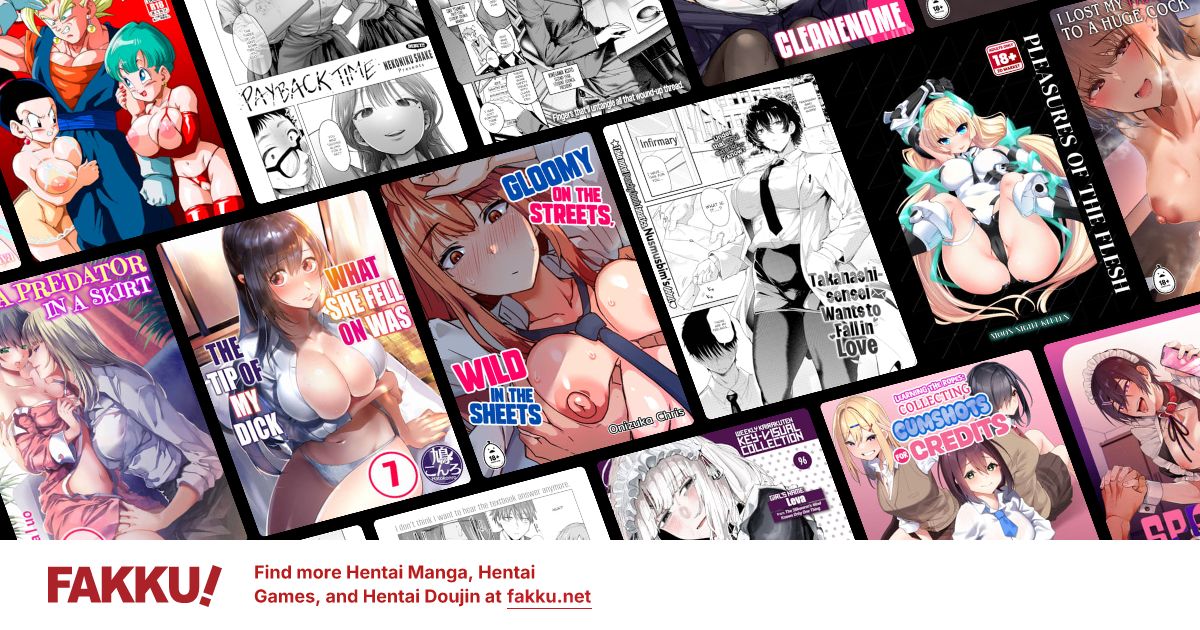{Resolved} No internet connection when im connected to wifi
0
ok my computer is in yet another pickle now since i have updated my entire computer and thought i fixed it i have in yet another problem..ok so i got the internet disconnected for personal reasons..for about 4 days now and i just now got it back and now when i try to connect to it on my labtop it tells me "no internet connection" but im cleary connected to the wifi and even when i use my phone or ipad or ipod it works just fine..i dont know what the problem is and i have been over form over form and nothing tels me khow to fix it. anyone who can help me out here will get +1 rep..its the least i could do. but i just need it fixed on my labtop..any advixe would be useful and ill reapond as soon as i can thanks for your time.
0
animefreak_usa
Child of Samael
Update driver, check if the wifi is turn on at the adapter or wifi card, check if you screwed up on the device side, wifi search on discover device on network, run troubleshoot.
0
Try checking, if you might have placed a static ip on your laptop. You might have just forgotten about it since you updated your computer. Other than that, all i can say is use ethernet, that would most probably be your last resort. Or you can replace your wifi card or try getting a wifi dongle.
1
Flaser
OCD Hentai Collector
1. Press Windows+R.
2. Type "cmd", hit enter.
3. Type "ipconfig /all", hit enter.
4. Right click the screen, click select-all.
5. Paste what you got here into the forum (preferably in a spoiler).
6. Next, type "ping cnn.com"
7. Repeat the procedure at step 4-5.
2. Type "cmd", hit enter.
3. Type "ipconfig /all", hit enter.
4. Right click the screen, click select-all.
5. Paste what you got here into the forum (preferably in a spoiler).
6. Next, type "ping cnn.com"
7. Repeat the procedure at step 4-5.
0
Alright ill do all that when I get home from work. But I have checked everything the routher has to give (mostly) but the weird part is my sisters computer connects just fine, so does my moms, and everything else. It seems to be just MY computer that's all fucked up. I am using a Toshiba satellite L3355D I think and this is the first time this has happened. I check the progress its it tells me its working properly.. so I don't see what the problem is. I use windows 7 BTW. But I have trouble shit it and it says the DNS is not responding. I have also tired flushing it and renewing it northern seems to have an effect on it. But when I get home ill spoil the ipconfig /all and see if that will help you guys figure out what's wrong.
2. Type "cmd", hit enter.
3. Type "ipconfig /all", hit enter.
4. Right click the screen, click select-all.
5. Paste what you got here into the forum (preferably in a spoiler).
6. Next, type "ping cnn.com"
7. Repeat the procedure at step 4-5.
http://imageshack.us/f/714/unledjjjj.jpg/
http://imageshack.us/f/850/unledkhkjlandkjz.png/
http://imageshack.us/f/405/unledtk.jpg/
Hope this links work! :/
Mod edit: Don't double post.
WEll i updated EVERYTHING and still was not working and then i read that Norton was using an extra firewall that could be blocking the connection but the funny thing was i was using McAfee and it also was using a firewall of its own so i just deleted the entire thing and what do you know it finally works! :3 sothanks for your help!!
Flaser wrote...
1. Press Windows+R.2. Type "cmd", hit enter.
3. Type "ipconfig /all", hit enter.
4. Right click the screen, click select-all.
5. Paste what you got here into the forum (preferably in a spoiler).
6. Next, type "ping cnn.com"
7. Repeat the procedure at step 4-5.
http://imageshack.us/f/714/unledjjjj.jpg/
http://imageshack.us/f/850/unledkhkjlandkjz.png/
http://imageshack.us/f/405/unledtk.jpg/
Hope this links work! :/
Mod edit: Don't double post.
WEll i updated EVERYTHING and still was not working and then i read that Norton was using an extra firewall that could be blocking the connection but the funny thing was i was using McAfee and it also was using a firewall of its own so i just deleted the entire thing and what do you know it finally works! :3 sothanks for your help!!