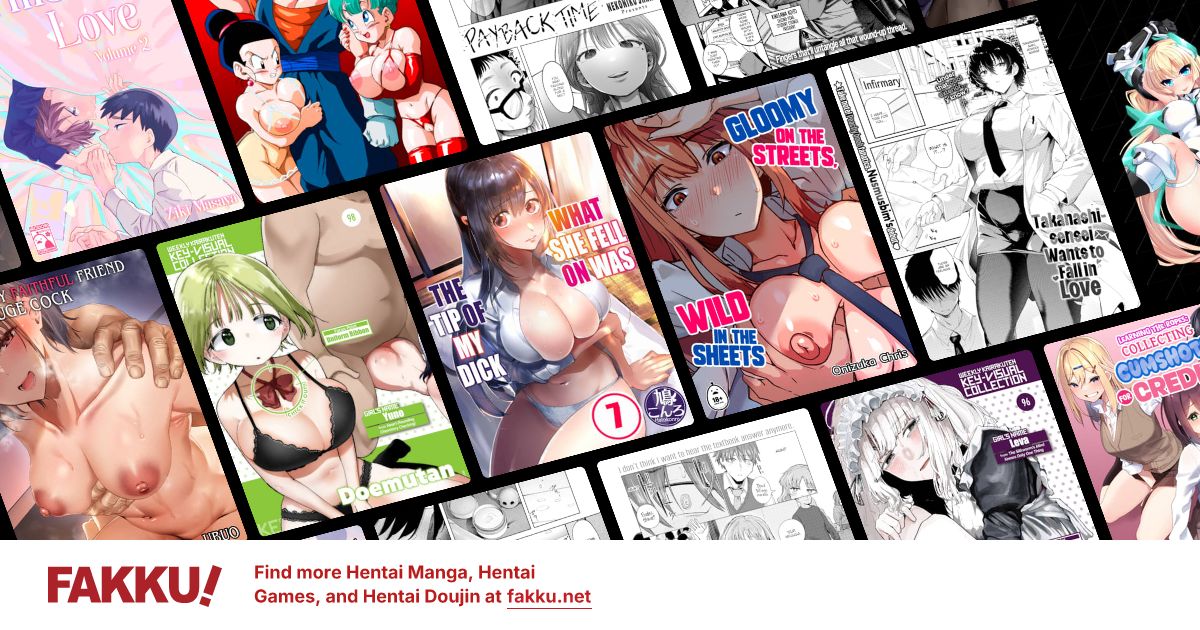Stereo mix not picking up sound
0
Hi. My Stereo mix stopped working recently and I'm not sure why or how to get it to work again. I've searched around but none of the suggested solutions has worked for me, so I thought maybe someone here can give me a hand.
It used to work just fine but then a few days ago when I was going to record something on audacity from my stereo mix I noticed that it wasn't recording any sound. After investigating, I've discovered that stereo mix isn't picking up sound. Perhaps the image bellow will better illustrate my problem.
Please disregard the fact that it's in Portuguese. It's basically how it should be, stereo mix is activated and set to the predefined recording device. But as you can see, the volume bars on the right of it are all empty, even when sound is playing. Meaning something is wrong.
I've tried all kinds of stuff I've seen online but nothing has worked. Any ideas?
It used to work just fine but then a few days ago when I was going to record something on audacity from my stereo mix I noticed that it wasn't recording any sound. After investigating, I've discovered that stereo mix isn't picking up sound. Perhaps the image bellow will better illustrate my problem.
Spoiler:
Please disregard the fact that it's in Portuguese. It's basically how it should be, stereo mix is activated and set to the predefined recording device. But as you can see, the volume bars on the right of it are all empty, even when sound is playing. Meaning something is wrong.
I've tried all kinds of stuff I've seen online but nothing has worked. Any ideas?
0
sadl0nelyd0g wrote...
perhaps there is a driver issue? Are you using realtek audio manager?Just finished updating my drivers and it's still the same. Though I'm not sure I quite get what you mean by realtek audio manager, as I can't find anything with that name on my system.
edit: I found an .exe file among the driver files that I downloaded. However, it doesn't seem to do anything upon double-click.
0
Kuroneko1/2 wrote...
sadl0nelyd0g wrote...
perhaps there is a driver issue? Are you using realtek audio manager?Just finished updating my drivers and it's still the same. Though I'm not sure I quite get what you mean by realtek audio manager, as I can't find anything with that name on my system.
edit: I found an .exe file among the driver files that I downloaded. However, it doesn't seem to do anything upon double-click.
Sound card ?! Man you just have problem whit the driver and the stereo connection ;)
PM me if you need help ;)