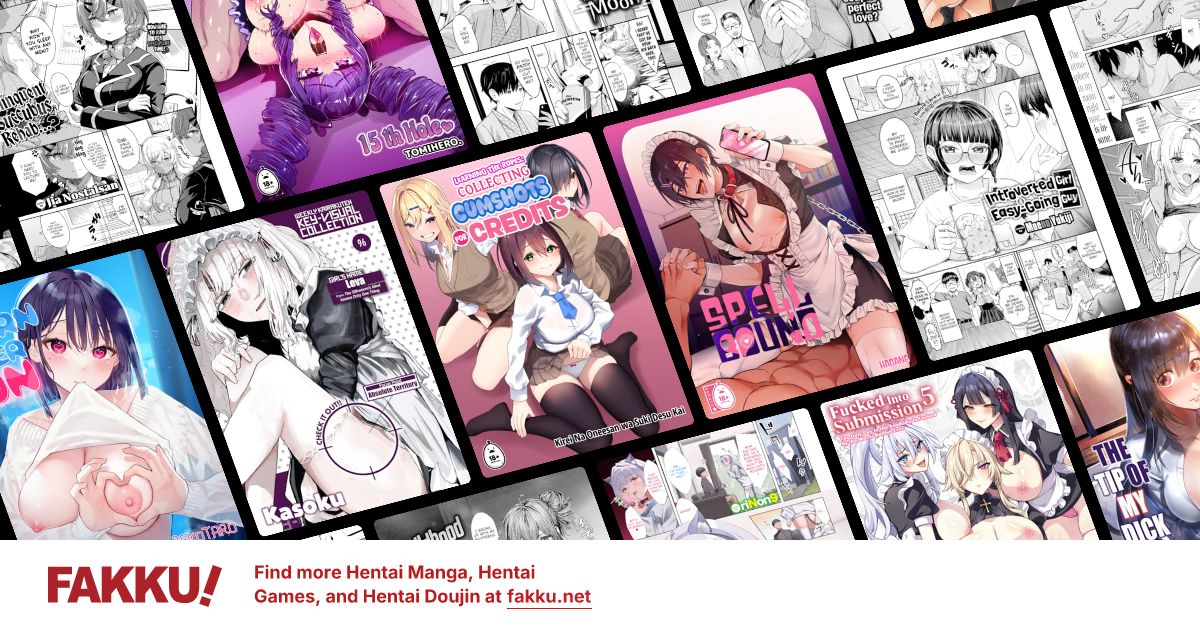Switching usage of video cards
0
Well, the title is not really worded as well as I like...
I upgraded the computer's video card to HIS Radeon 5770 three months ago, and the card is not really compatible with some of the older games.
Currently, there are two video cards in the computer: Radeon 5770, which I'm using right now, and Integrated Intel Graphics Adapter. Can anyone tell me how to switch to use the Intel chipset without taking out the 5770 card? I know there was a way but I can neither remember how nor figure out the source.
Thanks in advance
Edit: The issue is in that I want to know how to revert back to using the integrated graphics adapter without disassembling the desktop itself, not that I can't run the older applications. I'm making a comparison data for my university club. Sorry for not mentioning this earlier.
I upgraded the computer's video card to HIS Radeon 5770 three months ago, and the card is not really compatible with some of the older games.
Currently, there are two video cards in the computer: Radeon 5770, which I'm using right now, and Integrated Intel Graphics Adapter. Can anyone tell me how to switch to use the Intel chipset without taking out the 5770 card? I know there was a way but I can neither remember how nor figure out the source.
Thanks in advance
Edit: The issue is in that I want to know how to revert back to using the integrated graphics adapter without disassembling the desktop itself, not that I can't run the older applications. I'm making a comparison data for my university club. Sorry for not mentioning this earlier.
0
Tegumi
"im always cute"
https://www.fakku.net/viewtopic.php?t=50838
Also, it seems highly unlikely that your graphics card is "too new" to support an older game. The graphics library in question here is likely DirectX, which is backwards compatible.
Tegumi wrote...
If you do end up creating a thread, try to do so in English that is coherent, spelled correctly, and grammatically sound. Be sure to post any additional relevant information such as computer specifications, error messages, what you were doing when the problem occurred, and if the problem can be replicated via certain steps.Also, it seems highly unlikely that your graphics card is "too new" to support an older game. The graphics library in question here is likely DirectX, which is backwards compatible.
0
Tegumi wrote...
https://www.fakku.net/viewtopic.php?t=50838Tegumi wrote...
If you do end up creating a thread, try to do so in English that is coherent, spelled correctly, and grammatically sound. Be sure to post any additional relevant information such as computer specifications, error messages, what you were doing when the problem occurred, and if the problem can be replicated via certain steps.Also, it seems highly unlikely that your graphics card is "too new" to support an older game. The graphics library in question here is likely DirectX, which is backwards compatible.
True, DirectX is backward compatible; however, some of the applications/games (Diablo II, Baldur's Gate, and oddly, some of the older VNs, all of which worked on Windows 7 somehow) just do not work as fluently as before, and, in some cases, do not work at all. There probably are other issues, but the graphics card is my main suspicion, as this occurred upon reassembling.
However, the above is not the main issue; I want to switch the video cards from Radeon 5770 back to integrated intel chipset. I failed to add in the thread that I was going to make a comparison data, and disassembling the desktop is just too much of a hassle.
Additional information? The OS is Windows 7, with the graphics driver being ATI Catalyst. I do not know what else would be relevant.
0
Tegumi
"im always cute"
znxbcv2121 wrote...
I do not know what else would be relevant.Motherboard make and model, perhaps.
I am not currently aware of a method which allows you to switch graphics adapters on-the-fly. Your best bet would be to troubleshoot the software you intend to run with the hardware you suspect is the problem.
0
There is no point in switching between integrated graphics and a discrete graphics card. Having them both on at the same time could be causing the problems you are seeing. Make sure that in the bios the integrated graphics is disabled or that it has your radeon card set as the one being used(depends on settings available). Also in windows uninstall any drivers for the integrated graphics from the Device Manager. Lastly make sure you have the latest drivers for your radeon card by downloading them from the ati website.
The whole point in upgrading the graphics card is to get better performance in games and HD video. Having both hardware options running at the same time doesn't help the matter and usually makes things worse. Its a one or the other sort of thing. Quit worrying about trying to switch between the two, it won't ever be useful. If after doing the things I mentioned above, and you are still experiencing problems try running the programs in compatiblity mode. This will help alot of older programs run in newer versions of windows.
The whole point in upgrading the graphics card is to get better performance in games and HD video. Having both hardware options running at the same time doesn't help the matter and usually makes things worse. Its a one or the other sort of thing. Quit worrying about trying to switch between the two, it won't ever be useful. If after doing the things I mentioned above, and you are still experiencing problems try running the programs in compatiblity mode. This will help alot of older programs run in newer versions of windows.
0
maddog53 wrote...
There is no point in switching between integrated graphics and a discrete graphics card. Having them both on at the same time could be causing the problems you are seeing. Make sure that in the bios the integrated graphics is disabled or that it has your radeon card set as the one being used(depends on settings available). Also in windows uninstall any drivers for the integrated graphics from the Device Manager. Lastly make sure you have the latest drivers for your radeon card by downloading them from the ati website.The whole point in upgrading the graphics card is to get better performance in games and HD video. Having both hardware options running at the same time doesn't help the matter and usually makes things worse. Its a one or the other sort of thing. Quit worrying about trying to switch between the two, it won't ever be useful. If after doing the things I mentioned above, and you are still experiencing problems try running the programs in compatiblity mode. This will help alot of older programs run in newer versions of windows.
As I've said, I'm also making a comparison data between the intel chipset and Radeon 5770. The problem is not in the fact that I can't run older applications fluently, but trying to switch back to the integrated chipset without disassembling the desktop, which would be rather difficult because of the insulated PSU cables that I somehow had to improvise to fit the card in. Thanks for the input any case; I did not consider tinkering with the BIOS when installing new cards
0
Tegumi
"im always cute"
>Still no motherboard model
You did what with your PSU cables? I hope you meant improvise as in improvised cable management, and not some Frankenstein modification on it. And maddog's point is the same as mine: you should not be trying to switch between the two graphics adapters.
You did what with your PSU cables? I hope you meant improvise as in improvised cable management, and not some Frankenstein modification on it. And maddog's point is the same as mine: you should not be trying to switch between the two graphics adapters.
0
1: Enable both gpus in bios
2: Install drivers for both gpus
3: while in windows 7, plug screen in the gpu's connector you want to use
If windows 7 does its job properly, it should load the correct drivers on the fly and display the Desktop no matter how many times you change the screen's port.
4: Launch benchmark programs and games (don't switch the cable while in game, I dunno what crap could happen then)
And to confirm what he said, when I bought Star Wars KOTOR(very late), it refused to run on my Geforce 7300GS(said there wasn't enough gpu firepower), but would run fine on my parent's Radeon 9200SE, both machines running XP SP2 32-bit back then. It was simply because the 7300GS wasn't in the hard coded compatible video card list. Other weird situations like these is when I installed sc2 on my laptop and it said my CPU was too weak (Q9000) simply because it was reading the frequency of 2.0GHz.
2: Install drivers for both gpus
3: while in windows 7, plug screen in the gpu's connector you want to use
If windows 7 does its job properly, it should load the correct drivers on the fly and display the Desktop no matter how many times you change the screen's port.
4: Launch benchmark programs and games (don't switch the cable while in game, I dunno what crap could happen then)
And to confirm what he said, when I bought Star Wars KOTOR(very late), it refused to run on my Geforce 7300GS(said there wasn't enough gpu firepower), but would run fine on my parent's Radeon 9200SE, both machines running XP SP2 32-bit back then. It was simply because the 7300GS wasn't in the hard coded compatible video card list. Other weird situations like these is when I installed sc2 on my laptop and it said my CPU was too weak (Q9000) simply because it was reading the frequency of 2.0GHz.
0
Okay, I don't know what backwards world your from, but #1: running two video cards that are not designed to be run together is never a good idea; #2: the radeon card is going to be by any measure better than the intel card no matter what sort of comparison you run; #3: if you've had to modify the PSU in a manner that is not reversible then you need to upgrade the PSU because it isn't designed to be used in the manner you're using it.
If you really wanted to compare the two video cards, just remove the new card and run your benchmarks on the old intel graphics. Then install the new video card (properly) and run the benchmarks again. It shouldn't be as difficult as you are saying it is to remove the video card.
Oh and a list of your hardware would be helpful too.
If you really wanted to compare the two video cards, just remove the new card and run your benchmarks on the old intel graphics. Then install the new video card (properly) and run the benchmarks again. It shouldn't be as difficult as you are saying it is to remove the video card.
Oh and a list of your hardware would be helpful too.
0
Tegumi
"im always cute"
sciwhiz wrote...
1: Enable both gpus in bios2: Install drivers for both gpus
Why, oh dear god, why?
sciwhiz wrote...
both machines running XP SP2 32-bit back thenThis illustrates having two adapters in one machine how?
0
Flaser
OCD Hentai Collector
maddog53 wrote...
Okay, I don't know what backwards world your from, but #1: running two video cards that are not designed to be run together is never a good idea; #2: the radeon card is going to be by any measure better than the intel card no matter what sort of comparison you run; #3: if you've had to modify the PSU in a manner that is not reversible then you need to upgrade the PSU because it isn't designed to be used in the manner you're using it. If you really wanted to compare the two video cards, just remove the new card and run your benchmarks on the old intel graphics. Then install the new video card (properly) and run the benchmarks again. It shouldn't be as difficult as you are saying it is to remove the video card.
Oh and a list of your hardware would be helpful too.
Actually, no. Having two, three or *more* videocards in a single machine shouldn't be a problem.
If you've worked in an environment where you had to output video to multiple devices (typically how the machine used by the teachers for presentation is setup at my university) you'd know this.
Yes it *can* cause problems, but *normally* it *shouldn't*.
As sciwhiz wrote, just plug your monitor into whichever device you want to run the program on and it should work. This is also the reason why in many newer games you can select which "video device" the program should run on.
If you need to do this frequently you could also get a KVM Switch, that allows "plugging" the monitor into different slots on the fly, just by flipping a switch.
I'm not really familiar with this though, so you might need to install additional software to force applications to use a specific device, but AFAIK this can be done and sciwhiz wrote that Win 7 already has support for this.
PS.: The (very valid) reason znxbcv2121 is trying to do this has to do with the laziness of ATI/NVidia. Their newer drivers often break compatibility with older games and whether a new release would fix that is often hit & miss. This has to do with the fact that DirectX 3-6 weren't all that "standard", so things could change quite a bit from version to version. (This is a major pain in the ass for driver developers and is the reason why they sometimes "break" things).
Another alternative to try is to go back to older drivers, but with newer video cards it can't be done as their driver were "broken" (for DX 3-6 compatibility) from the get go.
Using an older video card with and older driver can fix these issues.
In fact you might even consider using a (non express) PCI video-card for legacy gaming.
0
I suppose your right, but I've only ever seen this with two or more discrete graphics cards. Whenever it came up with having both integrated graphics and discrete graphics, it was always best practice to disable the integrated graphics to minimize the possibility of IRQ confilcts and driver issues. This advice may have fallen out of use as of late with better designed hardware and software.
0
Tegumi
"im always cute"
Flaser wrote...
If you've worked in an environment where you had to output video to multiple devices (typically how the machine used by the teachers for presentation is setup at my university) you'd know this.If you need to do this frequently you could also get a KVM Switch, that allows "plugging" the monitor into different slots on the fly, just by flipping a switch.
You see, here's the problem I have with what you say here: Generally a KVM used to allow switching between different machines to one output, not the other way around.
Flaser wrote...
This has to do with the fact that DirectX 3-6 weren't all that "standard", so things could change quite a bit from version to version. (This is a major pain in the ass for driver developers and is the reason why they sometimes "break" things).Another alternative to try is to go back to older drivers, but with newer video cards it can't be done as their driver were "broken" (for DX 3-6 compatibility) from the get go.
This also doesn't make sense to me. Legacy drivers and compatibility are OS-specific. Video adapters are *almost* always backwards compatible, not the other way around. Say what you will about the following link, but it's a result from "video card doesn't play older games": here.
Don't even mention having nVidia and ATi drivers installed on the same machine: a huge no-no since forever.
0
Flaser
OCD Hentai Collector
Dear Tegumi, what's to stop someone from plugging two input slots of a KVM into the same machine, but different video-cards? Nothing. You plug your monitor into the appropriate slot and your video-cards into the input slots where normally the the VGA cable from different machines would go.
Also your quoted forum entry prooves nothing. It's a well known and documented fact, that games using early versions of DirectX suffer from compatibility problems that stem from the driver (or hardware) of the video-card used, NOT the OS.
You could drop by Hard Light Productions and ask some of the coders their experience regarding this. They develop & maintain the Freespace SCP (AKA Freespace Open) engine. The original was written in 1999 and used DirectX 6. We've often had situations where upgrades to video-card drivers broke compatibility with specific functions of the engine.
I can also attest that for instance I had trouble with Planespace Torment - it would have trouble rendering its 2D effects - with specific combinations of video-cards & drivers.
This are the immediate instances that come to my mind.
Forum post without any citations or proof don't prove anything... especially when the closest one came to providing evidence was listing several games that ran on *DOS* or engines that didn't use DirectX (the Build engine by Ken Silverman, the DOOM engine by ID Software).
So I'll still adamantly stand by my opinion (it's not fact, since I can't prove it as I'm not familiar enough with DirectX programming) that video-card drivers *do* matter for games using earlier version of DirectX. My opinion at least is based on personal experience rather than an educated guess that believes that having an API guarantees compatibility.
PS.: A non DirectX example - Strike Force Centaury would have problems depending on the VESA implementation of your video-card. Nowadays this is very much a legacy interface and cards usually only comply with minimum requirements. When you had a specific video-card, you could play (without emulation). When you had another you couldn't. Once again, this issue is independent of OS.
maddog53 - Your advice may be worth following as integrated cards may cause such problems. In that case znxbcv2121 would be better off installing an old (simple 66 Mhz) PCI video-card.
Some more examples of incompatibility of old games with new video-cards & drivers:
Anand Tech Forums: Incompatibility with older games - Nvidia vs. ATI
TTLG Forums: Legacy Gaming Technical Help
Also your quoted forum entry prooves nothing. It's a well known and documented fact, that games using early versions of DirectX suffer from compatibility problems that stem from the driver (or hardware) of the video-card used, NOT the OS.
You could drop by Hard Light Productions and ask some of the coders their experience regarding this. They develop & maintain the Freespace SCP (AKA Freespace Open) engine. The original was written in 1999 and used DirectX 6. We've often had situations where upgrades to video-card drivers broke compatibility with specific functions of the engine.
I can also attest that for instance I had trouble with Planespace Torment - it would have trouble rendering its 2D effects - with specific combinations of video-cards & drivers.
This are the immediate instances that come to my mind.
Forum post without any citations or proof don't prove anything... especially when the closest one came to providing evidence was listing several games that ran on *DOS* or engines that didn't use DirectX (the Build engine by Ken Silverman, the DOOM engine by ID Software).
So I'll still adamantly stand by my opinion (it's not fact, since I can't prove it as I'm not familiar enough with DirectX programming) that video-card drivers *do* matter for games using earlier version of DirectX. My opinion at least is based on personal experience rather than an educated guess that believes that having an API guarantees compatibility.
PS.: A non DirectX example - Strike Force Centaury would have problems depending on the VESA implementation of your video-card. Nowadays this is very much a legacy interface and cards usually only comply with minimum requirements. When you had a specific video-card, you could play (without emulation). When you had another you couldn't. Once again, this issue is independent of OS.
maddog53 - Your advice may be worth following as integrated cards may cause such problems. In that case znxbcv2121 would be better off installing an old (simple 66 Mhz) PCI video-card.
Some more examples of incompatibility of old games with new video-cards & drivers:
Anand Tech Forums: Incompatibility with older games - Nvidia vs. ATI
TTLG Forums: Legacy Gaming Technical Help
0
Tegumi wrote...
sciwhiz wrote...
1: Enable both gpus in bios2: Install drivers for both gpus
Why, oh dear god, why?
Because you can, and it works perfectly fine without the weaker one crippling the more powerful one. Especially since the gpus are from different manufacturers. One reasonable reason why I'd do it is because you can hook up a third screen if your card can only do 2 screens at once.
Tegumi wrote...
sciwhiz wrote...
both machines running XP SP2 32-bit back thenThis illustrates having two adapters in one machine how?
It does not illustrate having 2 adapters in the machine. It illustrates that on 2 systems running the same OS but with different gpus, some games won't run, not due to an OS/directX compatibility issue, but a hardware compatibility issue, aka what the OP is experiencing currently.
0
Tegumi
"im always cute"
Flaser: You quoted a forum post too. I don't believe I ever said that there were NO cases of driver compatibility issue, but anyway, I do accept that possibility. However, a large majority of search results reveal that all but the oldest of games generally work on newer gen adapters. And yes, you could use a KVM hooked up to two outputs from one machine, but that leads to my main point all along -*
sciwhiz: ESPECIALLY if the GPUs are from different manufacturers? Oh boy. -*
* Main point: From my experience (and I thought well-known), nVidia and ATi drivers don't get along. Practically all problems stemming from a graphics card upgrade began with the inquiry: "Did you have a nVidia/ATi card and now have an ATi/nVidia card?" Not removing or improperly removing the previous card's driver accounted a large portion of display problems. Now, since in this case the OP has an Intel adapter, I do not know if it has the same clash as nVidia/ATi, but I'd advise against it regardless.
sciwhiz: ESPECIALLY if the GPUs are from different manufacturers? Oh boy. -*
* Main point: From my experience (and I thought well-known), nVidia and ATi drivers don't get along. Practically all problems stemming from a graphics card upgrade began with the inquiry: "Did you have a nVidia/ATi card and now have an ATi/nVidia card?" Not removing or improperly removing the previous card's driver accounted a large portion of display problems. Now, since in this case the OP has an Intel adapter, I do not know if it has the same clash as nVidia/ATi, but I'd advise against it regardless.