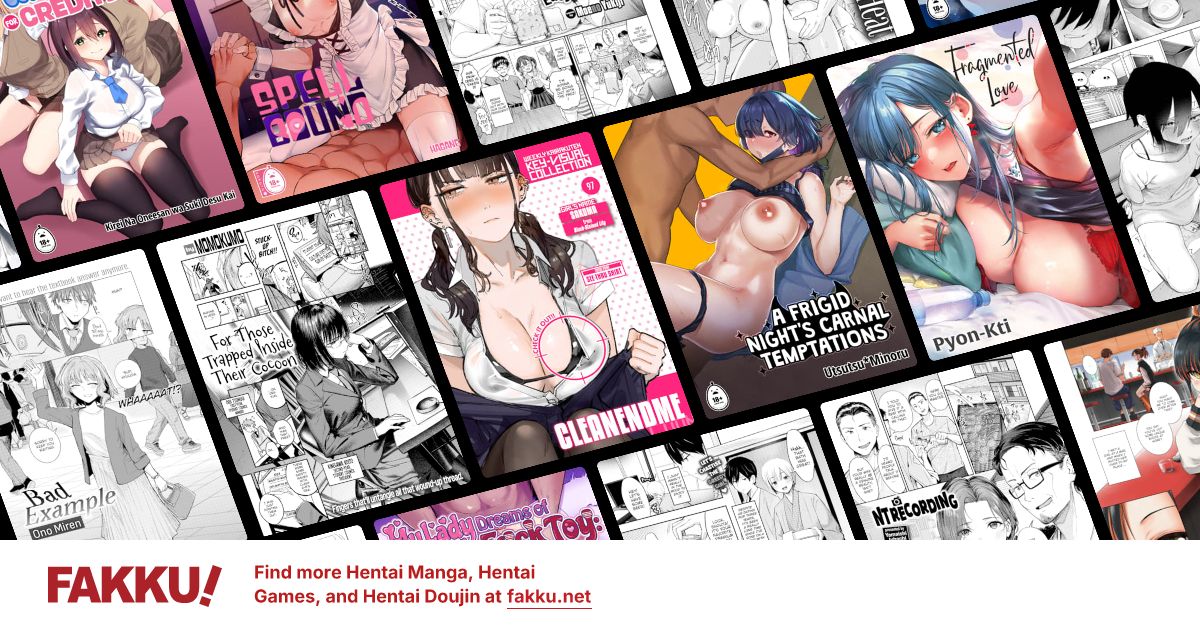The dangers of "Open With"
0
Le fuuu-
So yea, somehow I accidentally (the result of being sloppy more like it) succeeded in making it so that all my EXE-files (aka. all the programs) are always opened with notepad. What's even better is that the "Open With" menu does not show up as it should (not that I think it would have helped as there's no "open as program" function in there anyway). SHIT, what to do? Nothing works, heck I can't even open the fucking task manager!
Luckily for me I still have Firefox open, so after some stressful googling I find a place where I can download the original register-file for the default settings for opening EXE-files (since I could not even open the fucking regedit and change the settings myself T_T). BA-ZAM, merge the .reg and it works after a quick restart of the computer.
Only problem now is that every EXE icon on the computer now has a notepad icon instead of its original one, so I have to change them all manually. OH JOY!
What did I learn from this? Be careful with "always open with" and don't be stupid and sloppy like me. If I didn't have the Internet browser opened, who knows what could have happened -_-
So yea, somehow I accidentally (the result of being sloppy more like it) succeeded in making it so that all my EXE-files (aka. all the programs) are always opened with notepad. What's even better is that the "Open With" menu does not show up as it should (not that I think it would have helped as there's no "open as program" function in there anyway). SHIT, what to do? Nothing works, heck I can't even open the fucking task manager!
Luckily for me I still have Firefox open, so after some stressful googling I find a place where I can download the original register-file for the default settings for opening EXE-files (since I could not even open the fucking regedit and change the settings myself T_T). BA-ZAM, merge the .reg and it works after a quick restart of the computer.
Only problem now is that every EXE icon on the computer now has a notepad icon instead of its original one, so I have to change them all manually. OH JOY!
What did I learn from this? Be careful with "always open with" and don't be stupid and sloppy like me. If I didn't have the Internet browser opened, who knows what could have happened -_-
0
Tegumi
"im always cute"
It sounds harder to do than not. Seems to me you had just the right combination of a lot of carelessness, buggy context menus, and luck.
0
Yea, you'll probably be able to avoid it in most situations. Was mostly me having a lot of windows popping up, trying to do too much at the same time, and thus as a result of carelessly closing them made the change. The fact that the menu bugged out was pretty annoying though >_> Then again, I think just a System Restore could have fixed it, but I had been playing around with other stuff I did NOT want to disappear as well, so that'd be a last resort.
0
You might try System restore to get your icons back. If it doesn't work it wont hurt anything. Also, if you run windows XP you can try Tweak UI. In it is a command to restore windwos icons. Select 'Repair' at the very bottom of the list on the left and select which icons to repair from the drop down menu on the right, then click repair now. Google Tweak UI to download it. If you don't have XP other people make programs similar to it for Vista and 7; just add 'Vista' or 'Windows 7' to the Tweak UI search in google. I can't guarantee that these programs will include the same feature though.
0
Fun stuff. =) I have seen this at least 2 times on supposedly infected machines I've had to fix. Went through the registry and did manually, but now that I think about it, I've probably come across that nice .reg file and used it once.
As far as icons go, you might be able to run through this: http://smallvoid.com/article/windows-icon-cache.html I haven't tried it but some of those registry edits may work in Vista and 7.
As far as icons go, you might be able to run through this: http://smallvoid.com/article/windows-icon-cache.html I haven't tried it but some of those registry edits may work in Vista and 7.
0
Haha, thanks for the tip, though I wasn't really asking for help as much as telling people about my dumbness and maybe prevent someone from doing the same. What concerns the icons they're fixed already, turned out after I rebooted the computer again that it was only shortcuts (i.e. icons on the desktop, taskbar and the start menu) that stayed with the notepad icon, so the damage was less and easier fixed than I thought.