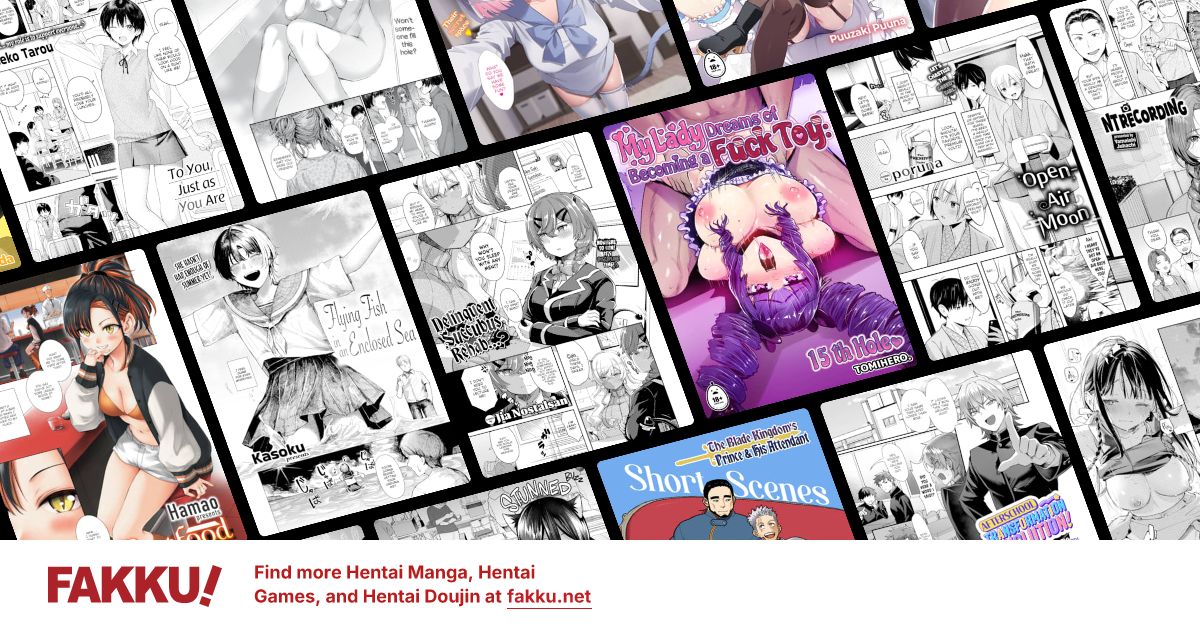This question may lead to another...
0
Iamnotchrishansen
Jiggy Blackson
A coworker of mine told me of a program that goes by the name of "ADA" which is supposed to show the specs of your PC for you with out attempting to open up your own PC. I tried googling it and only found the American Dental Association. Does anyone know if such a program exists?
I wanted to figure out what kind of graphics card I had because some anime posted on here has the dimension 1280 x 720. When I try to play it my Monitor (A non flatscreen DELL, not sure what make/model it is) goes blank, the graphics automatically go to low quality after the short blackout, and there is an error message saying that I had to reboot to get things back to normal.
If you need to see the specs I accumulated so far:
Intel Celeron CPU 2.20 Ghz
512 MB of RAM
I wanted to figure out what kind of graphics card I had because some anime posted on here has the dimension 1280 x 720. When I try to play it my Monitor (A non flatscreen DELL, not sure what make/model it is) goes blank, the graphics automatically go to low quality after the short blackout, and there is an error message saying that I had to reboot to get things back to normal.
If you need to see the specs I accumulated so far:
Intel Celeron CPU 2.20 Ghz
512 MB of RAM
0
Tegumi
"im always cute"
XP:
Right-click desktop -> Properties -> Advanced -> Adapter
7:
Right-click desktop -> Screen Resolution -> Advanced Settings -> Adapter
As for a program that displays your hardware information, Windows does that to an extent. If you want something that covers it all, look into Speccy.
Right-click desktop -> Properties -> Advanced -> Adapter
7:
Right-click desktop -> Screen Resolution -> Advanced Settings -> Adapter
As for a program that displays your hardware information, Windows does that to an extent. If you want something that covers it all, look into Speccy.
0
Iamnotchrishansen
Jiggy Blackson
Thanks Tegumi, Speccy is extremely helpful
Now here is the full list:
Operating System
MS Windows XP Home 32-bit SP3
CPU
Intel Celeron
Northwood 0.13um Technology
RAM
512MB DDR @ 132MHz (2.5-3-3-6)
Motherboard
Dell Computer Corporation 07W080 (Socket 478)
Graphics
DELL E772c @ 1152x864
Intel(R) 82845G/GL/GE/PE/GV Graphics Controller
Hard Drives
78GB Western Digital WDC WD800JB-00JJC0 (IDE) 33 °C
Optical Drives
SAMSUNG DVD-ROM SD-616T
SONY CD-RW CRX216E
BITQJA F812J0P6BC5Y SCSI CdRom Device
Audio
SoundMAX Integrated Digital Audio
Is there any Graphics card that is compatible and up-to-date for my PC? Just so I can view those 1280 x 720 videos with out my PC bugging out.
Now here is the full list:
Operating System
MS Windows XP Home 32-bit SP3
CPU
Intel Celeron
Northwood 0.13um Technology
RAM
512MB DDR @ 132MHz (2.5-3-3-6)
Motherboard
Dell Computer Corporation 07W080 (Socket 478)
Graphics
DELL E772c @ 1152x864
Intel(R) 82845G/GL/GE/PE/GV Graphics Controller
Hard Drives
78GB Western Digital WDC WD800JB-00JJC0 (IDE) 33 °C
Optical Drives
SAMSUNG DVD-ROM SD-616T
SONY CD-RW CRX216E
BITQJA F812J0P6BC5Y SCSI CdRom Device
Audio
SoundMAX Integrated Digital Audio
Is there any Graphics card that is compatible and up-to-date for my PC? Just so I can view those 1280 x 720 videos with out my PC bugging out.
0
Flaser
OCD Hentai Collector
For video playback CPU power is more important than your graphic card*. To know what CPU you can get, you need to know what your motherboard is. Getting this data is a bit tricky, (without opening up your case), but can be done.
(Unfortunatelly I don't have an English install of Windows XP on hand, so I can't tell you exactly what to click on... I'm trying to translate the most likely titles)
Start --> Help and Support --> Use Tools to view your computer information and diagnose problems --> My Computer Information --> View general system information about this computer
Alternatively you could do this Start --> Run, enter "msinfo32".
Here you'll need System Summary --> OEM System Information (manufacturer, model, and type). The model is what you need to search for on the internet, this indicates you motherboard.
Once you have the correct model, you can check what CPUs it can accept:
http://www.cpu-upgrade.com/
http://www.motherboard.cz/
Since you wrote, you have a Northwood Celeron processor, I assume you have an Intel Socket 478 motherboard. Though, nowadays quite outdated, you can get a full blown Pentium 4 processor a lot cheaper than a new system and they *can* do HD playback. Even a run of the mill 2.5 GHz Northwood *Pentium 4* (instead Celeron) can do it, though only 720p (... and probably only with CoreAVC). If your motherboard can support a Prescott processor I'd get one of those instead as they were a lot more powerful. Beware! You might have to update your BIOS for the motherboard to support newer CPUs and beside the socket, you also have to look out not only for FSB support but support for the CPU family itself, as I've seen Socket 478 motherboards that only supported Willamette and Northwood processors, not Prescott.
You can only upgrade your videocard if your motherboard has an AGP (or PCI-E? I've yet to see a Socket 478 system with PCI-E) slot for it.
In that case, the best videocard you might get are among the the first HD line from ATI. These are the strongest AGP videocards on the market as all the newer (and better) models are PCI-Express only.
https://secure.wikimedia.org/wikipedia/en/wiki/Radeon_R600
...though recently there were some even newer models for the AGP slot. IMHO you won't get your bang for your buck, as even the older cards were performing beyond what AGP could reliably serve.
https://secure.wikimedia.org/wikipedia/en/wiki/Radeon_R700
This is the most you can bring out of this system.
To get anything better you'll need a new motherboard, a new hard-drive and optical drive (since SATA has pretty much replaced IDE), a new processor, videocard...
... pretty much new everything beside a PSU, case and monitor.
...oh, and if you keep this system, get some more RAM! 512 MByte is waaay too little nowadays. Go for 1 GByte at least.
* - Actually some graphic cards can help with playback, but getting them to work is a chancy affair and still has its fair share of bugs.
EDIT:
DAMN. This is one shitty mobo.
http://www.roberthancock.com/dell/index.htm
Apparently it can only take Willamete and Northwood processors and has a 400 MHz FSB. Getting good (strong) processors for that is *impossible*! (I've had to hunt for one such processor once when I had a system running with Rambus memory... if not for the damn expensive memory I'd have trashed the system, but finding a CPU took quite an effort).
It *doesn't* have an AGP slot.
IMHO it's not worth to upgrade it at all.
...so if you only have a little money, I'd buy a used LGA775 motherboard with IDE support and buy a cheap CPU (Stay away from Celeron though! It's cheap 'cause it's a *lot* weaker. Buy a E5xxx or E6xxx at least. These are so called "Dual Core" processors... cheap, but still stronger than a Celeron) ...and finally a modest ATI HD card with H264 playback support. (Maybe HD 4730? HD4830?)
If you have some money, then buy a proper system. (LGA 1156 or 1366, or go for an AMD system).
(Unfortunatelly I don't have an English install of Windows XP on hand, so I can't tell you exactly what to click on... I'm trying to translate the most likely titles)
Start --> Help and Support --> Use Tools to view your computer information and diagnose problems --> My Computer Information --> View general system information about this computer
Alternatively you could do this Start --> Run, enter "msinfo32".
Here you'll need System Summary --> OEM System Information (manufacturer, model, and type). The model is what you need to search for on the internet, this indicates you motherboard.
Once you have the correct model, you can check what CPUs it can accept:
http://www.cpu-upgrade.com/
http://www.motherboard.cz/
Since you wrote, you have a Northwood Celeron processor, I assume you have an Intel Socket 478 motherboard. Though, nowadays quite outdated, you can get a full blown Pentium 4 processor a lot cheaper than a new system and they *can* do HD playback. Even a run of the mill 2.5 GHz Northwood *Pentium 4* (instead Celeron) can do it, though only 720p (... and probably only with CoreAVC). If your motherboard can support a Prescott processor I'd get one of those instead as they were a lot more powerful. Beware! You might have to update your BIOS for the motherboard to support newer CPUs and beside the socket, you also have to look out not only for FSB support but support for the CPU family itself, as I've seen Socket 478 motherboards that only supported Willamette and Northwood processors, not Prescott.
You can only upgrade your videocard if your motherboard has an AGP (or PCI-E? I've yet to see a Socket 478 system with PCI-E) slot for it.
In that case, the best videocard you might get are among the the first HD line from ATI. These are the strongest AGP videocards on the market as all the newer (and better) models are PCI-Express only.
https://secure.wikimedia.org/wikipedia/en/wiki/Radeon_R600
...though recently there were some even newer models for the AGP slot. IMHO you won't get your bang for your buck, as even the older cards were performing beyond what AGP could reliably serve.
https://secure.wikimedia.org/wikipedia/en/wiki/Radeon_R700
This is the most you can bring out of this system.
To get anything better you'll need a new motherboard, a new hard-drive and optical drive (since SATA has pretty much replaced IDE), a new processor, videocard...
... pretty much new everything beside a PSU, case and monitor.
...oh, and if you keep this system, get some more RAM! 512 MByte is waaay too little nowadays. Go for 1 GByte at least.
* - Actually some graphic cards can help with playback, but getting them to work is a chancy affair and still has its fair share of bugs.
EDIT:
DAMN. This is one shitty mobo.
http://www.roberthancock.com/dell/index.htm
Apparently it can only take Willamete and Northwood processors and has a 400 MHz FSB. Getting good (strong) processors for that is *impossible*! (I've had to hunt for one such processor once when I had a system running with Rambus memory... if not for the damn expensive memory I'd have trashed the system, but finding a CPU took quite an effort).
It *doesn't* have an AGP slot.
IMHO it's not worth to upgrade it at all.
...so if you only have a little money, I'd buy a used LGA775 motherboard with IDE support and buy a cheap CPU (Stay away from Celeron though! It's cheap 'cause it's a *lot* weaker. Buy a E5xxx or E6xxx at least. These are so called "Dual Core" processors... cheap, but still stronger than a Celeron) ...and finally a modest ATI HD card with H264 playback support. (Maybe HD 4730? HD4830?)
If you have some money, then buy a proper system. (LGA 1156 or 1366, or go for an AMD system).
0
Iamnotchrishansen
Jiggy Blackson
Flaser wrote...
DAMN. This is one shitty mobo.
http://www.roberthancock.com/dell/index.htm
Apparently it can only take Willamete and Northwood processors and has a 400 MHz FSB. Getting good (strong) processors for that is *impossible*! (I've had to hunt for one such processor once when I had a system running with Rambus memory... if not for the damn expensive memory I'd have trashed the system, but finding a CPU took quite an effort).
It *doesn't* have an AGP slot.
IMHO it's not worth to upgrade it at all.
...so if you only have a little money, I'd buy a used LGA775 motherboard with IDE support and buy a cheap CPU (Stay away from Celeron though! It's cheap 'cause it's a *lot* weaker. Buy a E5xxx or E6xxx at least. These are so called "Dual Core" processors... cheap, but still stronger than a Celeron) ...and finally a modest ATI HD card with H264 playback support. (Maybe HD 4730? HD4830?)
If you have some money, then buy a proper system. (LGA 1156 or 1366, or go for an AMD system).
^^ Unfortunately I am on a tight budget so I cannot afford a new system at this time. How am I supposed to know if the updates you listed for me are compatible with my PC ? I went to those links and couldn't find anything that looked familiar...
0
Flaser
OCD Hentai Collector
IMHO you'll *have* to buy another motherboard...
You current one simply *can't* be upgraded worth anything. (It can't accept even a mildly strong CPU has *no slot* for a graphic card).
However you don't have to buy it new. That's why I recommended getting a used one. Preferably LGA 775... though in a pinch even a Socket 478 one will do (though the later will only support AGP cards... so I'd rather go and get an LGA 775 one).
Since a motherboard is what you plug everything else into, it's the other way around. You have to buy a motherboard that still has IDA (AKA PATA) support, so you can plug your old hard drive and DVD drive into it. Only LGA 775 models tend to have that though nowadays.
So here's what a "quasi-new" system will need. The prices are for brand new stuff, not used, so you could fine a lot better bargains:
-A motherboard (LGA 775) ~100-150$
-A CPU (a budget model, I recommend the E5000 series) ~100$
-2 Gbyte DDR2 RAM. ~50$
-A cheap videocard. ~100$
So altogether about 300-400$.
You current one simply *can't* be upgraded worth anything. (It can't accept even a mildly strong CPU has *no slot* for a graphic card).
However you don't have to buy it new. That's why I recommended getting a used one. Preferably LGA 775... though in a pinch even a Socket 478 one will do (though the later will only support AGP cards... so I'd rather go and get an LGA 775 one).
Since a motherboard is what you plug everything else into, it's the other way around. You have to buy a motherboard that still has IDA (AKA PATA) support, so you can plug your old hard drive and DVD drive into it. Only LGA 775 models tend to have that though nowadays.
So here's what a "quasi-new" system will need. The prices are for brand new stuff, not used, so you could fine a lot better bargains:
-A motherboard (LGA 775) ~100-150$
-A CPU (a budget model, I recommend the E5000 series) ~100$
-2 Gbyte DDR2 RAM. ~50$
-A cheap videocard. ~100$
So altogether about 300-400$.
0
Iamnotchrishansen
Jiggy Blackson
Flaser wrote...
IMHO you'll *have* to buy another motherboard...You current one simply *can't* be upgraded worth anything. (It can't accept even a mildly strong CPU has *no slot* for a graphic card).
However you don't have to buy it new. That's why I recommended getting a used one. Preferably LGA 775... though in a pinch even a Socket 478 one will do (though the later will only support AGP cards... so I'd rather go and get an LGA 775 one).
Since a motherboard is what you plug everything else into, it's the other way around. You have to buy a motherboard that still has IDA (AKA PATA) support, so you can plug your old hard drive and DVD drive into it. Only LGA 775 models tend to have that though nowadays.
So here's what a "quasi-new" system will need. The prices are for brand new stuff, not used, so you could fine a lot better bargains:
-A motherboard (LGA 775) ~100-150$
-A CPU (a budget model, I recommend the E5000 series) ~100$
-2 Gbyte DDR2 RAM. ~50$
-A cheap videocard. ~100$
So altogether about 300-400$.
Thanks for the advice again, Flaser. Just out of curiosity, where did you learn all of this? To be very frank, a good majority of it took me about 45 minutes to soak in. I also want to know how to decide what is good for my PC on my own without pestering anyone.
0
Flaser
OCD Hentai Collector
Some of it I learned (I'm a sysop), others thing you just let soak in through your skin and absorb through osmosis. I've been into this stuff for 20 years now. Simply put I was there when the tech came out and had time to get used to it.
Wikipedia is your friend, there are dozens of articles on it, with good advice... though they're a bit tech jargon heavy, they also try to get the gist through.
Wikipedia is your friend, there are dozens of articles on it, with good advice... though they're a bit tech jargon heavy, they also try to get the gist through.
0
Tegumi
"im always cute"
May I remind all of the dangers of an inexperienced hand modifying a computer for the first time? It's much better to learn the what-goes-where by building a computer from the ground up. Additionally, Flaser is *essentially* telling you to buy a new computer, sans case, because your PSU will likely provide insufficient power for your new parts.
0
Flaser
OCD Hentai Collector
Tegumi wrote...
May I remind all of the dangers of an inexperienced hand modifying a computer for the first time? It's much better to learn the what-goes-where by building a computer from the ground up. Additionally, Flaser is *essentially* telling you to buy a new computer, sans case, because your PSU will likely provide insufficient power for your new parts.Um...why would the PSU be insufficient?
400W tends to be enough for *anything*, if you bought a brand with a lick of worthiness. If you bought a chieftek, an FPS, a Seasonic, then you're fine.
Here's where the whole "wattage" scare is coming from: Manufacturers have to assure that their stuff works even with the worst stuff on the market. For very cheap (nonmae) PSUs a great number of them can only do their nominal output on paper. Under a load their output greatly drops so you "600W über-powerful" PSU is only good for 300W.
If you bought a good PSU, from a reliable manufacturer even a 300W would be enough for his system.
0
Tegumi
"im always cute"
Where did your knowledge of this 400W PSU come from? As far as I know, large name computer manufacturers put in a power supply to -just- cover the needs of the computer. Which, incidentally, also plays against your call for a quality PSU, because they are often not.
0
Flaser
OCD Hentai Collector
Tegumi wrote...
Where did your knowledge of this 400W PSU come from? As far as I know, large name computer manufacturers put in a power supply to -just- cover the needs of the computer. Which, incidentally, also plays against your call for a quality PSU, because they are often not.Check your knowledge, it's not in line with reality.
Large, brand name PSU-s give the exact voltage that's in the specs when under the load written on the box or less. When they're not under their nominal load or close to it, what suffers is efficiency, so you'll consume more power than what you strictly need. This is why it's *recommended* to select a PSU that gives out *just enough* juice.
No-name, cheap PSUs can't hold the load and therefore their voltage drops (the better outcome!) which means you'll experience various failures. If the voltage rises... well you can imagine the effects.
...hence to get the same output from a no-name brand, you need to buy one with ridiculous claims of 800W or similar just to get the same thing, you'd get in a decent (well built, and not outrageously advertised) PSU.
For further details read this:
http://www.hardwaresecrets.com/article/410
...and this is one of the few guys, who writes *good* PSU reviews:
http://www.jonnyguru.com/index.php
0
Tegumi
"im always cute"
Large-name computer manufacturers often don't make their own PSUs. Open up an HP or Dell, check the branding on the PSU, if you can even find it.
I know English isn't your first language, but it's a good idea to make sure I said what you thought I said before you tell me I'm wrong.
And, you still haven't answered as to how you know this person has a 400W PSU?
I know English isn't your first language, but it's a good idea to make sure I said what you thought I said before you tell me I'm wrong.
And, you still haven't answered as to how you know this person has a 400W PSU?
0
Flaser wrote...
IMHO you'll *have* to buy another motherboard...You current one simply *can't* be upgraded worth anything. (It can't accept even a mildly strong CPU has *no slot* for a graphic card).
However you don't have to buy it new. That's why I recommended getting a used one. Preferably LGA 775... though in a pinch even a Socket 478 one will do (though the later will only support AGP cards... so I'd rather go and get an LGA 775 one).
Since a motherboard is what you plug everything else into, it's the other way around. You have to buy a motherboard that still has IDA (AKA PATA) support, so you can plug your old hard drive and DVD drive into it. Only LGA 775 models tend to have that though nowadays.
So here's what a "quasi-new" system will need. The prices are for brand new stuff, not used, so you could fine a lot better bargains:
-A motherboard (LGA 775) ~100-150$
-A CPU (a budget model, I recommend the E5000 series) ~100$
-2 Gbyte DDR2 RAM. ~50$
-A cheap videocard. ~100$
So altogether about 300-400$.
Tbh I wouldn't go the 775 route it's essentially a dead socket, I know they have life in them but you're better off getting a current gen socket so that you have upgrade options.
For a budget build go AMD route.
That's hogwash that modern mobos don't support IDE my current gen 880GA-UD3H supports IDE and has provisions for a floppy disc drive.
Even high end boards tend to have IDE support, only the very stripped down boards sometimes omit IDE or OEM boards that are made to spec.
Tegumi wrote...
And, you still haven't answered as to how you know this person has a 400W PSU?
Judging by the specs that OP's Dell box has I'd hazard a guess of 300-400watts.
0
Flaser
OCD Hentai Collector
spectre257 wrote...
Flaser wrote...
IMHO you'll *have* to buy another motherboard...You current one simply *can't* be upgraded worth anything. (It can't accept even a mildly strong CPU has *no slot* for a graphic card).
However you don't have to buy it new. That's why I recommended getting a used one. Preferably LGA 775... though in a pinch even a Socket 478 one will do (though the later will only support AGP cards... so I'd rather go and get an LGA 775 one).
Since a motherboard is what you plug everything else into, it's the other way around. You have to buy a motherboard that still has IDA (AKA PATA) support, so you can plug your old hard drive and DVD drive into it. Only LGA 775 models tend to have that though nowadays.
So here's what a "quasi-new" system will need. The prices are for brand new stuff, not used, so you could fine a lot better bargains:
-A motherboard (LGA 775) ~100-150$
-A CPU (a budget model, I recommend the E5000 series) ~100$
-2 Gbyte DDR2 RAM. ~50$
-A cheap videocard. ~100$
So altogether about 300-400$.
Tbh I wouldn't go the 775 route it's essentially a dead socket, I know they have life in them but you're better off getting a current gen socket so that you have upgrade options.
For a budget build go AMD route.
That's hogwash that modern mobos don't support IDE my current gen 880GA-UD3H supports IDE and has provisions for a floppy disc drive.
Even high end boards tend to have IDE support, only the very stripped down boards sometimes omit IDE or OEM boards that are made to spec.
Tegumi wrote...
And, you still haven't answered as to how you know this person has a 400W PSU?
Judging by the specs that OP's Dell box has I'd hazard a guess of 300-400watts.
You're right: the LGA 775 is dead. (...or seriously outdated).
However it's cheap and can be got for bargain prices as retailers are trying to get rid of their stock.
0
Tegumi
"im always cute"
spectre257 wrote...
Judging by the specs that OP's Dell box has I'd hazard a guess of 300-400watts.A guess, hm? That's so terribly concrete. In any case, my point still stands: the PSU that comes with a prebuilt should not get a vote of confidence if you're going to be getting new parts.
0
Tegumi wrote...
spectre257 wrote...
Judging by the specs that OP's Dell box has I'd hazard a guess of 300-400watts.A guess, hm? That's so terribly concrete. In any case, my point still stands: the PSU that comes with a prebuilt should not get a vote of confidence if you're going to be getting new parts.
Yea I know. If OP is (really) strapped for cash then they have little choice otherwise make room in the budget for a half-decent PSU.
OP could just upgrade to something like this:
AMD Phenom II X6 1055T ~AUD$200
Gigabyte 880GA-UD3H ~AUD$120
4GB DDR3 your choice on brand ~AUD$100
AMD HD6870 ~AUD$320/ HD5770 ~AUD$150
Corsair VX-550 ~AUD$100
Antec 300 Case ~AUD$80