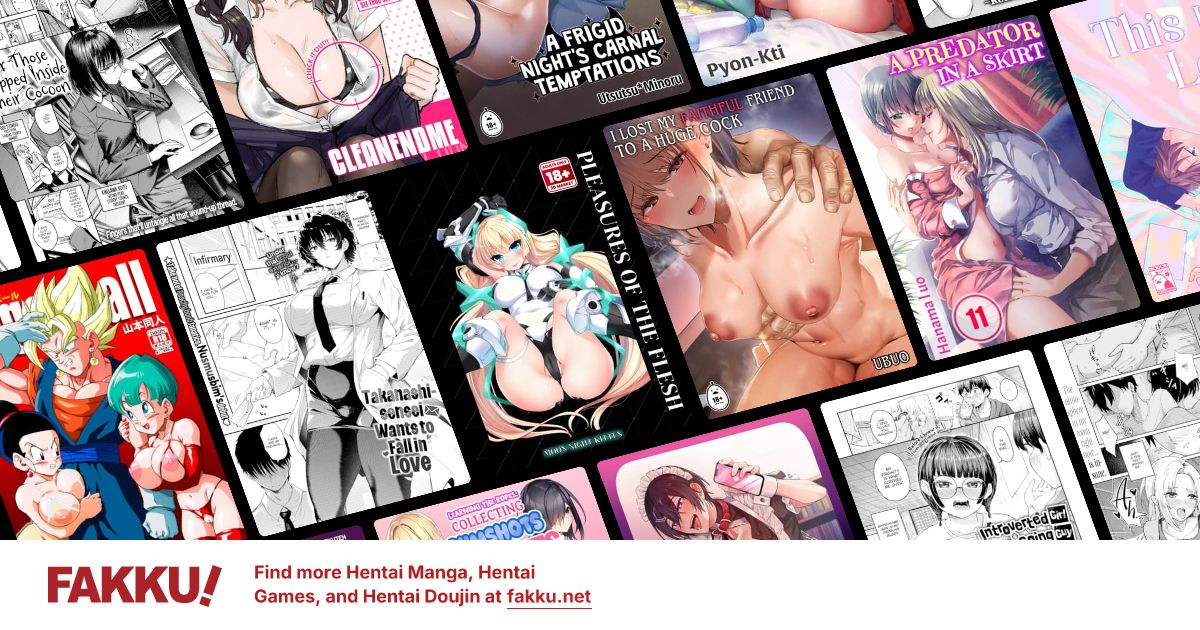Toshiba Keyboard and Mouse Locked?
0
ok so im using my friends computer since mine is completely unresponsive. My mouse pad nor my keyboard will work..it comes on just fine and my USB mouse works fine as well.
This is currently the first time this has EVER happened to me. and i know that toshbia is not the best labtop in the world but eh i got it WAAY back then so to late to turn back.
So anyways has anyone came across this problem and fixed it?
if so how?
If anyone has anything that could help me resolve this then i would greatly be happy with it.
I cant do anything with it.
Thanks for the help. :)
+1 rep to the person that fixes it.
*Edit*
It tells me this "windows cannot start this hardware device because its configuration information (in the registry) is incomplete or damaged. (code 19)"
This is currently the first time this has EVER happened to me. and i know that toshbia is not the best labtop in the world but eh i got it WAAY back then so to late to turn back.
So anyways has anyone came across this problem and fixed it?
if so how?
If anyone has anything that could help me resolve this then i would greatly be happy with it.
I cant do anything with it.
Thanks for the help. :)
+1 rep to the person that fixes it.
*Edit*
It tells me this "windows cannot start this hardware device because its configuration information (in the registry) is incomplete or damaged. (code 19)"
0
Try downloading the latest drivers for both the mousepad and the keyboard. I had the same problem when I switched from vista to 7 and when I downloaded the latest drivers it came out sweet.
0
daniel_romero
Faplord
xRONNI3x wrote...
ok so im using my friends computer since mine is completely unresponsive. My mouse pad nor my keyboard will work..it comes on just fine and my USB mouse works fine as well. This is currently the first time this has EVER happened to me. and i know that toshbia is not the best labtop in the world but eh i got it WAAY back then so to late to turn back.
So anyways has anyone came across this problem and fixed it?
if so how?
If anyone has anything that could help me resolve this then i would greatly be happy with it.
I cant do anything with it.
Thanks for the help. :)
+1 rep to the person that fixes it.
*Edit*
It tells me this "windows cannot start this hardware device because its configuration information (in the registry) is incomplete or damaged. (code 19)"
Does your keyboard need any special drivers or services? Because those services could be disabled. Check by pressing WinKey+R and it will open "Run" and type "msconfig" and check the services tab and enable all of them.
What also could be a good solution is if this didn't happen too long ago you can restore your computer to say about one week ago and it will adjust the registry to the way it was one week ago. And try to stay out of windows registry unless you know what you are doing. ;P