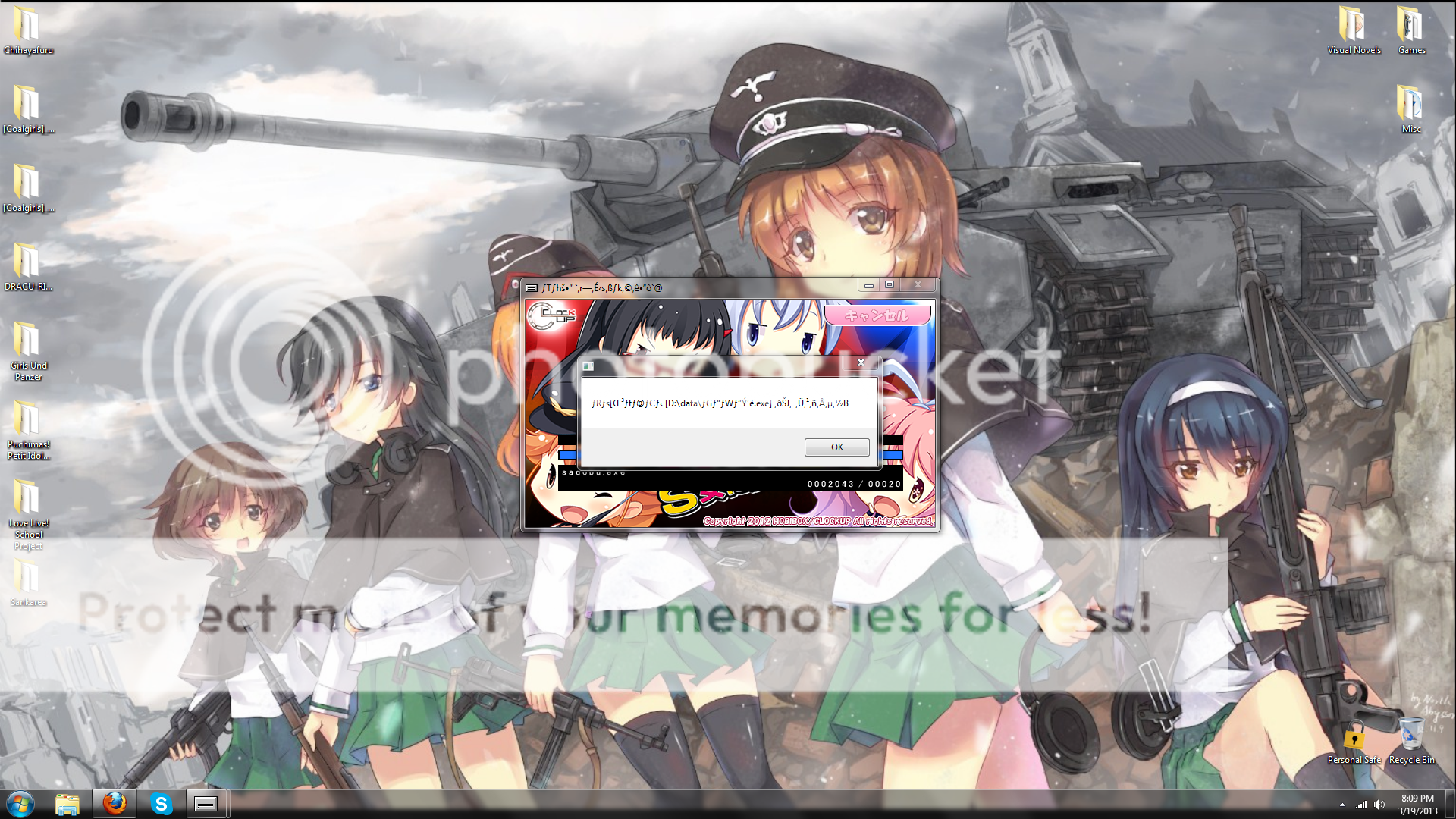VN Installing Issues
0
sakabato24
World Warrior
I'm having issues to where I'm trying to install this VN, but it is not installing at all.
Here's an error image that pops up when I try to install it :
It is a JPN VN, so is there any way that it is not installing because I don't have the right region code for it? If so, is there any any programs that could help me install the program?
Help is very much appreciated, thanks.
~Saka
Here's an error image that pops up when I try to install it :
Spoiler:
It is a JPN VN, so is there any way that it is not installing because I don't have the right region code for it? If so, is there any any programs that could help me install the program?
Help is very much appreciated, thanks.
~Saka
0
sakabato24
World Warrior
Tsuvian wrote...
Reade this guide.Okay, so now I'm trying to install Microsoft's AppLocale program, but it doesn't install. I guess AppeLocale only works for Windows 2003 and XP.
0
sakabato24 wrote...
Tsuvian wrote...
Reade this guide.Okay, so now I'm trying to install Microsoft's AppLocale program, but it doesn't install. I guess AppeLocale only works for Windows 2003 and XP.
Ah, I totally missed the 7 interface, silly me, all you need to do is change your system locale, IIRC Windows 7 & Vista include the AppLocale functions internally so there's no need to install it.
Edit: But there is a workaround here if I'm wrong and you do need install it. It's for Vista but will work for 7 as well.
0
Kadushy
Douchebag
Control panel ---> Region/language ---> Administrative ---> Change system locale ---> Set as "Japan" ---> Ok, reboot ---> install VN ---> Play/Enjoy
That, or....
Install this ---> Mount iso/insert disc ---> Explore the disc ---> Right click the installation exe ---> Run with Japanese locale ---> Install and enjoy
That, or....
Install this ---> Mount iso/insert disc ---> Explore the disc ---> Right click the installation exe ---> Run with Japanese locale ---> Install and enjoy