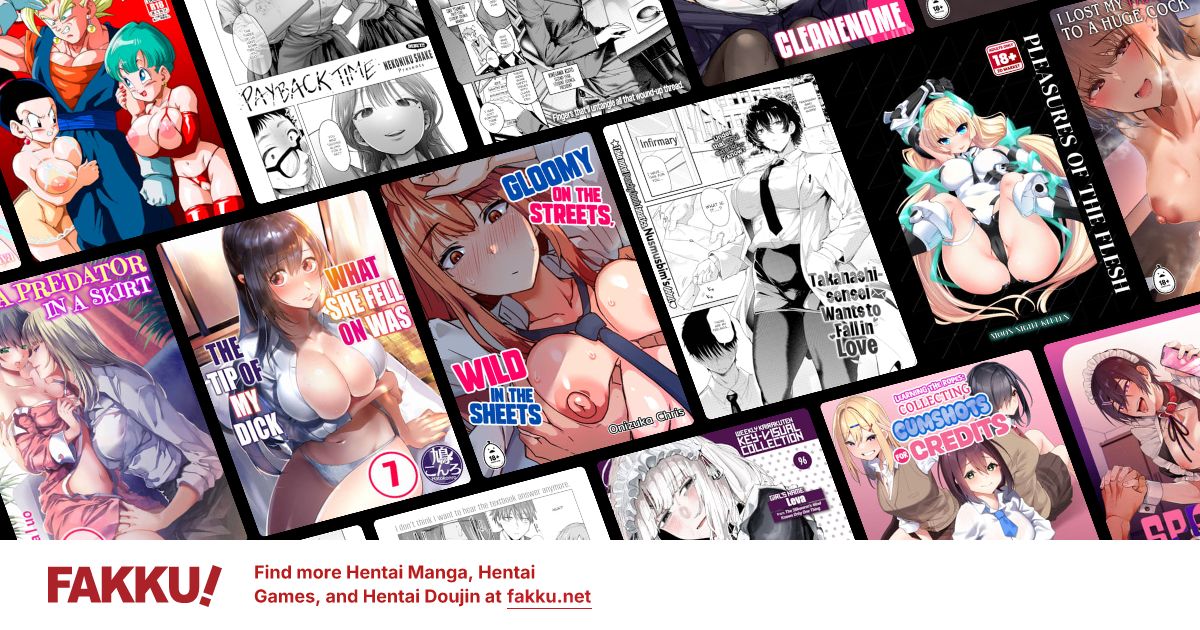what is wrong with my comp?
0
I got an RMA for new RAM, which were then installed and the PC booted up fine. I even played game for half an hour to make sure it works fine. However, it did not boot at all while the RAM LED was flashing. According to the manual, I left it there for a while. When I came back, it was still flashing so I decided to unplug to try it the following day. It still did not boot and LED was just flashing. After so many times like that, I once or twice got the screen where it mentioned something about BIOS CORRUPTED and COMPATIBILITY ISSUEs which I was too dumb to not write it down. Since then I bought an updated BIOS chip from an online vendor which still did not work.
I think there are many possibilities:
Video card's RAM
Motherboard
the NEW RAM
the PROCESSOR
**a side note: this PC was RMA for a leaking radiator which affected motherboard, video card, processor. I since then took off the radiator and replaced with Thermaltake Extreme Heatsink.
**here are the specs:
Phenom II X6
ASUS M4A87TD EVO
RATHEON AMD 6850 1GB
CORSAIR Terminator 4x2GB
EXTREME PSU 600W
THANK YOU ALL IN ADVANCE FOR HELPING ME OUT!!!
I think there are many possibilities:
Video card's RAM
Motherboard
the NEW RAM
the PROCESSOR
**a side note: this PC was RMA for a leaking radiator which affected motherboard, video card, processor. I since then took off the radiator and replaced with Thermaltake Extreme Heatsink.
**here are the specs:
Phenom II X6
ASUS M4A87TD EVO
RATHEON AMD 6850 1GB
CORSAIR Terminator 4x2GB
EXTREME PSU 600W
THANK YOU ALL IN ADVANCE FOR HELPING ME OUT!!!
0
Your computer is booting so it's not your CPU, it might be RAM but a computer should go into a reboot loop or crash after a while if you have dodgy RAM. Your computer should still boot if your video card is dead it just won't display anything.
Also when you mentioned buying an 'updated bios chip' off some online vendor did you unsolder physical bios chip on your original mobo? Because if you did you just answered your question as to why your computer is dead.
You should also be able to fix that bios issue by using a USB stick and an ASUS repair utility as one of the features of your board is being able to recover from a bios corruption.
Also when you mentioned buying an 'updated bios chip' off some online vendor did you unsolder physical bios chip on your original mobo? Because if you did you just answered your question as to why your computer is dead.
You should also be able to fix that bios issue by using a USB stick and an ASUS repair utility as one of the features of your board is being able to recover from a bios corruption.
0
Couple of things;
Take out the stick of RAM you just installed.
If that works, you may have incompatible RAM.
If that doesn't work, and on one of the times that you can get it to POST log into the BIOS and flash it with a new version of the BIOS that you put on a flash drive. Asus has made flashing incredible easy now. However, you still want to use caution as flashing the BIOS and losing power or using the wrong version can brick the motherboard.
Edit: If your liquid cooling sprung a leak and spilled all over the components, you will want to replace everything that it touched.
Take out the stick of RAM you just installed.
If that works, you may have incompatible RAM.
If that doesn't work, and on one of the times that you can get it to POST log into the BIOS and flash it with a new version of the BIOS that you put on a flash drive. Asus has made flashing incredible easy now. However, you still want to use caution as flashing the BIOS and losing power or using the wrong version can brick the motherboard.
Edit: If your liquid cooling sprung a leak and spilled all over the components, you will want to replace everything that it touched.
0
i tried searching for the ram you say youre using....cant find sqaut
even checked the corsair website...
http://www.corsair.com/catalogsearch/result/?q=terminator
let me try to make sense if your post
you bought a computer that had a leak
you removed the liquid cooling and put in a heatsink
you replaced the ram
you replaced the bioschip? o_o
after you played a game for half an hour...did you shut down and restart or something?
when you say it doesnt boot up...be more specific? it does initial startup? doesnt turn on at all? get to the windows loading screen?
even checked the corsair website...
http://www.corsair.com/catalogsearch/result/?q=terminator
let me try to make sense if your post
you bought a computer that had a leak
you removed the liquid cooling and put in a heatsink
you replaced the ram
you replaced the bioschip? o_o
after you played a game for half an hour...did you shut down and restart or something?
when you say it doesnt boot up...be more specific? it does initial startup? doesnt turn on at all? get to the windows loading screen?
0
Sorry guys, I was all confused myself here
The RAM is DOMINATOR DDR3 Dual Channel
And this is what had happened:
Bought a full assembled liquid cool PC
After nearly six months, while I was playing the monitor started to act up and when I checked inside of the tower, drops from the hose connecting to the processor was what I saw, and I immediately knew that it had to be returned.
So I sent back and when I got it back it stated in the receipt that "something" was done to the motherboard, processor, and video card; but the video card looks totally different from the old one so I assumed they replaced with brand new or different ones.
This time I completely took out the new liquid cooling crap and replaced it with Thermaltake heavy-duty heatsink.
Turned it on and the DRAM_LED was flashing so I ran the memtest which resulted in me getting new RAM from Corsair.
As soon as I got the RAM, plugged them in and it ran just fine. So I decided to run some heavy games to see if it would stall. I did for like almost an hour at high settings to test out the video card as well as any overheat issue. Everything was fine so I updated Win7 like usual and turned it off ready for the next day.
Three days passed and when I turned it on, it beeped once and then nothing came on the monitor. So I turned off, then on again, this time the DRAM_LED started flashing. Twice I got the message about BIOS COMPATIBILITY issues and I was trying to insert the CD to reload the old BIOS version but nothing was running, it just froze there. So I decided to buy a new BIOS chip with up-to-date version. Inserted it in, same thing happened: DRAM_LED either stayed on or flashing, and nothing came on monitor.
At the very moment, I am thinking about getting the same but brand new motherboard and plug everything the same way to see how it goes, but if it keeps happening like it did, there might be another issue I have not known of.
Thanks for helping out guys. Let me know what you think.
Also when you mentioned buying an 'updated bios chip' off some online vendor did you unsolder physical bios chip on your original mobo? Because if you did you just answered your question as to why your computer is dead.
You should also be able to fix that bios issue by using a USB stick and an ASUS repair utility as one of the features of your board is being able to recover from a bios corruption.
Actually there is no need for soldering/unsoldering since it is a snap-on type.
I even tried to insert the CD in but there was no additional lines like I saw some on other forums indicating the PC runs at all. I mean the monitor was just blackish dark and the keyboard was just "dead" -- there's nothing I can physically control it.
Mod edit: Don't double post.
The RAM is DOMINATOR DDR3 Dual Channel
And this is what had happened:
Bought a full assembled liquid cool PC
After nearly six months, while I was playing the monitor started to act up and when I checked inside of the tower, drops from the hose connecting to the processor was what I saw, and I immediately knew that it had to be returned.
So I sent back and when I got it back it stated in the receipt that "something" was done to the motherboard, processor, and video card; but the video card looks totally different from the old one so I assumed they replaced with brand new or different ones.
This time I completely took out the new liquid cooling crap and replaced it with Thermaltake heavy-duty heatsink.
Turned it on and the DRAM_LED was flashing so I ran the memtest which resulted in me getting new RAM from Corsair.
As soon as I got the RAM, plugged them in and it ran just fine. So I decided to run some heavy games to see if it would stall. I did for like almost an hour at high settings to test out the video card as well as any overheat issue. Everything was fine so I updated Win7 like usual and turned it off ready for the next day.
Three days passed and when I turned it on, it beeped once and then nothing came on the monitor. So I turned off, then on again, this time the DRAM_LED started flashing. Twice I got the message about BIOS COMPATIBILITY issues and I was trying to insert the CD to reload the old BIOS version but nothing was running, it just froze there. So I decided to buy a new BIOS chip with up-to-date version. Inserted it in, same thing happened: DRAM_LED either stayed on or flashing, and nothing came on monitor.
At the very moment, I am thinking about getting the same but brand new motherboard and plug everything the same way to see how it goes, but if it keeps happening like it did, there might be another issue I have not known of.
Thanks for helping out guys. Let me know what you think.
spectre257 wrote...
Your computer is booting so it's not your CPU, it might be RAM but a computer should go into a reboot loop or crash after a while if you have dodgy RAM. Your computer should still boot if your video card is dead it just won't display anything.Also when you mentioned buying an 'updated bios chip' off some online vendor did you unsolder physical bios chip on your original mobo? Because if you did you just answered your question as to why your computer is dead.
You should also be able to fix that bios issue by using a USB stick and an ASUS repair utility as one of the features of your board is being able to recover from a bios corruption.
Actually there is no need for soldering/unsoldering since it is a snap-on type.
I even tried to insert the CD in but there was no additional lines like I saw some on other forums indicating the PC runs at all. I mean the monitor was just blackish dark and the keyboard was just "dead" -- there's nothing I can physically control it.
Mod edit: Don't double post.
0
if you turn it on and nothing comes up on screen, it could be a motherboard or video card error, sure.
but how do you get a compatibility error if your screen does not turn on?
but how do you get a compatibility error if your screen does not turn on?
0
aien wrote...
if you turn it on and nothing comes up on screen, it could be a motherboard or video card error, sure.but how do you get a compatibility error if your screen does not turn on?
yes that is what exactly bugging me, but it was really rare though. Like I said it was only twice that I caught that screen, the rest was just monitor not running--it was "no signal detected."