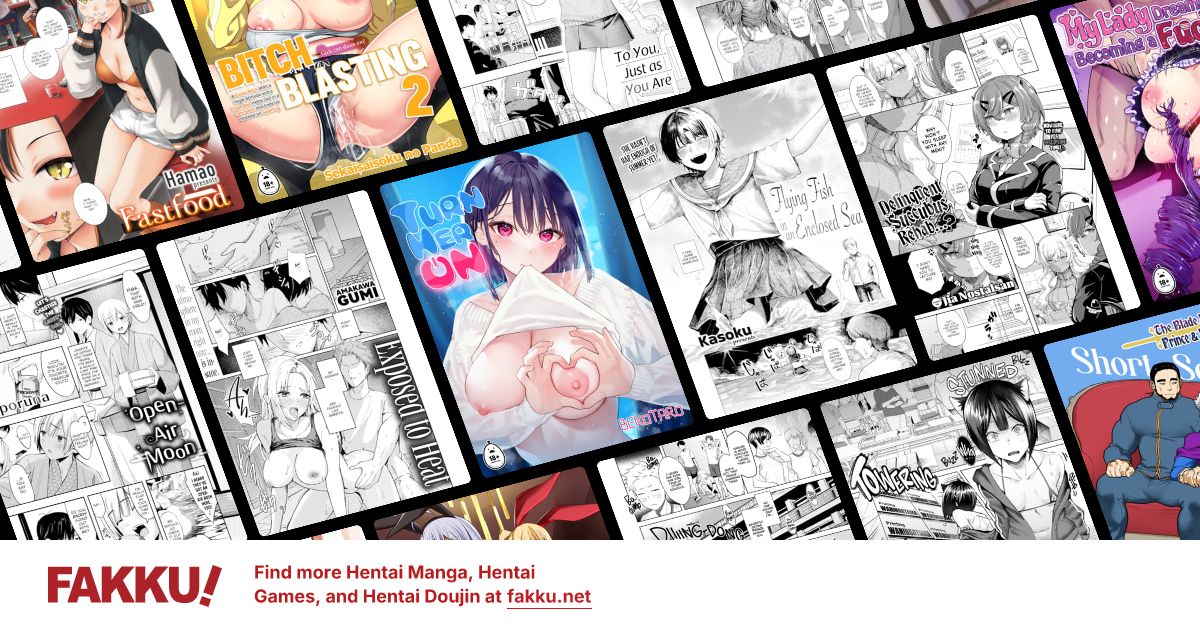why are videos in mkv.
0
I want to know why do lots of people put video in mkv i see it a lot in anime or in hentai video why is there something that i dont know pls help?
1
Mkv is a good format. From my experience they have great picture quality for their size.
Why is this in serious discussion, shouldn’t it be in IB or Random?
Why is this in serious discussion, shouldn’t it be in IB or Random?
0
Flaser
OCD Hentai Collector
lexle wrote...
Mkv is a good format. From my experience they have great picture quality for their size.Why is this in serious discussion, shouldn’t it be in IB or Random?
Mkv has nothing to do with picture quality. Like ".mp4", ".avi" or the now defunct and deprecated format ".ogm" it's a container. It has features for embedding multiple audio tracks (ie. japanese and english dub + a director's commentary track), subtitles and for handling chapters inside a video (so you can skip the opening) as well as to seamlessly play multiple files on the run. Ie. it's enough to only supply a separate file for the anime's opening and ending thereby trimming entire gigabytes from your overall size.
Mkv is also pretty flexible, supporting a myriad of video and audio formats. Earlier anime tended to be encoded with Divx/Xvid with mp3 or ogg sound; nowadays people use h264 for video and FLAC or AAC for sound.
This same flexibility though is why, until recently, very few stand alone devices supported the format as you need to be able to decode a myriad of formats.
When you have trouble with playback, it's usually not the container, but the content that's giving you trouble.
0
Mod Note: Topic has been moved from Serious Discussions to the Computers and Technology section. After reading through Flaser's reply, I believe the discussion is quite IT-based. That being, I also learned a thing or two.
Sorry for the inconvenience caused.
Sorry for the inconvenience caused.
0
Flaser wrote...
lexle wrote...
Mkv is a good format. From my experience they have great picture quality for their size.Why is this in serious discussion, shouldn’t it be in IB or Random?
Mkv has nothing to do with picture quality. Like ".mp4", ".avi" or the now defunct and deprecated format ".ogm" it's a container. It has features for embedding multiple audio tracks (ie. japanese and english dub + a director's commentary track), subtitles and for handling chapters inside a video (so you can skip the opening) as well as to seamlessly play multiple files on the run. Ie. it's enough to only supply a separate file for the anime's opening and ending thereby trimming entire gigabytes from your overall size.
Mkv is also pretty flexible, supporting a myriad of video and audio formats. Earlier anime tended to be encoded with Divx/Xvid with mp3 or ogg sound; nowadays people use h264 for video and FLAC or AAC for sound.
This same flexibility though is why, until recently, very few stand alone devices supported the format as you need to be able to decode a myriad of formats.
When you have trouble with playback, it's usually not the container, but the content that's giving you trouble.
and because of it's Versatility that why i prefer using than other container. However, without proper decoder it's also useless...
0
Ieryuuda wrote...
and because of it's Versatility that why i prefer using than other container. However, without proper decoder it's also useless...Without the proper decoder the contents of the .mkv container are useless, not the container itself. If you don't have an .mp3 codec (coder-decoder) an .avi container with an .mp3 audio track wouldn't be able to play, the same goes for every other container, .mkv, .mp4 and so on.
0
I was wondering how to convert a video file to MKV i kinda like mkv but still don't have a clue about how to convert one?
0
animefreak_usa
Child of Samael
Qrast wrote...
I was wondering how to convert a video file to MKV i kinda like mkv but still don't have a clue about how to convert one?Media coder if you have a file and makemkv if you have a dvd\BD\iso.
Both are in the free program section.
0
Flaser
OCD Hentai Collector
Unless you have multiple subtitles, audio tracks or video angles (some DVDs have extras where there's more than a single video track since the action was recorded from multiple angles) then there's little point to converting to mkv as it won't change the viewing experience, nor will it make the file more accessible through multiple devices.
The prime reason why "mkv" is used by release groups is that it allows all the content to be packed and distributed in only a single file and allows the playback of all features to be "tied to the format".
Because this, people often wrongly assume they need "advanced" codecs or new media player to play "mkv". In fact all you need to play mkv is a splitter that streams the appropriate tracks to your player (ie. this is usually halii's). However to play the file, you also need to able to decode the streams themselves.
Earlier people used to use codecs for this, however these have a nasty tendency to conflict with each other, since the direct-show platform (used for video playback on windows) used to be a clusterfuck and the codec makers themselves didn't help matters et all as they tended to trounce all over each other's code. (Little wonder, since they *were* competitors).
Nowadays, unless you're actually encoding video all of that is gone. On windows FFDShow has revolutionized playback. It's a direct show filter that support all the major formats. I call it filter, because it only handles decoding, without encoding, so it's not a codec. All the good players out there tend to use it namely:
-Mplayer
-Media Player Classic - Home Cinema
-CCCP (Which unlike what it's name suggests is a FILTER, not a codec pack and could be thought of as a fined tuned release of MPC-HC)
-...anything worthwhile.
...if you use any of the players above, then you won't need to install FFDShow yourself as it's already included.
The prime reason why "mkv" is used by release groups is that it allows all the content to be packed and distributed in only a single file and allows the playback of all features to be "tied to the format".
Because this, people often wrongly assume they need "advanced" codecs or new media player to play "mkv". In fact all you need to play mkv is a splitter that streams the appropriate tracks to your player (ie. this is usually halii's). However to play the file, you also need to able to decode the streams themselves.
Earlier people used to use codecs for this, however these have a nasty tendency to conflict with each other, since the direct-show platform (used for video playback on windows) used to be a clusterfuck and the codec makers themselves didn't help matters et all as they tended to trounce all over each other's code. (Little wonder, since they *were* competitors).
Nowadays, unless you're actually encoding video all of that is gone. On windows FFDShow has revolutionized playback. It's a direct show filter that support all the major formats. I call it filter, because it only handles decoding, without encoding, so it's not a codec. All the good players out there tend to use it namely:
-Mplayer
-Media Player Classic - Home Cinema
-CCCP (Which unlike what it's name suggests is a FILTER, not a codec pack and could be thought of as a fined tuned release of MPC-HC)
-...anything worthwhile.
...if you use any of the players above, then you won't need to install FFDShow yourself as it's already included.